Do you want to get notification when someone is online on WhatsApp messenger? Learn how to get WhatsApp online notification on Android or iPhone for free.
Teenage love, what a beautiful thing. Are you someone who waits all day long for your loved one to come online? Do you constantly keep tracking if your significant other is online and available to talk?
Wouldn’t it be great if there was a WhatsApp online notification feature built into the application to tell you when your loved one is available online?
Unfortunately, WhatsApp doesn’t offer such a feature as of now but you can easily get notification when someone is online on WhatsApp messenger by using third-party apps for WhatsApp online notification and those are the things exactly what we are going to take a look at today in this guide.

In this WhatsApp tutorial, we are going to answer all your questions such as how to get WhatsApp online notification on Android or iPhone when your friend online? And what is the best WhatsApp online notification app to get notification alert when someone is online? So, without any further ado, let us jump right in.
You might also like: How to Download WhatsApp Group Contact Numbers
Can’t See the Last Seen Time Stamp?
- If you can’t see the last seen on WhatsApp for someone then it means that they have either disabled their WhatsApp last seen status or they have been inactive for a long time on WhatsApp.
- It is also possible that you are disconnected from a network connection so also check that before you start using any third-party apps for WhatsApp online alert.
- In addition to all these things, it is also possible that the person who you are trying to check last seen for has blocked you on WhatsApp, which is highly unfortunate.
Important Note: This article is intended for educational purposes only and ZeroDollarTips does not take any responsibility for any unintended uses of these methods.
Do you know? How to Increase WhatsApp Group Limit More than 256
How to Get WhatsApp Online Notification on Android or iPhone
There are a couple of different third party applications for WhatsApp online alert available on the Internet which you can use in conjunction with WhatsApp Messenger in order to receive a notification when any of your specific WhatsApp contacts go online on Android or iOS devices.
Among countless of free WhatsApp online notification apps, we have selected the two best applications for getting the WhatsApp online alert when someone is online. So let’s learn what features they offer:
Method 1: WhatsDog for Android
WhatsDog for Android is our first pick when it comes to getting WhatsApp online notification instantly. It’s an Android application that is easily available by a simple Google Search. Unfortunately, WhatsDog is not available on the Google play store officially, so you will have to install its .apk file in order to use it on your device.
Simply, search for “WhatsDog for Android” on Google, and plenty of search results will appear from where you can easily download the .apk file and install it on your Android devices. Once you have installed the app, follow these steps, and learn how to get WhatsApp online notification on Android using WhatsDog app:
Step (1): First of all, open the WhatsDog app on your Android device and then tap on the Start button.
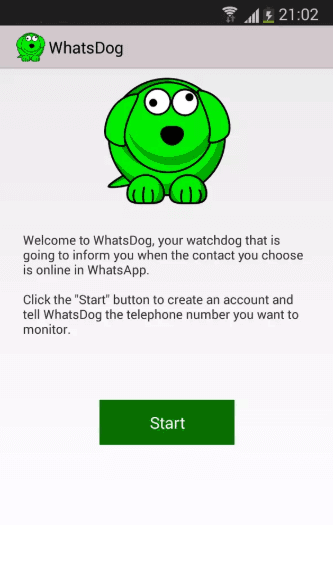
Step (2): Next, select the Whatsapp contact number whose online WhatsApp activity you want to track.
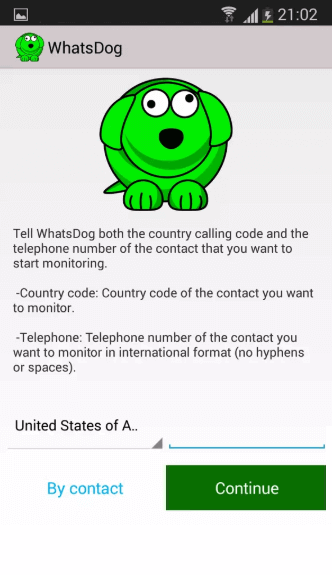
Step (3): Finally, when you are asked to confirm, tap on the OK button. That’s it!
Once you added the number, you will get an audio notification from WhatsDog whenever the selected WhatsApp number is online. In addition to this, you will also be able to see how long that person is online every day.
Here are a few important things you need to know if you are planning to use WhatsDog app for receiving WhatsApp online notification when your friend online:
- You can select and get WhatsApp online notification alert for only one number at a time.
- WhatsDog app for Android can track online activity of the number that is registered on WhatsApp.
- Even if the WhatsApp user had hidden their last seen, you can track his/her online activity.
- Even if the WhatsApp contact had blocked you, still you can track his/her online activity.
- Even if you had blocked any WhatsApp user, still you can track his/her online activity on WhatsApp.
Overall, WhatsDog is one of the best WhatsApp online notification apps for Android devices. You must give it a try. It’s an awesome way to get notified via a sound alert when your loved one goes online on WhatsApp.
Do you know? How to Hide Online Status on WhatsApp while Chatting
Method 2: OnlineNotify for iPhone
If you were searching for how to get WhatsApp online notification on iPhone then OnlineNotify is an absolute solution for you. This one is for the iOS users and requires you to have a jailbroken iPhone or iPad and if you don’t have one then, unfortunately, you are out of luck. But if you do have jailbroken devices, you can easily use this WhatsApp online alert application to keep track of your loved ones.
OnlineNotify for iPhone gives you a quick notification when someone comes online and even when someone goes offline. This WhatsApp online notification app can also track when someone is typing but WhatsApp messenger already has that feature so there is nothing surprising and new with it.
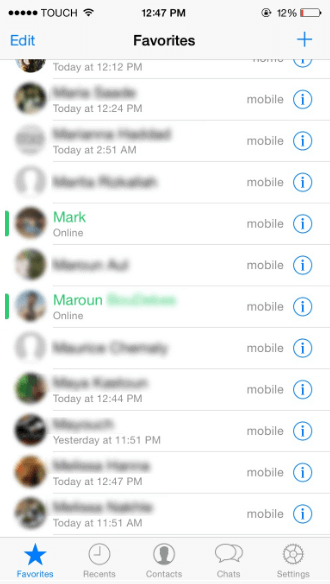
Here are a few important things you need to know if you are considering to buy and use OnlineNotify for receiving WhatsApp online notification alert when your friend online:
- You must jailbreak your iOS device to use this app and get WhatsApp web notification.
- It notifies you twice (when someone comes online and when he/she goes offline).
- Allows notification inside and outside WhatsApp when selected contact becomes online or offline.
- Get notifications when any of your contacts start typing a message or read the messages you sent them.
- This WhatsApp online notification app (OnlineNotify) is not free, you will have to spend almost $2 USD.
- The outside WhatsApp notifications feature of this app will somewhat increase your battery consumption.
- OnlineNotify app will not work if you are hiding your last seen on WhatsApp messenger.
- The accurate working capabilities of this app to send notifications is only 83% of the time.
The app, although reliable, isn’t the most reliable and may have issues here or there. Once again we would like to remind you that the OnlineNotify app isn’t free though, so that’s something to keep in mind. You can get the app from Cydia for nearly all versions of iOS.
Conclusions
We hope this detailed and step by step WhatsApp online alert tutorial here helped you in knowing exactly how to get notification when someone is online on WhatsApp messenger and now you are able to get quick WhatsApp online notification alert whenever your friends or loved one comes online.
These both online notify WhatsApp apps (WhatsDog for Android and OnlineNotify for iPhone) explained above are the best WhatsApp online notification apps when it comes to providing the instant notification alert on the world’s most popular messaging app (and we all know, that application is none other than the WhatsApp).
If you need any more WhatsApp tips and tricks for android and iOS devices or have any other questions regarding how to get WhatsApp online notification free when someone is online then feel free to let us know in the comments below and we shall certainly help you out.
You may also be interested in checking out:
- How to Schedule WhatsApp Messages on Android without Root
- How to Know If You’re Blocked on Whatsapp
- How to Export WhatsApp Group Contacts to Excel
- How to Send a Blank Message on WhatsApp
- How to Transfer WhatsApp Messages from iPhone to Android
- How to Send Whatsapp Message to All Contacts at Once
- How to Send Large Video Files on WhatsApp Android up to 1GB
- Top 20 Best WhatsApp Alternatives for Your Smartphone
- 300+ Cool Whatsapp Group Names for Friends, Family, and Cousins