Do you want to know what is the WPS button on a router and what does the WPS button on a router do? WPS in a router: Here’s everything you need to know.
Are you curious to know what is the WPS button on a router and how to use it? Let’s face it, though router and internet have already become an integral part of our daily lifestyle; there are many of us who actually are not aware of all the features our router offers. But actually, it’s good to understand the basics. Because eventually, it will make things easier for us.
Here in this guide, today we are going to talk about everything you must know about the WPS button of your router (which includes the most frequently asked questions like What is WPS in router? Where is WPS button on router? What does the WPS button on a router do? What devices are compatible with WPS? How to connect to WiFi without password on Windows 10 using WPS, What are the advantages and disadvantages of WPS? and much more.)

So now without any further ado let’s dive in and learn what is the WPS button on a router and how does it work. Here we go:
What is WPS?
The acronym WPS stands for WiFi Protected Setup. It is nothing but a network security standard that allows you to connect your wireless devices to the network in a much faster and secure way. WPS mainly works with wireless networks that are not only password-protected but also encrypted with WPA2 Personal or WPA Personal security protocols.
In simple words it can be said, Wi-Fi Protected Setup (WPS) is a network security feature implemented with many routers to create a secure wireless home network. This feature is specifically designed to make the process of connecting to a secure wireless network from a computer, smartphone, or any other devices more accessible.
What is the WPS Button on a Router?
As we know, wireless routers are devices that manage wireless connections through Wi-Fi protected security standards. Hence, wireless routers are the most popular type of device that comes with this network security standard. Most of the modern-day routers come with the WPS support. In many cases, WPS is enabled by default, but you can manually enable WPS either through the firmware of your router or using the WPS button. Additionally, you can use the administration user interface as well to connect.

Are you thinking – where is the WPS button on a router or what does the WPS button on a router look like? Well, most of the popular router models have the WPS button on the back of the router. So, just look at your modem or on the backside of your router to see if it has a WPS button along with a sign (as shown in the above image).
In order to connect to a secure WiFi connection, you just need to press the WPS button once and it will get enabled. Once you enable WPS, you can connect your wireless devices to the network efficiently.
What Does the WPS Button on a Router Do?
If you have ever set up your wireless router by yourself, you are already aware of the usefulness of the button. Wi-Fi Alliance first introduced the WPS to help people for whom technical things do not go well. Before the existence of WPS, it used to be a real headache to create a wireless network name manually. To create a secure connection with your wireless devices, you need to know a lot of technicalities. But as of now, with the introduction of the WPS button things have changed completely.
WPS button simplifies the whole process connecting your device to the wireless network. Having WPS, you can skip the usual process of entering a password every time you connect your device to the network connection. WPS establishes a wireless network with an SSID along with secure WPA data encryption and authentication.
And in case, if you are interested in knowing how to connect to locked WiFi without password on Android devices then check out this tutorial and learn How to connect to WiFi without password on Android smartphones or tablets.
What Devices are Compatible with WPS?
If we talk about device compatibility then the short answer would be – almost all of them. Most of the modern devices that support wireless connectivity allow you to connect the device to the network through the WPS button.
Yes, you heard right! Starting from your smartphones, tablets, wireless printers, even network devices such as network switches, repeaters, and range extenders come with WPS support.
Which Operating Systems Provide Support for WPS?
Windows, widely used as the operating system on desktop computers worldwide is pretty much compatible with the WPS connection. The Android operating system, which is popular among the smartphone users and to some extent among the tablet users as well allows its users to connect these devices through WPS.
But the problem arises when you try to connect your iOS device or macOS to the network through the WPS button. Even if your router supports the WPS connection, you have to manually enter the password every time you try to connect an Apple device to the network.
How to Connect to WiFi Without Password on Windows 10 using WPS
If you own a Windows 10 laptop, desktop, a tablet or a 2-in-1 device like Microsoft Surface Pro, you can use the WPS button to connect the device to the network without entering the password. Here we have mentioned a two-step process on how to use the WPS button on the router to connect to WiFi without password on Windows 10 devices. So just scroll through and understand everything. Here we go:
Step 1: Choose the WiFi Network
At first, click on the wireless icon available on the Windows 10 Taskbar to open the list of available wireless networks.
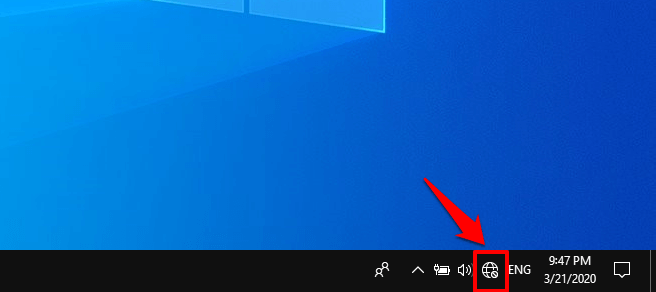
Now from the list of available WiFi networks, click on the network name that you want to connect through WPS.
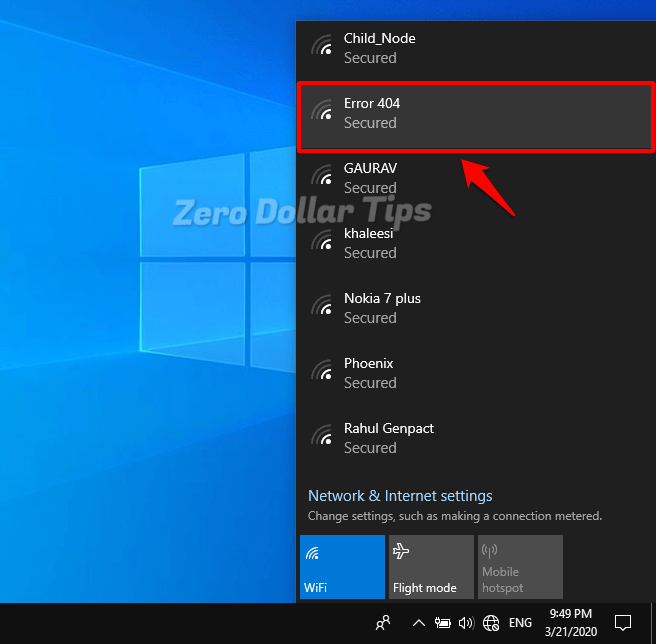
Next, select the “Connect automatically” option if you want to get connected to the selected network every time your device is in the range, and then click on the Connect button.
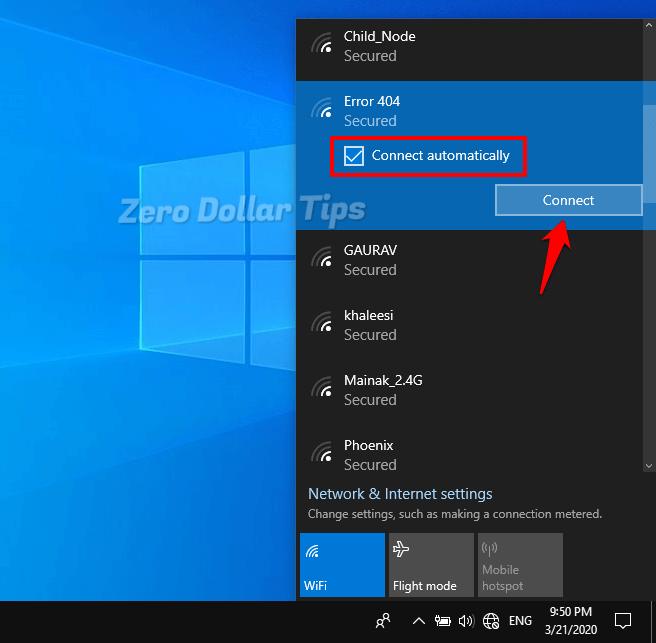
Step 2: Connect via WPS
As you click on the Connect button, you will be asked to Enter the network security key. But don’t type the network security key (password) right now.
If WPS is enabled on the router of the WiFi network you are trying to connect, in that case just below the password column, you will see a message saying “You can also connect by pushing the button on the router.” In this message, the button is indicating the WPS button available on your router.
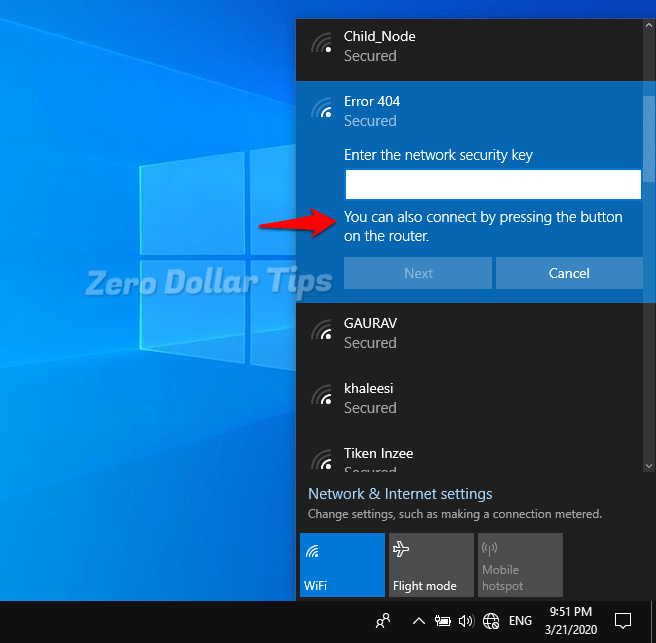
Now what you need to do is simply grab your wireless router, find the WPS button on the router (usually, it’s located on the back of the router) and then simply press the button and hold it for about 2-3 seconds.

Once you press the WPS button on the router, within a few seconds,
your Windows 10 computer will automatically start detecting the wireless settings from the router and it will also show you a notification saying “Getting Settings from the router“.
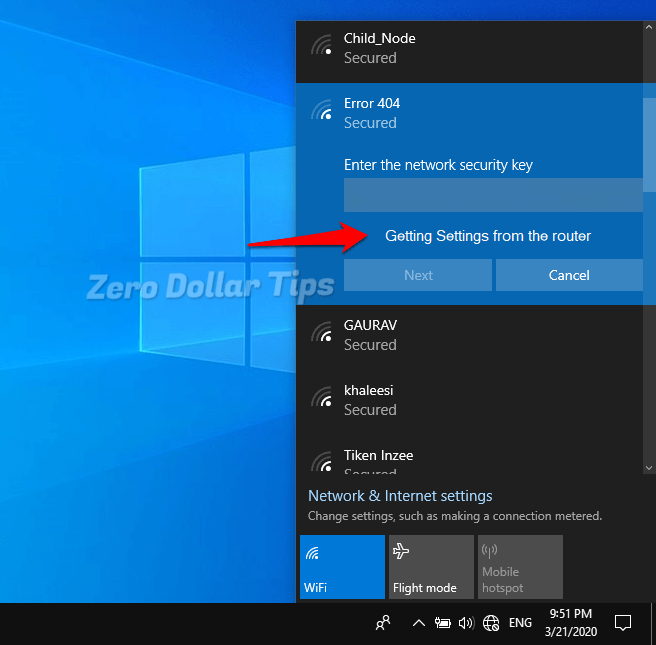
Now your computer will get connected to the WiFi network by itself, and you won’t have to even enter the WiFi password or any kind of network security key.
Thus, you can see how simple is to connect to WiFi without password on Windows 10 laptops or desktop computers using the WPS button.
Since now you know quite well what is the WPS button on a router, how does WPS work, how long do you have to press the WPS button, and what happens when you press the WPS button on the router? Now, let’s talk about the advantages and disadvantages of WPS networks.
What are the Advantages and Disadvantages of WPS?
WPS (WiFi protected setup) standard has both of its advantages and disadvantages. Here in this part, we are going to discuss all of them. So now without any further delay let’s check out what are the advantages and vulnerabilities of WPS connection. Here we go:
Advantages of WPS:
If you are thinking about connecting your device using a WPS network, here are some of the effective advantages of using such a secured connection:
- WPS standard can automatically configure the WPA security key and the network name for your access point.
- At the time of connecting a WPS enabled device, you don’t require to remember the SSID, security key or the passphrases.
- You don’t need to enter any predictable passphrase or a long sequence of hexadecimal.
- WPS securely exchanges all the information and network credentials over the air through the Extensible Authentication Protocol.
- From Android to Windows 10 OS, the WPS standard is widely supported among the most popular operating systems.
Disadvantages of WPS:
Though WPS can help you to establish the network connection on your wireless devices conveniently, it has some disadvantages at the same time. Let’s have a look at the vulnerabilities of it:
- All the WPS devices come with a distinctive eight-digit PIN. Unfortunately, the PIN does not offer too many combinations. A successful hacker can easily brute-force the WPS PIN and connect to your network.
- You can’t change the WPS PIN of your router.
- If your wireless router is easily reachable by any third person, i.e., the router is not in a secure place than anyone can press the WPS button on the back of your router and connect to the network.
- Older devices with the WEP technology are not compatible with the WPS since WPS works only with WPA and WPA2 security.
Talking about the disadvantages of the WPS connection, there is a whole new phase about how the WPS button works on a router. Actually, the WiFi protected setup is highly insecure. Let’s talk about it thoroughly.
Why WiFi Protected Setup is Not Secure Enough?
You can implement the WiFi protected setup (WPS) on your router in two different ways. The first one is through PIN setup and the second one is through Push-button connect. Here are some of the comprehensive facts and information regarding the WiFi Protected Setup you should know:
PIN
As we mentioned earlier, your WPS enabled router comes with an 8 digit PIN. You can enter that PIN while connecting your wireless device. The router checks the first four digits individually with the last four digits.
There are 11,000 possible four-digit codes only so its very easy brute-force and find the fast four combinations. Once the first four-digit is cracked successfully, the brute-force software does not take much time to guess the last four.
There are many consumer routers that do not even get timed out after providing a wrong PIN, which lets the attacker try again and again with different combinations. It takes only a day maximum to brute force a WPS PIN.
Push-Button-Connect
The Push-button-connect is a more secure option to connect your wireless device to the network. That’s too if you have kept your router in a secure place.
Though the Push button connects is a much secure option than the PIN or passphrase, the PIN authentication is the mandatory baseline method. All the WPS certified devices have to support the PIN authentication method. Hence, a device implementing a WPS standard in compliance is vulnerable.
Can I Disable WPS?
Whether you can disable the WPS Standard on your router completely depends on the router model you are using. While the majority of the wireless routers let you disable WPS for maximum security, some of the manufacturers do not provide the option to disable WPS.
There are plenty of wireless router models that allow you to either enable or disable WPS without offering the choice of the authentication methods. But there are also many router models that do not support the WPS feature; probably those are the safest.
Conclusion – Should You Use WPS Connection?
Anyway, folks! Now the time has come when we need to sign off. We have shared all the necessary details you should know about WPS such as what is WPS and what is the WPS button on a router, what does the WPS button on a router do, and what are the advantages and disadvantages of WPS, etc. And we hope, you found these learnings useful for you.
Now if you are waiting for our opinion on whether you should use the WPS connection or not then we would say don’t take a risk. As you can see, WPS enabled wireless routers are quite vulnerable when it comes to network security, but those are relatively easy to use. Now it’s your choice whether you need the ease of use or a superbly secured network. Hence, depending on your needs, choose the one that suits your needs best.
Did you find this detailed guide “What is the WPS button on a router and how does it work? How to connect to WiFi without password on Windows 10 using WPS connection” useful for you? If yes then please feel free to share it with your friends on social media networks.
You may also be interested in checking out:
- How to Limit WiFi Speed for Others on D-Link, TP-Link Router
- How to Connect to Locked WiFi Without Password on Android
- How to Set Bandwidth Limit on TP-Link Router
- How to Fix WiFi Keeps Disconnecting and Reconnecting in Windows 10
- How to Turn Your Windows 10 PC into a WiFi Hotspot
- When Connecting to WiFi what does Obtaining IP Address Mean?
- How to Fix Windows 10 WiFi Limited Access Problem
- How to Fix Cellular Missing from Network & Internet Settings in Windows 10