Are you curious to know what is OpenAL on Windows 10? What is OpenAL used for? Is it safe to uninstall OpenAL? Here’s everything about the OpenAL program.
Did you recently notice a program called OpenAL in the Windows 10 Task Manager? Do you want to know what is OpenAL and what does it do? What is this program that’s taking up resources and is OpenAL a virus? Why do I have OpenAL on my system in the first place?
We will answer all of these questions and more in this guide today. So, without further ado, let’s take a look at what is OpenAL and is it safe to uninstall OpenAL?
What is OpenAL (openal.exe)? What Does OpenAL Do?
OpenAL stands for Open Audio Library which was originally developed in the year 2000 by Loki Software. OpenAL is an audio API that is used to render multichannel 3D audio which is positional in nature. The API closely resembles that of OpenGL. OpenAL is essentially a rendering engine that renders sound. In recent times, Creative Technology has taken control of the standard and operates it.
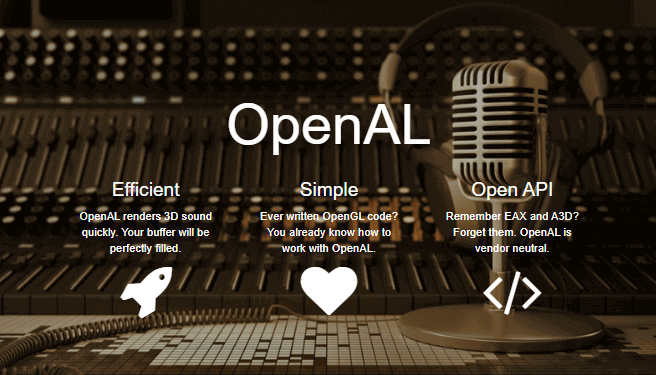
The key use case for OpenAL is to add realism to video games and it was developed to replace other standards that were proprietary at the time such as EAX and A3D. Games such as NFS series, Star Wars Series, and Running with Rifles, etc leverage the technology. In simple words, OpenAL is a software package that is used to render 3D sound in games.
Is openal.exe a Virus?
The legitimate OpenAL is not a virus. However, some viruses and malware can pretend to be OpenAL and may harm your computer. To check if the OpenAL on your computer is a virus or not:
- At first, right-click on the Windows 10 Taskbar and then select the Task Manager option.
- On the Task Manager window, go to the Processes tab and look for the OpenAL process.
- Once you find the OpenAL process, right-click on it and then select the Open file location option.
- Now check if openal.exe is located under the C:\Program Files\openal folder. If openal.exe is there then it most likely isn’t a virus.
But if you find that the OpenAL executable is located in System32 Folder then it may be a virus. In that case, proceed with caution. Download the Kaspersky AV tool and Malwarebytes and scan your system for any viruses.
In most cases that I have personally seen, OpenAL tends to not be a virus in 95% of cases. In my opinion, it is safe and you have nothing to worry about this tiny software.
Is it Safe to Uninstall OpenAL?
Yes, it is absolutely safe to uninstall OpenAL. It does not mean that you should. Uninstalling OpenAL may lead to the corruption of system files which will eventually lead to the collapse of your whole system.
OpenAL is needed by many programs to work properly and although they can function without it it is recommended that you don’t uninstall OpenAL. If you have the legitimate OpenAL then I highly recommend you to leave it as is. If you are a gamer and play games on your PC then you shouldn’t uninstall it either as many games make use of this program to render 3D stereo sound.
In case you face very high CPU usage from OpenAL, I would recommend checking your system for viruses as the original OpenAL is completely harmless and should not be uninstalled.
Usually, OpenAL uses somewhere between 2% to 5% of total CPU resources that too for short bursts of time.
What are the Common openal.exe Error Messages?
If the OpenAL program is corrupt on your system or not functioning as it should, you may face different errors or pop-up messages on your computer. Some of the most common openal.exe error messages are:
- Openal.exe application error.
- Openal.exe failed.
- Openal.exe is missing.
- Openal.exe has encountered a problem and needs to close. we are sorry for the inconvenience.
- Openal.exe is not a valid win32 application. (This could be a virus related message)
- Openal.exe is not running.
- Cannot find openal.exe.
- Openal.exe not found.
- Openal.exe could not be located.
- Openal.exe access violation.
- Error starting program: openal.exe.
- Faulting application path: openal.exe.
- Openal.exe was not found.
- Cannot register openal.exe.
- The procedure entry point openal.exe error.
If you face any of these error messages then you should scan your system for malware and viruses. You can also open Command Prompt as Administrator and execute the System File Checker (sfc /scannow) command to check for the corrupted files and repair Windows system files.
How to Uninstall OpenAL on Windows 10 Completely
If you still have the question, can I uninstall OpenAL? Or want to know how to uninstall OpenAL on Windows 10 then you can do it by following this method:
Step (1): First of all, click on the Windows 10 Start button and search for Control Panel and then open it.
Step (2): In the Control Panel window, make sure View by is set to Categories.
Step (3): Next, click on the Uninstall a program option under the Programs section and then look for the OpelAL in the currently installed programs list.
Step (4): Finally, click on the OpelAL program and then click on the Uninstall button on the top ribbon to initiate the uninstallation process.
You can also uninstall OpenAl the program from the settings:
- At first, press the Windows key and click on the gear icon (Settings)
- Click on Apps.
- Look for OpenAL from the list.
- Click on it and click Uninstall.
This method works for Windows 10, 8.1 and 8. If you are on an older version of windows then you should firstly upgrade and secondly use the method below if you don’t want to.
To uninstall OpenAL on Windows 7 or Windows Vista:
- Open the Start menu and search Uninstall a program.
- From the list find OpenAL and Uninstall.
To uninstall OpenAL on Windows XP:
- Go to the Start menu and search for Add or Remove Programs.
- Find the OpenAL program from the list and Uninstall.
Using these methods, you will be able to uninstall OpenAL from your system if you wish to do so.
Conclusions
We hope using our guide you will be able to answer all the questions you may have had, such as what is OpenAL? What does OpenAL do? Why do I have OpenAL? And What is OpenAL used for? is OpenAL a virus? And can I uninstall OpenAL? If you have any more questions or want us to help you navigate another issue you are having then please feel free to let us know about it in the comments below and we shall help you out.