Do you want to upload photos to Instagram from computer without BlueStacks? Here’s how to upload pictures to Instagram from PC or upload video to Instagram.
How to upload photos to Instagram from computer 2020? – Most of us know very well, Instagram is one of the best photo sharing and video sharing social networking applications where you can upload your photos, creative videos and share them with your friends or family members, colleagues, and followers.
A lot of people use the Instagram app on their Android and iOS devices to upload photos, videos, bios, and statuses.
Instagram is having a desktop version too using which you can create a new account, comment on the photos shared by your friends, like them and a lot more.
Do you want to find out who unfollowed you on Instagram and Twitter? If yes then you may be interested in checking out: Unfollowgram – Who Unfollowed Me on Instagram.

Most of the features which you get to see in the Instagram mobile application are available in the desktop version of this application but one main feature which is not available here is the ability to post to Instagram from PC.
Yes, you heard correct! A user can’t upload pictures to Instagram from PC as there is no direct option available there. Over time we received many requests from our readers asking us how to upload photos to Instagram from PC? How to post pictures on Instagram using computer? Can I post to Instagram from my computer? And much more similar questions like these.
As there is no official feature available in the desktop version of Instagram to post to Instagram from PC, you need to take the help of some other helpful (100% working) methods. In today’s upload photos to Instagram from computer guide, we are going to explain four different ways and using these methods you can easily upload pictures to Instagram from PC online.
Are you looking for some of the best ways to get more Instagram followers instantly or best bio for Instagram, funny Instagram bios, creative Instagram status to get more likes and followers on Instagram? Check out these trending Instagram guides:
How to Upload Photos to Instagram from Computer 2020
Almost all of us love to use the Instagram application because it allows us to take pictures and videos, and share them with friends either publicly or privately on the app, as well as through plenty of other social networking services, such as Facebook, Twitter, Tumblr, and Flickr.
After a little search on the web, we found out that “How to post pictures on Instagram from computer” and “How to upload photos to Instagram from PC” are some of the widely searched terms over the internet, and that’s the main reason for us to bringing out this post to Instagram from PC guide.
Since there is no direct option available on Instagram for PC to upload photos and videos to Instagram from a computer. So if you don’t have an Android smartphone or iOS device with the active internet then you won’t be able to post pictures on Instagram or upload video to Instagram.
However, there are few helpful third-party software and services that allow you to upload pictures to Instagram from Computer. So, are you ready to know how to upload pictures to Instagram from PC online? Here we go.
(1) Android Emulator
As we all know, Android emulators and iOS emulators are those programs that are specially designed to run all android/iOS applications and games on the computer.
You can use any android emulator or emulator for iOS which will help you in installing the Instagram app for Android devices or an Instagram app for iOS devices on your PC.
Here are some of the best emulators for android and iOS emulator for Windows:
- Top 7 Best Android Emulators to Run Android Apps on PC
- Top 7 Best iOS Emulators to Run iOS Apps in Windows 10 / 8 / 7
Once you have installed the Instagram mobile app on your computer, you will be able to post pictures on Instagram and upload video to Instagram from PC.
You can use Bluestacks Android Emulator as it is one of the best android emulators and comes with a user-friendly interface. Bluestacks emulator allows you to install other Android applications and games as well.
In case, if you are not comfortable with BlueStacks android emulator and want to upload photos to Instagram from PC without Bluestacks then you can check out these BlueStacks alternatives to run Android apps and games on Computer.
(2) Gramblr
If you don’t know how to use android emulators or iOS emulators and are wondering how to upload pictures to Instagram from PC then you can use Gramblr – The one and only PC to Instagram Uploader. Basically, Gramblr is a desktop application that allows you to easily upload pictures or videos to Instagram from your computer.
In simple words, Gramblr is really one of the simplest ways to upload photos to Instagram. You can use this software on your Mac and Windows PC. Instagram doesn’t allow using their API but you get to use that in Gramblr, so using Gramblr might be illegal.
Gramblr is not the official Instagram app so you won’t be able to apply filters to the pictures you are going to upload. If you are not familiar with the process (how it works) to upload photos to Instagram from PC using Gramblr then you should have a look at video tutorials available on the official website of Gramblr.
You can check out the demonstrations of sending a picture from your Computer to Instagram using Gramblr desktop application from here.
(3) InstaPic
You can also use InstaPic to upload pictures to Instagram from computer. The application is available only for Windows operating systems and you can use it only on Windows 8 or higher. You will get real Instagram experience on your smartphone using InstaPic.
This means that you can easily create a new account, upload photos and videos from your computer, apply different filters and crop the photos whatever you like.
If you are running Windows 7 or lower you need to upgrade your PC in order to use InstaPic application. Fluid and intuitive layout, like and comment on photos, contacts who are using Instagram, send and receive private direct messages, edit and upload photos to Instagram from PC, etc. are some of the most helpful features of InstaPic – Free Instagram Client for Windows devices.
In addition to all these interesting things, InstaPic also provides you the option to configure multiple Instagram Accounts and switch between them seamlessly.
Simply, download InstaPic app from the Windows Apps store and install it on your Windows computer then log in with your personal account in order to enjoy uploading multiple photos to Instagram from PC.
(4) ARC Welder
If you are still wondering and questioning – Can you upload pictures to Instagram from computer? then you need to use Arc Welder tool.
Basically, Arc Welder is a Google Chrome extension that allows you to run all the android apps and games very conveniently. As you can run any Android application or game using ARC welder, this will allow you to run Instagram as well.
You can use Arc Welder on any operating system as all you need is the Google Chrome web browser installed on your system. Using Arc Welder extension is very easy as it comes with a user-friendly interface. You will get pure Android experience on your computer using Arc Welder.
Since Arc Welder does not come with a built-in Play Store like other mobile emulators, so you will have to import an Instagram APKs (.apk) to it in order to use the desktop version of Instagram and post pictures on Instagram using PC online.
Conclusion
If you are not having a smartphone with you but want to upload photos to Instagram account, you can follow the above-mentioned methods (emulators, desktop software, and extensions). All the above mentioned active ways to upload pictures to Instagram from computer are available for free and pretty easy to use.
We hope these Instagram photos upload instructions perfectly answered your question “Can I post to Instagram from my computer?” and helped you in knowing how to post pictures on Instagram from PC or how to upload photos to Instagram from computer without BlueStacks android emulator.
Feel free to share via the comments if you know any other easy way of – How to upload pictures to Instagram from PC 2020?
You might also like to see: 500 Best Instagram Bios and Funny Instagram Status Ideas
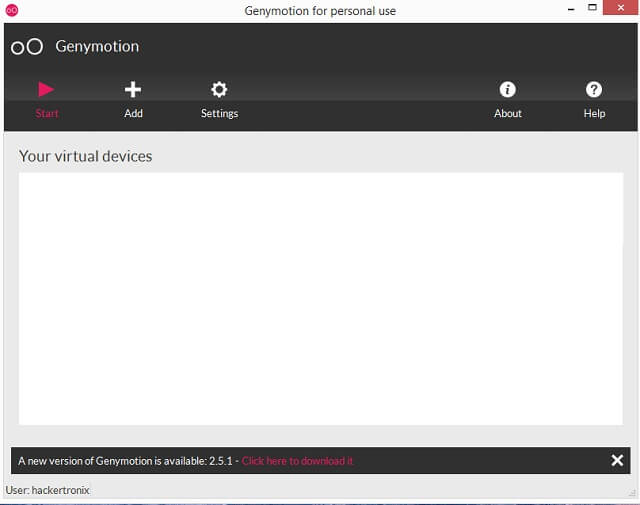
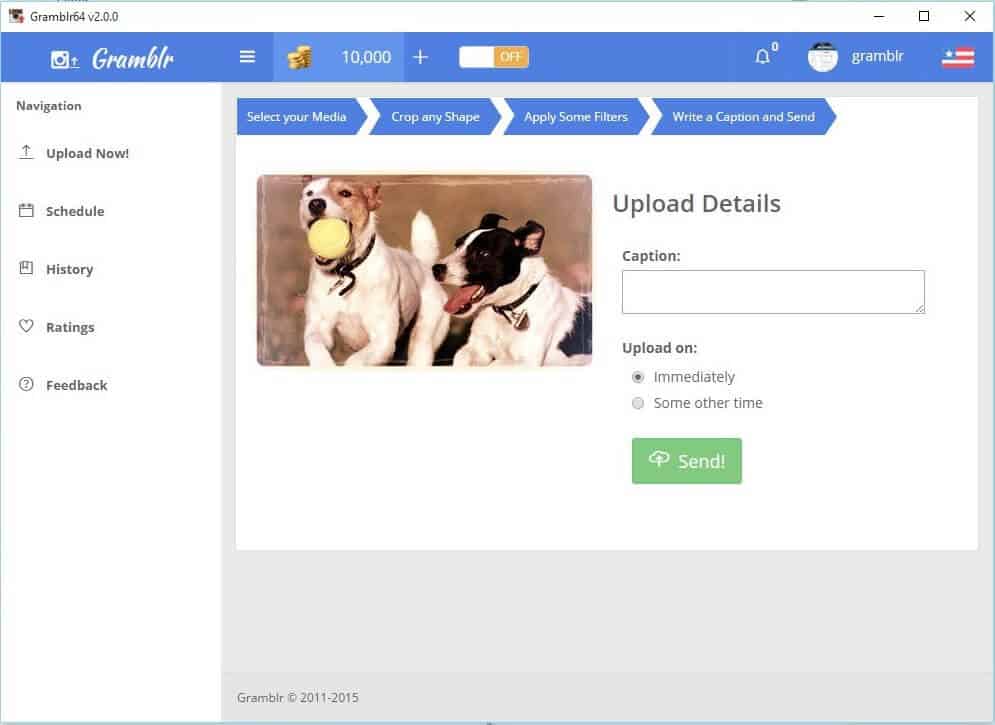
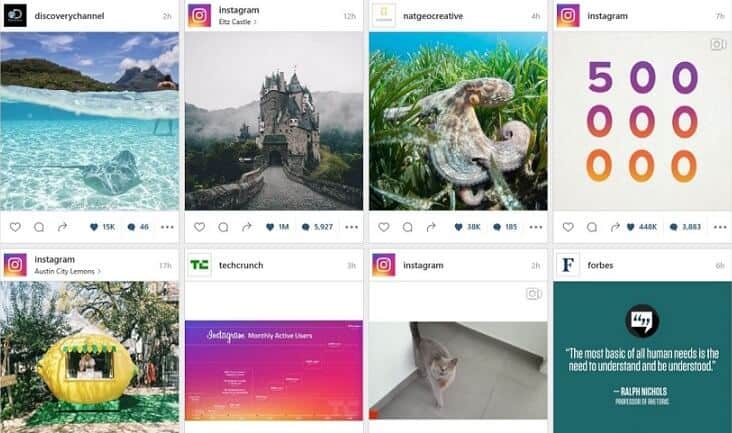
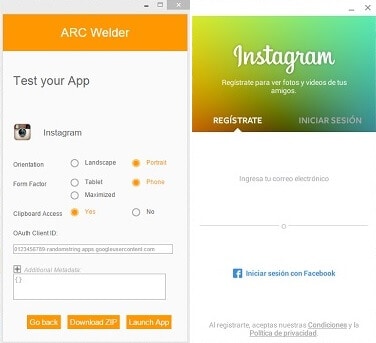
such a great trick keep it up with this type of content