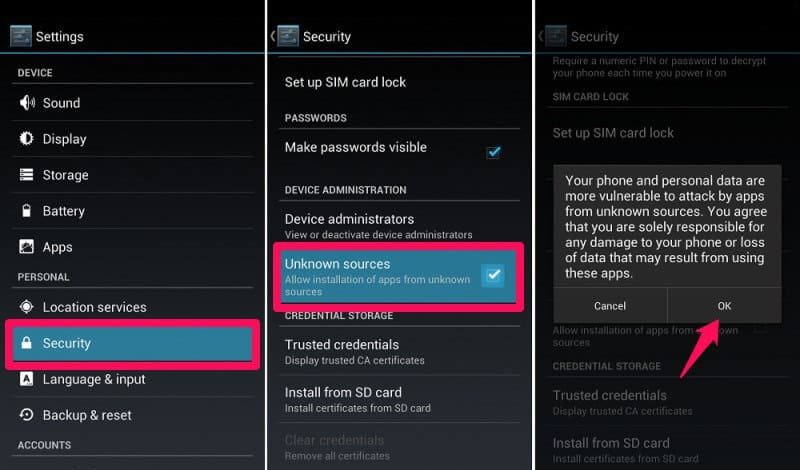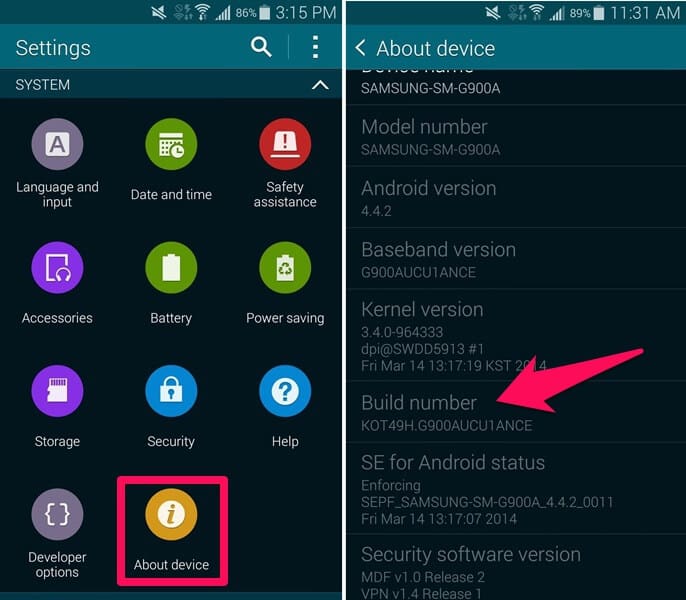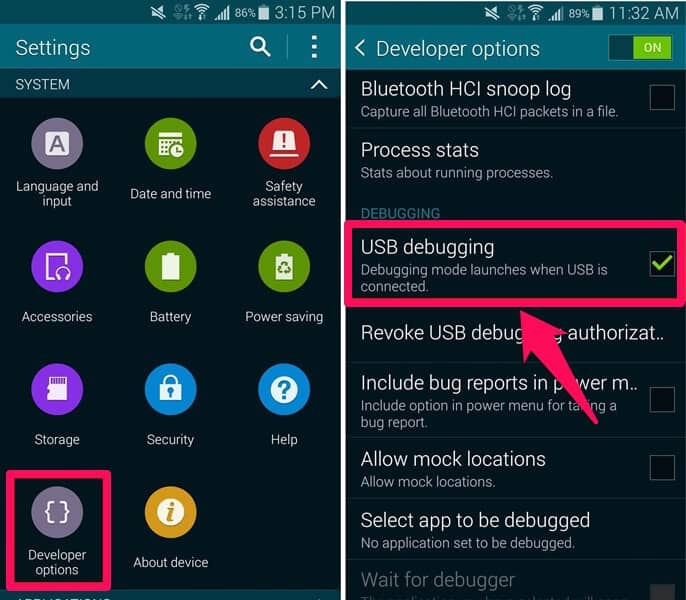Are you getting the parse error “There is a problem parsing the package” while installing android application? Here’s how t0 fix parsing error
There are many mobile operating systems available these days but one of the best OS which is used by the maximum number of users worldwide and is highly customizable is Android operating system. Most of the mobile manufacturers use this operating system as it is open source and comes with simple functions which are accessible to every user. You may also be interested in checking out: Top 15 Best Mobile App Development Software & Services
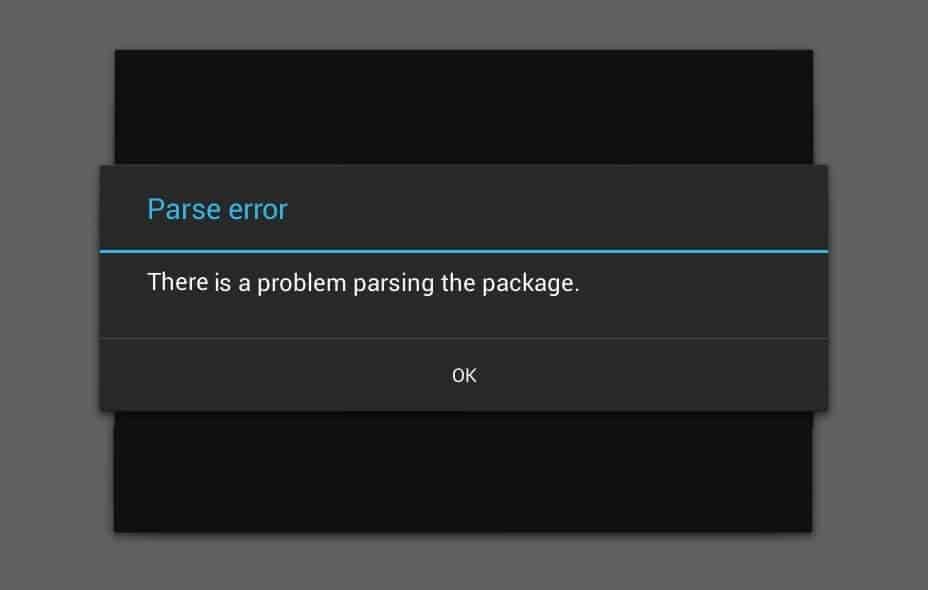
As there are errors and problems in every operating system, there are few in android OS as well. One of the common errors which you will come across your device running on the android operating system is the parsing error. Parse Error “There is a problem parsing the package” is extremely common when a user tries to install an application on their android powered smartphone or tablet.
If you are wondering what is parsing error or parse error and how to fix “There is a problem parsing the package” error while installing android application, you can have a look below.
You may also be interested in checking out:
What is Parse error in Android Phone?
Parse error is one of the most common errors which is experienced by Android operating system users when they try to install any android application from Google Play store. If you come across an error saying “There is a problem parsing the package” you won’t be able to install any application unless you fix that issue.
In most of the case, changes done in the app manifest file can lead to this error. There are many other reasons that you are seeing there was a problem parsing the package error on your device and we have mentioned some of these reasons below.
Why “There is a problem parsing the package” Error Occurs in Android?
There are different reasons that you are getting problem parsing the package error. You can have a look below and find out the common causes which lead to this error:
- If there are some changes done to the app manifest file i.e. there are changes done in the Android version you might come across this error.
- The .apk file of the application is corrupted or the file which you have downloaded is an incomplete file.
- You are not having the permission to install third party applications on your mobile phone.
- The hardware of your mobile phone or android OS version is not compatible with the application which you are trying to install.
- Third party security application is blocking the app which you are trying to install.
Are you ready to know how to fix “There is a problem parsing the package” error? Here we go.
Fix Parse Error – There is a problem parsing the package
If you are feeling really annoyed with the continuous appearance of the parse error “There is a problem parsing the package” while installing an android application or android APK file and looking for a quick solution for it then this how-to-fix guide is just perfect for you.
There are different methods which you can follow and find out how to solve the problem parsing the package error. We have mentioned these methods below:
Method 1: Check App Manifest File
If you have messed with the app manifest file in order to make some modifications then you need to follow this fix. Try restoring androidmanifest.xml to a default state. Make sure the application which you are going to install is having the original name.
Let’s say the file you downloaded was having original.apk name but you changed it to original1.apk. Change the name back to original.apk in order to install it properly.
If you are familiar with coding (programming language) then you can check the code of the application which you are trying to install as there might be some problem with that.
Method 2: Enable Installation via Unknown Sources
This is the second fix which makes to our guide of how to solve the problem passing the package error. By default, the android operating system doesn’t allow one to install third party applications which mean if you are trying to install an .apk file which you have not downloaded from Google Play store you won’t be able to install it unless you have enabled Installation via Unknown Sources.
If you are trying to install any application and are coming across an error which says “There is a problem parsing the package” then you can Enable Installation via Unknown Sources. To allow installation of apps from unknown sources, open Settings of your smartphone and then open Security → Device Administration. Next, you have to select Unknown Sources and tap on OK.
This will allow you to install all the third party applications on your smartphone without any problem and now you will not receive the parse error – there is a problem parsing the package.
Method 3: Enable USB Debugging
In order to install any android application, it is not necessary to enable USB Debugging but this method has worked for some users. You can easily enable USB debugging by opening the Settings of your smartphone.
First, you need to have Developer rights on your smartphone. In order to get the Developer Rights, you have to go to Settings → About Phone and tap on Build number for around 8 times. You will see You Are a developer written on the screen of your smartphone.
Now you have to go back to Settings again and then open Developer Options. Tick Mark USB debugging which will enable USB debugging on your device. These steps to enable USB debugging will work on Android Lollipop and Kitkat however if you are using any other version of Android OS the steps might differ.
Thus, you see how simple is to solve parsing error “There was a problem parsing the package” while installing the android application and android APK files.
Conclusion
Parse error “There is a problem parsing the package” can be easily fixed by following the above explained parsing error fixes. We hope you find this guide “How to fix there is a problem parsing the package error” helpful for you in order to solve the problem of parsing the package in android devices.
Let us know using the comments section below – Which method to fix the parse error there is a problem parsing the package while installing android application worked best for you?