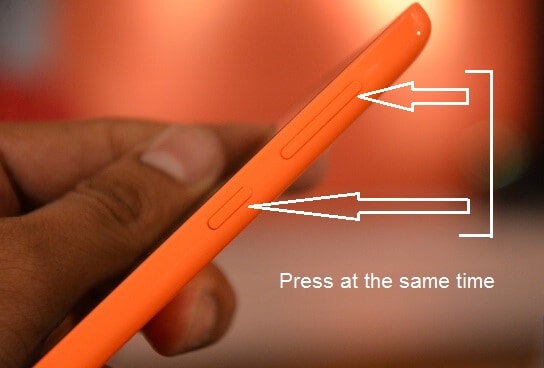New Lumia phones have very genuinely attracted all Windows phone users by its design, features, apps, games, and the price too. Specially, Microsoft Lumia 535 smartphone! Nowadays, Microsoft Lumia 535 is one of the most affordable price phones. But it’s full of almost all exclusive features like other costly Windows phones.
Some people are enjoying the different interesting features and apps of Microsoft Lumia 535, while some people are facing several simple problems with this new Lumia phone. Even, many Lumia 535 phone users are not familiar with the process to take a screenshot on Microsoft Lumia 535 phone.

If you are also one of them who own latest Microsoft Lumia 535 smartphone and want to know the tricks to take a screenshot then this guide will help you a lot. Let’s see:
Take a Screenshot on Microsoft Lumia 535
Taking screenshots on Microsoft Lumia 535 Windows smartphone is a super fun task but if you don’t know the exact process then you will be stuck between downloading windows phone app to take screenshots and trying alternative options for capturing screenshot.
Follow the below-mentioned steps carefully. Here’s how to take a screenshot on Microsoft Lumia 535:
Step (1): First of all, open your phone screen or the page which screenshot you want to take.
Step (2): Now, press the Volume up button and the Power Button at the same time. (for example: as shown below)
Step (3): Just after pressing the both buttons at the same time, you will listen a slight sound of capturing screenshot and the captured screenshots will be saved in photos.
Step (4): To view or manage the screenshots you have taken, go to Photos and use your screenshots according to your wish. That’s it!
Check out this Video tutorial to know in detail about – How to take a screenshot on Microsoft Lumia 535 phone:
Thus, you can see how simple is to take a screenshot on Microsoft Lumia 535 windows smartphone. Try it on your Microsoft phone and feel free to share or ask if you face any problem in order to take a screenshot on windows phone.
Please…share with us – Did you found the guide “How to Take a Screenshot on Microsoft Lumia 535” useful for you? Stay connected with us to get more interesting Windows phone guide and Windows phone apps.
Read Next: How to Change Ringtone on Microsoft Lumia 535