Are you looking for the best ways to reset Windows password? Learn how to reset forgotten Windows 10 password without losing data and system reinstallation.
Have you forgotten Windows 10 password? Or, do you want to reset your Windows 10 local account password?
Well, losing your Windows password is not the end of the world, so put away that gun and read this article!
There are several available methods to reset password in Windows 10 operating system. Among the less desirable methods are doing a full reinstallation (clean install) of Windows 10 or Windows 8, or a factory reset. This is not recommended, especially if you haven’t backed up your data.
Are there better ways to reset Windows password when you have forgotten it? Yes, there are.

The first thing to understand is that there are different types of login passwords in Windows computer, such as Microsoft account, local account, and domain account.
Microsoft Account: The Microsoft account is a common account for all of Microsoft’s products, such as Xbox, Skype and so on.
Local User Account: A local account will be used on a standalone machine that is not connected to any closed network.
Windows Domain Account: A domain account is for a closed user group or domain. There is a way to reset each of these password types, and these methods have been described below.
Reset Microsoft Account Password
This type of password (Microsoft Account Password) can be reset online, but it requires you to know the phone number or email that was registered along with the account. The purpose is to have an authentication method while resetting the password. If you have these ready, you can proceed to reset it.
Follow these below steps and learn how to reset your Microsoft account password in Windows 10:
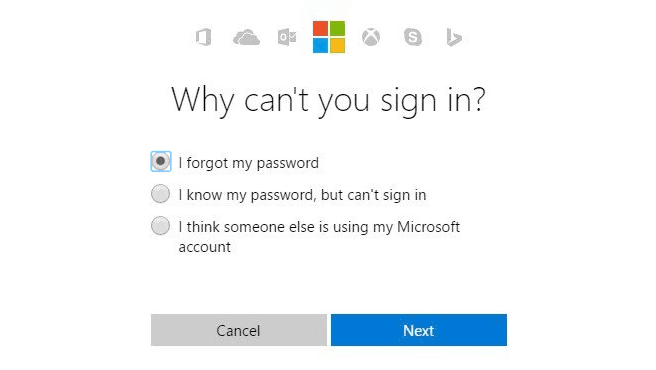
First of all, head over to the Microsoft Live website to the password reset page here and enter your user name, email ID or Skype ID that is associated with the locked Microsoft account.
The site will ask you which method you prefer to receive your authentication. Enter and confirm, then click on “Send Code” option. This will generate a password reset code that you will receive via the method you specified, and you can use this to set a new password for that account.
This method will only work if your computer is associated with that Microsoft account, and you have access to the registered email. If not, it will ask you for a different authentication method that’s a little roundabout.
Nevertheless, this technique is a relatively easy way to unlock your PC if you use your Microsoft credentials to log in.
Reset Local Account Password on Windows 10
There are many ways to reset a local Windows account, but using a reliable third-party password reset software is definitely the most convenient and the quickest way to get it done. TunesBro WinGeeker Ultimate is the best utility for this because it works on any type of Windows login account.
The software was thoroughly vetted by beta users prior to release, so it is guaranteed to work on any Windows PC running XP or higher. This is why there are millions of downloads for this password recovery software. It requires zero technical experience, and in just a few minutes you can unlock any complex or long password.
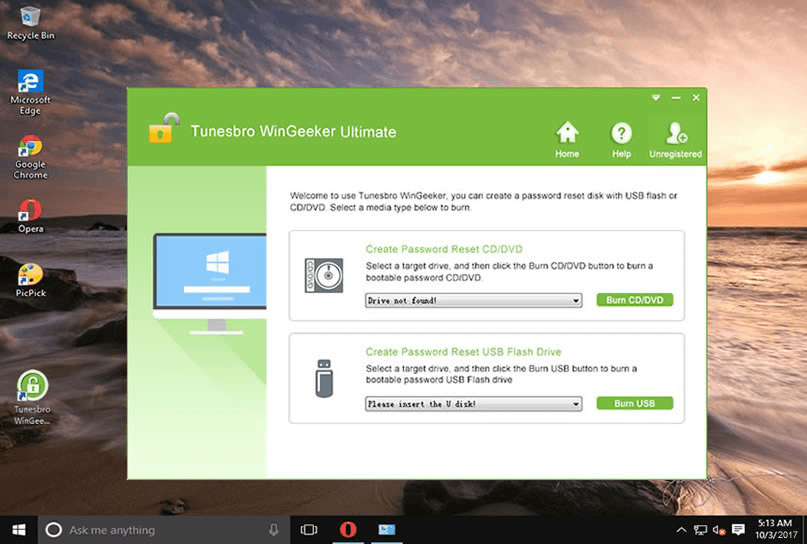
The technique involves creating a password reset disk on a different computer. You can use another desktop or a laptop with or without an optical drive. At first, download the software from the TunesBro website, unzip the file and install it on the second PC.
Launch the program and insert a disk or a USB drive, and then create the bootable media with which to unlock your Windows 10 or Windows 8 computer. The software contains an ISO burner so you don’t need any other tools.
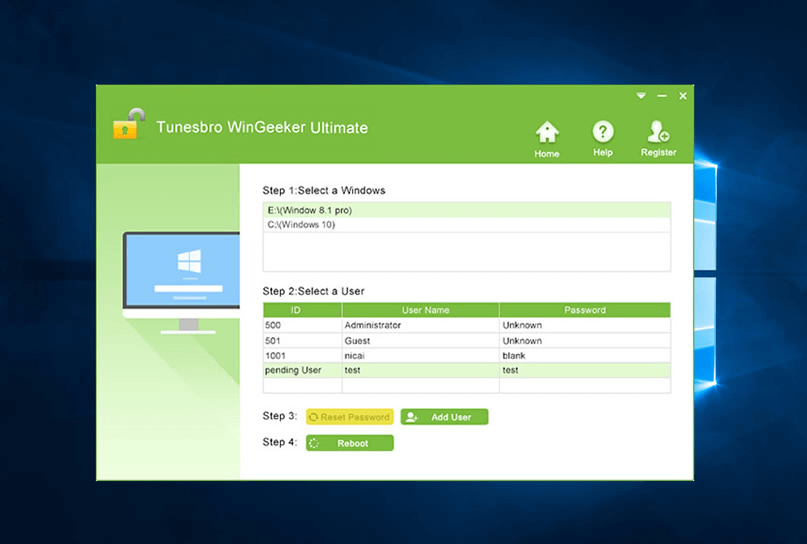
The next step is to insert the media into your locked computer and boot from it. You can change the boot order by hitting F2, Del or other special keys to take you to the BIOS or CMOS Setup Utility. Change the boot priority there, save the changes and exit.
On the software interface, you can select your Windows version and the locked account’s username and hit Reset Password. Now remove the media and restart your PC by clicking Reboot. That’s it! No wonder why people download this utility by the hundreds of thousands. In addition, you can always ask help from TunesBro to get your problem fixed.
Reset Windows 10 Domain Account Password
For a domain account, you need to change or reset a password using Active Directory. But it’s not quite as simple as it sounds. You need adequate permission levels to perform this operation, which means you have to be a member of the Account Operations security group.
Therefore, if you are a user on this domain but do not have admin privileges, you can’t do it this way. The domain admin is the only one who can reset your password.
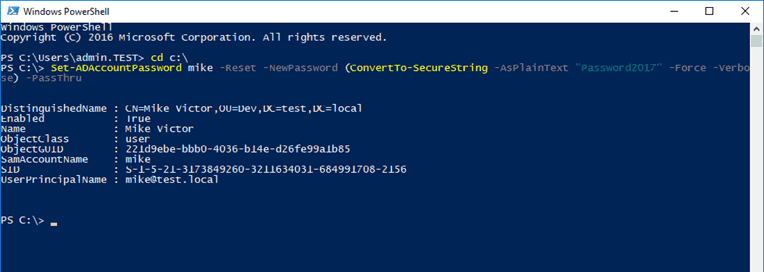
If you’re the domain admin and you need to reset an account for a user listed in this domain, there are several ways to reset the domain account password. But the recommended method is to use PowerShell cmdlets, specifically the Set-ADAccountPassword PowerShell cmdlet.
First of all, open a PowerShell window with administrator privileges by typing PowerShell in the search box, right-clicking PowerShell in the results and selecting Run as Administrator from the contextual menu. Now run the following cmdlet in the PowerShell command line:
Set-ADAccountPassword –Identity “CN=JohnThomas,OU=Production Users,DC=TechGenix,DC=Com” –Reset –NewPassword (ConvertTo-SecureString -AsPlainText “ThisPassword001” -Force)
Active Directory is a component of Windows Server, so if you want an easier way to reset a user password, you can also use WinGeeker, which is capable of handling even Server admin password resets. It all depends on what method suits you the best.
We hope now you know very well how to reset forgotten Windows 10 password (Microsoft account password, Local account password, and a domain account password) without system reinstallation and without losing any data.
You may also be interested in checking out:
- How to Reset Forgotten Windows 10 Password with Bootable USB
- How to Reset If You Forgot Windows 7 Password
- How to Reset Windows 10 File Associations or Change File Type
Thanks a lot for providing the different ways to reset the forgotten password on Windows 10. It is a piece of brief and detailed information you shared on your post.
The biggest thing is that I have reset my password on windows 10 on my laptop.
Amit Kumar, Keep the good work going on.