Do you want to learn how to print photos from Facebook? Here’s a quick guide to printing out your Facebook photos or pictures posted on your Facebook timeline.
Facebook is one of the most successful social media platforms where memories are created. In Facebook, memories have been shared and photos created. According to stats, Facebook has more than 2 million active users per month. Plus, technological advancements have made it possible for people to communicate with each other – irrespective of their locations – in real-time.
Besides just chatting, you can use Facebook to save those treasured images of yours. According to stats, 350 million photos are shared on Facebook each day. So, if you haven’t tried using Facebook, you are missing a lot.
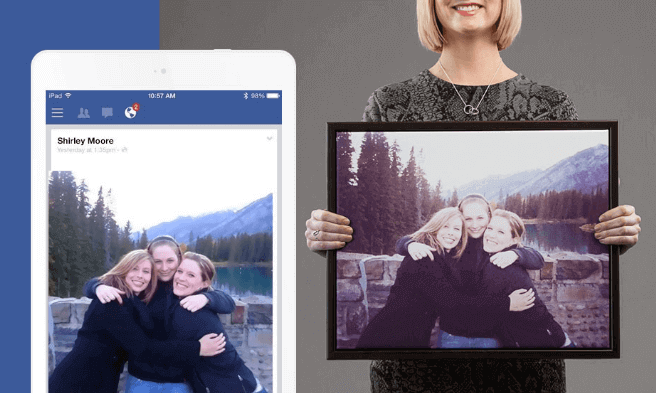
Luckily, creating and sharing photos on Facebook is easy and free. This guide contains all you need to know as far as printing your Facebook phots is concerned. Keep reading.
Virtual Garage Sale
Nearly everyone loves to post photos of their family, friends, travel destinations, and pets on various social media platforms including Facebook. In fact, there are millions of photos being posted on Facebook every day. According to the site, there were about 350 million back in the year 2013, so it’s probably a lot more by now.
Posting photographs on Facebook is fun and super-easy. But there’s still a downside to that form of convenience. Most people don’t print out their photos very often. And that’s really unfortunate because there isn’t anything wrong with holding a printed photo to bring back memories.
For instance, you could spend a few minutes gazing at your children’s photos when they were young. Holding the picture will help you remember everything about them, your past life, or even your past home and life. Don’t just keep your photos in soft copy form. You should at least try printing them out so as to experience the dramatic effect they can bring.
Everyone will agree that watching your image on printed paper works like magic. Who doesn’t like being reminded of their past? Plus, it gives you the perfect chance to admire your artwork and discover new areas for improvement.
Print Those Facebook Photos of Yours in Style
For you to print your Facebook photos, you’ll first need to find them. Log in to your Facebook account and click on your profile. Click on the photo you’d like to print and select Options. Then select Download and once the file is opened, right-click on the photograph and choose Print.
And if you’d like to save the picture to your photo roll, go ahead and right-click on the photo, then choose Save Image As. After giving it a name, proceed and save it to the Photos folder. Printing can be done later. When you’re ready to take the print outs, choose your preferred finishes and colors and get your photos on paper. For more information, click here.
Bonus: Printing Premium Quality Photos
Everyone desires to get high-quality photographs. And to get the best price, you’ve got to do your research well. You really want to end up with something that’s beautiful and eye-striking. So, be sure to choose the right tool for printing your Facebook photos. Epson’s EcoTank printer, for instance, offers amazing prices without compromising on quality.
You’ll be able to print all your precious photos plus documents at a relatively cheaper cost and still get excellent results. This is because the printers don’t utilize little inkjet cartridges commonly found in most printing shops. You could as well opt for any other printer that offers optimal quality and reliability.
The smaller the size of the photograph, the cheaper it’s probably going to be. Nonetheless, you’ll find that certain stores charge less than others, but this depends on the number of prints you purchase.
Don’t just restrict yourself to standard photo sizes. Get creative and chose varied sizes and designs. You may want to consider working with a certain company referred to as Odd Prints, which allows you easily upload your photos. Choose any size you’d like all your prints will be sent in ready-to-cut format. The average photo size for most albums is usually 4×6 inches.
Different Finishes
Photo printing companies usually offer an extensive range of finishes. They type of finish you pick affects the vividness, color, as well as contrast. Some of the most common finishes include matte and glossy. But high-end printers provide more variety, including pearl, metallic, deep matte, and luster.
What this means is that you’ll have countless options to choose from. You can readily find something that perfectly complements your personal style. So, don’t wallow in the strands while there’s a solution for you. Pick your favorite finish and print quality photos that’ll fully quench your thirst for first-class photography.
Why Print Photos?
As compared to digitally shared photos, printed pictures usually tend to be more invigorating. They remind you of your past memories and really create lasting impressions that strongly impact your life. Whenever you hold a photo on your hand, so many thoughts run through your mind and your attention is fully captured.
So, why not print your Facebook photos today? From glossy, metallic, and matte to pearl finishes, you’ll always have something to choose from. The smooth, shiny and textured/reflective surfaces offered by these types of finishes really create an elegant look.
Even more, printed photos are available in vibrant, low contrast, bright, intense, as well as striking colors that’ll definitely satisfy your desires. You could easily create a selection of beautifully interesting photos featuring intense colors and intense outdoor photographs.
Key Takeaway
Tired of watching digitally shared photos? Well, it’s time you consider printing your Facebook photographs. This will help you put your images into printed paper and you’ll then be able to watch them whenever you feel like reconnecting with your past.
The Bottom Line
Its time you sharpen your photo printing skills. Let your photos exude your passion, class, and taste for photography. With the above guide, you can print out your Facebook photos like a pro. All you need is to follow these simple tips.
With this guide, you’ll surely print photos on Facebook in style. Practice them and let your photos do the talking. Plus, you’ll get high-quality photographs that’ll definitely transform your lifestyle experiences.
You may also be interested in checking out:
- How to View Your Location History on Facebook
- How to Facebook Search for People without Logging In
- How to View Facebook Full Site on iPhone and iPad
- How to Know Who Viewed My Facebook Profile?
- How to Download Facebook Videos on Android Phone
- Top 5 Best Facebook Video Downloader for Android
- How to Delete Multiple Photos on Instagram at Once
- Top 17 Best Free Photoshop Alternative and Photo Editing Software
- Top 20 Best Image Search Engines to Find Photos Online
- Top 10 Best Websites to Download Free Stock Photos
- Top 10 Best Photo Viewers for Windows 10 (Free and Paid)
- How to Make Background Transparent in Paint and Paint 3D
I like this post. Thanks for sharing such great information about Printing Out Your Facebook Photos.