Learn what’s the best computer monitoring software for parents? Top 8 best parental computer monitoring software to monitor child’s computer activity
Does your child use the internet? Do you afraid of the sites he accesses when you are away? Then, you must install a powerful parental computer monitoring software on your PC. It will not harm your computer in any way. I think you should know which are the best computer monitoring software’s for parents? So, let’s get into the core of this article and check some best parental computer monitoring software.
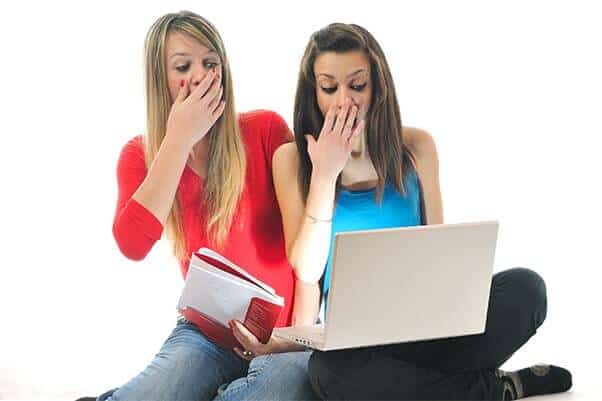
(Image Credit: Uknowkids.com)
I’ve also written a couple of articles related to computer monitoring software for schools or business and internet monitoring software for parents. See the guides below:
- Top 5 Best Free Internet Monitoring Software for Parents
- Top 5 Best Computer Monitoring Software for Schools and Business
- Create Windows 10 Child Account to Monitor Your Child’s PC Activity
Top 8 Best Parental Computer Monitoring Software
All these PC monitoring software are the perfect combination of parental control software and computer monitoring software to monitor your child’s computer activity and provide them complete cyber safety. So, let’s have a look at the list of top 8 computer monitoring software for parents:
(1) Net Nanny
Net Nanny is one of the best computer monitoring software’s of current time. It can do a bunch of tasks like blocking filthy language from the net, blocking certain websites, recording the log of activities, etc. You don’t have to be an expert to install and set up the tracking system.
If your child has a habit of sitting before the computer even in late night, Net Nanny will be a solution. It has a feature that gives children the access to the computer in a certain time interval. They can’t use PC beyond that limit.
You can download Net Nanny Computer monitoring software from their official website.
(2) McAfee Safe Eyes
McAfee needs no introduction in the security field. They have been launching antivirus and internet security tools every year. McAfee Safe Eyes is a dedicated parental computer monitor software.
Safe Eyes can monitor every action your child performs on the computer. When he/ she logs on to a social networking site, Safe Eyes records the period they are in. And also, it records every private chat they do. When they see a video or listen to music, the link will be saved for your access.
Safe Scanner has categorized websites into 35 categories. You can block any category, a specific website or websites with a certain keyword.
(3) WebWatcher
WebWatcher has the most elegant design than any other tool here. And, the recording capabilities are efficient too.
The biggest advantage of this parental monitoring software is, you can install it remotely. Yeah!! It can be installed on your child’s PC when you are abroad. As every tool does, you can block some websites, group of websites both by the content, category or address. Whenever a prohibited action is done, you will get a notification email.
WebWatcher can record the screen and keystrokes as well. So, you will be able to have a live view of what being done.
(4) Witigo Parental Filter
Witigo Parental Filter is also one of the best computer monitoring programs for parents. The UI of this tool is clean and elegant.
Whenever your child searches for a specific keyword that you blocked, this tool will let you know about the same. And, you can control access to any site and regulate the detection of dangerous websites. But the downside is dangerous websites will be revealed once before the site gets blacklisted.
Witigo can also capture your screen at regular intervals. Plus, it can also track the time an application is kept opened. It will be closed if exceeded the limit.
(5) Spytech SpyAgent
Spytech SpyAgent can provide you peace of mind by controlling your child in front of PC, but still it can provide your child the joy of usage.
It has all the features of a typical computer monitoring software for PC. Plus, the reports can be sent to you via email also. Once you get acquainted with the interface of this tool, modifying every setting according to your need will not be a worry.
Spytech SpyAgent blocks website by keywords, address, and category, controls social media access, prohibits certain tools and software from getting opened, and takes screenshots. The impeccable support is remarkable in this parental computer monitoring software.
(6) Verity
Verity may not have cross-platform compatibility and plentiful features. Still, it is worth a try.
Verity misses key logging feature. If you don’t want to get what keys your children uses, this will not be a worry. The important feature, taking screenshots has been integrated with this software, and it works like a charm.
To block applications, you must know the executable filenames (not a tough task, though). And as in any other competitor, this one blocks explicit web content too.
Reports can be viewed from any device connected to the internet. But you can only control options from the one with this software installed.
(7) Elite Keylogger
Elite Keylogger concentrates on recording rather than on filtering and blocking. If recording the activities is your main motive, you should install this software without any hesitation.
The website blocking is a worry here. You can’t do it as your wish. But I would say, recording screenshots and keystrokes is a pure bliss. For viewing the log, you need to install another app as well.
(8) CYBERsitter
CYBERSitter is multifunctional PC monitoring software for parents you should never miss as a father/ mother of a under-teenager.
It is not the best parental control software. But still serves the purpose. You can’t have much recording capabilities. But as the name suggests, it observes your sneaky child online and creates an RTF document as a report. The settings and installation are simple. The biggest concern is it can be uninstalled by anybody from control panel without any interruption.
Conclusion
That’s all. I have given you eight best parental computer monitoring software reviews. Now it’s your turn to take action. Purchase any one from the above mentioned list of best computer monitoring software for parents and take action as soon as possible in monitor your child’s PC activity.