Are you looking for some of the best free Microsoft Office alternatives for your PC? Here are the top 10 most popular free alternatives to Microsoft Office suite.
Microsoft Office has been the go-to office productivity tool for a while now. The suite contains applications for almost every task that is performed in a modern office from a text editor for project reports, Excel for financial analysis, and PowerPoint for presentations.
All these Microsoft Office applications (Word, Excel, PowerPoint, OneNote, and SharePoint) are feature-rich and as such, they have simplified most workplace tasks.
The problem with the Microsoft Office Suite is that you have to pay to access its amazing features. There is actually nothing wrong with this but in the present-day world of free applications and online resources, people are increasingly finding it had to pay for Microsoft Office.
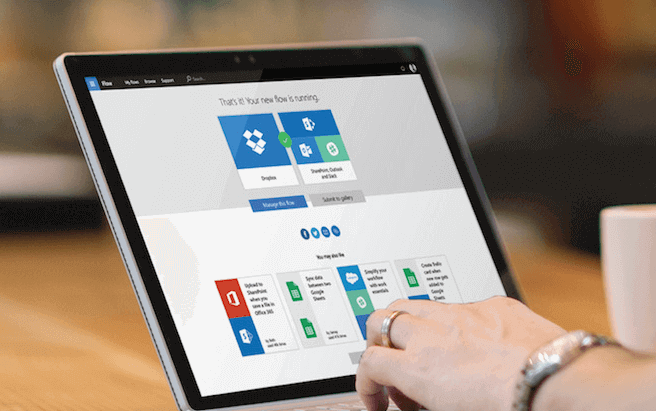
If you are one of them and are looking for a cheaper alternative to Microsoft Office or you are no longer feeling Microsoft’s vibe, we present to you some of the best Microsoft Office alternatives to consider.
Top 10 Best Free Microsoft Office Alternatives
If you are really tired of paying a monthly fee for the Microsoft Word, Microsoft PowerPoint, and Microsoft Excel then you are going to love this comprehensive list of best Microsoft Office alternatives.
Here we have compiled ten different free alternatives to Microsoft Office suite that are pretty easy to use, loaded with amazing features, and entirely compatible with all Microsoft Office documents.
So, now without any further ado, let’s check out the list of top 10 most popular alternatives to Microsoft Office:
Google Docs
Google offers a set of website applications that can be used as an alternative to Microsoft Office. This cloud-based application is free of charge and it does not require offline installation on a PC like MS Office. The office suite includes a text editor (Google Docs), an application for presentations (Google Slides), and a spreadsheet (Google Sheets) for financial analysis.
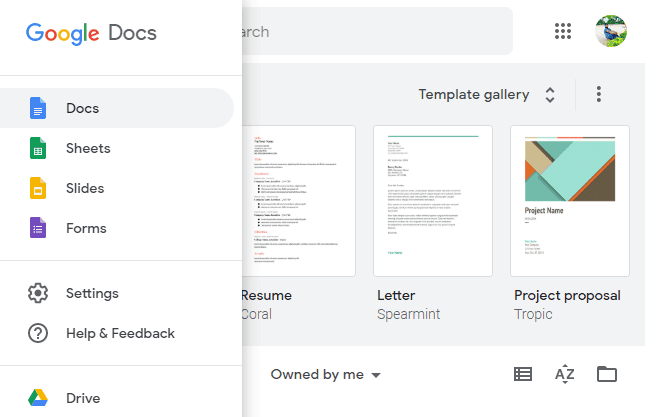
Being cloud-based, you can access the office suite from anywhere through your Google account. All you need is an active internet connection and you will be able to access your work files even when you don’t have your office computer with you. You can still access your files when you are offline but you are limited in the modifications that you can perform on the files.
Google Office Suite also supports document exports to standard file formats such as PDF and Microsoft Office. You can upload files on the documents that you are working on and edit them accordingly. The best part about Google Office Suite is its collaboration capacity. With Google Docs, you can share the files you are working on with your colleagues and permit them to make edits.
WPS Office
This free office suite used to be called Kingsoft Office back then before it was renamed to WPS Office. The application is available to users at no cost although you will have to put up with product advertisements when you launch the app. It contains just about everything that you need to perform office tasks such as text editor, presentations, and spreadsheets.
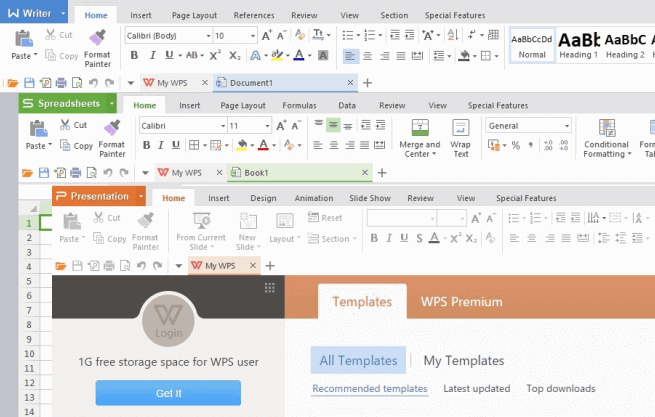
The application also allows users to sync documents across different devices, a feature that comes in handy when you are traveling for work without the office PC. WPS Office has some built-in templates that you can use to cut down the time taken to perform office tasks.
You can also convert word processor documents to PDF within the application but you will have to upgrade to the paid version to access unlimited conversions.
LibreOffice
LibreOffice is another impressive alternative to MS Office. It looks and feels just like Microsoft Office without the burden of having to pay to perform office tasks. It is very feature-rich and you will be able to create word documents, presentation, and spreadsheets just as you would with MS Office.
Personally, I am using LibreOffice free office suite from almost a year now and loving all its amazing features. Along with the LibreOffice’s word processor, spreadsheet and presentation, some of the most helpful features of recent times are formula editor, base, and draw, etc.
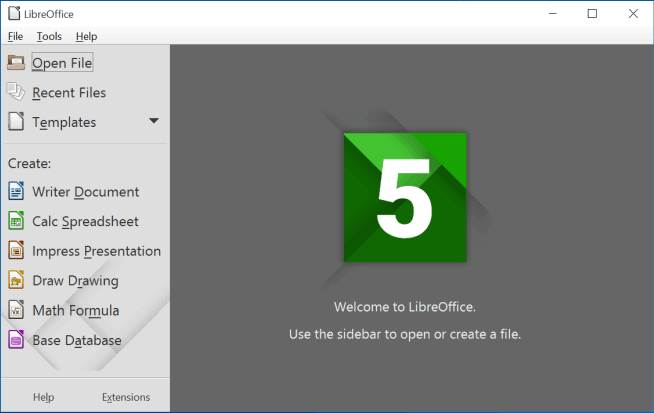
This open-source office suite is to be installed on a computer just like MS Office and one doesn’t need an internet connection to use the application. It supports other document formats like Docx and this will make it easy to collaborate with those using other office suite applications.
It receives automatic updates on a regular basis and this will ensure that you are always working with the latest version.
iWork
iWork is Apple’s default office suite and those with Macs can use it for their office tasks. iWork has a word processor that delivers better document designs than MS Word. It has a spreadsheet application and another one for presentations. If you are deeply entrenched into Apple’s ecosystem, then this is the right office suite application for you as your documents will be synced within the ecosystem for easier access.
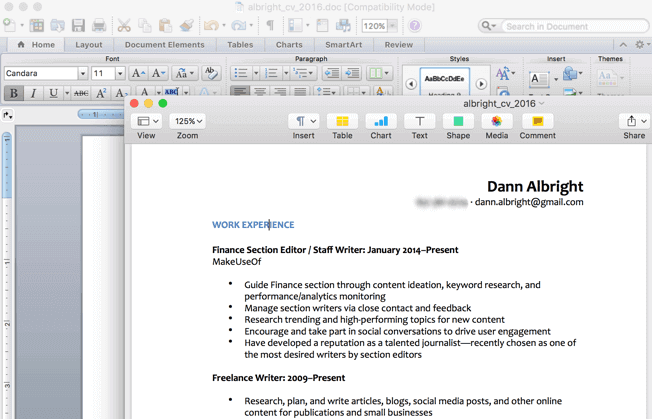
There is a cloud-based version of iWork that is compatible with the latest browser versions of Safari, Internet Explorer, and Chrome. iWork has its own file formats that are compatible with other popular file versions such as those of MS Office. Those with Macs will not have to pay to use iWork unless you need extra storage space for your files and documents.
Apache OpenOffice
If you are ditching MS Office because of its prohibitive costs, then Apache OpenOffice is one of the free office suites that you can turn to. It may not be as feature-rich and beautifully designed as MS Office but the fact that you don’t have to pay to use it is a big plus.
It has been designed to open source and this means that developers interested in improving the application can access it any time. It may not have access to the best developers and resources like those available at Google and Microsoft but it is still able to deliver impressive office suite application for the normal user.
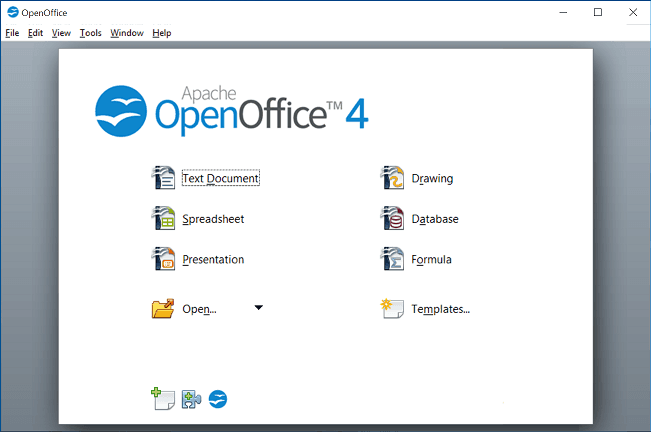
Some of the tools offered within the suite for office tasks include Writer, Impress, Draw, Math, and Base. You can use this suite to great effect in your small office and this way, you will not have to pay for the expensive MS Office.
Dropbox Paper
Dropbox used to be an application for storing files but it has evolved to include Dropbox Paper which supports word processing. This makes it a great alternative for Microsoft Office especially if you are a heavy user of text editors. It supports sharing and this will make it easy for you to collaborate on projects with your colleagues.
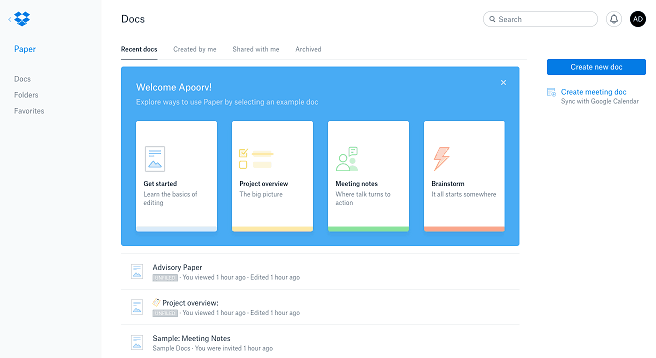
Dropbox Paper does not feature spreadsheet and presentation apps but it supports similar creations from Microsoft Office and Google Docs.
FreeOffice
FreeOffice looks and feels like Microsoft Office and as such, the transition from Microsoft will be easy. You can use it on your Mac, Linux, or Windows PC to accomplish office-related tasks for your profession or academic projects.
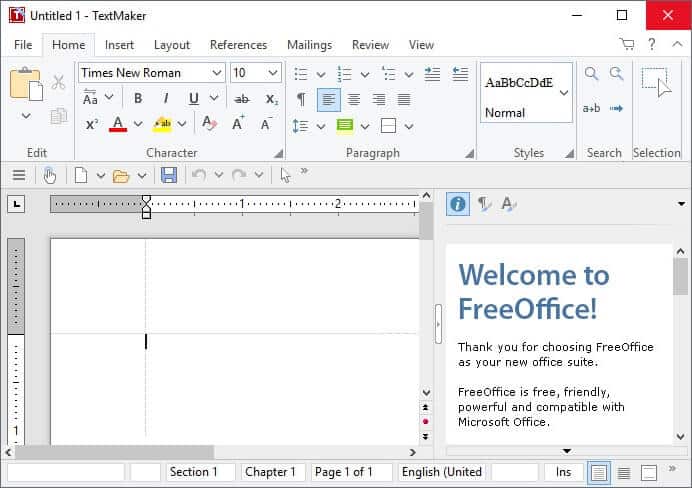
Some of the core apps that you can find here include TextMaker for word processing, PlanMaker for your financials and Presentations for slides. It also has FlexiPDF, an application that will allow you to create and open PDF files.
Office 365 Online
Office 365 Online is the online version of Microsoft Office and it allows you to perform your office tasks from a web-based platform. You can access the online versions of Word, PowerPoint, Outlook, and Excel from this package and the best part is that you can access your files from anywhere when you log into your Microsoft account.
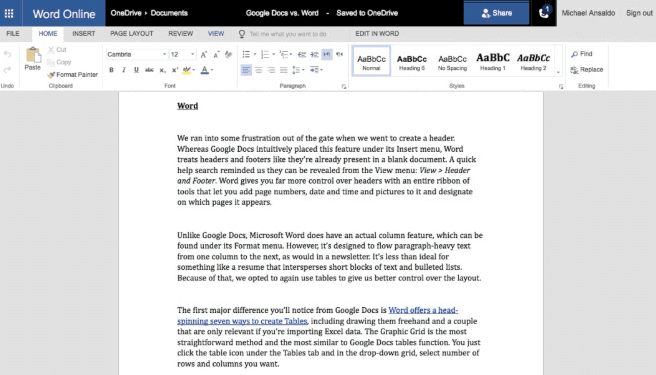
The suite, however, is not free and you will have to pay a monthly or annual subscription to enjoy its features.
ONLYOFFICE Personal
ONLYOFFICE Personal is a free alternative to MS Office that you can use for your office tasks. It contains a set of web-based programs that you can use to create and edit documents, develop presentations, and form spreadsheets. With your Google, Facebook, or LinkedIn account, you can create a personal ONLYOFFICE account and work on your projects.
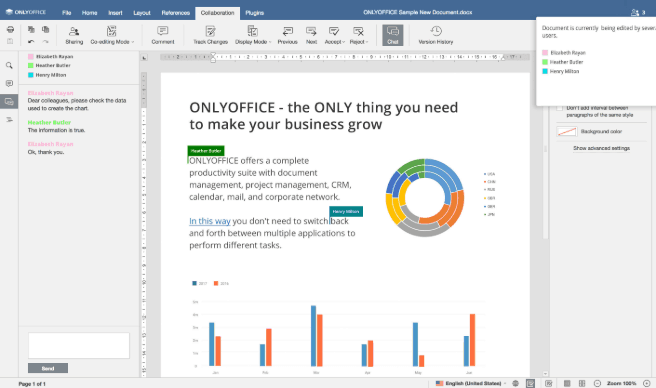
You can upload files from your PC or from online storage services like Dropbox. It also supports chat and co-editing and this makes project collaboration easy.
Zoho Docs
Zoho Docs is an online office suite application that performs similar tasks to MS Office. It has tools for making presentations, processing word documents and spreadsheet programs and this makes it one of the alternatives that you can consider if you are looking to ditch Microsoft.
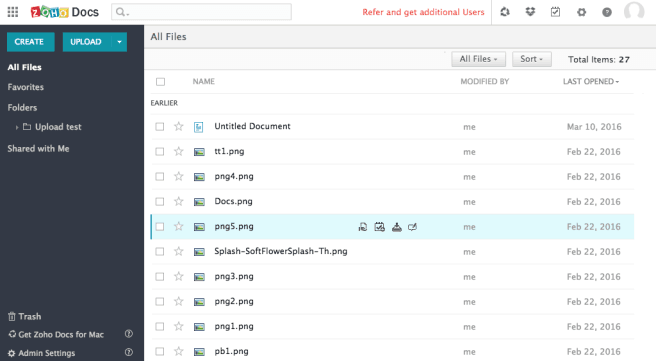
It supports document uploads from your PC and Google Docs. You can share the files that you are working on with others for effective project collaboration. There are mobile versions for iOS and Android users.
Conclusion
Microsoft Office is a great office suite application but there are those who are not comfortable having to pay to access its features. With the myriad of applications that perform the same tasks as MS Office, you will not have to do that and above are some of the best free Microsoft Office alternatives to consider.
Author’s Bio:
Randolph Bunnell is an experienced copywriter and blogger. He has a deep interest in informational technologies and aims at becoming an expert in this niche. Randolph also has a medical background. In his blog Skin Answer, he explains how to treat common diseases and provides tips regarding dealing with healthcare problems.
You may also be interested in checking out:
- How to Create Drop Down List in Excel 2016 / 2013 / 2010
- How to Insert CheckBox in Word Document 2016 / 2013 / 2010
- How to Extract Images from PDF Files in Windows 10
- How to Insert Picture into Excel Cell 2016 / 2013 / 2010
- How to Fix Spell Check Not Working in Word 2016 / 2013 / 2010
- How to Import Outlook Contacts into Gmail Account
- How to Remove Red Underline in Word 2013 / 2010 / 2007
- How to Insert Degree Symbol in Excel 2016 / 2013 / 2010
- How to Change Orientation of One Page in Word 2016 / 2013 / 2010
- How to Automatically Encrypt Your Office Document in Windows 10
- Top 12 Best Spotify Alternatives for Free Music Streaming
- Top 10 Best Free Internet Download Manager Alternatives