Facing white screen of death on iPhone or iPhone stuck on white screen with apple logo problem? Here’s how to fix iPhone white screen of death using dr.fone.
White screen of death on iPhone or iPod touch is one of the most disturbing and frustrating problems faced by the iPhone and iOS device users. Because when the iPhone white screen of death problem happens then your iPhone stuck on white screen with apple logo or no apple logo and you cannot do anything (neither you can see any apps or icons nor you can access anything by touching the screen).
If you are using Apple devices from a long time then it’s likely that at some point, you might have struggled with this extremely annoying problem called “iPhone White Screen” or the “iPhone White Screen of Death“.

iPhone Stuck on White Screen with Apple Logo? Learn How to Fix iPhone White Screen of Death Problem
In most of the cases, iPhone white screen with apple logo problem appears during the software update on jailbroken devices or after a hard impact on the particular iOS device.
Within a couple of months, we have received several requests from our readers asking – How to fix iPhone white screen of death problem? What causes the white screen of death on iPhone? How to fix iPhone stuck on white screen with apple logo? My iPhone is stuck on white screen with apple logo, what should I do now?
This is the main reason that in this article, we are going to explain a very effective way to fix iPhone white screen of death issue using a very popular iOS repairing tool known as dr.fone – Repair (iOS).
How to Fix White Screen of Death on iPhone
With the help of dr.fone – Repair (iOS) tool, you can fix multiple iOS problems like the white screen of death, iPhone stuck in recovery mode, stuck on apple logo, iPhone black screen issue, and many others. Addition to these things, the most interesting thing is that it won’t cause any data loss while repairing the iOS device issues.
So without any delay, let’s find out how to fix iPhone white screen of death no apple logo or iPhone stuck on white screen with black apple logo problem:
Step (1): First of all, download and install dr.fone – Repair (iOS) on your PC and then connect iPhone device to your computer.
Step (2): Now launch dr.fone – Repair (iOS) program and from the main window, select Repair option.
Step (3): Once your iPhone device has been detected by the program, click on Start button to continue the process.
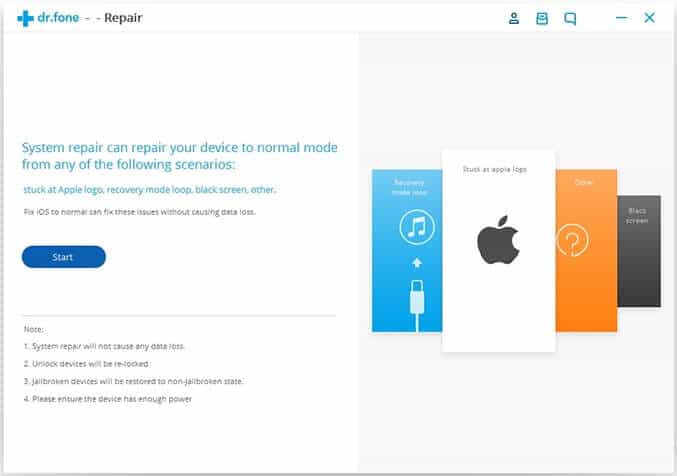
Step (4): Next, you will the device information such as device model, system version, baseband version, etc. Here, you have to just click on the Next to continue.
Step (5): Now, boot your iPhone device in DFU mode according to the instructions shown in the repair window of dr.fone.

Step (6): Now the iOS repairing program will show you the detected model and matching firmware package. If the automatically detected device model and firmware are correct then click on the Download button.
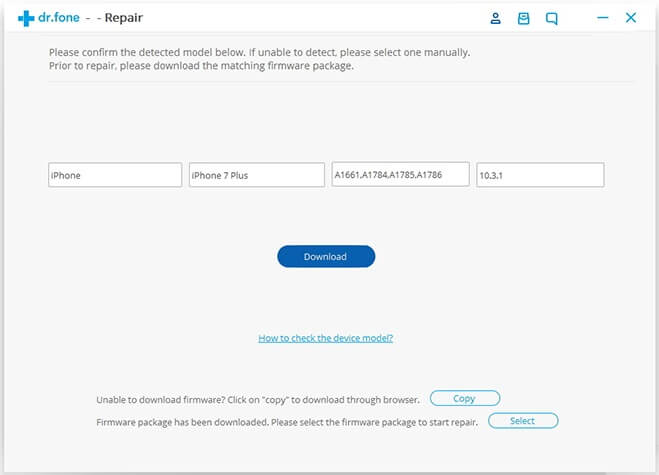
Step (7): Since the firmware file is large, it will take a while to complete the download. So, keep patience and wait for the file to complete.
Step (8): Once the firmware download is completed, click on Fix Now button to start repairing your iOS device and fix iPhone white screen of death problem.
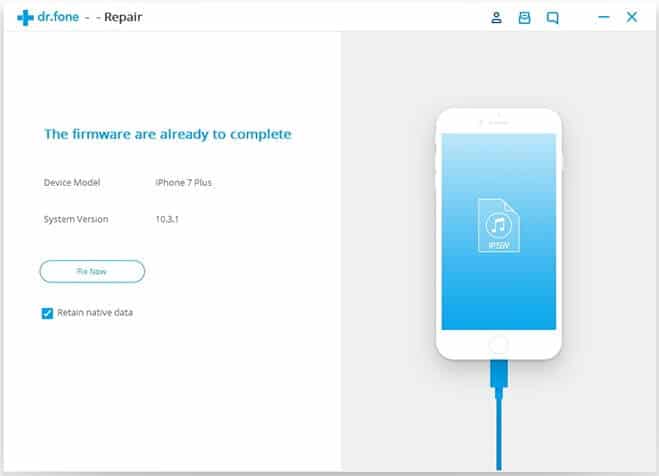
Step (9): Just after the click, the iOS repairing process will begin. Once the repair of the operating system is complete, your iOS device will restart into normal mode.
Step (10): In case, if your iOS device fails to boot normally then click on Try Again button to try the process once again.
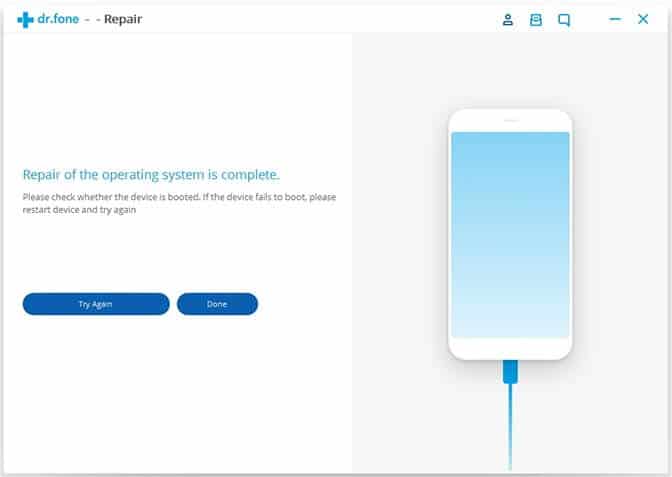
Thus, you can see how simple is to fix white screen of death on iPhone, iPad, or iPod touch devices using dr.fone – Repair (iOS) software. You can even use this iOS repairing tool to get rid of iPhone Error 4013 or iTunes Error 4013 without losing data.
We hope now you know very well what is the white screen of death on iPhone and how to fix iPhone stuck on white screen with apple logo or no apple logo issue.
If you are having any queries regarding how to fix iPhone white screen of death problem then feel free to ask us using the comment section below. We will get back to you as quick as possible.
You might also like to see: How to Fix iTunes Not Recognizing iPhone in Windows 10
This is very nice post Thank you for sharing this use full post on “How to Fix iPhone White Screen of Death” this topic
Nice for sharing this software, as well as the FonePaw iOS System Recovery. But I just used the FonePaw, of course, Dr.Fone is useful.
Thanks for sharing!
I have ever come across the same issue as you. At that time, I have not heard of the dr.fone – Repair app.
But my friend introduced another tool called Joyoshare UltFix to me. She said it would not cause data during the process.
So I had a try with it. Mercifully, it indeed repaired my iPhone white screen issue without damaging any data.