Are you planning to use google calendar to manage all your tasks efficiently and boost productivity? Learn how Google Calendar can help to improve your life.
To start with, most people have only one target during the whole life. They want to improve their life without circumstances what exactly need changes. However, the most fleeting measure of life is time. Time emerges faster and faster from day to day.
Do you know how to save it or stop for a minute? Human beings can’t put it to the strongbox or jar to use the time for the holiday time or time for family. Mostly, people are working all day and don’t have enough time to spend with family, with friends or in nature.
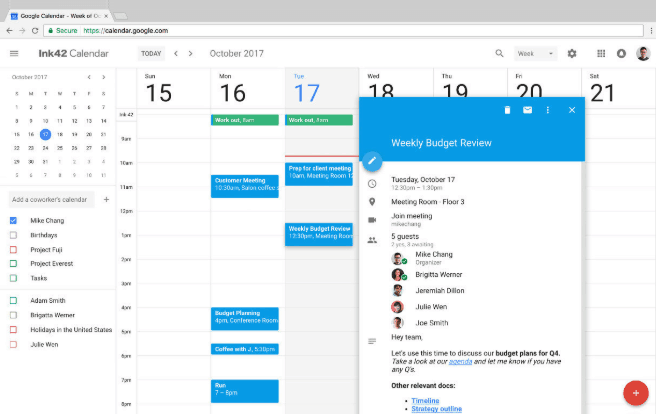
By the way, there is a lot of work at home and outside. So, how to save time and spend more time outside of work?
There are a lot of pieces of advice on the Internet today. However, one of the good methods is to use Google Calendar. In this article, you will read all about the Google Calendar.
What is Google Calendar?
Google Calendar is a completely free service from a well-known company. This is a service for scheduling appointments, events, and affairs developed by Google. It has appeared in the beta version in 2006. Instead of this, the final version of Google calendar was presented in July 2009 both as a web application and as mobile applications for the Android and iOS platforms. Google Calendar is very efficient and modern. It is suitable for both personal use and group use.
The calendar is available in English, Dutch, Danish, Spanish, Italian, Chinese (traditional and simplified), Korean, German, Norwegian, Polish, Portuguese, Russian, Turkish, Finnish, French, Swedish and Japanese. Calendar information can also be entered in many other languages. You may think that is hard to use. No, it is very easy to work with it. To start work with Google Calendar, you need to take 2 simple steps:
- Create a Google account or login already registered
- Open Google Calendar
Google calendar works online. It is compatible with many popular browsers (Internet Explorer, Safari, Firefox, Google Chrome, Microsoft Edge). But in order for it to work, you need to enable JavaScript and cookies. Then you need to tune your Google Calendar according to your taste and needs:
- Set the desired period (day, week, month, year)
- Show/hide rejected events
- Show/hide weekends
- Choose the color of the event and text, as well as the interface
If you wish, you can send feedback about the tool and go to the help center for more detailed information about the tool. All settings are in the control panel (located at the top, horizontally).
How to Create a New Google Calendar?
You can create different calendars for different projects. Their further setup is very simple and clear. So, let’s see how to do this:
- You should open the Settings. It is situated in the right corner.
- Choose the issue “Add” and “Create“.
- You should write the name and description of the project, determine the time zone for a particular calendar and save it.
- The new calendar will be displayed along with all previously created ones. In addition, you can open or close shared access to it, set additional settings and set a specific color – to immediately see what type of task.
To make common access (shared or by reference) you should select the appropriate setting in the “Access Permissions” panel. You can also enable event notifications. They come to the desktop or mail, as the service stopped sending SMS messages in 2015.
How to Add New Tasks to the Google Calendar?
As soon as you have created a new calendar, you need to add new tasks to it. To do this, turn on the “Day” mode and click on the “plus sign” in the lower right corner. For each task you can add a document or link, leave a comment or attach an image.
Attached files may be accessible to all or only to some users – you choose this yourself. Unfulfilled cases (if you have not put a corresponding mark) are transferred to the next day automatically.
Special Functions of the Google Calendar Service
Google Calendar stands out among its analogs in a wide range of various additional functions. Let’s note the most interesting:
⭐ Export or Import
You can add other calendars or download yours to your computer by going to the settings and clicking “Import and Export”,
Google Calendar has the ability to print events for the day, week, month, year, and daily schedule. You have to click settings and print to do this.
⭐ Color Marking
It is also possible to make a calendar with the birthdays of colleagues and set a reminder for the week so that you could choose a gift and come up with a congratulation. To the word, you can sync dates of birthday from Facebook to the Google Calendar. Read more about it here. There are also other calendars related to company development, work optimization, training, etc. Each has an icon of a certain color.
For example, projects are red, birthdays are blue, development plans are green, and education is purple. The use of colored markers helps in 1 second to understand what “the day ahead is preparing for us.”
⭐ Scheduling
A relatively new feature that shows all tasks for several days in a schedule format. You can watch separately each or all calendars together.
⭐ Interesting Google Calendars
Google Calendar has already built-in calendars, for activation of which it is enough to put one tick in the settings. Google offers 3 topics: holidays, sports, moon phases. Launch and keep abreast of the events you are interested in.
⭐ Calendar Integration
There are codes in the settings, thanks to which you can: embed a calendar on a web page, open access from other applications, etc.
⭐ Sync Gmail with Google Calendar
This service only works for generated emails from various organizations. The letter should contain information about: booking (airline tickets, hotel rooms); reservation (for example, a table in a restaurant); tickets (to the cinema and theater, to the concert).
To activate this feature, go to the settings and check the box next to “Automatically add events from Gmail to my calendar.”
⭐ Sync Google Calendar with Devices on Android and iOS
A cool gift from Google, which is downloaded on Google Play. In the application, all events recorded in the Google calendar on the computer are immediately displayed on the device’s screen, i.e. full synchronization.
Moreover, if you have not completed the task (not tied to a date), it is automatically transferred to the next day and so on until the close. And the most important feature – there was a voice search.
For example, I say: “OK Google, remind me tomorrow to calculate the salary.” The task immediately appears on the screen, click the checkmark and it is already on the calendar. Such an application is always available and at hand, which can’t be said about the computer and laptop.
⭐ Hotkeys
You can work with Google calendar using only the keys on the keyboard. This greatly simplifies and speeds up the whole process. You can find out about hotkeys in the settings in the corresponding section.
Conclusion
To sum up, Google calendar – is a convenient, simple, free planning of business processes and personal events. In addition, it’s a reminder of events on a specified day and time (to the desktop or by email) with the ability to export / import and print.
Working with the Google calendar gives the opportunity to sort through and deliver on time all the company’s projects, set up reminders, and avoid uncomfortable moments when you forget to congratulate a colleague on his birthday. Simply put, for a perfectionist like me, this program is a real find.
Author’s Bio:
Cheryl Hearts is a talented journalist from Boston, Massachusetts. From an early age, she was into writing so she decided to make it her career. Obtaining a Master’s Degree in Journalism has boosted her desire to grow as a journalist and currently she contributors to major media publications. Cheryl also runs her blog CherylHearts.com where she shares her opinion on topics trending in modern society.
You may also be interested in checking out:
- How to Change Language in Google Chrome on Windows 10
- How to Bypass Google Drive Download Limit for Shared Files?
- How to Earn Free Google Play Credit and Free Gift Cards
- How to Fix Google Maps Not Working Properly?
- How to Get Directions from One Place to Another on Google Maps
- Top 20 Google Keyword Planner Alternatives for Keyword Research
- How to Set Google as Default Search Engine on Chrome, Edge
- How to Remove Google Account from Android Phone without Factory Reset