Do you want to learn how to send someone an Amazon Gift Card online via email or text? Check out how to send an Amazon Gift Card to someone else in 2020.
How to buy Amazon gift cards? How to send an Amazon gift card to someone else? Can I send an Amazon gift card via email? You might also be looking for the answers to these frequently asked questions if you recently got familiar with the benefits of using amazon gift cards or just gifting it anyone. Isn’t it?
Well, as we all know, Amazon is the world’s largest eCommerce store that allows users to buy anything from its inventory of over 350 million products. This worldwide popular online shopping site also offers convenient payment options like Card, Cash, Gift Cards, and many more.
You might have also noticed, among the various accepted payment methods, Amazon Gift Cards and Gift Vouchers are pretty much in trend these days. Amazon is a worldwide trusted name and the process of redeeming Amazon Gift Cards is super easy which is why people like buying Gift cards, gift vouchers, and e-gift cards online from this thriving brand.

And in case, if you are wondering what are Amazon Gift Cards and what is Amazon gift card used for? How to send someone an Amazon gift card online? Can I send an Amazon gift card by email? I’ll answer all these questions and many more in our guide today.
So, without further ado, let’s dive right in and learn how to send an Amazon gift card online (send Amazon.com Gift Cards by email, print-at-home, or mail with free shipping).
What is Amazon Gift Card and How Does It Work?
Amazon Gift Cards are vouchers of certain value which can be redeemed against eligible purchases made on the Amazon platform. When we buy a product or service from Amazon, we owe them a certain amount. This amount can be paid using a credit or debit card as well as cash (in specific markets) or by using an Amazon gift card that has been received or purchased by a user.
In simple words, an Amazon gift card contains a claim code that a person can add to their Amazon account. And after redeeming the gift cards, they will have a certain amount of money they can spend on purchasing anything from Amazon.
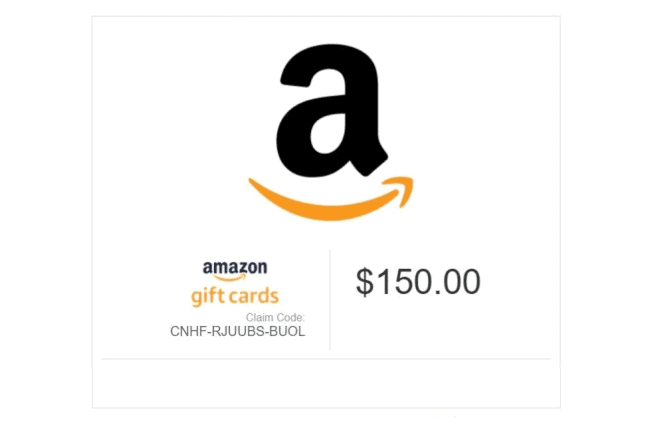
Don’t you think that sending an Amazon gift card is one of the best and most creative ways to share a gift with someone? Certainly, Amazon Gift Voucher and Amazon gift cards are one of the most convenient alternatives to the real gift you give to people.
We all know how difficult it is to pick out the perfect gift for someone; Amazon gift cards make it easier. Instead of a physical gift, you can give a gift card to someone, and they can buy whatever they want from the amazon inventory using the gift card. If you gave them a gift card worth $100 and they wish to purchase something that’s $150, they can pay the difference using any supported mode of payment to purchase the product.
Before moving forward and buying amazon gift cards, you should be aware that Amazon Gift Cards come with certain terms and conditions that can be read on the Amazon.com Gift Card Terms and Conditions page. These terms and conditions will be applicable to your Amazon.com Balance and Amazon.com Gift Cards.
What is Amazon Gift Card Used For?
Amazon Gift Cards are used to purchase items from Amazon’s huge inventory. A user holding an amazon gift card balance can purchase from a wide range of products such as food, groceries, and daily essentials to gadgets and electronics as well as fashion and so much more.
Gift cards are available for multiple occasions like Birthdays, Weddings and Engagements, Anniversary, Mother’s Day, Christmas, New Year’s, Graduation, Halloween, Thank You and Appreciation, Thanksgiving, Valentine’s Day, and almost all kinds of holidays and these cards can be sent as gifts for special occasions.
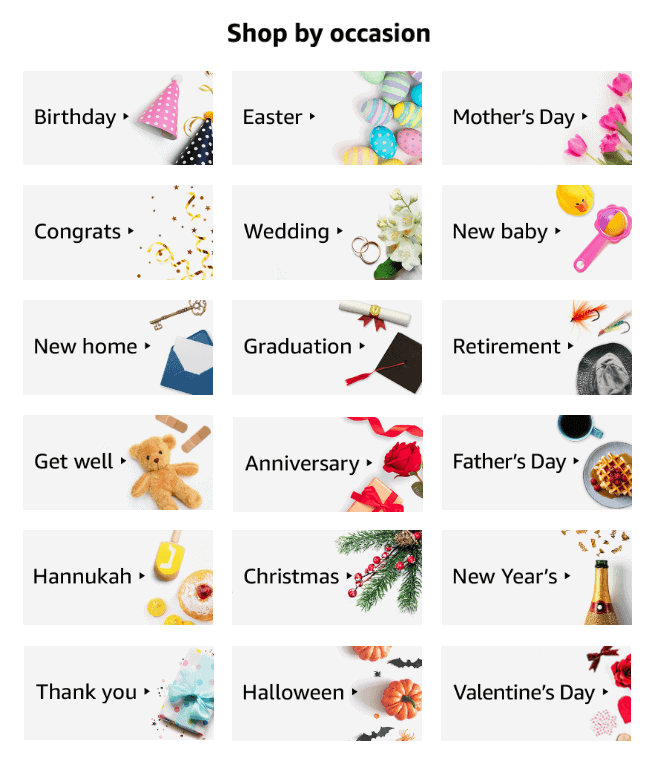
In short, Amazon has a gift card available for any occasion you can imagine. So just navigate to the Amazon Gift Cards Store page and then check out the Shop by occasion section by yourself.
Although Amazon.com Gift Cards never expire and carry no fees, but one thing you need to keep in mind, you can’t purchase gift cards using your Amazon gift card balance either. However, you can buy digital products, apps, physical products, ebooks, etc using the Amazon gift vouchers or gift cards.
Must read: What is Amazon Courtesy Credit Balance and How to Get it?
Is There a Limit on Amazon Gift Cards?
At Amazon Gift Cards Store, you will find Amazon Gift Cards in a range of values, starting from $5, $10, $25, $50, $100, $150, $200, to $500 and even more, without any time limit as Amazon claims, its Gift Cards never expire and carry no fees.
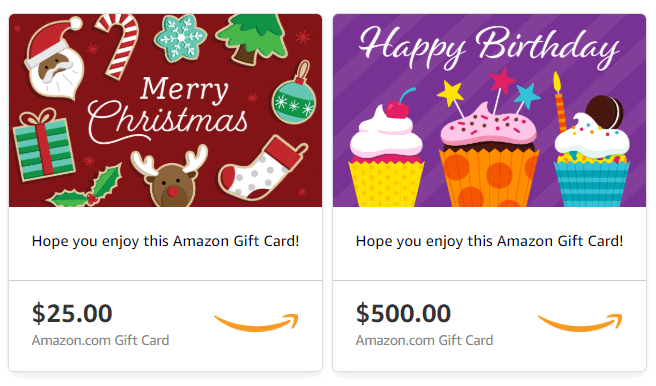
How much money can you put on an Amazon gift card? If you are curious to know about it then let us tell you that the Amazon gift card maximum amount limit is $2000. In simple words, you can add any value up to the amount of $2000, but not more than that.
How to Buy Amazon Gift Cards
In the present time, Amazon offers three different gift card options: eGift, Print at Home, and Mail. With the eGift Card option, you can buy and send an Amazon gift card directly through the Email or Text Message to the person you know.
If you choose to proceed with the Print at Home Gift Card option, you will receive the gift code after the purchase and then you can print it at home according to your wish as you usually create your own gift for your loved on.
And in case, if you order a gift card using the Mail Gift Card option then Amazon will send the ordered gift card via Mail in a mini envelope or mini box according to your selection. It’s remarkably convenient and quite a professional system, and it works really well.
Since now you are familiar with the Amazon.com gift card options, now let’s see the step by step answer to your question how to buy an Amazon gift card and how to send someone an amazon gift card online. The process of buying Amazon gift cards is very simple and quick. In order to buy an amazon gift card:
Step (1): First of all, go to the Amazon.com Gift Cards page and then select the type of gift card (eGift, Print at Home, or Mail) you want to purchase.
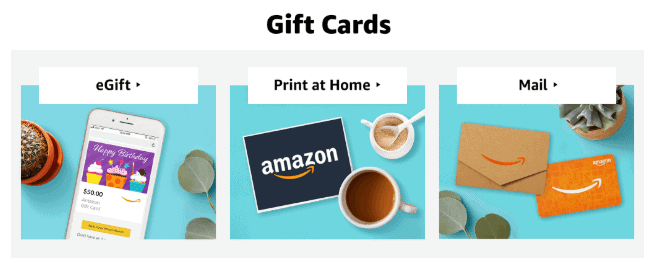
Step (2): Next, select the Gift card design as well as the Gift card amount and enter all other details.
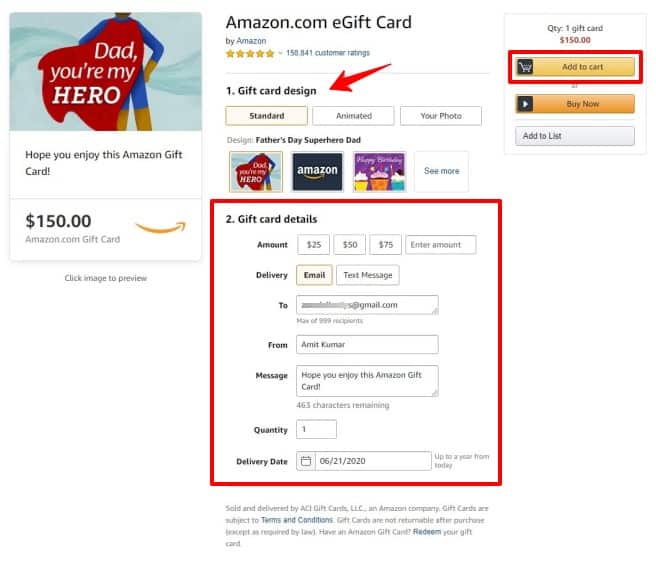
Step (3): Now click on the Add to cart button and then click on the Proceed to checkout button.
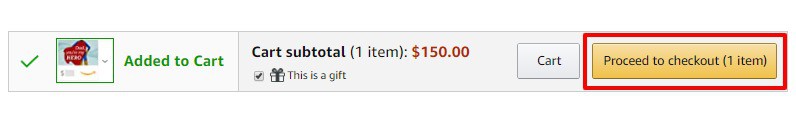
If you already have an account with your payment information already saved with amazon, log in. If not, create an account and follow the on-screen prompts.
Step (4): Next, select a payment method (your credit and debit cards) and then click on the Continue button.
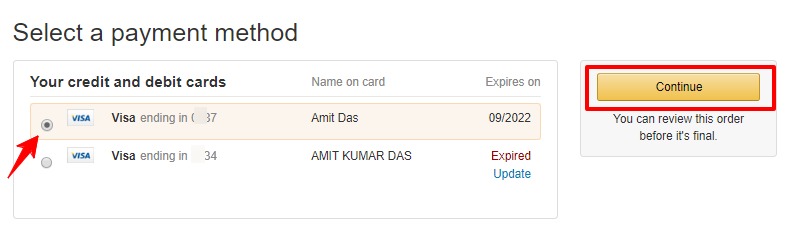
Step (5): Finally, review your order to make sure all the information is accurate and then click on the Place your order button.
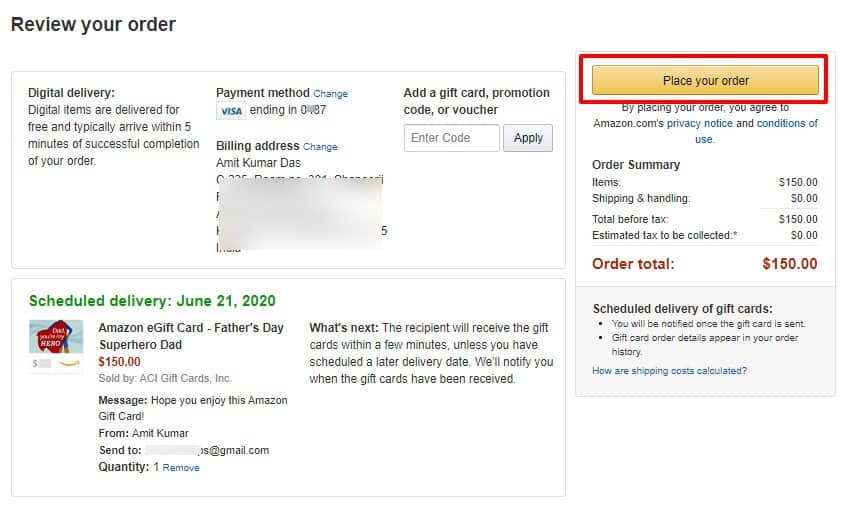
Now the gift card will be delivered to your email or the email you specified. You can also get physical Amazon gift cards delivered to you if you wish.
Must check: Top 7 Best Amazon Price Trackers 2020 (Free and Paid)
How to Redeem an Amazon Gift Card
Once you receive an Amazon gift card from someone, you need to redeem it before you can use it to buy anything from Amazon. Follow these steps and learn how to redeem Amazon gift card:
- At first, locate the claim code on the Amazon Gift Card you purchased or received.
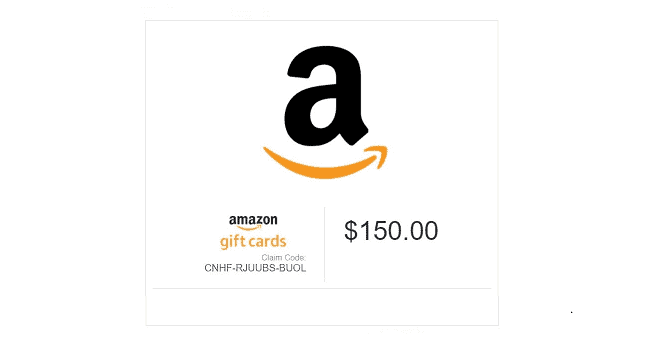
For the example: Our Amazon Gift Card claim code is “CNHF-RJUUBS-BUOL“.
- Now to redeem Amazon gift card, log in to your Amazon account.
- Once you logged in, hover on the Accounts and Lists menu and then select Your Account option.
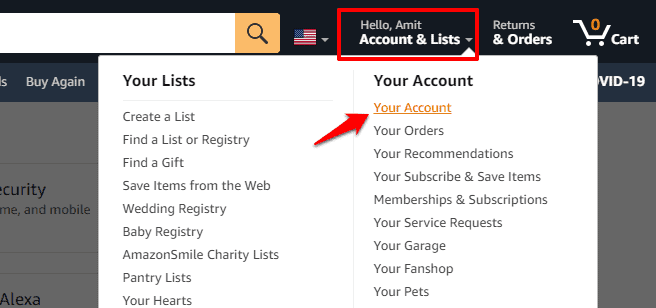
- Among the various options on Your Account, click on the Gift cards option.
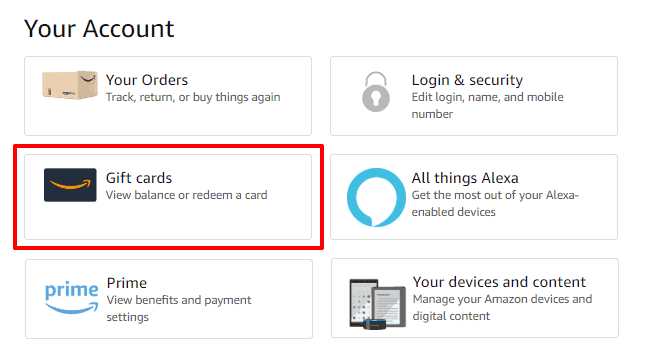
- Now from the Gift Card Balance page, click on the Redeem a Gift Card button.
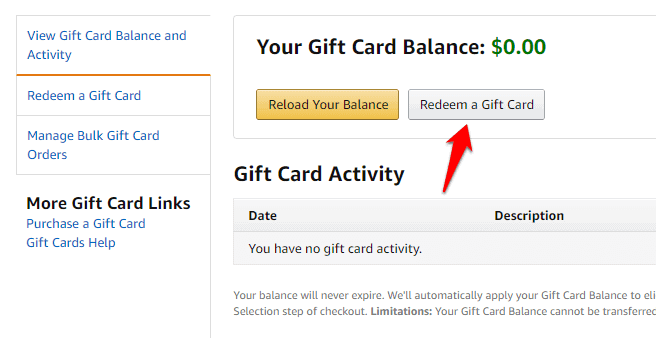
- Finally, enter your Amazon Gift Card claim code and then click on the Apply to Your Balance button.
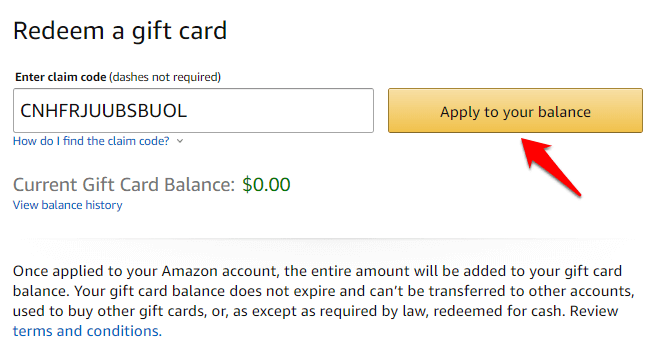
Once you applied it to your Amazon account, the entire gift card amount will be added to your gift card balance.
We would like to remind you again here, the Amazon gift card balance does not expire and can’t be transferred to any other accounts. Also, you can’t use it to buy other gift cards or redeemed it for cash.
If you received an Amazon eGift card on your email, you can simply click on the link or button available with that email and add the gift card amount to your gift card balance. If you aren’t logged in, you may have to log in to your Amazon account.
How to Use Amazon Gift Card on Amazon Payments
Once the gift card balance is added to your account, purchasing anything using the Amazon payments balance is very easy. Follow these below-explained instructions and learn how to use Amazon gift card on Amazon payments
- At first, browse Amazon like you usually do, and when you find something interesting, click on the Buy Now or Add to Cart button.
- Once you’re done browsing, move to the checkout. On the checkout page, select your address and follow the flow.
- On the payments page, the Amazon Gift Card balance will already be selected to be utilized. If you don’t want to use it, uncheck the box that says gift card balance.
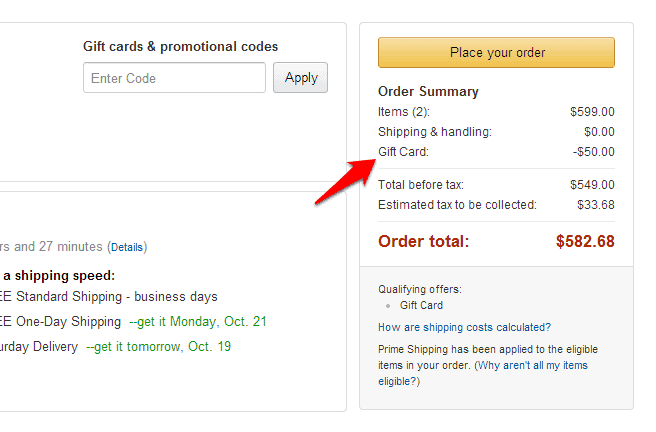
- Complete your order. If there’s no additional payment required, your order will be placed. If not, you’ll be asked to pay the difference using a card.
Thus, you can see how simple is to pay with your Amazon payments balance on Amazon.com. This is the easiest way to redeem and use your Amazon gift card balance.
Do you know? How to Earn Free Google Play Credit and Free Gift Cards
How to Send an Amazon Gift Card to Someone Else in 2020
How to buy an Amazon gift card? How to redeem Amazon gift cards? How to use Amazon gift cards on Amazon payments? Now you know all these essential things related to the Amazon gift cards, right? Well, now let’s discover how to send an Amazon gift card to someone else.
There are multiple ways to send Amazon gift cards to a loved one, but the most common and quick ways to send an Amazon gift card online are through the Email, Printing at Home, and Mail.
Simply, follow these step by step methods and learn how to send an amazon gift card to someone else in 2020. Here we go:
Method 1: Send Amazon Gift Card by Email Online
Can I send an Amazon gift card via email? Yes, absolutely. In fact, sending Amazon.com eGift Card by email is one of the quickest and most convenient ways. So, if you are planning to send someone an Amazon gift card through email or text message then this method is pretty much all you need. Here’s a brief introduction to Amazon eGift Card:
- Gift card type: Digital gift card
- Highlight: Deliver in minutes
- Delivery method: Email or text
- Speed of delivery: Within 5 minutes
- Custom message: Yes (500 characters)
- Gift amount: $1 to $2,000 (USD)
And now, without further ado, let’s find out how to send an Amazon gift card to someone else via email or text message:
- First of all, visit the Gift Cards page on Amazon and then click on the eGift option.
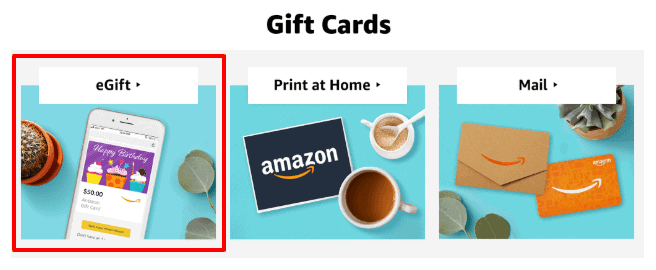
- On the Amazon.com eGift Card page, select the Gift card design and Gift card amount you wish to send.
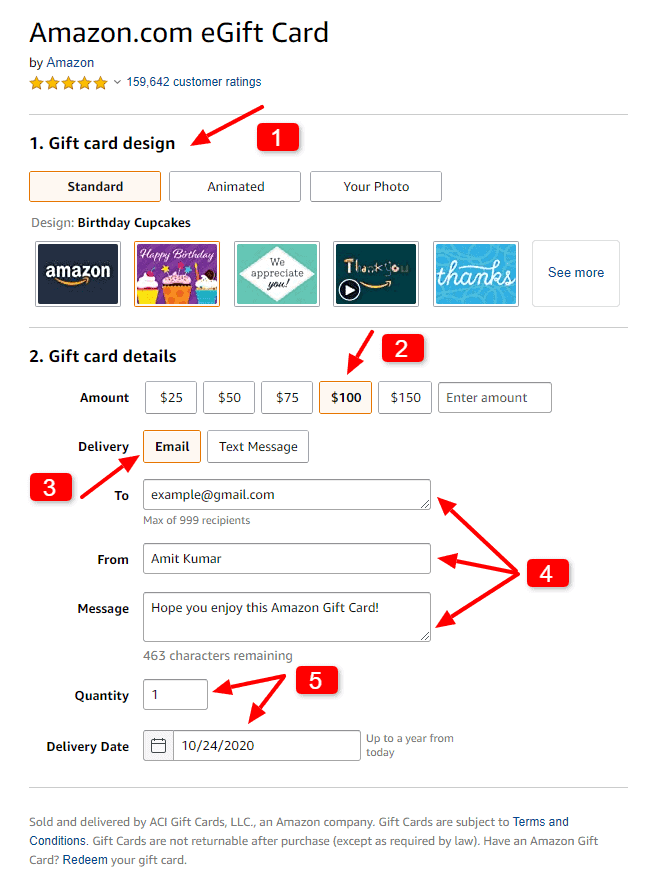
- Also, select the method of delivery which is Email in this case. (In case, if you want to send an Amazon gift card via text, select the “Text Message” option here to proceed.)
- Next, enter the Email address of the recipient along with your Name and a small Message.
- Now enter the Quantity of your gift card and then select a Delivery Date (you can schedule it up to a year).
- After filling all the required details, click on the Add to cart > Proceed to checkout button in order to place your order.
Once you have placed the order for the Amazon gift card, the recipient will receive an email from Amazon with the gift card code along with instructions to use it. Thus, you can see how simple is to send someone an Amazon gift card online via email.
This is one of the easiest ways to send a gift card from Amazon. Sending a gift card by email isn’t the only creative way so if this method (how to send an amazon gift card online through email) doesn’t interest you, read on to learn the other methods.
Some of the most frequently asked questions while sending Amazon gift card via Email are:
How Will I Know That My Amazon Gift Card Has Been Delivered?
You can check the status of your gift card in Your Orders. When you see “redeemed,” you will know that the gift card has been successfully added to the recipient’s account.
What If I Put in The Wrong Email Address or Phone Number?
The email address or phone number can be updated until the card is redeemed. After that Amazon cannot cancel or refund your order and the balance cannot be transferred. If the gift card cannot be delivered they will notify you to update and resend.
Can I Use the Gift Card Myself?
Yes! If you want to purchase and use Amazon gift cards on yourself on a regular basis, we suggest you use Amazon Reload, where you can earn 2% back every time you reload with your checking
Method 2: Print at Home and Send
If sending Amazon eGift Cards by email isn’t your style and you wish to send a physical gift card, in such case, Amazon.com Print at Home Gift Card is the perfect method for you.
When you proceed with the Print at Home option for your Amazon Gift Card, you will receive a PDF gift card that you can print from your home printer and send whoever you wish to send. Here’s a short explanation of Amazon Print at Home Gift Card:
- Gift card type: Printable PDF gift card
- Highlight: Perfect to give in person
- Delivery method: PDF download
- Speed of delivery: Within 5 minutes
- Custom message: Yes (500 characters)
- Gift amount: $1 to $2,000 (USD)
Follow these instructions and find out how does Print at Home Amazon Gift Card work, how to print Amazon gift card at home and send it to a loved one:
- At first, visit the Gift Cards page on Amazon and then click on the Print at Home option.

- On the Amazon.com Print at Home Gift Card page, select the Gift card design and the amount you wish to send.
Note: Here, you can choose a pre-made design or upload your own photograph, it’s up to you.
- Also, type a message you’d like to be printed on your gift card and then select the quantity of the gift card.
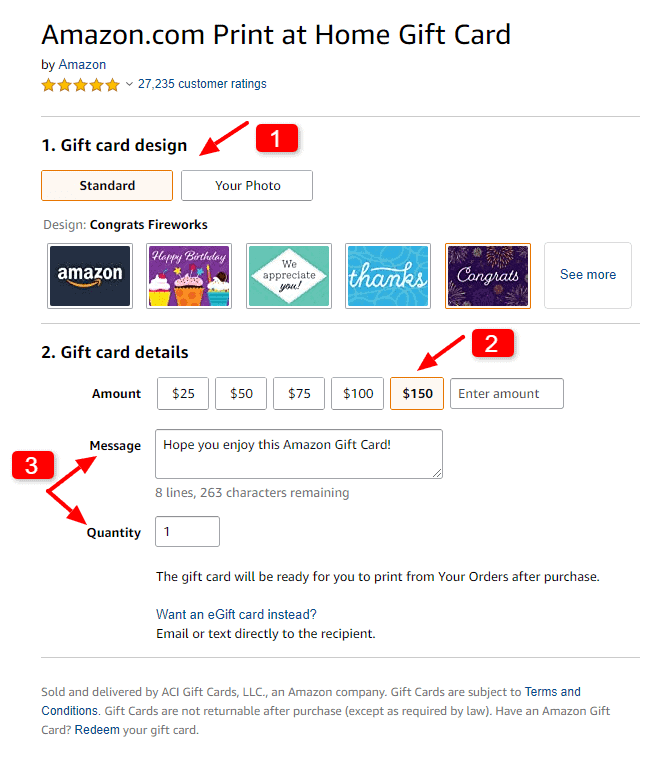
- Once you are satisfied with your gift card selection, click on the Add to cart > Proceed to checkout button in order to place your order.
Once you have placed the order for the Amazon.com Print at Home Gift Card, the Printable PDF gift card will be ready for you to print. Keep one very important thing in mind, you must have Adobe Reader installed on your computer to open and print the PDF file.
Now, you can print the gift card using your home printer and send it to your loved one according to your wish. You may physically mail the gift card to the recipient. This is another interesting way to send an Amazon gift card to someone else.
If you found this method (how to send an Amazon gift card to someone else using Print at Home Gift Card option) useful for you, then here are some of the most frequently asked questions you would love to know as well. Let’s check out:
What is an Amazon Print at Home Gift Card and how does it work?
Print at Home cards are paper gift cards that you print yourself when you need it, no planning ahead, or last-minute trips needed. You download the gift card PDF from Your Orders and you print, fold, and hand deliver to your recipient.
How does the Amazon Print at Home Gift Card differ from the Amazon eGift Card?
Print at Home Gift Cards allow you to give a physical gift, which is a downloadable PDF from Your Orders. Print at Home Gift Cards cannot be sent digitally to the recipient, but an eGift Card can be sent via email, SMS, or shared via a messaging app.
How does the Amazon Print at Home Gift Card differ from an Anytime Gift Card?
Anytime Gift Cards are gift cards in premium greeting cards that you order in advance and keep handy for future occasions. Print at Home cards are for when you want a physical gift but don’t have anything on hand: just order, print, and give!
Method 3: Send Amazon Gift Card via Mail
There are myriads of designs to choose from when it comes to sending a gift card via mail. So, if you don’t like sending a gift card through email or printing gift cards at home then sending a physical gift card is the most suitable choice for you. Do you want to know why people like sending physical gift cards? Here’s the answer:
- Gift card type: Plastic or paper gift card
- Highlight: A variety of packaging
- Delivery method: Mail
- Speed of delivery: One-day shipping (when avail)
- Custom message: No
- Gift amount: $1 to $2,000 (USD)
Follow these below explained steps and learn how to send an Amazon gift card to someone else via Mail:
- First of all, go to the Gift Cards page on Amazon and then click on the Mail option.
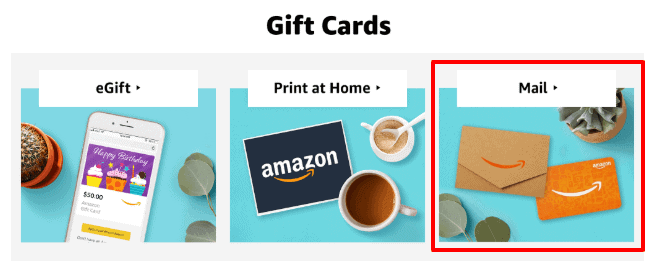
- Next, choose Amazon.com Gift Card from over 260 designs and select one that you like.
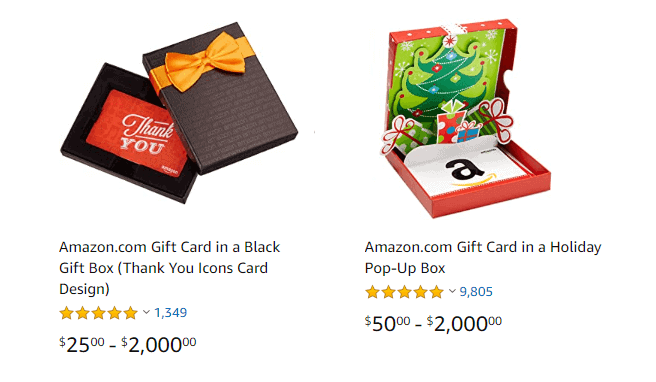
- On the chosen gift card page, select the Gift Card Amount you wish to send.
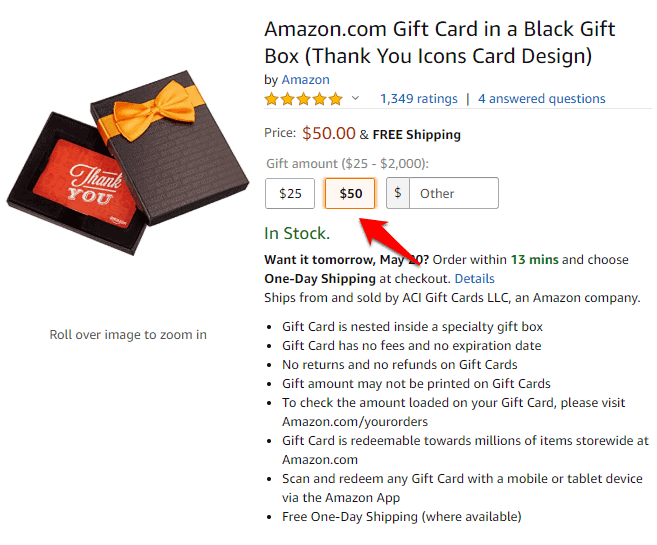
- Now click on the Add to cart > Proceed to checkout button in order to place your order.
Once the order is placed, you’ll be able to track the location of the gift card from your account. When it comes to delivering gift cards, Amazon provides free one-day shipping (where available), which means your recipient will receive your gift card via mail within a day.
Usually, these kinds of gift cards come inside a specialty gift box. And the best thing is a physical gift card from Amazon has no fees and no expiration date. This is a very ideal way for those people who wish to send a greeting card with their gift card.
Since now you know how to buy Amazon gift cards, there are a few frequently asked questions regarding sending an Amazon gift card via Mail you should also know:
How Do I Add a Gift Message? Will My Gift Message Print on the Card?
Add a gift card to your cart and check “This is a gift” or select “Add a gift receipt” at checkout to select and edit gift options. The gift message will be printed on a separate physical packing slip and not on the gift card product.
Will the Gift Amount be Printed on the Gift Card?
Not necessarily, only certain gift cards have the gift amount printed on the gift card.
How Do I Check the Value of a Gift Card?
To check the purchased value of the gift card(s), simply match the last 4 digits of the serial number on the back of the gift card to those listed on Your orders.
Must read: What Does Amazon Prime Have That Netflix Doesn’t?
Pros and Cons of Amazon Gift Cards
After finding out what are Amazon gift cards and how does amazon gift card work? What is Amazon gift card used for? And how to send an Amazon gift card to someone else, now you should also get familiar with the advantages and disadvantages of Amazon gift cards.
Everything in life has its pros and cons, right? So, let’s take a look at what the benefits or downside of using Amazon gift cards are:
Benefits of of Amazon Gift Cards:
- Free Shipping: Unlike some other products, gift cards usually have free shipping.
- Convenient: Gift cards are convenient and easy to use. You don’t need to spend time coming up with the perfect gift when you give a gift card.
- Awesome Gift Card Designs: There are countless impressive gift card designs and denominations to choose from.
- No Expiration and Fees: Amazon.com Gift Cards never expire and carry no fees.
- Immediate Delivery: Amazon gift cards are available for immediate delivery. Gift cards sent by email can be scheduled up to a year in advance.
- Freedom from Unwanted Gifts: We’ve all received plenty of unwanted gifts in our lives, why give a loved one a useless gift? Gift cards are great since they allow the recipient to buy whatever they want
- Great Last Moment Gifts: If you’re in a pinch and need to give someone a gift, gift cards come in handy since you can buy them from your phone within minutes.
- Discounts and Offers: Gift cards are almost always discounted by 2% to 5% or more. You can save a bit of money that way.
Drawbacks of Amazon Gift Cards:
- Lack Personalizations: Gift cards make the recipient feel like they aren’t important and that the giver hasn’t spent the time to think of a good gift.
- No Returns and No Refunds: There are no returns and no refunds on gift cards purchased from Amazon.
- Sometimes Gift Cards Expire: In some cases (it happens very rarely though) gift cards expire within 1 year which means if the person who got it doesn’t use it in the time frame, both the parties lost money.
- Issues with Redemption: Issues could popup during redemption of gift cards which can be a hassle to deal with.
You may have observed that the pros outweigh the cons. Gift cards make for good online gifts in my opinion, especially when they are for reputed retailers like Amazon.
Author’s View on How to Send Someone an Amazon Gift Card
In my opinion, Amazon gift cards make for an excellent gift and more people should be giving those instead of physical gifts. There are some downsides, but the benefits outweigh them by a lot.
By now, I’m sure you know exactly how to buy Amazon gift cards, how to redeem an Amazon gift card, how to use Amazon gift card on amazon payments, and how to send an Amazon gift card to someone else. If you still have any questions, feel free to ask them in the comments below.
You may also be interested in checking out:
- How to Change Video Quality in Amazon Prime on Windows 10
- How to Get Netflix for Free without Credit Card 2020
- How to Hide Apps on Android (Apps Like Tinder) in 2020
- How to Upload DSLR Videos on TikTok (Step by Step Guide)
- What is Adobe GC Invoker Utility at Startup in Windows 10?