Are you wondering how to repair Outlook or how to recover corrupted Microsoft Outlook storage file? If yes, here are the step-by-step solutions for you.
Microsoft Outlook is an indispensable office assistant. It contains a whole range of useful functions such as a contact list, a task planner, a calendar, a notebook, and an email client. A lot of people use this program daily without thinking of the repercussions of suddenly losing all their data.
But when this happens, it usually comes as a surprise to them. They become confused and don’t know what next to do.
But there is no need to panic as there is a quick and affordable way out of this situation. The Recovery Toolbox for Outlook allows you to recover all your lost data in both .OST and.PST formats. The tool allows you to recover data lost due to bugs, viruses, program crashes, power outages, and many other reasons. The tool can be on their Official Website: https://outlook.recoverytoolbox.com/repair-outlook/.
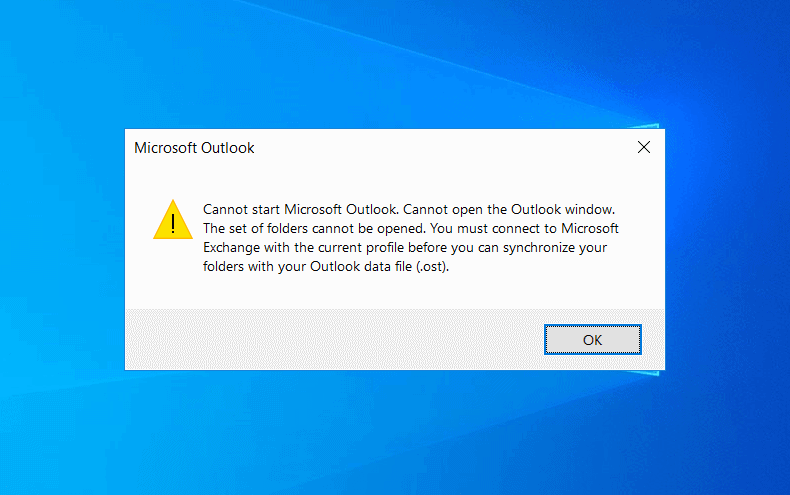
Data can easily be lost in many other situations, especially during the transition or switch from an office computer to a home computer. Sometimes when moving a computer to a new place, the load on the computer increases, and mechanical damages can occur during transportation. These can lead to file damages and losses.
Recovery Toolbox for Outlook is a tool released by Recovery Toolbox, Inc. A Russian IT company that has been developing software for recovering lost data since 2003. They consist of a staff of highly educated and experienced programmers, and they have been able to create software that works with large amounts of information.

To fix Outlook’s data issues, two different Microsoft Office Outlook repair software products were created:
- Recovery Toolbox for Outlook
- Recovery Toolbox for Outlook Express
The first outlook repair tool is shareware, while the second Microsoft office outlook repair tool is a paid one and also recovers DBX files for Outlook Express in web service mode.
Advantages of Recovery Toolbox Software over other Products
Recovery Toolbox software solutions have several competitive advantages that make them more attractive than software from other IT companies. This also applies to the Recovery Toolbox for Outlook https://outlook.recoverytoolbox.com/repair-outlook/ . Some of these advantages include:
- It is easy to understand and has a very friendly user interface.
- It has the best quality of recovered working files among other software.
- It is multilingual.
- It also works with older Windows version. It reads and restores files of any previous versions.
- It is affordable and also has an unlimited number of free trial demo.
- It has quality customer support.
- It has an incredibly low consumption of P.C resources.
- The latest software version allows you to correct and save the specified files online here https://outlook.recoverytoolbox.com/online/.
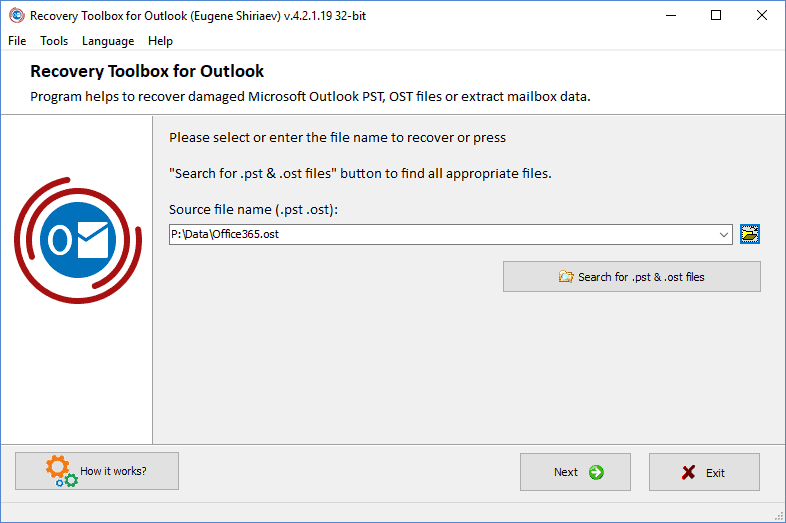
The program has both 32-bit and 64-bit versions for custom installation on a PC. There is a special function for lost passwords – Recovery Toolbox for Outlook Password.
The Principle and Functionality of the Program
Recovery Toolbox for Outlook can recover almost any type of mail, personal and other data. Such as letters, contacts from a notebook, appointments, tasks from the scheduler and reminders about them, and also notes from a notebook. It also recreates other information in .OST and .PST formats of any version.
The functionality of the program is also wide and varied:
- It does the scanning, recognition, and reconstruction of large arrays of files ANSI MS Outlook 97 … XP, Unicode MS Outlook 2007 and later versions, including encrypted and password-protected, support for Win 98-10 and Windows Server since 2003.
- It converts from OST to PST, as well as both specified formats to MSG and EML (messages and e-mail).
- It exports to any of the formats you choose from PST / EML / MSG / VCF / TXT, “packing” the received information into a series of PST files with specified dimensions.
- It has support for large files – up to 2 GB inclusive.
- It does the recovery of lost user mailboxes, even after a crash of Exchange Server, return of lost folders and files, letters – in plain text, HTML and Rich Text format, any attachments, graphics, forwarded messages, etc.
- It works as an OST and PST viewer.
- It does the correction of the incorrect shutdown of the Inbox Repair Tool (ScanPST.exe).
How to Repair a Damaged Outlook File with the Tool
To start the process of “curing” damaged working data, select the required file on the main page of Recovery Toolbox for Outlook service https://outlook.recoverytoolbox.com/online/, and click the “Next” button. The selected file will be read and recognized by the program, and then its data will be correctly displayed by the viewer.
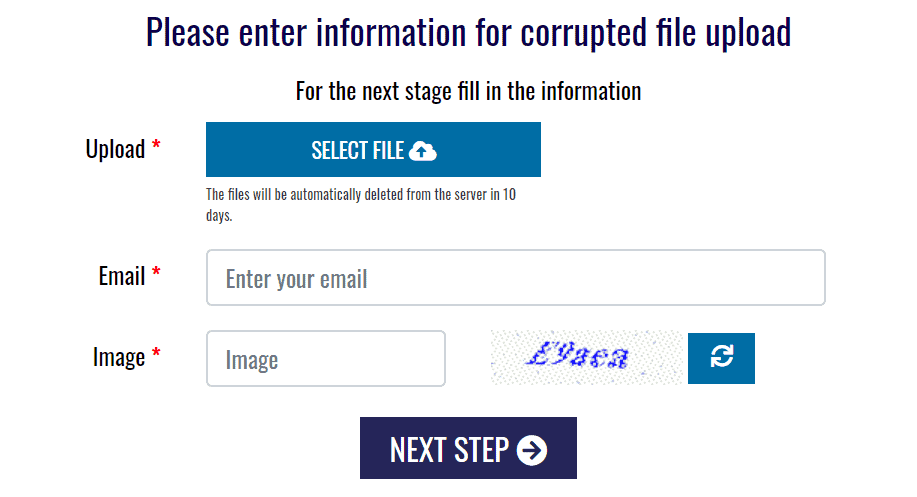
After data recovery, a new PST file will be created with the same version as Microsoft Outlook installed on the user’s P.C. After data recovery, a new PST file will be created with the same version as Microsoft Outlook installed on the user’s PC. It is possible to recover files damaged after incorrect scanning using ScanPST.exe.
Recovery Toolbox for Outlook will help you recover data and convert it to OST format, even if they use ScanPST.exe did not give a satisfactory result. The program also makes it possible to fix MS Outlook 2016 and 2019 by transferring data from damaged files to newly created files on the hard drive.
P.S: Installation and Data Recovery
To install and work with the program, you need to follow a few simple steps.
Step (1): First, you need to download a free trial version of the program from the developer’s official website: https://outlook.recoverytoolbox.com/repair-outlook.
Step (2): Then you need to run the software installation wizard to install the software product on your PC.
Step (3): After installation, you should open the program. You can type “recovery” in the search bar to quickly find it.
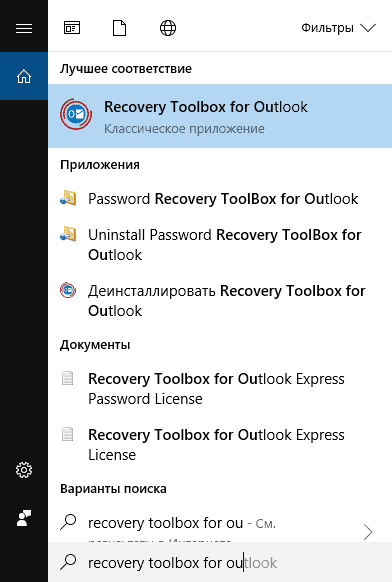
Step (4): After that, press the “Search” button to select the required * .pst or * .ost file on your computer hard disk. You can enter the name or path manually. Confirm the file selection and then click Next to continue.
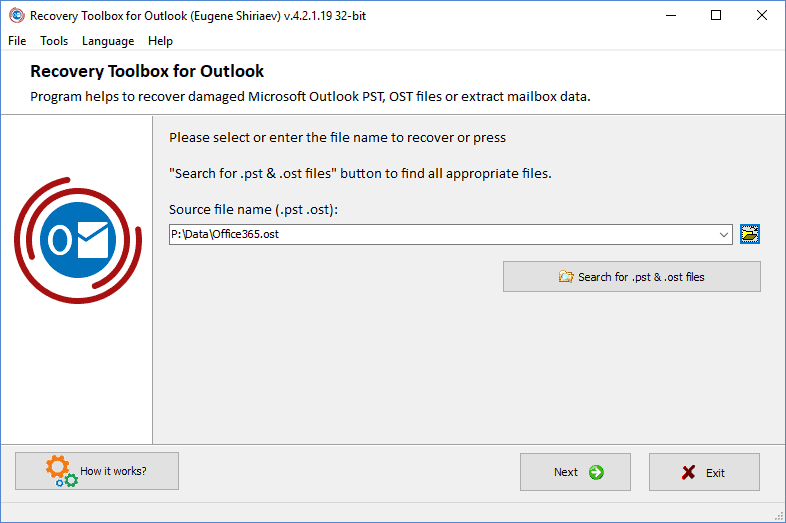
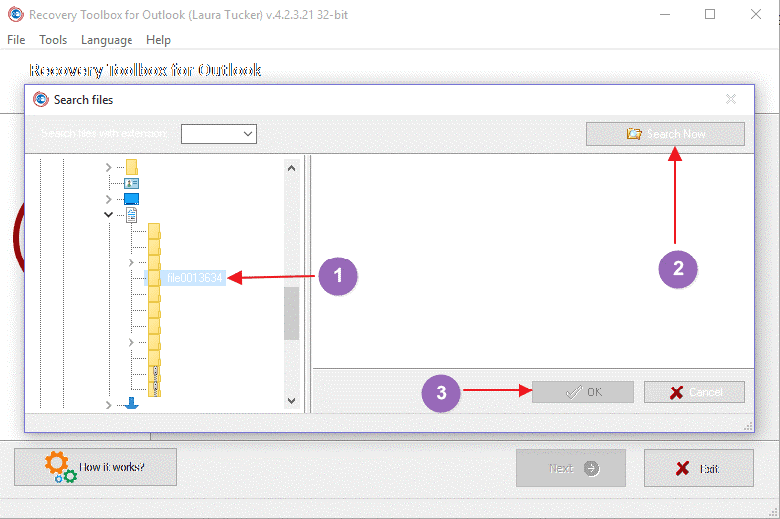
Step (5): In the next window, you need to select whether to restore the file or convert it to another format. You can also run a corrupted data scanner.
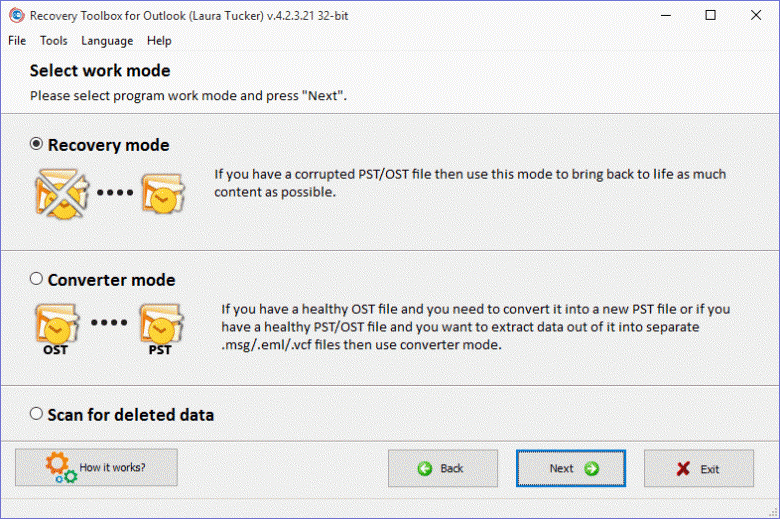
Step (6): After confirmation, the recovery process starts. The current progress will be visible on the screen.
Step (7): A window appears with a list of files that can be restored. Having selected the ones you need, you need to go to the next step.
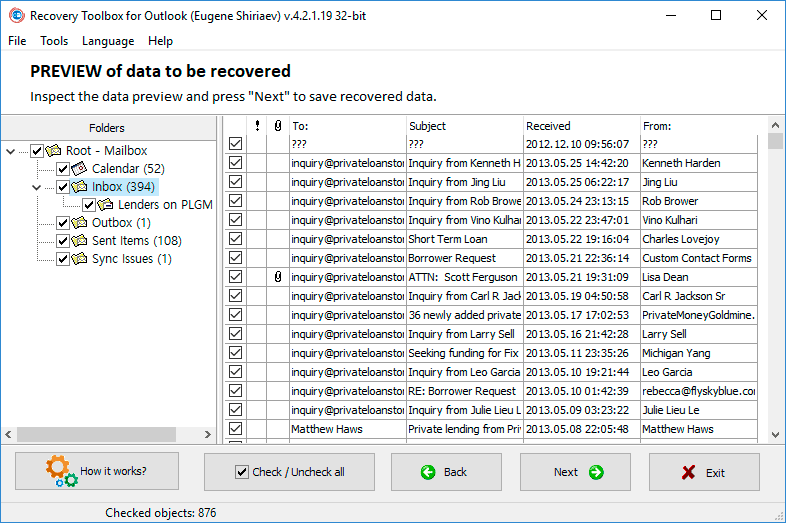
Step (8): Now you need to select the folder where these files will be saved.
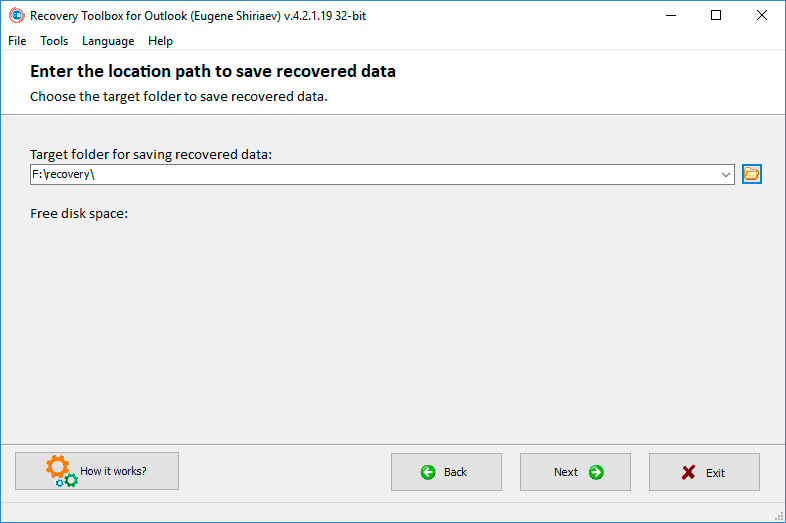
Step (9): In the next window, a choice appears in which format the recovered files will be saved.
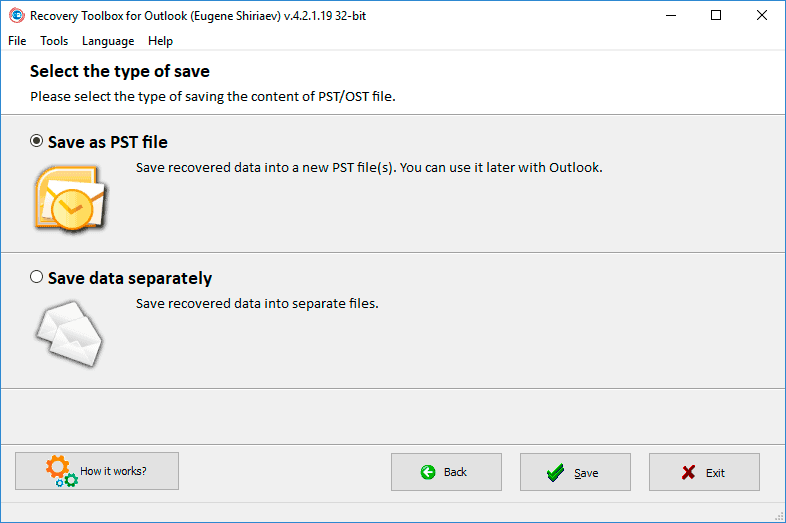
Step (10): A progress report window appears.
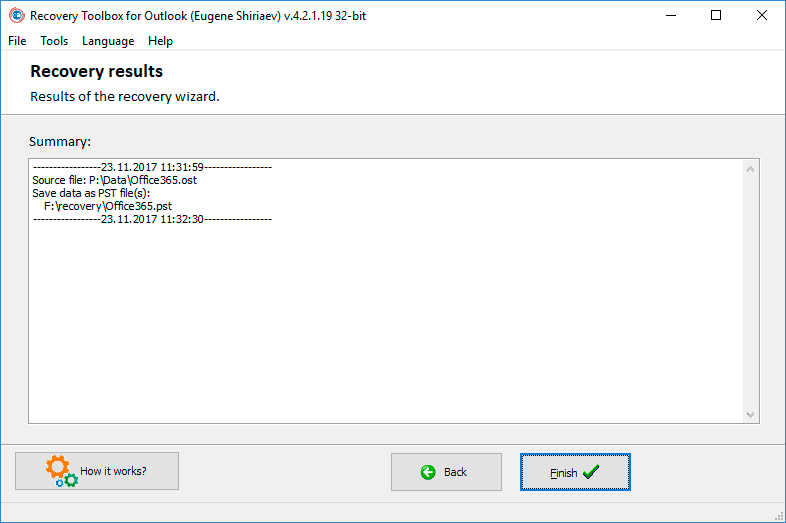
If you need to convert a file to another format, the process will be the same, but at a certain stage you need to select “Convert data“. When saving, select the path and click “Save“. That’s all!
Comparison with Other Analogues
Recovery Toolbox has several serious competitors abroad that produce similar software products. Here are a few:
Office Recovery (USA)
This software from the U.S is Magic Office Recovery. It effectively recovers lost, damaged, and deleted work files located on both intact and defective or formatted media. It works with a wide range of document formats created using major office programs. It also supports all existing versions of the M.S office and all types of removable media. There is also a free version.
The recovered documents are shown as a miniature gallery. Before starting the “treatment” process, it checks the documents for integrity and sorts them, marking those that cannot be restored. Only those documents that can still be recovered are included in the list. Then a complex restoration is carried out using an algorithm that was borrowed from the well-known top line of EIS.
There is a built-in mechanism for low-level data recovery from media, launched in deep analysis mode. This is one of the main differences between the program and Recovery Toolbox products. However, it does not have such a wide range of functions for recovering and converting data from Outlook.
DataNumen (China)
The software products of the Chinese I.T company DataNumen are designed to restore the integrity and accessibility to the structures of NTFS file systems. Among them, there is a similar product of MS Outlook – DataNumen Advanced Outlook Repair.
How does it differ from Recovery Toolbox?
The program is designed to scan potentially problematic files from MS Outlook folders and fix their contents (letters, mail contacts, etc.), as well as to recover passwords from encrypted * .pst files. Compatible with the Windows shell, which allows you to control the process of the program through the context menu of Windows Explorer.
Discovers and selects data for subsequent recovery by the set search parameters. There is a convenient drag-n-drop function, command line support. There is also a free trial period – 2 weeks.
Without a doubt, this is a handy program designed more for “spot” data recovery, with a set of useful additional features. But, unlike Recovery Toolbox for Outlook, it does not work with large amounts of data, it does not have the same wide possibilities of support and conversion, fixing program errors and the consequences of unsuccessful scanning. There is no free version with no time limits.
Stellar (India)
Stellar of Indian origin has released its software product for recovering contacts and mail files – Stellar Repair for Outlook. This program recovers all damaged or deleted Outlook data, including from the Deleted Files folder and e-mail messages from encrypted files. It recovers folders of choice and supports MS Outlook versions since 2000.
The functions of the program itself are rather limited, but there is a whole set of highly specialized utilities for performing certain functions. For example, Stellar Converter for OST for converting files from OST to PST, Mail Backup for backing up mail, Undelete Email for Outlook for saving recovered files, and fixing copied data from external media, Recovery for Mail for recovering emails with attachments, etc.
Thus, it is possible to select only those utilities whose functions are needed at the moment. This is the main difference between the program and its analogs, including Recovery Toolbox for Outlook, where the entire set of necessary functions is contained in one program.
Is it convenient?
Probably yes, given the limited time, capacity, and funds. However, all components also have free trials.
Conclusions – How to Repair Outlook
Recovery Toolbox for Outlook contains many useful functions for recovery and conversion, which compares favorably with foreign counterparts. There is a slight limitation – it can only work under Windows, with MS Outlook installed on the PC. For owners of other operating systems, there is a web service that performs the same functions.
It is the best choice for emergencies when you need to quickly recover a large amount of damaged data. Unfortunately, the program does not recover lost data from a “killed” hard drive. It is a software solution that works with an already “healthy”, repaired device.
In addition to the listed functions, it allows you to recover and save encrypted and password-protected files. For permanent access to all the functions of the program, it is advisable to buy its full paid version, for one-time use a demo is also suitable.
You may also be interested in checking out:
- How to Import Outlook Contacts into Gmail Account
- How to Fix “Outlook data file cannot be accessed” in Windows 10
- Increase PST File Size Limit in Outlook 2007 / 2010 / 2013 / 2016
- How to Fix Outlook 2010 Search Not Working
- How to Insert CheckBox in Word Document 2016 / 2013 / 2010
- What is a .DAT File and How to Open DAT Files in Windows 10?