Are you curious to know how to connect to WiFi without password on Android phones? Here’s how to connect to locked WiFi without password on Android devices.
Did your flatmate change the WiFi password again without telling you? Damn you, Ron, you always do this!
Anyway, I digress. Have you been locked out of a WiFi network and you want to know how to connect to locked WiFi without password on Android phones or tablets? Well, you are in luck buddy.
Because today, we are going to have a look at how you can connect to locked WiFi without password and access password-protected WiFi on your Android devices. So, without further ado, let us jump right into it.
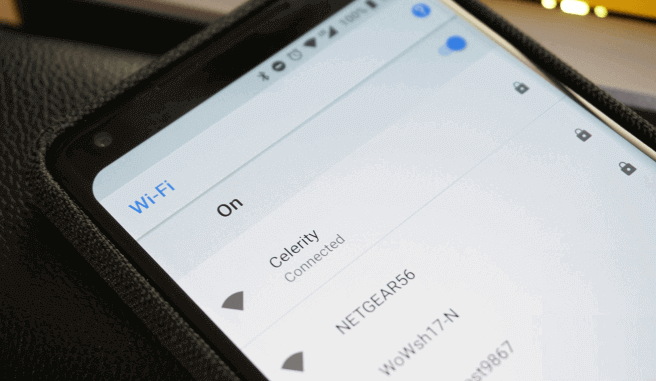
Oh, I forgot to mention, if you work in an office and the IT guy isn’t around then you can use this method to connect to the WiFi network and probably impress your boss too.
How to Connect to a Secure WiFi Without the Password
Well, don’t worry, we aren’t going to tell you to install any third-party application or go through any complex procedure. That’s because this method utilizes the WPS (WiFi protected setup) functionality on your router and you must physically have access to the router you wish to connect to, so keep that in mind.
If you are a Windows user or an Android user then this method will work like a charm. Apple users, unfortunately, you guys are out of luck here.
* Disclaimer: This goes without saying that the method explained in this guide is for educational purposes only and ZeroDollarTips will not be held responsible for any miscreant found using this method.
How to Connect to Locked WiFi Without Password on Android
Most of the people aren’t familiar with the truth but getting into someone’s WiFi network without going through the authentication process is actually possible and pretty simple. Specifically, when you can physically access the router.
Follow these below-explained steps accurately and learn how to connect to WiFi without password on Android devices:
Step (1): First of all, open the Settings on your Android phone and then go to connectivity options where you will find the WiFi option.
Step (2): After opening the WiFi settings, scroll down and look for the Advanced Settings or More or three vertical dot icon where you think the WPS Push Button option should be located (It is usually under the advanced settings or three vertical dot menu).
Step (3): Once you find the WPS Push Button or WPS Button Connection option, tap on it.
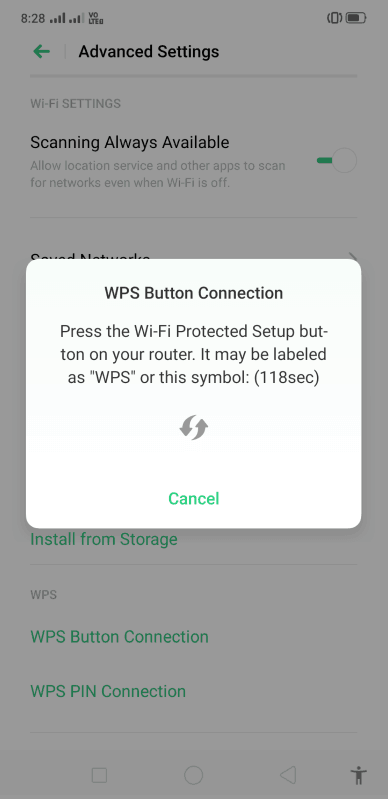
Step (4): Now, find the WPS button or WPS sign on the backside of your router. Once you find it, tap on it and you will see a new notification light on the router that means, the WPS on your router has been enabled.

Now both the devices will get connected automatically within a few seconds. Thus, you can see how simple is to connect to a password-protected WiFi on Android phones or tablets.
This WiFi connection solution works for most of the modern routers and almost all the latest Android devices. Before following this method, please make sure that both your modem and smartphone support WPS push technology.
What is the WPS Button on a Router?
The technique to connect to locked WiFi without password is over but if you would like to understand what is WPS and how it works, then read on.
WPS or WiFi Protected Setup allows devices such as wireless repeaters and wireless printers to connect to your router without much hassle and to help people who are locked out of their routers because they either forgot the password or it was changed without their knowledge.
Conclusions
This method will certainly help you access password-protected WiFi easily. Now you can get back to your flatmate and change the password, so this time he doesn’t know what it is and you derive some fun out of it. We hope our guide here clearly answered your question, how to connect to locked WiFi without password on Android devices and how to access password-protected WiFi on Android for free.
If you have any more questions related to your WiFi network or want us to help you out with some other Internet connection problems then feel free to let me know in the comments below. Until next time, Goodbye!
You may also be interested in checking out:
- How to Fix Windows 10 WiFi Limited Access Problem
- Top 12 Best USB WiFi Adapter for Windows 10
- How to Fix WiFi Keeps Disconnecting and Reconnecting in Windows 10
- How to Recover WiFi Password on Windows 10
- How to Find Your WiFi Password on Android Phone
- How to Fix Cellular Missing from Network & Internet Settings in Windows 10