Looking for the best free alternatives to Grammarly or free grammar checker for spelling and grammar check online? Here are the 16 best Grammarly alternatives for you.
Are you searching for the best free Grammarly alternatives or free online grammar checker tools?
If “Yes” then you have landed at the most appropriate place today because here we going to let you know about some of the best alternatives to Grammarly for free online proofreading and grammar check online free with correction.
A content writer or blog writer has several jobs. He or she is not only responsible for doing research for creating awesome content but also has the responsibility to make sure that the content which is being penned is error-free. If you write articles daily then we are sure you might be using or wanted to use some kind of grammar checking tool to find out your mistakes and create error-free content for your readers.
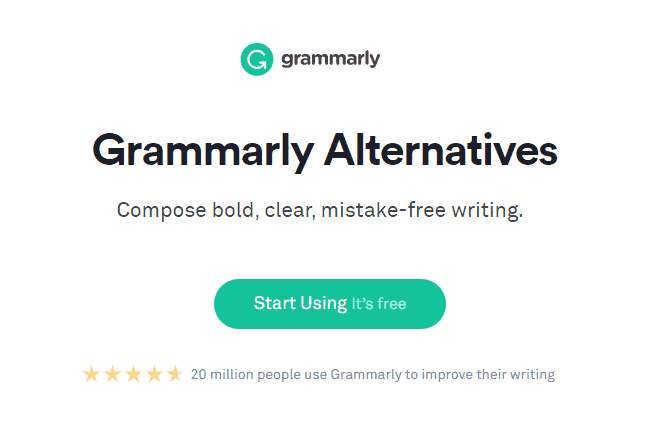
Well, if you will search for free online grammar checker tools on Google, you will come across a lot of search results for spelling and grammar check online but Grammarly will be top of the list. It’s because Grammarly is one of the best spelling and grammar check tools and it can be used anywhere and on any device.
What is Grammarly?
Grammarly is a free writing app that automatically identifies potential grammar mistakes, spelling mistakes, punctuation mistakes, word choice mistakes, and various style mistakes in writing and then suggests the most accurate context-specific corrections for grammar, spelling, wordiness, style, punctuation, and plagiarism.
In short, Grammarly makes sure whatever you are writing is absolutely mistake-free and quite effective in every sense. With the free Grammarly account, you will be able to only get the Critical grammar and spelling checks, and correction features. But with Grammarly Premium, you also get features like readability, Vocabulary enhancement suggestions, Genre-specific writing style checks, plagiarism detector that checks more than 16 billion web pages, and much more.
There’s no doubt, Grammarly is one of the most powerful yet easy to use spelling and grammar check tool which allows you to write error-free messages, articles, or basically any kind of texts without going through any complex process. But everyone can’t afford it because its pricing is really high.
So, if you are running low on budget but want to use a good grammar checking tool similar to Grammarly then you can have a look at some of the best Grammarly alternatives. There are many useful alternatives to Grammarly available which you can use for free. You can have a look at the below list of best free Grammarly alternatives and find some of the best free online proofreading and grammar check tools.
Top 16 Best Grammarly Alternatives and Free Online Grammar Checker
Although there are countless free online grammar checker tools and grammar checking websites available on the internet which provide similar spelling check and grammar check features but all of them aren’t as good as Grammarly. That’s why we have handpicked some of the most powerful and best grammar checker tools and fee Grammarly alternatives for online proofreading and grammar checking tasks.
These below listed alternatives to Grammarly are not only almost similar in features but also work pretty fast and well when it comes to spelling and grammar check online. So, now without any further ado, let’s check out the list of top 16 best Grammarly alternatives and free online grammar checker tools. Here we go:
Ginger
Ginger is a widely popular free online proofreading and grammar check tool that corrects any mistake you make while writing online. This fee spelling and grammar check tool comes with a user-friendly interface which makes it very easy for anyone to use it and proofread the articles.
 Along with the basic spell check and grammar check features, Ginger Software also provides some very useful writing tools like Dictionary, Text Reader, contextual synonyms, sentence rephrase, and Translation tools, etc.
Along with the basic spell check and grammar check features, Ginger Software also provides some very useful writing tools like Dictionary, Text Reader, contextual synonyms, sentence rephrase, and Translation tools, etc.
This grammar checker can be used with Microsoft Word and that too for free. With just a single press of a button, you will be able to proofread your articles and make them error-free using Ginger. Simply, install the Ginger Chrome extension and you will be able to write better and faster without any mistakes.
LanguageTool
I personally like this free proofreading tool for its neat user interface and quick spell and grammar checking response. LanguageTool is a remarkably powerful tool that allows you to check your writing in 20 different languages.
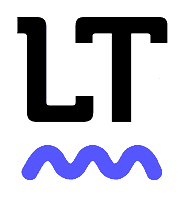 If you are using Microsoft Word 2016, LibreOffice or Apache Open Office as the text editor then we suggest you use LanguageTool for spelling and grammar checking. You can easily integrate this software with the latest Microsoft Word, Apache Open Office, or libre office and proofread your articles with ease.
If you are using Microsoft Word 2016, LibreOffice or Apache Open Office as the text editor then we suggest you use LanguageTool for spelling and grammar checking. You can easily integrate this software with the latest Microsoft Word, Apache Open Office, or libre office and proofread your articles with ease.
This spell and grammar checker tool is available for free and works as a great Grammarly alternative. LanguageTool is available as an add-on for Firefox, Chrome, Google Docs, Microsoft Word, LibreOffice, and many more. You can get its desktop version for offline use as well.
ProWritingAid
If you want a smart writing solution that provides grammar checking tool, style editor, and writing mentor all in one package then you should start using ProWritingAid. Because it doesn’t matter which web browser, text editor, email client, or web-based application you are using, ProWritingAid will help you in all situations.
 ProWritingAid is one of the best online grammar checker and best Grammarly alternatives that easily lets you check for grammar, spelling, and style errors, check for terminology issues, check for plagiarism, improve readability, find repeated words and phrases, and eliminate vague and complex words from your writing.
ProWritingAid is one of the best online grammar checker and best Grammarly alternatives that easily lets you check for grammar, spelling, and style errors, check for terminology issues, check for plagiarism, improve readability, find repeated words and phrases, and eliminate vague and complex words from your writing.
Frankly speaking, the styling editor of ProWritingAid is really amazing and even somewhat better than Grammarly. This powerful tool catches errors that your regular spell checker misses.
Hemingway Editor
If you want a multifunctional and professional word processor and proofreading tool that helps you improve your writing and writing style in each and every way then you must use Hemingway Editor. Hemingway App makes your writing sharp and clear by highlighting lengthy, complex sentences, and all the common errors.
 Hemingway Editor immediately detects all the presence of adverbs, difficult to read sentences, complicated words or lengthy phrases, and passive voice within a text. In addition to these things, you can easily distinguish all of these writing mistakes because the editor uses the combinations of color codes to highlight all issues and common errors in your text.
Hemingway Editor immediately detects all the presence of adverbs, difficult to read sentences, complicated words or lengthy phrases, and passive voice within a text. In addition to these things, you can easily distinguish all of these writing mistakes because the editor uses the combinations of color codes to highlight all issues and common errors in your text.
This powerful tool was specifically designed for writers and it puts more empathize on readability. The basic web app version of Hemingway Editor is free. However, if you want to use it for Mac or PC in order to make your writing bold and clear then you will have to pay $19.99.
PaperRater
PaperRater is another free online proofreader and best free Grammarly alternative which you can use to polish your writing skills and proofreading your documents. The tool is ideal for both beginners and professionals as it is not only a proofreading tool but will also help you in fixing your vocabulary mistakes.
 Along with the free grammar checking and plagiarism checking, some of the functional tools which you can use in PapeRafter are vocabulary builder, online proofreading system, writing suggestions, confused word quiz system, and much more.
Along with the free grammar checking and plagiarism checking, some of the functional tools which you can use in PapeRafter are vocabulary builder, online proofreading system, writing suggestions, confused word quiz system, and much more.
If you are thinking about the reasons to use PaperRater online proofreader and grammar checker tool then here are a few most important ones: it’s 100% Free, easy to use (just copy and paste your texts and you will get your checking report), it analyzes the texts immediately in real-time, and provides you a very detailed stats about word choice, grammar, spelling, and more.
Slick Write
If you are looking for a professional grammar check or free online proofreader application and one of the best alternatives to Grammarly then you should use Slick Write. Slick Write allows you to check your grammar in seconds by finding out all the grammatical errors, potential stylistic mistakes, and other mistakes instantly.
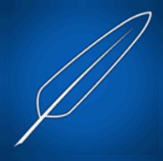 You don’t have to install anything as this is an online web-based free grammar checker tool. But if you like using the extensions in order to check your grammar and proofread online then you can use Slick Write Chrome extension or Slick Write Firefox add-on according to your convenience.
You don’t have to install anything as this is an online web-based free grammar checker tool. But if you like using the extensions in order to check your grammar and proofread online then you can use Slick Write Chrome extension or Slick Write Firefox add-on according to your convenience.
The tool is available for free and you can check unlimited articles on slick write and make them error-free. The user interface of this powerful free online grammar checker is really impressive. This is a preferable Grammarly alternative, give it a try.
WhiteSmoke
If you want to make sure that your assignments are error-free then you should use WhiteSmoke. Whitesmoke is a powerful grammar checker tool and an amazing alternative to Grammarly which is extremely popular among students. You can easily check a long essay or paper in Whitesmoke but you will have to pay for it because the tool is now not available for free.
 The tool will analyze your article line by line and will make sure that the article is error-free. This English grammar checker software is quite flexible and provides various amazing features like Grammar Checker, Spell Checker, Style Checker, Punctuation Checker, and Translator, etc.
The tool will analyze your article line by line and will make sure that the article is error-free. This English grammar checker software is quite flexible and provides various amazing features like Grammar Checker, Spell Checker, Style Checker, Punctuation Checker, and Translator, etc.
If you want to use WhiteSmoke as an online grammar checker and online proofreading tool then you will have to incorporate it with a web browser. It is available for Windows 7, 8, 10 operating system as well.
Writefull
If you want to take your writing to the next level then you should try out Writefull which a new way of writing with confidence. Writefull is a powerful app that gives feedback on your writing by checking your text against databases of correct language such as Google Books, Google Scholar, Google News, and others.
 With Writefull, you can write text and get feedback straight away because it checks your text automatically. And its Spelling, Grammar, Vocabulary, Style, Frequency, Words in context, Synonyms in context detection features are awesome. It doesn’t matter which writing tool (NotePad, Microsoft Word, or even Gmail) you are using to write something, this application will help you in all situations. The app offers plenty of features that encourage you to advance the quality and consistency of your writing.
With Writefull, you can write text and get feedback straight away because it checks your text automatically. And its Spelling, Grammar, Vocabulary, Style, Frequency, Words in context, Synonyms in context detection features are awesome. It doesn’t matter which writing tool (NotePad, Microsoft Word, or even Gmail) you are using to write something, this application will help you in all situations. The app offers plenty of features that encourage you to advance the quality and consistency of your writing.
Along with the finding out common words used in the whole article and checking synonyms of a given word, Writefull app also lets you hear how your text is pronounced and translate from any language into the English language. The best thing is it’s free and available for all platforms Google Chrome browser, Windows, Mac, and Linux.
After the Deadline
It is also one of the well-known free alternatives to Grammarly which is used by a lot of people who care about their writing style. After the Deadline is a free and open-source language checker tool for the web with fast contextual spell checking, advanced style checking, and intelligent grammar checking features.
 This free grammar checker tool uses artificial intelligence and natural language processing technology to make sure that your articles or content is error-free by finding writing errors and providing smart suggestions according to the written texts. If you are a WordPress user, you can easily install After the Deadline plugin there too. Simply add the plugin and it will start working as you don’t have to do configuration.
This free grammar checker tool uses artificial intelligence and natural language processing technology to make sure that your articles or content is error-free by finding writing errors and providing smart suggestions according to the written texts. If you are a WordPress user, you can easily install After the Deadline plugin there too. Simply add the plugin and it will start working as you don’t have to do configuration.
After the Deadline extensions, add-on, plugins, and libraries are available for a variety of platforms (Chrome, Firefox, Windows Live Writer, WordPress, bbPress, Bookmarklet, BuddyPress, Confluence, OpenOffice, and on various After the Deadline tools). So, it doesn’t matter which device or writing tool you are using, the tool will look for grammatical mistakes and provide you suggestions which will help you in improving your writing style.
Virtual Writing Tutor
The next free online spelling and grammar check tool which you can use to check and find out mistakes in your articles is Virtual Writing Tutor. Basically, it is a free essay checker tool which allows you to check grammar, punctuation, spelling, paraphrasing, and vocabulary, or outline essays and write hypertext narratives.
 This free tool is used both by professional researchers and students. Virtual Writing Tutor is specially designed for ILETS students as it will help them in improving their writing skills. It has an error correction game as well on its Error Correction Games page which helps in training learners and beginner teachers to become better proofreaders online.
This free tool is used both by professional researchers and students. Virtual Writing Tutor is specially designed for ILETS students as it will help them in improving their writing skills. It has an error correction game as well on its Error Correction Games page which helps in training learners and beginner teachers to become better proofreaders online.
You don’t have to download any software or install it on your machine as the Virtual Writing Tutor is a web-based grammar checker tool. This website is 100% free to use and membership is also free.
Online Correction
As the name suggests, it does exactly that. Online Correction is a free online proofreading and grammar check tool which finds and highlights spelling errors, also checks for many basic grammar and style mistakes, and offers suggestions for improvement according to the writing.
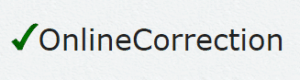 On the result page, it displays the types (grammar, spelling, typographical, spacing, and duplication) and the number of errors found with different color codes. It also offers the autocorrect option to correct errors automatically where possible.
On the result page, it displays the types (grammar, spelling, typographical, spacing, and duplication) and the number of errors found with different color codes. It also offers the autocorrect option to correct errors automatically where possible.
This tool is absolutely free to use and even doesn’t require any registration. Online Correction only supports the English language but you can use its sister websites for other languages (German, French, Spanish, Portuguese, Polish, Italian, and Russian).
GrammarBase
Another powerful yes easy to use online Grammarly alternative which can be used for checking the quality of articles is GrammarBase. This web grammar checker tool will help you in becoming proficient in writing by automatically checking grammar, spelling, and style in your browser.
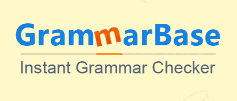 Using GrammarBase you can make your articles error-free and impressive without any grammatical mistakes. The tool will not only show the mistakes which the user has done but will also fix them and will format it automatically.
Using GrammarBase you can make your articles error-free and impressive without any grammatical mistakes. The tool will not only show the mistakes which the user has done but will also fix them and will format it automatically.
You can use GrammarBase wherever you want such as while composing emails, any business letters or messages, or simple when you post comments and update statuses on social media networks or tweets.
SpellCheckPlus
SpellCheckPlus is another free online spelling and grammar checker tool that will find common spelling errors and grammatical mistakes in English and rate the articles which you want to check. The tool will not only make your articles error-free but will also grade them based on the quality of writing.
 It’s a very easy to use grammar checker tool where you have just type (or copy and paste) your text into the editor window below and hit the Check Text button. Now within a few seconds, it will display the spelling and grammar mistakes by highlighting them.
It’s a very easy to use grammar checker tool where you have just type (or copy and paste) your text into the editor window below and hit the Check Text button. Now within a few seconds, it will display the spelling and grammar mistakes by highlighting them.
You can check both lengthy and small pieces of content using SpellCheckPlus. In short, It is also one of the best Grammarly alternatives and you can use it for free and as many time as you want.
tinySpell
If you want a lightweight and portable free spell checker for Windows then tinySpell is a considerable choice for you. tinySpell is a free grammar checking software that is particularly designed for Windows operating systems and it allows you to efficiently and instantly check and correct the spelling in any Windows application.
 tinySpell checks spelling of text that is copied to the clipboard and also checks spelling on-the-fly in any Windows program. In addition to this, it also alerts you if your last typed word was misspelled. The software is really small in size and very easy to use.
tinySpell checks spelling of text that is copied to the clipboard and also checks spelling on-the-fly in any Windows program. In addition to this, it also alerts you if your last typed word was misspelled. The software is really small in size and very easy to use.
The tool will never bother you because it resides in the taskbar notification area. Well, yes it optionally beeps when error detected but beep sound can be easily customized. tinySpell also allows you to open the replacements list with a simple mouse click or a hot-key.
Ludwig Guru
Ludwig Guru is a contextualized translator and linguistic search engine which can be used for proofreading and editing your articles and find the perfect word or sentence to express your ideas on the World Wide Web. If you want to translate information from one language to another then also you can use Ludwig Guru.
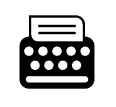 Basically, it is a huge database made of millions of correct English sentences that are instantly searchable through some customized algorithms to get the best results possible. The user interface of this tool is clean and easy to use.
Basically, it is a huge database made of millions of correct English sentences that are instantly searchable through some customized algorithms to get the best results possible. The user interface of this tool is clean and easy to use.
Simply, type your sentence in the search box and then click on the Search icon. Now it will show you various results in contexts to compare your sentence with suitable others. Ludwig Guru was specifically designed to help people write correct English sentences. You can use this translator and spelling check tool for free.
Proofread Bot
Proofread Bot is another powerful yet simple free online proofreading and grammar check tool which offers almost all the required features which we need to make our writing style more compelling and unique in every sense. It comes with a unique algorithm that ensures that the user gets error-free articles.
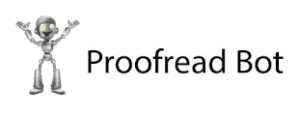 With the Proofread Bot, you get free online grammar checker, styling, plagiarism checker, and spell checker tools. You can check your articles online without installing any software. The tool will help you in improving your writing style and you will definitely learn a few new words each day.
With the Proofread Bot, you get free online grammar checker, styling, plagiarism checker, and spell checker tools. You can check your articles online without installing any software. The tool will help you in improving your writing style and you will definitely learn a few new words each day.
Proofread Bot is available for free and it can be used on various platforms such as Chrome, Firefox, Google Docs, WordPress, Microsoft Word, Facebook, Drupal, and Android. Overall, it is a good Grammarly alternative and free online grammar checker tool.
Conclusion
If you don’t want to upgrade to Grammarly premium then you can use any of these above-explained best free Grammarly alternatives and online grammar checker tools for free spelling check and free grammar check online without download.
Using these online proofreading tools and free alternatives to Grammarly writing app, you can make sure that the articles you are going to write is absolutely error-free and not having any stupid mistakes.
Which Grammarly alternative or free online proofreading and grammar check you use to proofread your articles? Let us know using the comments section below.
You may also be interested in checking out:
- How to Turn on Spell Check in Google Chrome Browser
- Top Reasons Why Students Need Custom Writing Help
- Top 50 Blogging Tools to Run a Blog Successfully
- Top 7 Tips to Choose the Best Transcription Service Provider
- 10 Incredible Content Writing Tools for Amazing Marketing
- Top 10 Best Internet Archive Wayback Machine Alternatives
- Top 12 Best Fiverr Alternatives and Other Sites like Fiverr
- Top 12 Best Spotify Alternatives for Free Music Streaming
- 12 Most Efficient Content Marketing Tools You Probably Haven’t Heard Of
Nice Post! You have shared very useful resources and explained every point in detail.
I will share this blog with my colleagues and friends.