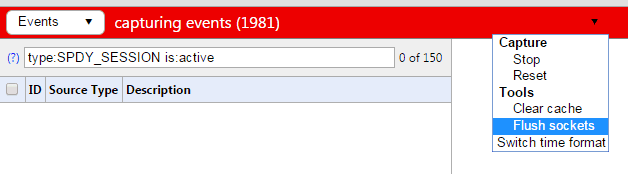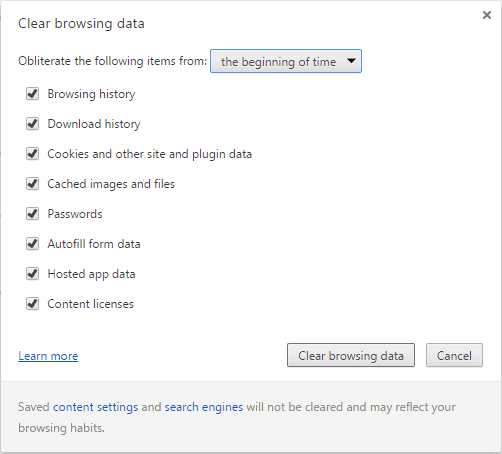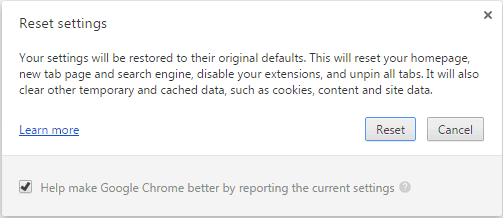Learn how to fix “err_spdy_protocol_error” error in chrome? Top 4 methods to solve err_spdy_protocol_error chrome & active err_spdy_protocol_error chrome fix
Google Chrome is undoubtedly one of the most widely used web browsers apart from Microsoft Edge as well as Mozilla Firefox. However, nothing is fool proof and this holds true for Google Chrome as well. At times, users may face some issues with Google Chrome browser and some of these are the DNS errors, internet connection errors, SSL error or err_spdy_protocol_error etc.
If you have ever faced the “Error Code: ERR_SPDY_PROTOCOL_ERROR” in Chrome when you visit sites such as Gmail, YouTube, Wikipedia, Reddit and Tumblr among others, then you can try any of the below-explained err_spdy_protocol_error chrome fixes.
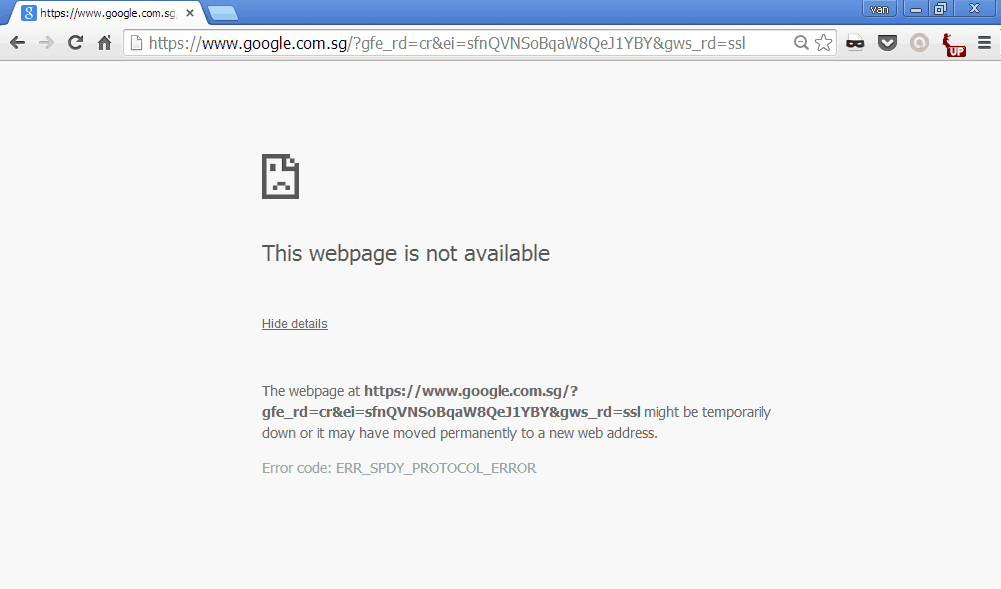
All these fixes are tested and will help in overcoming the issue of err_spdy_protocol_error chrome. Even though you will find several fixes for the ERR_SPDY_PROTOCOL_ERROR in the Google forum, but it is found that those err_spdy_protocol_error chrome fixes are not always helpful in solving the issue. If you have ever faced such issues with your Google Chrome web browser, you can refer to any of the below methods.
Related tips you might like »»
How to fix “ERR_SPDY_PROTOCOL_ERROR” error
What exactly causes these ERR_SPDY_PROTOCOL_ERROR in Chrome to occur? Basically, these errors may occur with your Google Chrome browser for a number of reasons, such as cookies and old cache. Errors are also caused when the DNS server blocks any specific website from opening in your browser.
So without wasting much time, let’s take a look at some of the most active solutions to fix “err_spdy_protocol_error” error in chrome.
Methods 1: Flush Socket in Google Chrome Browser
The first method of fixing err_spdy_protocol_error involves a step known as flushing socket in your Google Chrome browser. In this case, the error is caused by the SPDY socket and for solving this error, you will have to flush out the SPDY socket of your Google Chrome browser.
You can flush the SPDY socket by copying as well as pasting the below text in the address bar of your Google Chrome browser and then pressing enter:
chrome://net-internals/#events&q=type:SPDY_SESSION is:active
Once you enter this text, click on the “enter” button. In the next step, you have to right click on the drop-down menu present at the top-right hand side of the Window and then select the “Flush Sockets” option from there. That’s it!
Most of the times, this method helps Google chrome users to fix err_spdy_protocol_error in chrome.
Methods 2: Flush DNS Cache and Renew IP Address
If you find that the above err_spdy_protocol_error chrome fix is not working for you, then you can solve the issue by flushing the DNS Cache and then renewing the IP Address. For doing this, follow the below steps and your problem should get solved in just a few minutes:
Step (1): Go to the command prompt in your Windows laptop/ PC and then enter the below text:
ipconfig /flushdns
Step (2): Once the above text is entered, click on the “Enter” button.
Step (3): Now you have successfully flushed the DNS Cache for your Google Chrome browser.
Step (4): Now in the next line, enter the following text,
ipconfig /renew
Step (5): After entering this above text, click on the “Enter” button.
Step (6): You have now completed this method by renewing the IP Address as well. You have now completed this method by renewing the IP Address as well.
Once the DNS Cache of Google Chrome browser is flushed and IP Address is renewed, ERR_SPDY_PROTOCOL_ERROR in Chrome will be solved.
You might also like:
- Top 10 Best Public DNS Servers & Fastest DNS Servers
- How to Change DNS Server on Windows, Mac, and Android
Methods 3: Clear Cache and Cookies in Google Chrome
Like we have mentioned in the beginning of this post, old cache as well as cookies are also one of the reasons for the chrome error “err spdy protocol error” to occur in your Chrome browser. You can now fix “err_spdy_protocol_error” error in chrome by the method of clearing out all the old cache as well as cookies from your Google Chrome browser.
There is a fast as well as fool proof way of clearing the old cache and cookies from your browser. All you need to do is type “chrome://settings/clearBrowserData” in the address bar of the Google Chrome web browser and then click on the button that says “Clear browsing data”. That’s it!
This should work really fine for you to fix “err_spdy_protocol_error” error in Google chrome.
Read : Top 5 Methods to Make Google Chrome Faster and Improve its Performance
Methods 4: Reset your Google Chrome Browser
If clearing out the old cache and cookies didn’t work for you, then you can fix err_spdy_protocol_error by the method of resetting your Google Chrome browser.
All you need to do is type “chrome://settings/resetProfileSettings” in your browser’s Address bar and then simply click on Reset button.
This will reset all the settings of your Google Chrome browser to its default settings including that of the new tab, search engine, reset homepage, clear temporary files and disabling all extensions.
Conclusion
After checking these simplistic methods, You can see how simple is to fix “Error Code: ERR_SPDY_PROTOCOL_ERROR” error in Chrome. You can use any of the above-mentioned methods to fix err_spdy_protocol_error in your Google Chrome browser.
If you found this how to fix “err_spdy_protocol_error” error guide helpful for you then feel free to share your view with us using the comment section. Also, let us know if you have any other err_spdy_protocol_error chrome fix.