Do you want to know how to recover a disabled Facebook account? Here we have explained what to do when your Facebook account is disabled in 2020.
Your Account has been Disabled. For more information, or if you think your account was disabled by mistake, please visit the help center.
A popup that will scare the living crap out of anyone and right now if this is what your Facebook login page shows then I know you are tensed.
Do you have a disabled facebook account and lots of tension? Do you want to know what to do when your facebook account is disabled? Do you want to learn how to recover a disabled Facebook account within 24 hrs? Well, don’t worry now. Because here in this guide, we will answer all your questions.
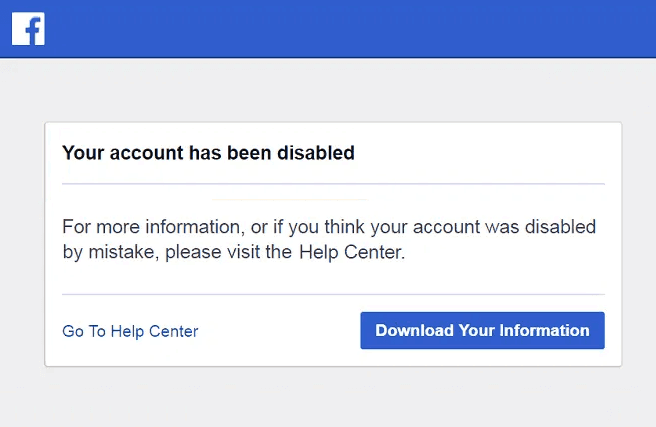
Before we move further though, let us establish if Your account has been disabled or Your account has been temporarily suspended.
If it shows that your Facebook account has been temporarily suspended then you can simply answer a few security questions and get back into your account. However, if your Facebook account has been disabled then you will need to submit proof of identification that it is a real account that you are running. Now the foremost question is how to do that? We will take a look at it later in this guide.
Facebook disables an account either temporarily or permanently based on how severe your action is in relation to their Terms of Service.
If Facebook has disabled your account temporarily then there is hope that you will be able to recover that account. However, if your account has been disabled permanently then it would be better to make your peace with the fact that your account is now long gone and you can’t bring it back.
Why Your Facebook Account is Disabled? (Reasons)
Facebook doesn’t tell you specifically what you did wrong to get your account disabled. However, here are some most common reasons why you have a disabled facebook account:
???? Your Profile name is a fake name or your Pet name.
???? You are trying to impersonate someone.
???? You regularly post content that goes against the terms of service of Facebook. This content can be Fake News, Hate Speech, Attack on a cast or creed or community.
???? Promoting something without consent and spamming.
???? Contacting unknown people or harassing them.
Most of these can get your account automatically flagged. However, if someone repeatedly reports your account for violations then someone from the Facebook team can manually check your profile and ban you based on suspicion.
If you are certain that you haven’t done anything of the sort and your facebook account is disabled for no reason then this guide will help you recover disabled facebook account if you follow it properly.
How to Recover a Disabled Facebook Account?
Facebook has the right to block or disable an account but you can file an appeal against it and get your account reinstated. If you are not in the wrong and want to proceed with the disabled facebook account reactivation process then there is a form that you need to fill out to recover a disabled facebook account.
Follow these step by step processes precisely and learn how to recover a disabled FB account by submitting a facebook account disabled appeal:
Step (1): If you think your Facebook account was disabled by mistake then click on the below-given link and fill the appeal form:
Appeal Form 1: My Personal Account Was Disabled
Step (2): Now fill in your email address or mobile phone number which you use to access the account along with your full name (the one you put on your account) and a government-issued ID.
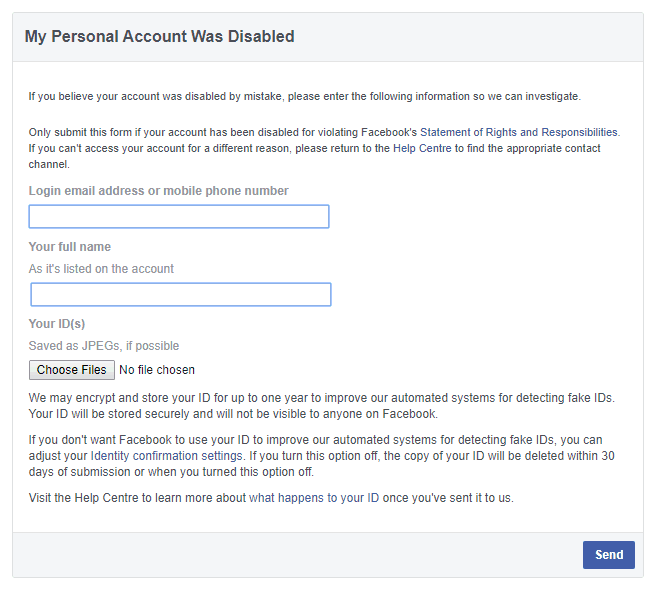
Note: In Your ID(s) section, you can upload any of your government-issued ID that contains either your name and date of birth or your name and photo. For the examples:
✓ Birth certificate
✓ Driver’s license
✓ Passport
✓ Voter ID card
✓ Marriage certificate
✓ Official name change paperwork
✓ Personal or vehicle insurance card
✓ Green card, residence permit or immigration papers
✓ Tribal identification or status card
✓ Family certificate
✓ Visa
✓ National age card
✓ Immigration registration card
✓ Tax identification card
If you want to know what types of ID does Facebook accept then you can check out it from here.
Step (3): After filling all the information and uploading your ID, finally click on the “Send” button.
Now once you have submitted the information, someone from the facebook team will review it and if you aren’t wrong or don’t go against Facebook’s terms of service then your account will be reinstated.
In case if the Appeal Form 1 doesn’t bear any results then this second form which is mainly for people who have gone against the ToS put forth by Facebook may be your last hope.
Step (1): If your account has been disabled for violating Facebook’s Statement of Rights and Responsibilities then click on the below-given link and fill the appeal form:
Appeal Form 2: Disabled – Ineligible
Step (2): This form requires your full name, your year of birth and your email or phone number just like the first form. However, this time around you get an option for additional information where you can write your side of the story and try to get your account reinstated.
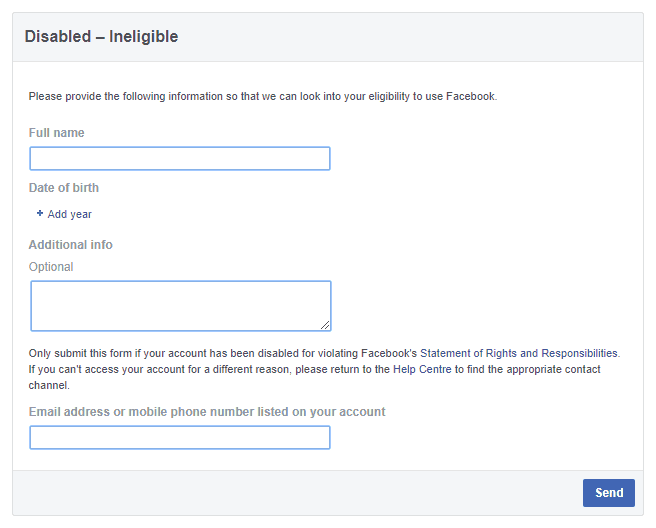
Step (3): Once you have filled all the information and also mentioned your reasons in the additional info, finally click on the “Send” button.
After this appeal submission, someone from the facebook team will review it thoroughly and decide for your eligibility to use Facebook. And if everything seems fine according to their review system then your facebook account will be reinstated.
One thing always keep in mind, during submitting any kind of disabled facebook account reactivation appeal (whether it’s for temporary suspension or permanently disabled account), you will need to have legitimate documents in the name of your facebook account or you stand no chance to win an appeal.
What to Do After You Submit a Disabled Facebook Account Appeal?
You need to wait.
On average, it takes anywhere between 3 and 7 days for facebook to verify your authenticity and re-enable your Facebook account if you are eligible. You should keep checking the email ID associated with that account in the meantime.
The most important thing, don’t submit the appeal form more than once, it will not help your case and in fact, Facebook may even ban you for spamming. So, be patient and wait.
My Personal Opinion and Suggestion
If your Facebook account is gone, most likely, it is gone for good. You stand almost no chance of getting it back and very rarely have I seen anyone get an account back. Only and only if luck is on your side then maybe you will be able to recover it but the probability is pretty low. So just make a new Facebook account and move on with life.
Well, I certainly hope you are able to recover your disabled Facebook account after following these disabled facebook account reactivation procedures. May luck be with you. I hope we were able to answer your question, what to do when your facebook account is disabled and how to recover a disabled facebook account?
If you want any more facebook related help then feel free to get in touch with us via the comments below.
You may also be interested in checking out:
- How to View Your Location History on Facebook
- How to Know Who Viewed My Facebook Profile?
- How to Fix This app has been blocked for your protection Windows 10
- How to Block Programs from Accessing the Internet in Windows 10
- How to Block Someone on Gmail from Sending You Emails
- How to Block Inappropriate Websites on Windows 10
- How to Block YouTube Channels or Remove Recommended Channels
Facebook will not accept any of my 4 email addresses or 2 phone numbers when using Appeal Form 1 and Appeal Form 2.
I spend $4000+ with FB ads and MarketPlace boosts.
What can I do to recover my account?
I cannot recover my account using either one of the Appeal forms, spend over 4K per month advertising with FB.
Please advise.