Looking for the best duplicate file finder and remover to find duplicate files in Windows 10? Here are top 12 best free duplicate file finder for Windows 10 PC.
Do you want to know how to find duplicate files in Windows 10 PC?
Are you looking for the best free duplicate file finder and duplicate file remover for Windows 10? If yes then this guide is for perfect for you.
All the files and programs on our computer are getting larger in size by the day and our SSDs have stayed relatively small in size. Microsoft Windows as an operating system does not make it easy for us to deal with the duplicate files but managing them is the need of the hour. That is where fast duplicate file finder and free duplicate file remover programs come in.
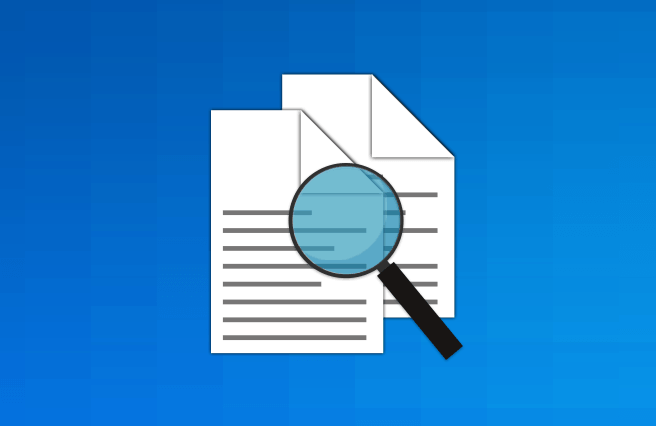
Today in this guide, we are going to take a look at the best duplicate file finder software and duplicate file remover freeware which you can use to sort through and deal with your duplicate files on Windows 10 computers. So, without further ado, let’s begin.
Top 12 Best Free Duplicate File Finder for Windows 10
There are multiple options when it comes to third party duplicate file finder and remover solutions and most of them do their job just fine. However, our list here focuses on the best and fast duplicate file finder programs you can use to clean up your system of duplicate files.
So, now let’s check out all these exceptionally powerful duplicate file finder and duplicate file remover software to find and remove duplicate files in Windows 10 operating system. Here we go:
SearchMyFiles
SearchMyFiles is one of the most portable and lightweight duplicate file finder solution. It allows you to search files and bifurcate them by various criteria on your system such as wildcard, Date last modified/created, File last accessed time, attributes, file content, and size. You can search for very specific parameters like files were which created in the last 30 minutes and sized between 5 and 10 MB. This kind of filtering can’t be done natively on Windows.
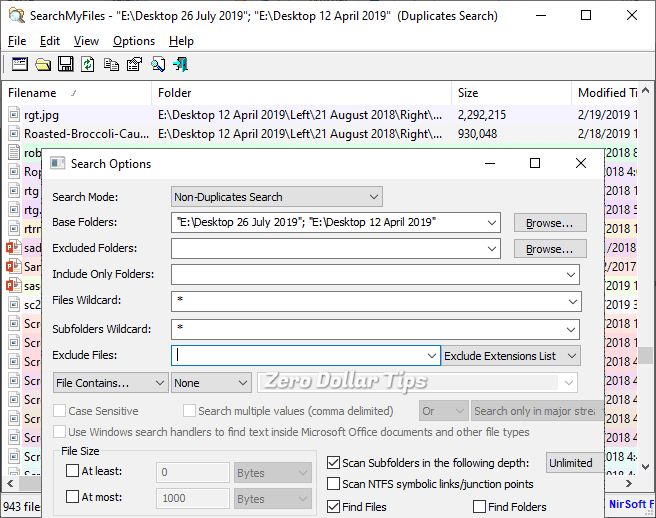
Also, the best thing is you can use this duplicate file finder software from a USB flash drive or USB hard drive without leaving traces in the Windows registry of the scanned computer. This freeware works pretty well on almost any version of Windows (Windows 10 to Windows 2000) and supports both 32-bit and 64-bit systems.
So in short, we can say that SearchMyFiles is a great alternative to Windows Search for Files and Folders and amazing way to perform a very accurate search that isn’t possible with the traditional Windows search.
Auslogics Duplicate File Finder
As we all know, files have a tendency of accumulating and duplicating themselves over the course of time. But don’t worry, Auslogics Duplicate File Finder is an easy to use free software that will help you clear out the junk and get rid of storage space running out errors.
The key USP of the program is its smart algorithm which intelligently crawls through all the files (images, music, videos and other personal files) and finds duplicates. You get complete control over what you keep and what you remove.
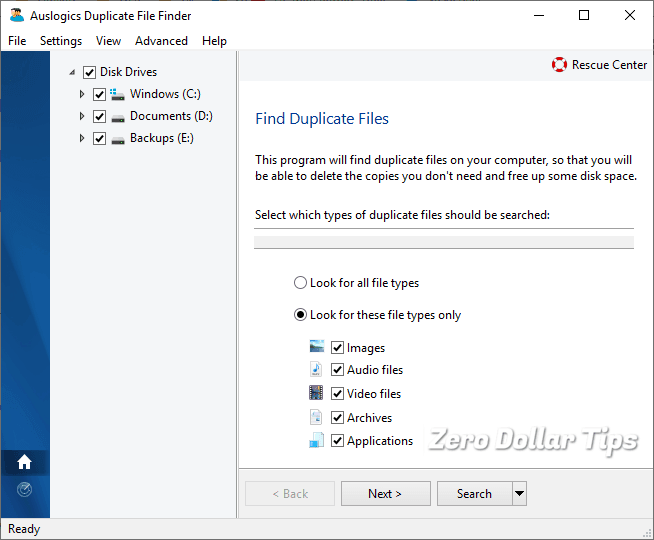
So, if you are looking for a fast duplicate file finder and 100% free duplicate file remover program then you should consider using Auslogics Duplicate File Finder to find duplicate files in Windows 10 laptop or desktop computers.
Auslogics Duplicate File Finder freeware is perfectly compatible with Windows XP, Vista, 7, 8.1, and Windows 10 operating systems. We suggest that you should start using it right now and increase free space by up to 50% on your PC.
CCleaner
When it comes to PC cleaning, CCleaner always comes in the mind first because it is one of the most trusted PC cleaner software out there. But you would be happy to know that it also comes with the duplicate file finder feature so that you can easily deal with the duplicate files.
CCleaner (developed by Piriform) is one of the most popular and widely loved duplicate file finders which helps you protect your privacy while making your computer faster and more secure. The tool was mainly developed to get rid of junk like temporary files and registry entries on your system but it also has nifty features such as duplicate file remover et al.
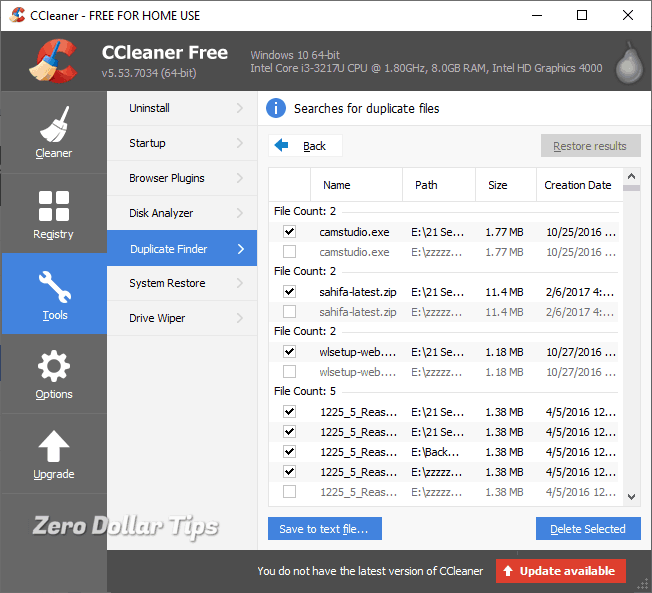
Finding duplicate files using the CCleaner is an extremely simple task. In order to find duplicate files in Windows 10 PC, simply click on the “Tools” menu and then click on the “Duplicate Finder” option. Finally, select the “Drive or Folder” and then click on the “Search” button.
Once the CCleaner duplicate file finder has finished searching for the duplicates, you’ll see a complete list of duplicate files. Now you can select the files from the list and delete duplicate files.
dupeGuru – Find Duplicate Files
If you are looking for an open-source software which will act as a duplicate file finder to find and remove duplicate files in Windows 10 then dupeGuru is the most suitable option for you.
Finding duplicate files with dupeGuru is a pretty easy thing to do. It can scan both filenames as well as the contents and it uses the fuzzy matching algorithm to do it, which means dupeGuru can find duplicate filenames even when the filenames are not exactly the same.
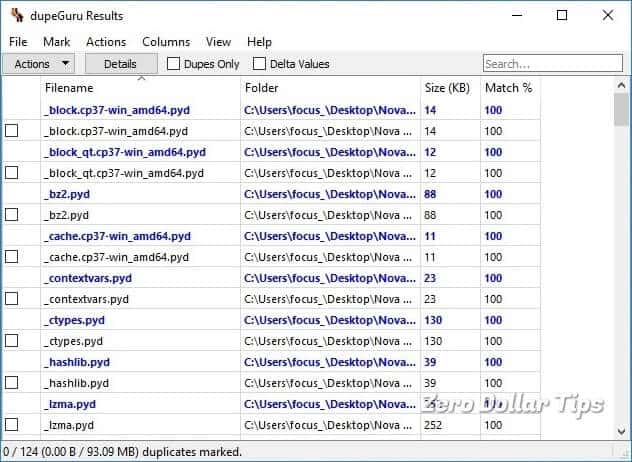
The program works great with Music files. dupeGuru has a sperate Music mode that can scan all the tags and display music-specific information in the duplicate files results window.
dupeGuru is incredibly customizable and you can easily tweak its file matching engine to search exactly the kind of duplicates you want to find on your system. This duplicate file cleaner software works extremely well on all the platforms (Windows, macOS, and Linux).
CloneSpy
If your hard drive has been crowded by the duplicate files because you don’t have the time to check every folder on your computer and delete all the unwanted files manually then you should just install an application called CloneSpy and then leave everything on it.
CloneSpy is a free duplicate file finder software that combs through content regardless of their name, date, time and location to find duplicate files and remove them to free up disk space on your Windows computers. Along with the options for deleting redundant files and moving redundant files to a particular folder, CloneSpy also allows you the option to export a list of all similar files without removing any files.
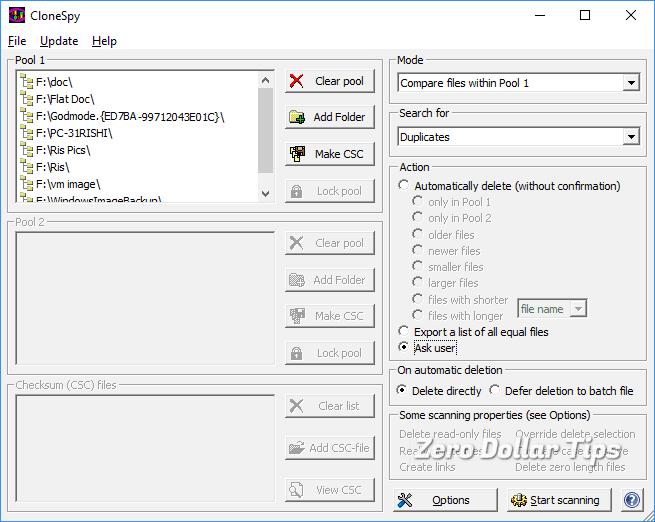
CloneSpy can also find files which aren’t 100% identical but may be very similar or are different revisions of the same file (Coders and designers, I am looking at you). You can also find zero-length files using this awesome free duplicate file cleanup tool. This fast duplicate file cleaner freeware is available for Windows XP/Vista/7/8/8.1/10 operating system.
Wise Duplicate Finder
Wise Duplicate Finder is an all-rounder duplicate file finder and duplicate file remover application which helps you find duplicate files and remove them in batches within seconds. This free duplicate finder allows you to quickly find and delete duplicate files by comparing file names, file sizes or contents.
With this advanced duplicate file cleaner software, you also have the ability to find empty files on your computer which were left behind by the various programs after you uninstalled them. You can also set the program to run automatically and clear out the junk on schedule. If you deleted a file by mistake and wish to restore it, the program can also help you with it.
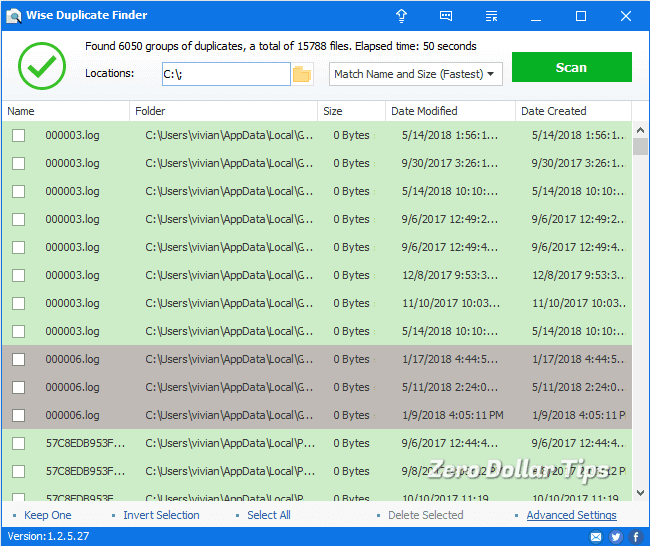
We recommend you to install this free duplicate files finder and remover on Windows 10 PC in order to free up your disk space by cleaning duplicate photos, music, videos, or any kind of files from your system immediately.
Fast Duplicate File Finder
A powerful software that scans through the file data and not just the file attributes to find duplicate files regardless of their file type, Fast Duplicate File Finder freeware uses advanced algorithms while searching for files which may be similar and provides scarily accurate results.
It uses fast binary comparison algorithm and has options for an internal preview of files as well. You can also exclude certain folder in which the program won’t scan if you don’t wish to mess with system files. It silently scans the folders in the background, so there will be no disturbance in your ongoing work.
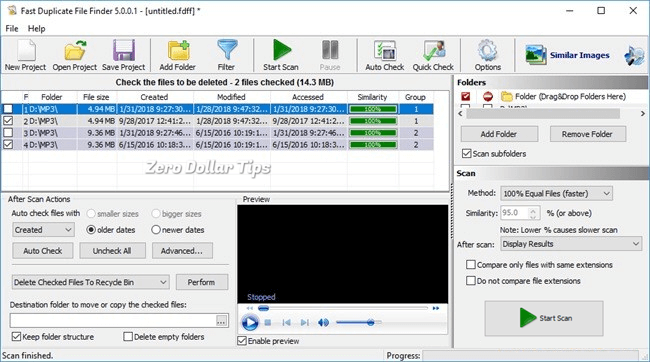
There is a Pro version of this program also available. So if you want to use the advanced features like finding similar files, various filters, Quick Check/Uncheck, export results to XML or CSV, command-line features, etc then you can go for the Fast Duplicate File Finder Professional version. It’s up to you.
Overall, Fast Duplicate File Finder Freeware is a decent duplicate file finder and duplicate file remover to use on your Windows 10 laptop or desktop computers. It’s perfectly compatible with Windows 10/8.1/8/7/Vista/XP/NT/2000/ 2003/and all Windows Server operating systems.
DupScout
DupScout is also one of the most well-known duplicate file finder and remover solution which scans disks, directories, network shared storage or NAS devices to find duplicate files, create reports, replace files with links, get rid of duplicate files or move duplicate files to specified locations.
This duplicate file cleaner program is mainly useful for large organizations with multiple files as you can save reports as HTML, text, Excel CSV, PDF, and even XML files. Power users also have the ability to export reports from multiple servers to a centralized SQL database to perform historical trend analysis and other such operations.
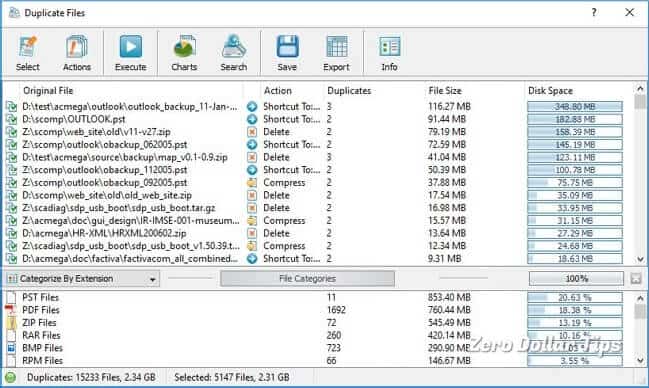
DupScout duplicate files finder software also has a command-line interface for networking experts to use it. If you like playing with some high-level and more complex features then you should use DupScout to search and cleanup duplicate files in Windows 10 system.
AllDup – Duplicate File Finder Software
AllDup is another powerful search tool for searching and removing duplicate files on your Windows computer. This duplicate file finder freeware is well-known for its fast search algorithm which can find duplicates of any file type (text, pictures, music or videos).
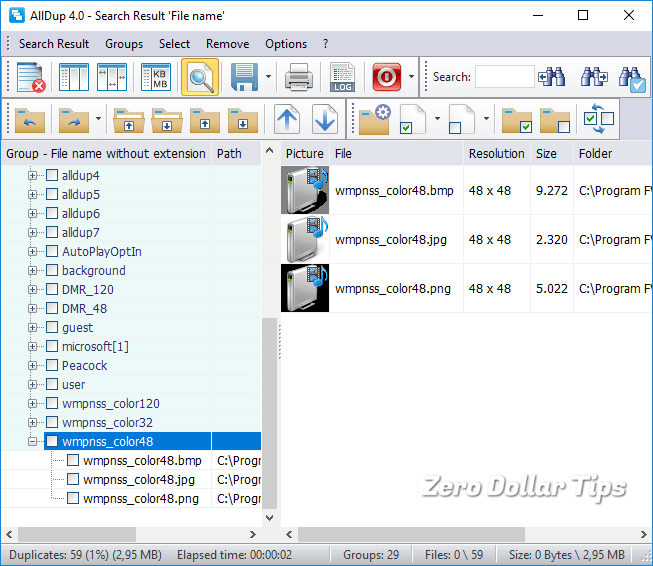
With this fast duplicate file finder software, you will be able to find duplicate files in Windows 10 very easily with the combinations of the following criteria: File Name, File Extension, File Size, File Content, File Dates, File Attributes, Hard Links, Similar Pictures, and much more.
VisiPics – Duplicate Photo Finder
If you are looking for a best free duplicate file finder and fast duplicate file remover software which is specifically designed for searching and removing duplicate photos or any kind of image files then VisiPics is an awesome duplicate photo finder solution for you.
VisiPics is a very lightweight free utility for Windows operating systems that helps you in finding duplicate photos within seconds. This powerful duplicate photo cleaner software allows you to find duplicates in photos using three distinct filters: Strict, Basic, and Loose.
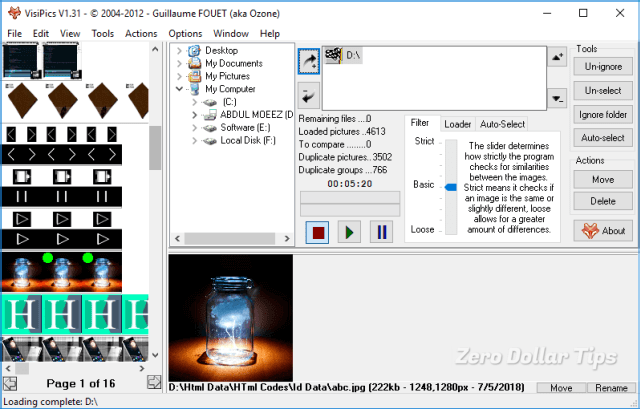
VisiPics duplicate photo finder does more than just scanning for identical files on your system, it goes beyond the simple checking to look for similar photographs. Easy to use interface of VisiPics freeware makes it more impressive and successful when it comes to finding duplicates in photos.
Free Duplicate File Finder
Duplicate File Finder is a free program which is explicitly designed to find duplicate files on Windows computers and delete them instantly. It doesn’t matter whether you want to find duplicate files, find duplicate music, or find duplicate pictures only, this duplicate file finder and remover utility can easily locate any kind of duplicate files on your hard drives, so that you can remove them completely, in order to free up lots of important disk space on your system.
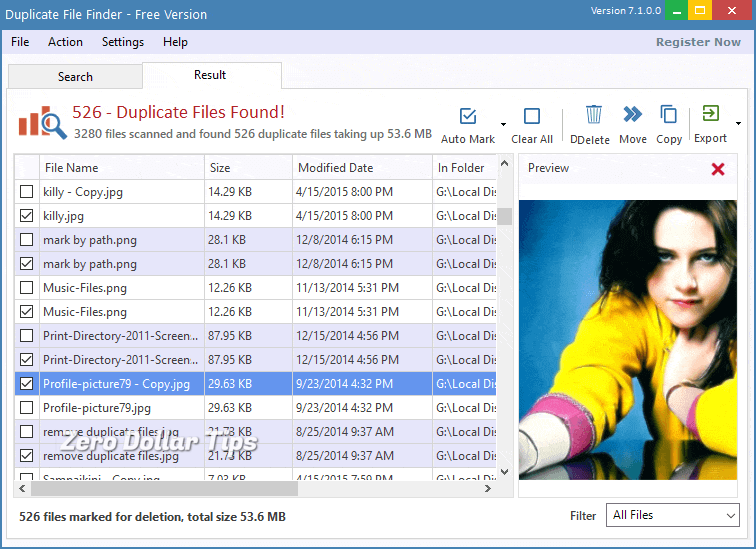
Fast byte-to-byte comparison algorithm of this powerful search engine provides you the most accurate search results and it finds duplicate file contents regardless of filename or filetype. The best thing is it also works excellently with almost all kind of removable media devices such as USB flash drives, external hard disks, and others. After finding the duplicates, you can easily remove, move, or copy them according to your wish.
There is a pro version of this software also available for those users who are interested in its advanced features. Free Duplicate File Finder is compatible with almost all Windows operating systems (Windows 10, 8.1, 8, 7, Vista, XP) and 32-bit or 64-bit versions. This file finder freeware is fastest among all duplicate file finders and duplicate file cleaner software. Give it a try!
Advanced Duplicates Finder
If you want an easy to use duplicate file finder or duplicate photo cleaner with plenty of outstanding features then using Advanced Duplicates Finder is a fabulous idea. Advanced Duplicates Finder is a very lightweight tool and one of the most reliable programs for searching and removing duplicates with various search options and lots of filters.
Using this free duplicate file finder is super easy. Simply, set the search criteria whatever you want. Whether you want complete duplicates, similar images, audio files with similar tags, files with similar names and size, or empty files, and then proceed to Search.
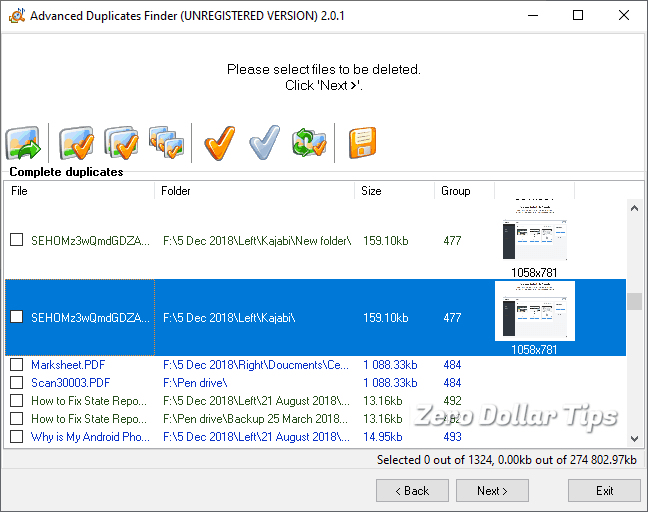
Once the scanning and the analyzing process is completed, the duplicate file remover software will show you all the originals and duplicate files detected. Now you can remove all the duplicates immediately or you can just save the search results in a different MRS file to do the clean up later. It’s up to you.
Conclusions
We hope our list of top 12 best free duplicate file finder for Windows 10 helped you in selecting the best duplicate file finder software and free duplicate file remover tool which suits your needs to find duplicate files in Windows 10 computers.
If you have any more questions regarding how to find duplicate files in Windows 10 PC or need more help with installing duplicate photo finder to find duplicates in photos then feel free to let us know in the comments below.
Also, please let us know which Windows 10 duplicate file finder software you are using right now for finding duplicate files and removing duplicate files. And according to you, which are the fastest duplicate file cleaner and best duplicate file finder for Windows 10 system?
You may also be interested in checking out:
- How to Find a Printer IP Address in Windows 10
- How to Find Your Phone Number on Android
- How to Find Crash Logs in Windows 10
- How to Find Your WiFi Password on Android Phone
- How to Find Windows 10 Startup Folder
- 251 Most Used Windows 10 Keyboard Shortcuts to Work Faster on PC
- How to Fix FFXIV Unable to Download Patch Files in Windows 10
- How to Fix Netflix App Not Working on Windows 10 Computers