Do you want to know exFAT vs NTFS vs FAT32 which file system is better? Find out what is the difference between FAT32 and NTFS and exFAT file systems.
Which is better NTFS or FAT32 or exFAT? Which hard disk format is faster NTFS or FAT32?
What is the difference between FAT32 and NTFS and exFAT file systems? exFAT vs NTFS which is a better format for the external hard drive?
These are some of the most frequently asked and most widely searched terms over the internet, and that’s the main reason for us to bringing out this file system comparison guide.
Whenever you install a Windows operating system on your desktop computer or laptop, it gets installed on a partition with the NTFS file system. And if you are using any removable disk drive or USB based storage devices then the FAT32 file system is used there. Similarly, another file format which is associated with removable drives and USB Flash drives is exFAT.
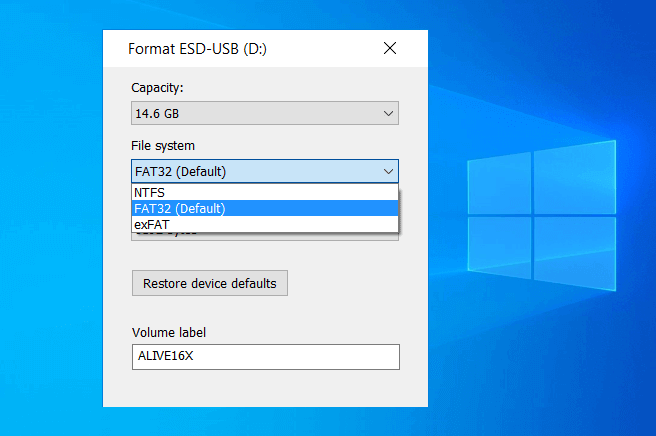
These are the three top and most common file systems which are used in Microsoft Windows operating systems, but now the question is, what do these file systems do exactly? And what is the difference between FAT32 and NTFS and exFAT file system? Fret not, we are going to explain everything and answer all your queries related to these file systems.
So, without any further ado, let’s begin and learn which file system is best. But before we go further and find out the difference between these file systems (exFAT vs NTFS vs FAT32), it is important to understand what we mean by a file system.
What is a File System?
A file system or filesystem defines a set of rules which are used to store data and fetch it from any media such as hard drive, flash drive, or any storage device. Similar to storing data in different files in our office, there are different file system types which can be used to store data on our computer.
exFAT, NTFS, and FAT32 are some of the most popular file systems and widely used across various devices. So now, if you want to understand the difference between FAT32 and NTFS and exFAT file system then you will have to know about each of them in detailed. So, let’s begin.
What is FAT32 File System?
This section focusses on Fat32 file format. You will be able to understand the basic difference between Fat32 and exFAT file system and the difference between Fat32 and NTFS file system.
FAT32 (FAT stands for File Allocation Table) is one of the oldest file systems which is known to us. Since its inception in 1977, the 8-bit FAT file system was created for Microsoft’s Standalone Disk Basic-80. Later improvements were done in the FAT structure and it was implemented in the 8080/Z80 platform of Microsoft.
FAT12 and FAT16 file systems were also created which were used for organizing files in a much efficient way. The latest version of File Allocation Table available right now is FAT32 which we use these days to store data in our external drives.
Basically, FAT32 is an advanced version of FAT16 as it adds more to the volume size. This file format was released along with Windows 95 which makes it possible for one to store files with a maximum size of 4 GB. Maximum disk size which you get with FAT32 is 16 TB (Do you think the FAT32 file size limit is enough?).
When it comes to FAT32 vs NTFS and FAT32 vs exFAT file System, the basic difference which we see here is that we can’t install heavy applications or use this file system to store large files. This is one of the reasons that most of the latest Windows operating systems use NTFS file format where there are no restrictions of disk size.
What is NTFS File System?
Now that we know about the FAT32 file system, let’s discuss the NTFS file system. NTFS (also known as Net Technology File System) is Microsoft’s proprietary file system. It was introduced in 1993 and was seen with the Windows NT 3.1 operating system.
As we already mentioned before, the NTFS file system is well known for inexhaustible file size limits. Development of this file system started way back in the 1980’s as both IBM and Microsoft planned to create an advanced operating system which delivered better performance when it comes to graphics.
Things didn’t turn the way as it was expected as both the companies parted their ways with each one developing their own file system. HPFS was developed by IBM in 1989 which was seen in the OS/2 Operating system whereas Microsoft launched NTFS v1.0.
When it comes to NTFS file size limit, it offers file size of 16 EB – 1 KB which is equivalent to 18,446,744,073,709,550,592 bytes. NTFS v3.1 was developed and launched with the Windows XP. There are not many changes done to NTFS v3.1 till date, however, various new features are added from time to time.
You get to see new add-ons like self-healing, partition shrinking along with NTFS symbolic links. The capacity of NTFS was upgraded with Windows 8 and the maximum FAT32 file size limit was seen as 256 TB with Windows 8 operating system.
Few other features which we find interesting when it comes to NTFS file system are disk usage quotas, sparse file support, reparse points, file-level encryption, distributed link tracking. These features add to the difference between NTFS and FAT32 and the difference between NTFS and exFAT. As this file system supports backward compatibility, it makes it easier for one to get inter-operating system compatibility.
NTFS is a well-known file format when it comes to getting back the lost data. When someone asks us, which is better NTFS or FAT32 or exFAT file format, we always go with NTFS as it helps in reviving corrupt files on a system faster than others.
It automatically maintains a journal in the form of a data structure which keeps track of any important modifications done by the user to their file system. If changes made lead to problems, NTFS uses those patterns to recover the file system and get back the normal state of our system.
NTFS is perfectly compatible with Windows XP and all other latest versions of Windows. You will also see read-only NTFS file system in MAC OSX and few variants of Linux come with NTFS write only support.
What is exFAT File System?
Now comes the exFAT format which is known as Extended FAT. the exFAT format is the second Microsoft proprietary file system. The digital cameras which are being launched these days come with the exFAT file system. We know that digital cameras need a memory card with high capacity so that they can easily store photos or videos captured in high resolution.
This is the main reason, all the SDXC memory cards come with exFAT file format which is lighter than NTFS and supports files with size more than 4 GB. Copying movies and high length videos are of no trouble when it comes with an exFAT memory card. However, if we plan to copy a file big enough from a FAT32 format memory card then it is not possible.
Microsoft is having the patent which comes under Patent number 8321439 and uses name hash for Quick File name lookup. Using this method, file search speed gets enhanced which helps in easy searching and copying of files. Microsoft has not published specifications for the exFAT file system and in case any vendor wants to use the same, they need to get a license from Microsoft.
What is the Difference Between FAT32 and NTFS and exFAT File Systems?
After reading all the basic information explained above, we know everything about all these three popular file formats (FAT32, NTFS, and exFAT), so now it’s time to know the technical difference between NTFS and FAT32 file system, and exFAT file system.
Here we have listed the pros and cons, compatibility, and usage of these file system. So, let’s dive in and check out the difference between NTFS and FAT32, the difference between NTFS and exFAT, and also the difference between FAT32 and exFAT file systems. Here we go:
FAT32 File System
???? Compatibility: Works well with Linux, MAC and Windows machines. Can be used on Gaming Consoles as well and also on USB compatible devices.
???? Pros: Lightweight and comes with inter-platform support.
???? Cons: Partition Size is limited to 16 TB and file size is limited to 4 GB.
???? Usage: In Removable storage devices.
NTFS File System
???? Compatibility: Works well for Windows machines and Xbox One. Comes with Read-only support of MAC and Linux.
???? Pros: Inexhaustible file and partition limit.
???? Cons: Not cross-platform compatibility like we get in FAT 32.
???? Usage: Internal Hard drives or system partitions used for installing the software.
exFAT File System
???? Compatibility: Compatible with Windows XP and higher versions. Mac OSX 10.6.8 and above versions also work well along with Android.
???? Pros: Works like an intermediate between NTFS and FAT32 by delivering unlimited file and partition size.
???? Cons: License Obligations by Microsoft.
???? Usage: External hard drives and flash drives.
Conclusion
We hope that after reading this detailed file format comparison (NTFS vs FAT32 vs exFAT) guide, all your doubts regarding the difference between FAT32 and NTFS and exFAT file systems are cleared. What are your views on these different file systems? And according to you, exFAT vs NTFS which is a better format for an external hard drive? Do let us know using the comments section below.
If this guide helped you understand which is better NTFS or FAT32 or exFAT file system and which hard disk format is faster NTFS or FAT32 then please feel free to share this guide with your friends on social media networks.
You may also be interested in checking out:
- Top 12 Best Free Duplicate File Finder for Windows 10
- Top 10 Best Data Recovery Software for Mac OS X
- What is hiberfil.sys File and How to Delete it in Windows 10?
- How to Fix The system cannot find the file specified Error in Windows 10
- How to Extract Images from PDF Files in Windows 10
- What is the Difference Between Windows Update and Cumulative Update?
- How to Fix Kernel Power Event ID 41 Error in Windows 10
- How to Fix FFXIV Unable to Download Patch Files in Windows 10
Thanks