Do you want to change ringtone in Microsoft Lumia 535 smartphone? Or want to set mp3 as ringtone in Lumia 535 Windows phone? If “yes” then this Windows phone tutorial is just dedicated to you.
Microsoft Lumia 535 is the first Microsoft – branded Windows Phone which has released few months earlier. After the release of this brand new Windows phone, Microsoft released several other new Lumia phones but from all of them the Microsoft Lumia 535 Windows smartphone received more appreciation from the users.
Since, Zero Dollar Tips blog is especially focused on Windows tutorials and Windows phone help. So, we cover all kind of tutorials related to Windows phone and Windows computer. You can share your view with us through comments or contact us if you face any problem in order to use Windows app or phone and want to fix them.

From past few days, we received many emails and comments in which most of the Microsoft Lumia 535 users are asking very simple and similar questions:
- I am unable to change ringtone on Microsoft Lumia 535, how to do?
- How can i use a MP3 song as ringtone on my Microsoft Lumia 535?
- How to set any song as ringtone on Microsoft Lumia 535?
- I want to add custom ringtones to Lumia 535, please help!!
- How to set mp3 as ringtone in Microsoft Lumia 535?
- Cannot select my mp3 as ringtone in Lumia 535 Windows Phone, what to do?
If you are also facing the same problem on your Microsoft phone then this tutorial will help you to change ringtone or set any song as ringtone in Microsoft Lumia 535. Here’s how:
Change Ringtone on Microsoft Lumia 535
Microsoft has made a little change in the way of changing ringtone in all new Lumia smartphones. If you have already tried to add your own tones or your favourite song as ringtone then you must be noted that when you go to “ringtones + sounds” option under the “All Settings” then you see that there isn’t any option available to add Custom ringtones. Only default ringtones of Windows Phone are available there.
Even, you can’t set any song as ringtone just by right-clicking on it. In order to change ringtone (set your own mp3 as ringtone) on Microsoft Lumia 535, you will have to add new ringtones from your PC to your phone.
If you want to add custom ringtones to your Microsoft Lumia 535, follow the below mentioned steps carefully and enjoy your favourite music as your Windows phone ringtone. Let’s see:
Step (1): First of all, Connect your Microsoft Lumia 535 Windows phone to your PC with a USB cable.
Step (2): Now, Browse files of your phone on the PC. Open Ringtones folder and add your own tones, MP3 music, or your favourite song (which you want to use as a ringtone) to that folder.
Step (3): Once, you added your own tones or mp3 songs to the Ringtones folder successfully. Remove the USB cable.
Step (4): Now on the Windows phone, click ALL SETTINGS option.
Step (5): After that select ringtones + sounds option.
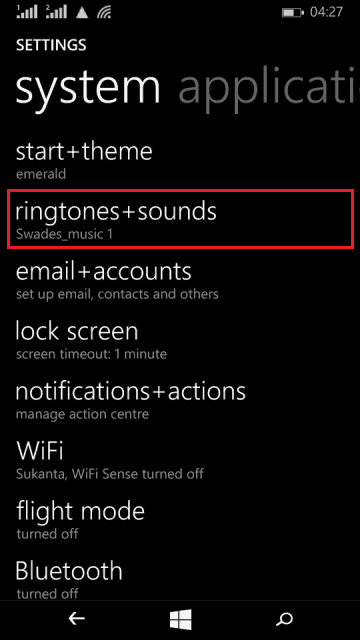
Step (6): On ringtones + sounds page, click on Ringtone.
Step (7): Just after the click, you will see that all the tones or mp3 songs you have added in Ringtones folder are now present under Custom section.
Step (8): Now, you can easily set them as your ringtone. Select your favourite song and enjoy. That’s it!
Thus, you can see how simple is to change ringtone or set a custom ringtone to Microsoft Lumia 535. Try it on your Microsoft phone and feel free to share your view with us through comments.
Freely ask us if you are facing any other problems in your Microsoft Lumia 535 windows smartphone. We would help you as soon as possible by trying our best.
Share your comments – Did you like the step by step guide “How to Change Ringtone on Microsoft Lumia 535 Windows phone“? Stay connected with us to get more Windows phone tutorials and information about new Windows phone apps.
Read Next: How to Take a Screenshot on Microsoft Lumia 535
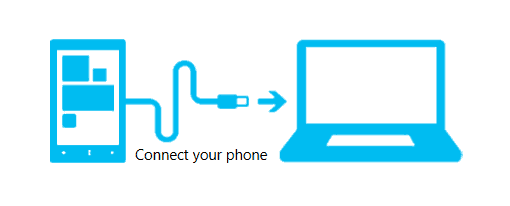
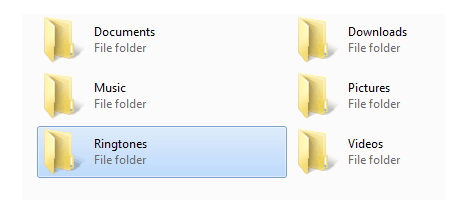
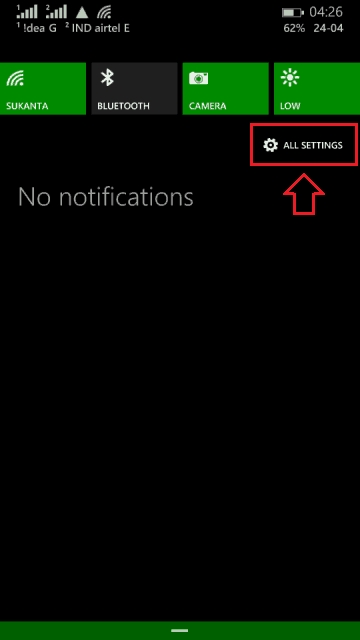
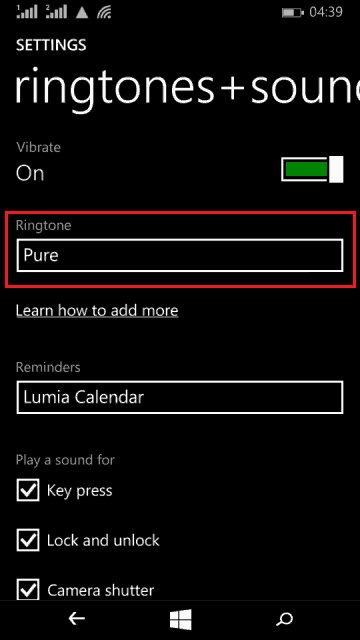
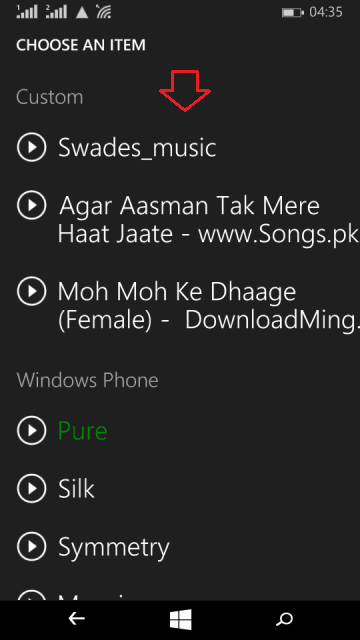
What a wonder way of getting your own ringtones on Lumia 535. I really appreciate it
Hii Joe,
Yes, you said correct – it’s really very interesting and lengthy way of getting your own ringtones on Lumia 535. Changing Ringtone in Microsoft Lumia 535 is really a challenge for all those Windows phone users who don’t familiar with this step step process. Many Lumia 535 users asked me the question like – How to Use Songs as Ringtone in Lumia 535 Windows Phone? How can i use a MP3 song as ringtone on my Nokia Lumia? How to set any song as ringtone on Microsoft Lumia 535? and Methods to Ringtones for Microsoft Lumia 535? etc.
That’s why i come up with the simplest method which can solve this ringtone changing problem. I hope, you found this guide “How to Set Mp3 as Ringtone in Microsoft Lumia 535” useful for you.
Keep coming and sharing your view with us !!
Hello there. I tried all the steps as u mentioned but didnt worked out. Can u plz tell why?
I also did same buh the custom is not appearing. That is not same with the lumia 820. As for that one, this steps work for it. Please help us
My Microsoft Lumia 535 get switched off and on by its own. Please can anyone tell why? And what should be done.
Thank you very much. It worked for me on my Windows Lumia 535.
Very useful post i Done it Thanks Amit kumar I Give u This Post 10/10 With 🙂
Once Again Thanks and God Bless You Bro…
This Worked. Thank you very much Amit.
but in my phone custom ringtonr not working.
i am using windows 10 in lumia 535 but this method is not working please help me.
and my sms alerts suddenly mute while in setting all sound options is On
I have tried all the steps, but it didn’t work on my Microsoft Lumia 535. the custom is not appearing. why? can you help us
i have tried this time without number on my microsoft lumia 535, the custom isnt showing. pls help a friend.
I think it depends on the song. For some songs it works, for others it does not.
This feature of lumia 535 could be a deal breaker for some users
i dont understand how to set a song from my music as ringtone on lumia 535 ds
I have a problem with my phone Microsoft 535. This phon are autometicly restrt any time continusly whts a prblm …help me
sabhi bhai log mujhe bhi kuch bataye mere phon m custom ringtone option nhi h …
pllzzzz help me….
Not able to set personnel ringtone even copy in ringtone folder not showing in custom
I tried to follow the steps but the problem is that Custom doesn’t appear to my phone please help?
ddnt wek also on my 535 bt it dd on 620…whats what….
I tried all the steps but still it is not working properly….plzzz help
hi friends even though i did all the work mentioned above it didnt work for lumia 535 i added my own ringtones to phone but it didnt add and didnt shown custom ringtones.
please help i really want to change my ringtone
this method for windows 8.1 not for windows 10, on windows 10 you need to installed app Ringtone maker then select song/ring tone and save.