Who doesn’t want to create a successful blog?
Everyone want to start a successful blog and get more people to read it, but there are very few people/bloggers who really know that what exact strategies they should apply to run a blog successfully. I have noticed, most of the people who want to launch a blog they all read some interesting but traditional blogging tips (online money making ideas) and then they start diving in the sea of blogging world without any unique concept or their own vision.
But the true fact is that if you haven’t something new to share with people then why they will come to your blog. In blogging, you can’t get success with just one skill (only article writing skills, or only social networking skills, or only basic web designing skills). If you really want to create a successful blog then you must have all these skills together.

Addition to the writing unique content, sharing your blog posts on popular blogging communities and social networking sites etc, it also matters a lot that which kind of blogging tools you are using. Blogging tools are just like the secret weapons, if you have appropriate and powerful weapons then you can perform better in the war or can win the war. So, in today’s blogging guide I am going to share top 50 blogging tools to run a blog successfully:
Blogging tips you might like »
50 Best Blogging Tools to Make a Successful Blog
All these blogging tools will not only help you to create amazing blog posts and share them quickly all over the web, but these tools will also help you in all blogging ways such as: content discovery, blog post title generation, proofreading writing, keyword research, image editing and video recording, search engine optimization, time management, social media sharing, email marketing and much more.
So, let’s check the list of top 50 best blogging tools to run a successful blog:
✓ Desktop Blogging Tools
Windows Live Writer: A desktop blog-publishing application (developed by Microsoft) to compose, manage, and publish blog posts directly from your desktop.
Evernote: A super-fast idea collecting tool to work everywhere and stay productive by writing notes, checklists, research, organize web articles, docs, and photos etc. It syncs between all of your devices.
Blogo: A well popular and user-oriented Mac app that helps you to write, publish, and manage multiple blogs excellently. Simply, Blogo is a blogging app for WordPress and Blogger with Evernote integration.
Write: Everyone loves to enjoy the distraction-free writing. Write is a modern text editor for Windows operating system that offers a new writing experience in a completely distraction-free environment. So, if you are a Windows Computer user then obviously Write text editor can be a helpful option for you to experience the distraction-free writing.
✓ Blog Post Ideas Generator Tools
BuzzSumo: It’s one of the most popular content marketing and SEO campaign tools that helps you to find the most shared and engaged content over the Web.
Quora: The best place to find new content ideas. Only you have to search for your keyword in the search box of Quora and you will get countless relevant ideas for your blog content.
Blog Topic Generator: It is a content idea generator tool (by HubSpot) that offers you multiple attractive and relevant post ideas when you enter your keywords.
Google Trends: It is one of the most appropriate and traditional ways to get trending searches. With the help of Google Trends, you can easily find the most current trending topics or the search trend for any particular keyword.
Alltop: It’s very tough to follow each and every blog to get the content ideas. But if you use Alltop then you can solve of blog following problem. Alltop excellently ranks and organizes most of the top blogs around the web so you can easily get what others are writing about (blog topic).
Twitter Trending Topics: Most of us are using twitter, but very few people are taking benefits of its trending topics. Twitter trending topics section on your Twitter homepage can be a super place to grab the content ideas from the popular and latest news.
Pocket: I hope, you are well familiar with this app. Pocket is a “read it later” app that allows to you put it in when you find something (articles, videos, images etc) and want to view later. This is really a very productive app with few simple features.
Prismatic: A highly popular content discovery app for iOS and Android users which is completely based on social media recommendations. In simple words, Prismatic is a high-quality social news reader.
Feedly: It is just like a personal space where you can do whatever you want along with the relevant articles and blogs. You can easily subscribe to any blog feeds, organize your favorites blogs and publications, connect with the news, knowledge and specific ideas that really matter to you. This is also a great source of content discovery.
✓ Blog Post Title Generator Tools
Potent C Idea Generator: A well popular Blog post title maker tool that can be used for both purposes: content idea generation and blog post title generation.
CoSchedule Headline Analyzer: It’s another popular blog post headline analyzer that perfectly instruct you – how to write better headlines? Only you have to enter the blog post title and it will provide you the complete analysis of the overall structure, grammar, and readability of your headline.
Emotional Marketing Value Headline Analyzer: It helps you to check the emotional marketing value of a particular title. Only you have to enter the Headline text and click on submit for analysis button, the tool will show you detailed Headline Analysis results. The higher your headline’s EMV score is, the better it will perform on social media channels.
✓ Online Proofreading Tool
Grammarly: Writing mistakes cannot be avoided entirely. So, if you want to edit and proofread your writing then Grammarly is one of the most appropriate Online Proofreading Tools for you. From Grammar and spell checking to proofreading to plagiarism detection, it has all the features combined together. This is my favorite online proofreading tool and hope you will love it too.
Hemingway App: It is a free web-based proofreading tool to improve your writing. The purpose of this tool is to make your writing bold and clear. Hemingway correctly checks each paragraph, sentence, word, and character etc. and then highlights them for editing if needed.
PolishMyWriting: This online tool helps you to find all the errors in your article just with a simple click. Only you have paste the written article in the PolishMyWriting website and it will highlight all the errors which will be founded in the article with a different color.
✓ Free Stock Photo for Blog
Google Advanced Image Search: According to me google advanced image search is always the most preferred place to download free stock photos. You can easily use Google images on your blog with appropriate license to attract user’s attention.
Flickr Advance search: Flickr is really a hub of images. From there, you can find multiple picture galleries available with social networking, chat, groups, and photo ratings. Use Flickr advance search to find relevant images with the creative common license.
Image Suite: If you want to get unlimited copyright-free images, HD images at just a simple click then Image Suite WordPress plugin is the best option for you. This plugin searches 9 different sources (Google Images, Flickr, Pixabay, Wikimedia Commons, Europeana, Openclipart, Find Icons, Free Images and Icon Finder) to find free-to-use images. The most interesting thing is that you don’t have to add image credits while adding the images on your Blog.
Unsplash: This is also a well-known free stock photography site that offers free high-resolution photos to use on blogs and social networking websites. According to me, Unsplash is really a suitable place to get free stock photography for commercial use and personal use.
✓ Keyword Research Tools
Google Keyword Planner: There is a variety of free keyword research tools available on the web but still Google Keyword Planner is one of the most simple and effective search engine optimization keyword research tools. It allows you search the keywords according to relevance, average monthly searches, competition, suggested bid, ad impression share etc.
SEMrush: A well-renowned search engine marketing tool that helps you to research competitors’ keywords within seconds. SEMrush is my favorite search engine optimization keyword research tool, and I am in totally love with it when it comes to search keywords for far-reaching blogpost (that people can easily find).
LongTailPro: Most of us have heard a lot about it, and yes it’s a really deserving tool. LongTailPro is a keyword research software (desktop keyword research tool) to find long tail keywords. If you want to find profitable niche keywords for your blog then this is really a quite appropriate keyword research tool.
Keyword Spy: A free search engine optimization (SEO) and pay per click (PPC) keyword research software tool that helps you to find your competitors’ most profitable Ad copies and high ranking keywords.
Wordtracker: It is also a helpful keyword research tool that reveals high-performing keywords within minutes. Wordtracker is really a very simple to use search engine optimization keyword research tool.
✓ Image Editing and Video Recording Tools
Awesome Screenshot: An effective web browser extension to take screenshots of web pages with ease. With the help of this screen capturing tool, you can easily capture the whole page or any portion of web pages, annotate it with rectangles, circles, arrows, lines and text, blur sensitive info, one-click upload to share etc and much more.
Camtasia: If you are looking for a powerful screen recording and video editing tool then this is really a great choice. Camtasia is an easy-to-use screen recorder that helps you to create professional videos without having too much video editing knowledge.
ImageOptim: If you are a Mac user then surely going to love this image compressor tool. ImageOptim is a free Mac app that optimizes your images for the web that take up very less disk space and load faster, without losing image quality.
Google Plus Hangout: Obviously, you already know about it. Google Plus Hangout also can be a great source if you want co-host a webinar or run a Q&A session with your readers or fans. It’s really very simple to streams and records everything on your YouTube channel too. Try it you will enjoy recording.
ShareAsImage: A modern images creation app that offers multiple options to create beautiful images and download or share them directly to your social media profiles. Attractive images will really help you to double your social engagement.
Pictochart: Nowadays, Infographics are the most shared content type on social media. So, if you want to attract your readers by creating engaging high-quality graphics and stylish infographics then Piktochart infographic design app is the most useful choice for you.
✓ Search Engine Optimization (SEO) Tools
All in One SEO Pack: According to me, when it comes to the matter or search engine optimization for WordPress blog then this is really a quite appropriate selection. Basically, All in One SEO Pack is a WordPress search engine optimization plugin that automatically optimize your WordPress blog for Search Engines such as Google and others too.
Learn »» What is Personal SEO? and How to Impress Your Next Employer?
Google Webmaster Tool: The best way to know about your website’s health. Google Webmaster Tool is a free tool from Google that helps you to monitor Google Search results data of your website.
Bing Webmaster Tool: Bing is the second popular search engine on the web, so if you want to get traffic from Bing search engine then you must Bing Webmaster Tool. It is almost similar to google webmaster tool.
KWfinder: Trust me, you will love this tool just after using it once. KWfinder is a powerful keyword finder and search engine optimization tool that helps you to find countless of hidden keywords with low SEO difficulty in seconds.
✓ Social Media Sharing Tools
BufferApp: A highly smarter way to share articles on Social Media sites. Once your have written and published the article, you can set up an easy and multiple sharing schedules with Buffer.
Hootsuite: It is another renowned social media auto-posting tool. Hootsuite allows you to quickly share web pages to all of your social networks with a single click. You can schedule a variety of articles to share them at the specific time.
SocialPilot: A modern way of engaging with customers and mobile apps marketing on various social media networks such as Facebook, Twitter, and LinkedIn etc. SocialPilot is a very simple but effective automatic social media posting tool that lets you create schedules for postings on your social media profiles, pages and groups on various social networks to increase engagement and traffic.
ClickToTweet: Twitter is also a great source of blog traffic and regular customer, so if you want to engage your twitter reader then ClickToTweet is really a twitter sharing tool for you. Clicktotweet is the simplest way to promote and advertise your blog, website, business, and all other online stuff on Twitter.
✓ Time Management Tool
Wunderlist: Time management is really the most important part of every business. In blogging, if you want to all the tasks on the time then Wunderlist is the easiest way to manage multiple work projects. I am using this time management tool and loving it.
Selfcontrol: If you want to increase your work productivity then first of all you will have to stop using distracting websites or tools. SelfControl is a free Mac productivity application that helps you to avoid distracting websites.
✓ Email Marketing Tools
Feed Burner: A fabulous free web feed management service by Google which let you optimize your blog feed impressively. You can use its email newsletter feature to send regular updates to your email subscribers. It’s truly a quite simple but reliable tool.
Aweber: A reliable and easy-to-use Email marketing tool which offers almost all the essential features that a professional email marketing tool should have. It offers email automation, personalization and attractive pre-built templates for sending beautiful email newsletters to the subscribers.
GetResponse: Modern and a quite successful email marketing tool for hosting mailing list, creating email newsletter templates, and sending email newsletters out to the email subscribers. It comes with some really helpful email marketing solution like: responsive email design, follow-up auto responders, huge collections of pre-designed templates, social media integration, video email marketing, web form builder, email or newsletter scheduling, multiple campaign management, email statistics (open rates and click-through rates) etc.
✓ Outsourcing Websites
Fiverr: A popular marketplace for creative and professional services. Fiverr is one of the most popular outsourcing websites for YouTube video intros, social media likes, Graphics, marketing, fun, and more online services, on the budget ($) and on time.
oDesk: The world’s largest online workplace to hire freelancers and get freelance jobs online. You can get the quality of content writers and designers etc from here.
Problogger Job Board: It is one of the best job boards online for bloggers. If you really want a professional bloggers along with great writing style then Problogger job board is the perfect place for you.
I hope you liked the above-mentioned list of essential blogging tools to run a blog successfully. Feel free to share your view with us through comments.
Which are your favorite blogging tools from the above list of 50 best blogging tools to run a successful blog? Or which blogging tool’s name you wish to add in this list?
Read next ↓
8 Definite Ways to Drive Massive Traffic to Your Blog
Top 7 Secrets to Get Returning Visitors on Your Blog

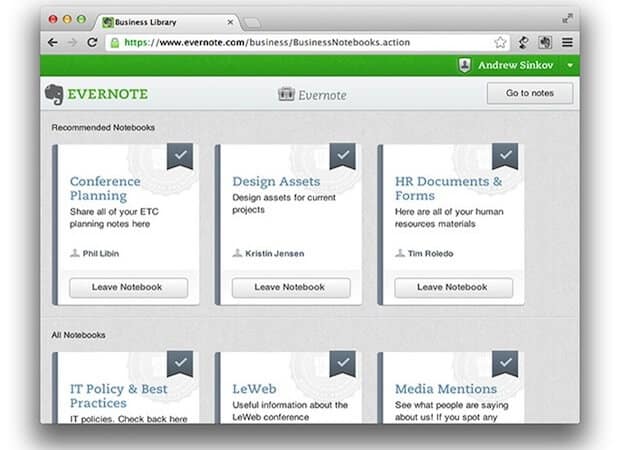
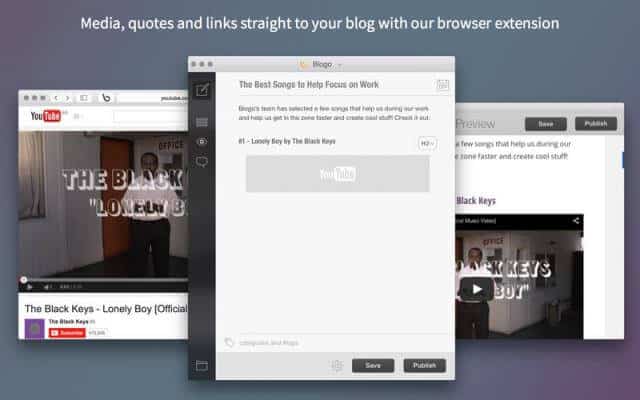
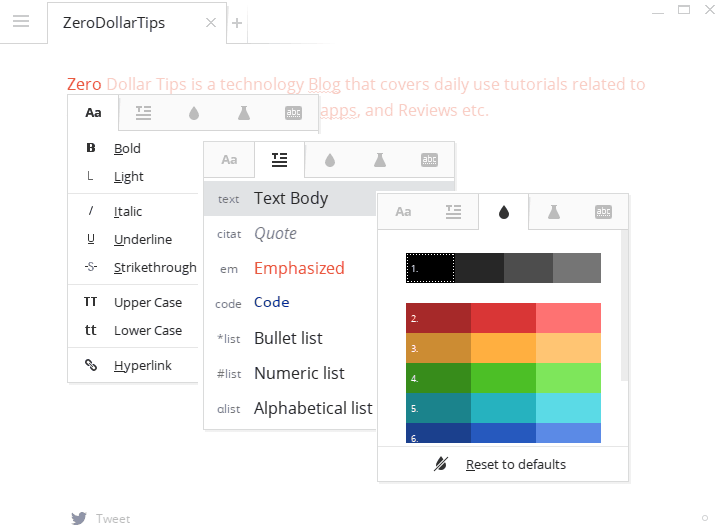
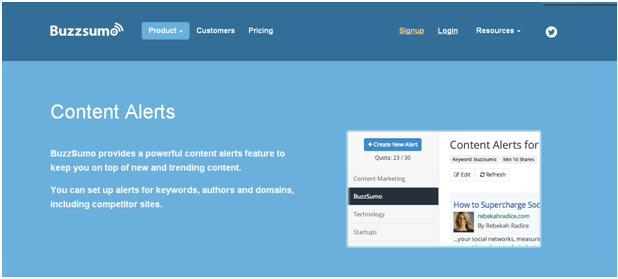



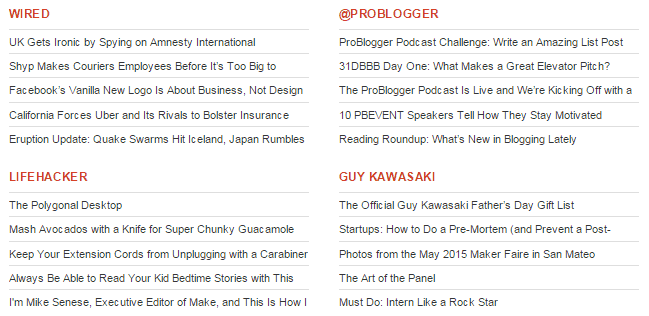
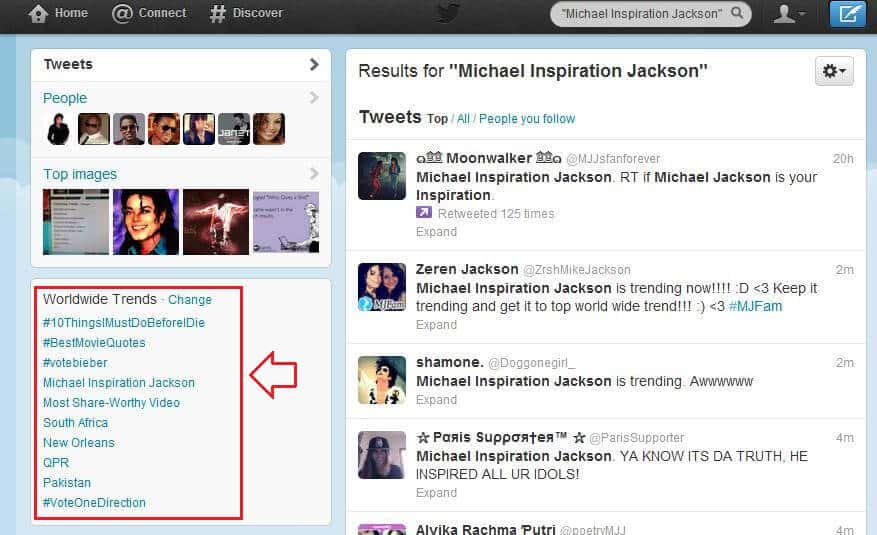
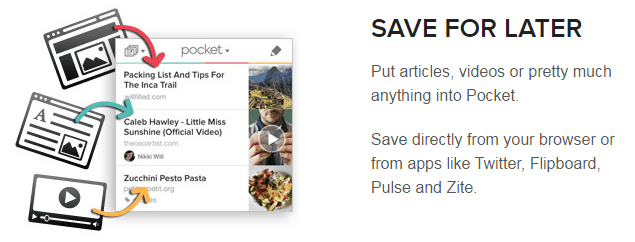
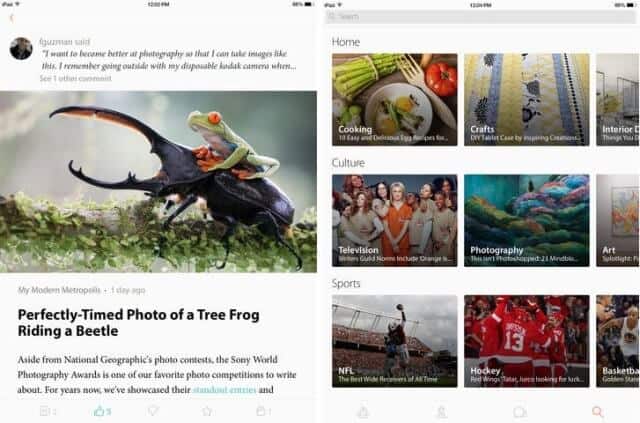
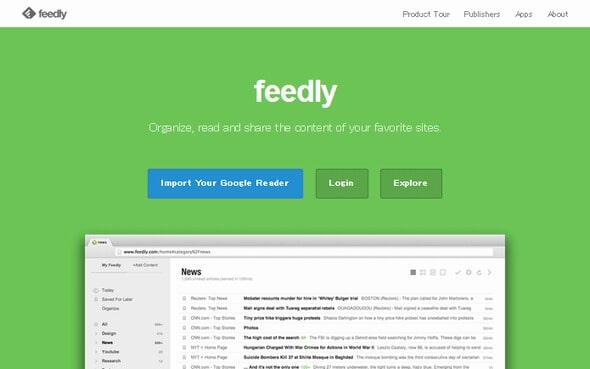
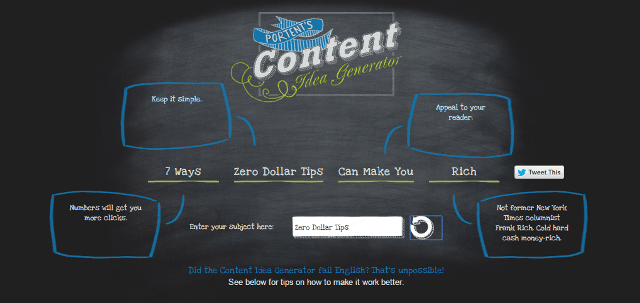
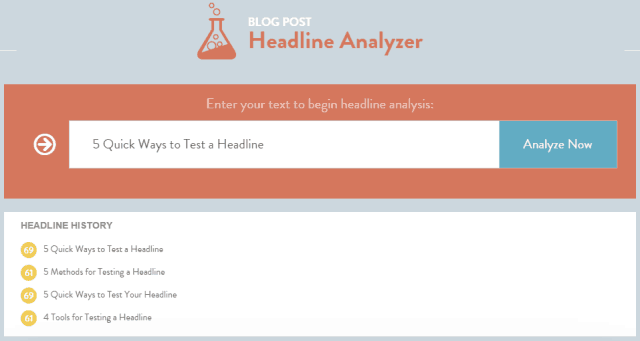
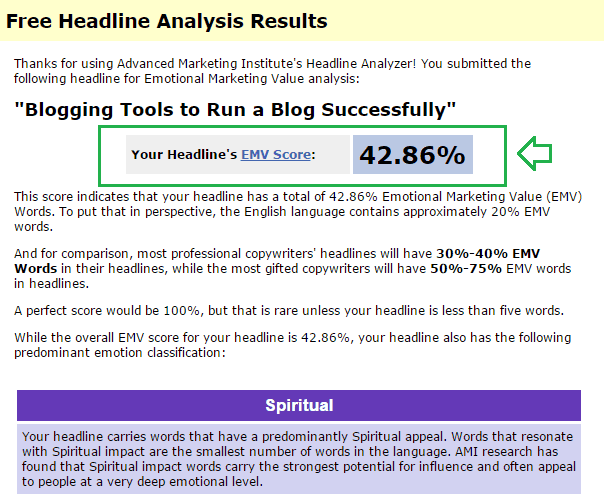
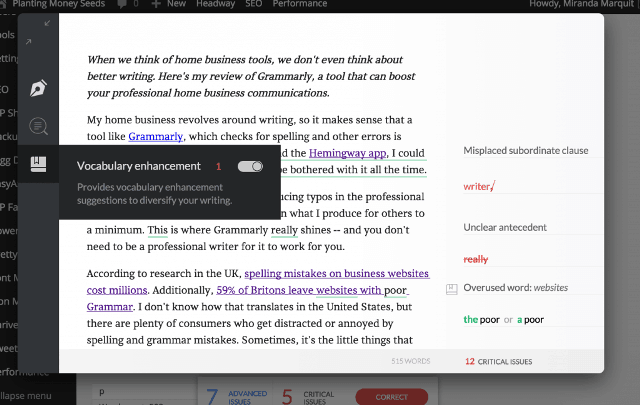
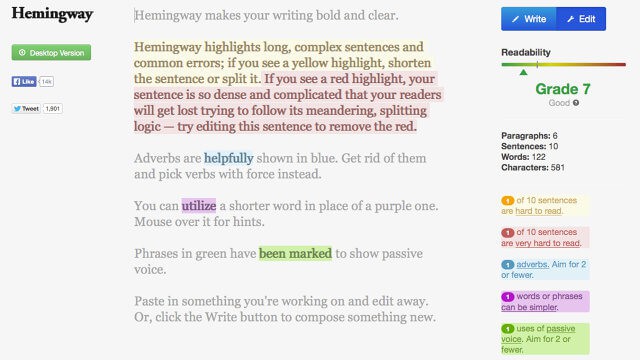
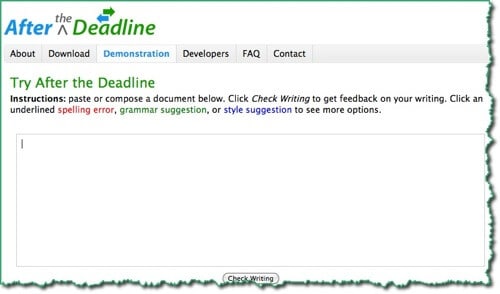
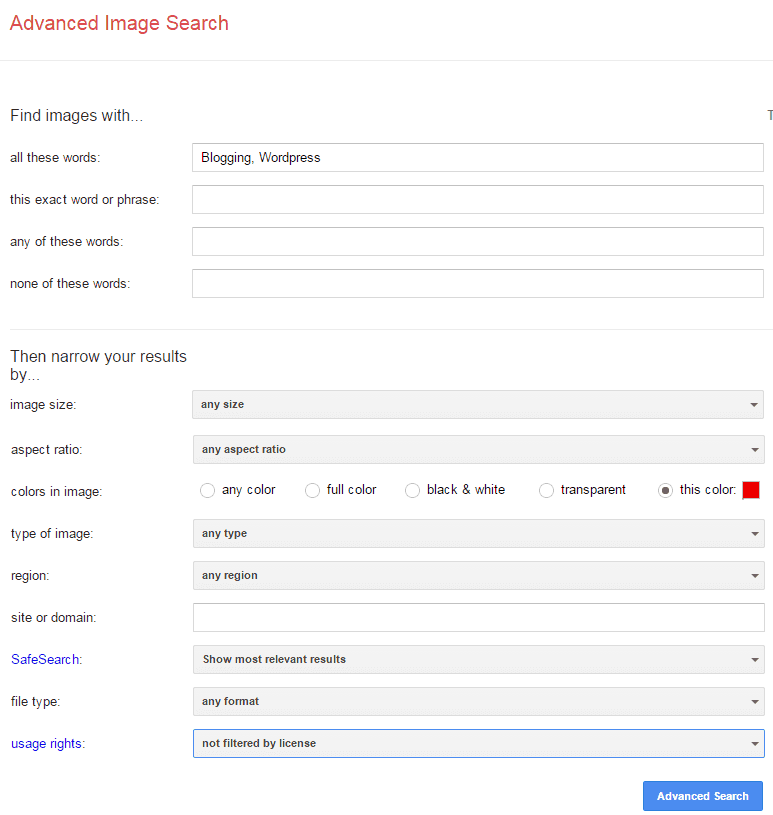
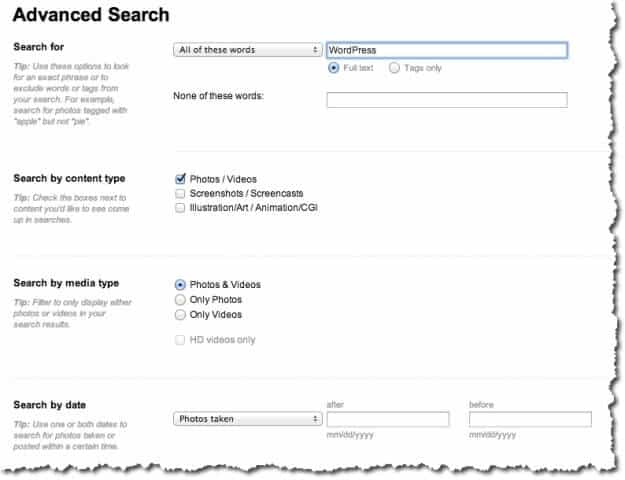
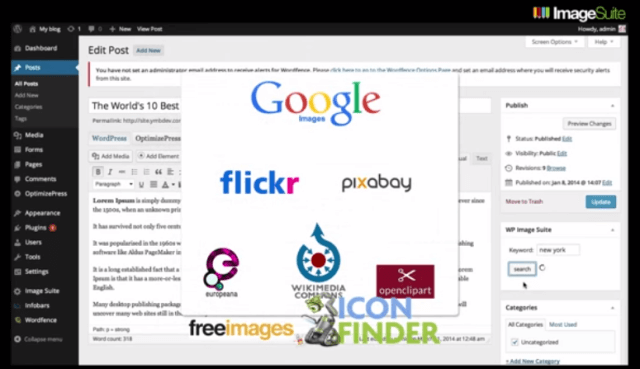
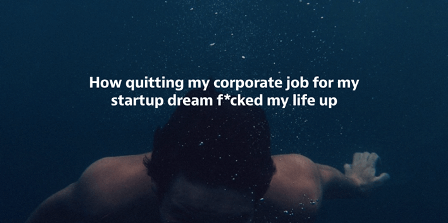
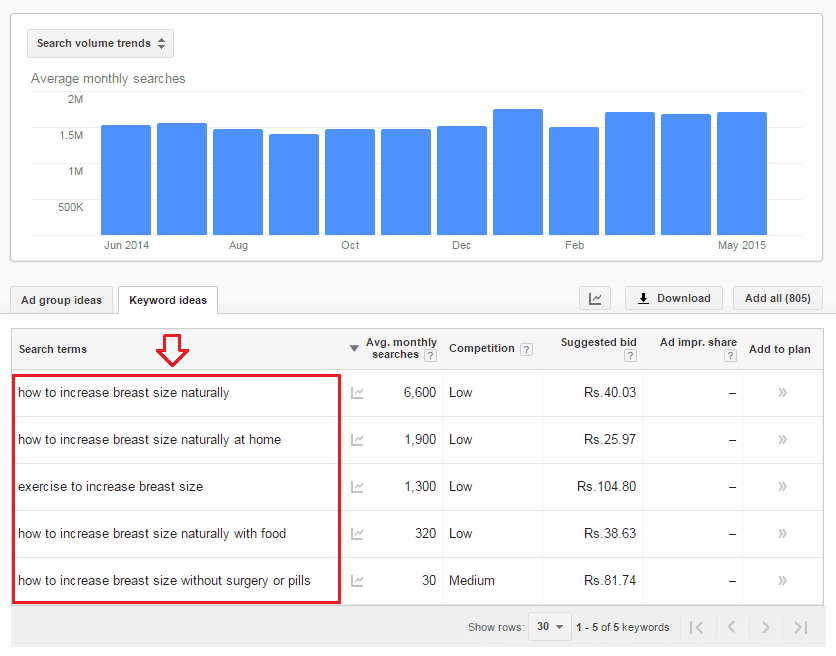
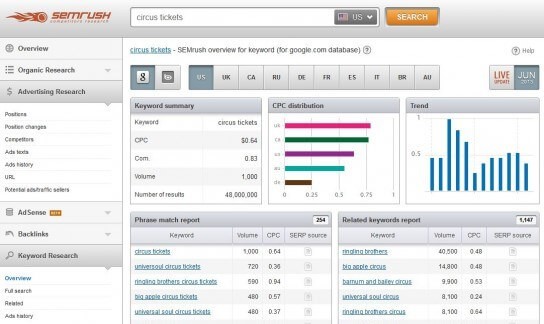
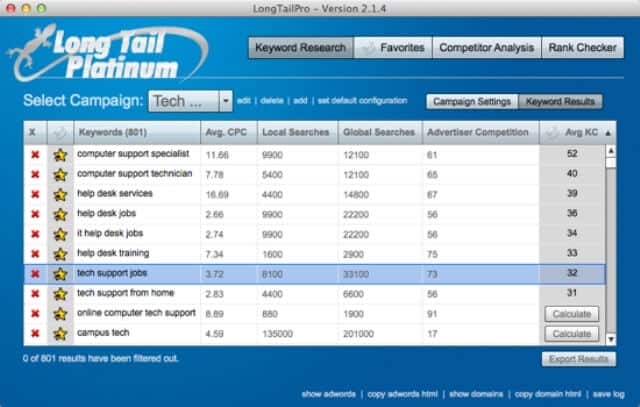
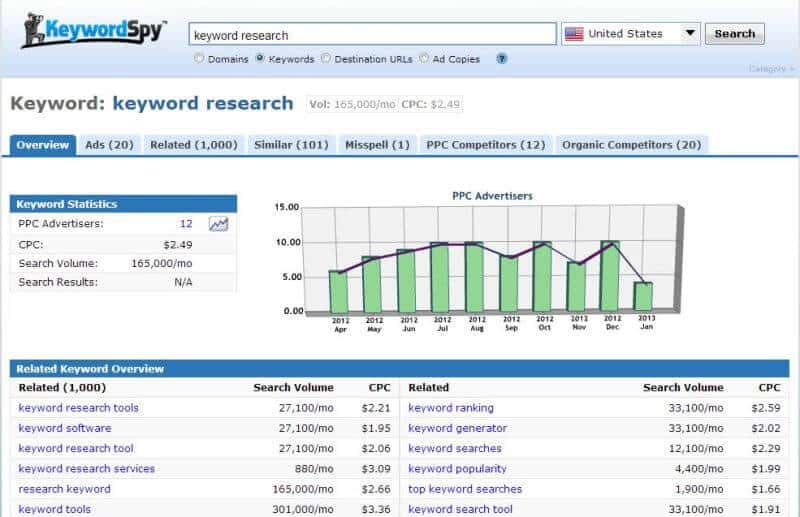
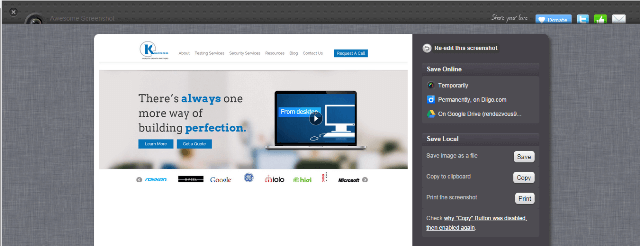
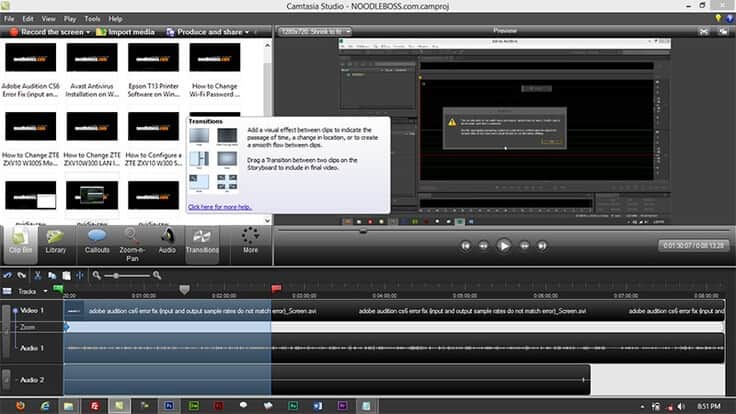
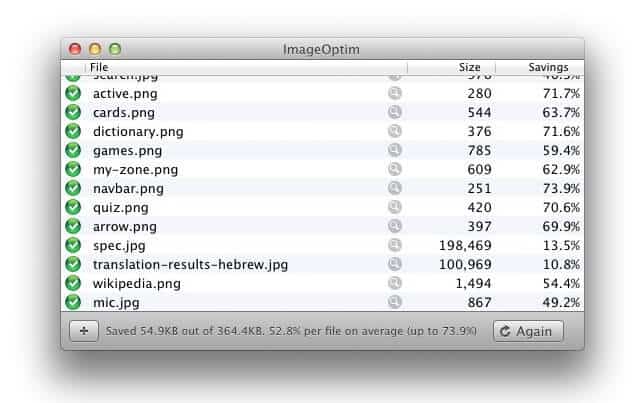
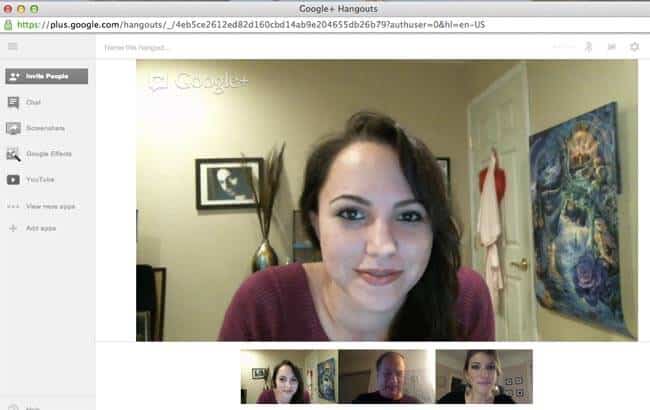


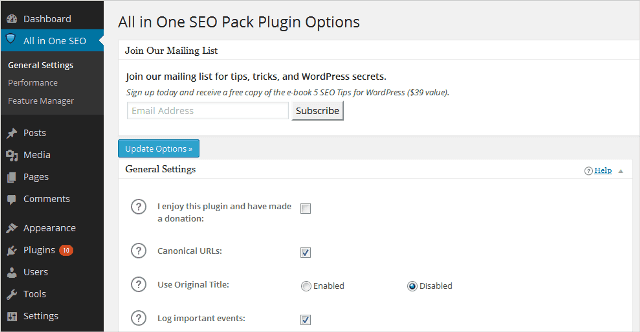


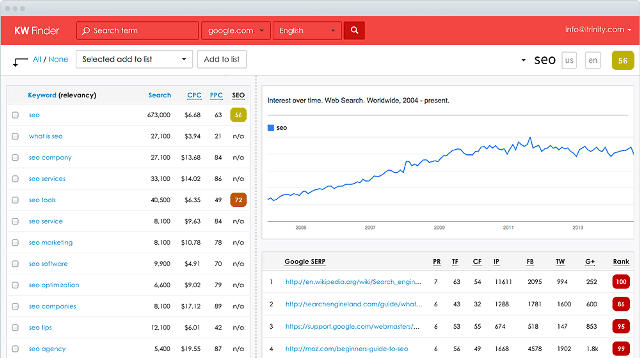
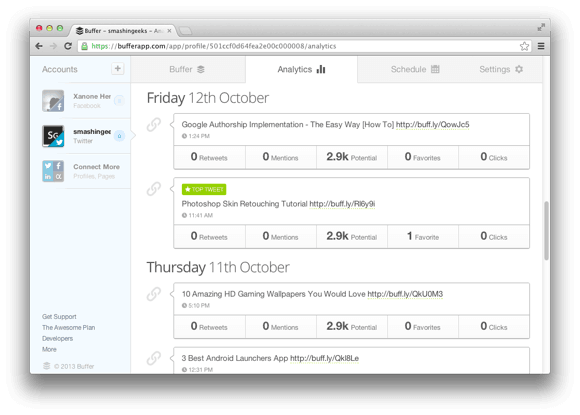

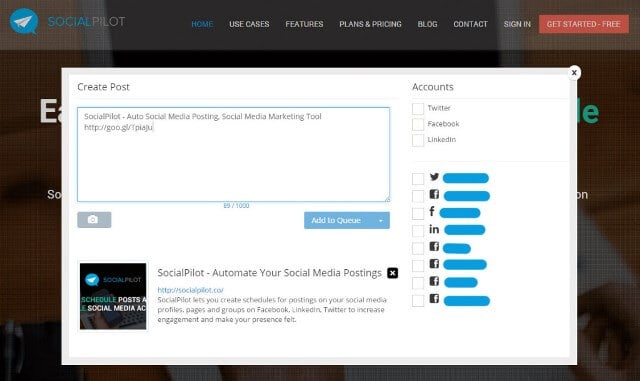
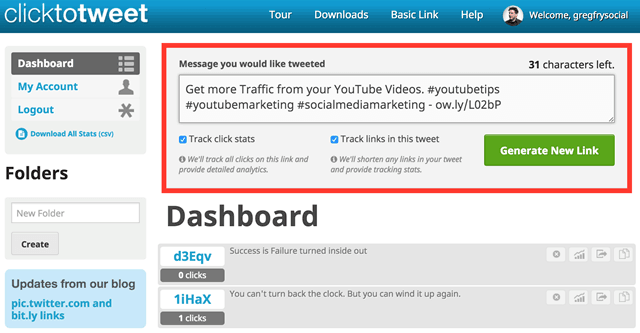
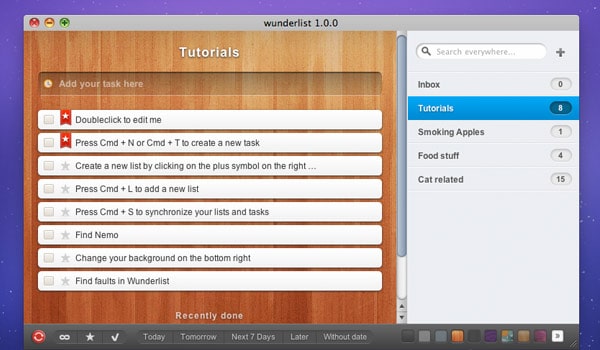
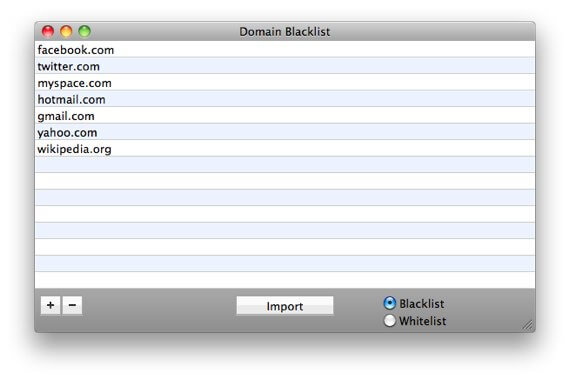
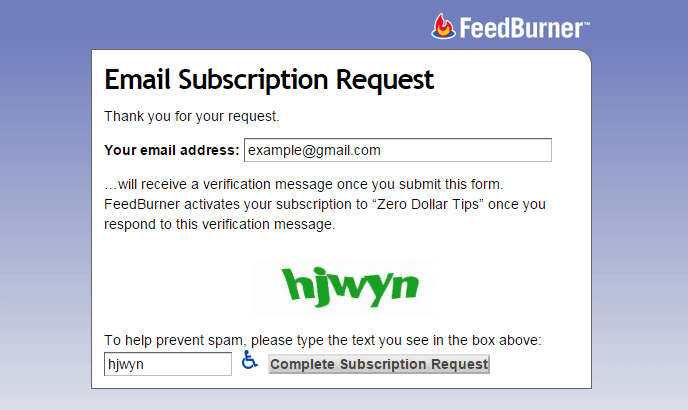
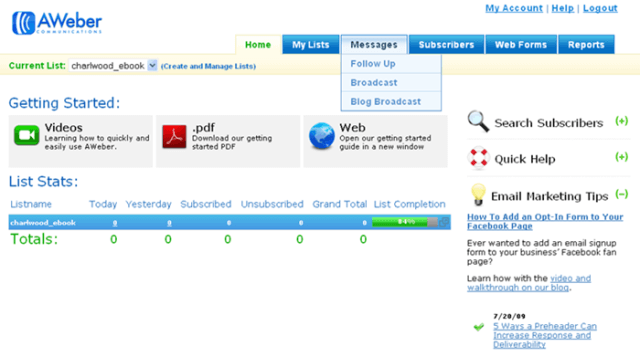
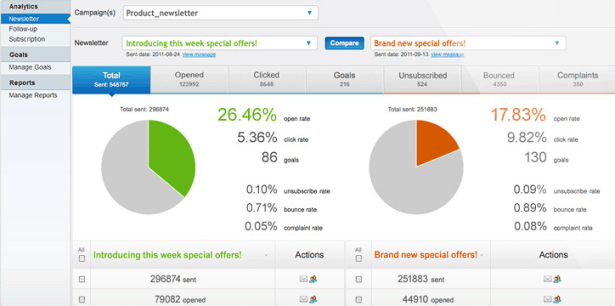
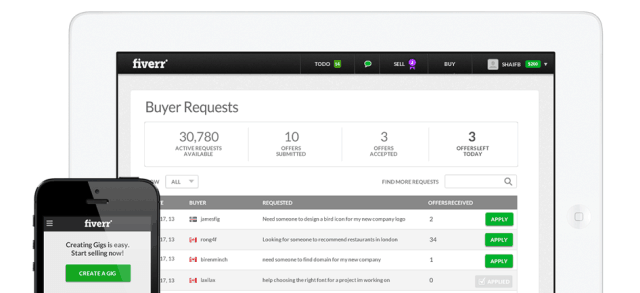
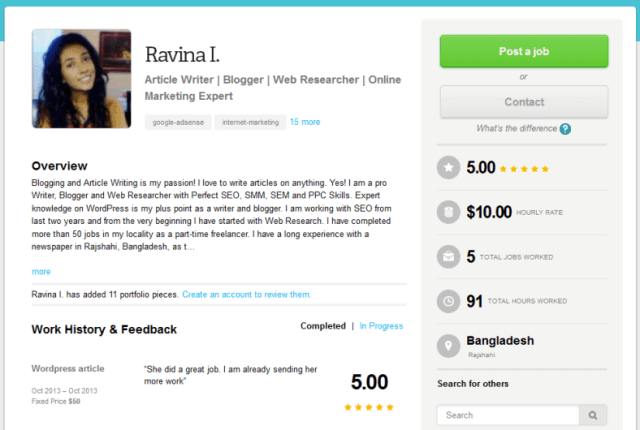
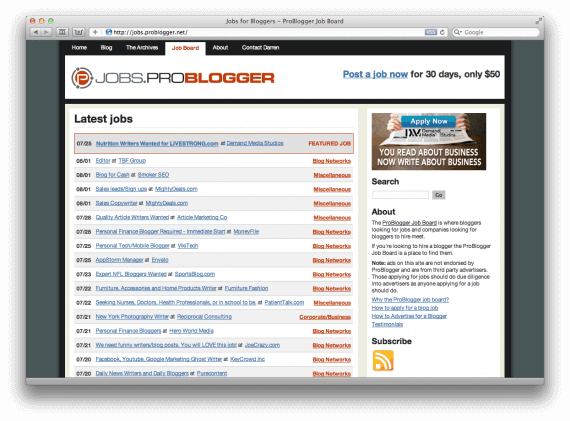
Great list Amit kumar, I love the Windows Live Writer and am gonna get it right away !!