Looking for the best photo viewer software for Windows 10 or Windows Photo Viewer alternatives? Here are top 10 best photo viewers for Windows 10 (free and paid).
Want to have the best photo viewer software for Windows 10 so that it can handle various graphics file formats?
Well, everybody loves clicking pictures these days and it has become a hobby of so many people now. People click pictures of themselves, their families, nature and everything they love. It is one of the best ways to keep your memories with you.
If you are using Windows computers for a long time then you are definitely familiar with a very popular image viewer application known as the Windows Photo Viewer.
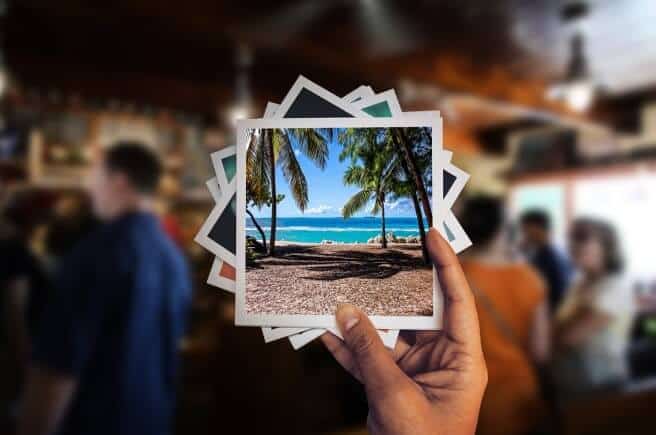
Most of the people used and loved it from the Windows 7 to the early stages of the Windows 10 operating system until Microsoft decided to push their latest inbuilt photos app across all platforms.
Photos on Windows 10 is a default application and you are bound to use it if any other application is not installed.
Microsoft Photos has its own advantages and disadvantages. Some people might like it for its nifty features (like editing and enhancing images with just a couple of clicks) and others dislike it because of its slow loading time and heavy power consumption.
Whatever the reasons are, many Windows 10 users don’t hate the new Microsoft Photos app, but they do love the old Windows Photo Viewer and want to use a similar photo viewer for Windows 10.
Top 10 Best Photo Viewer Software for Windows 10
If you are also one of those users who want to have a lightweight but powerful image viewing programs like Windows Photo Viewer that can fulfill all your requirement then this guide is the most appropriate place for you.
Here we are going to share a list of some of the best photo viewers for Windows 10 operating system. All of these image viewer software and photo viewer application have some or the other unique lineaments that I am sure you would adore if you love editing your pictures.
So without any further delay, let’s get started and check out the list of top 10 best photo viewer software for Windows 10 computers:
Windows Photo Viewer
As we have already discussed this popular photo viewer software in the above paragraphs, it was formerly known as Windows Picture and then changed to Fax Viewer and now is named as Windows Photo Viewer. It has been a long time that it is a part of the Windows family.
Windows Photo Viewer is very easy to use and a super fast application which helps the user preview the pictures. It also has the feature of the slideshow which helps in playing the pictures automatically without manually changing them.
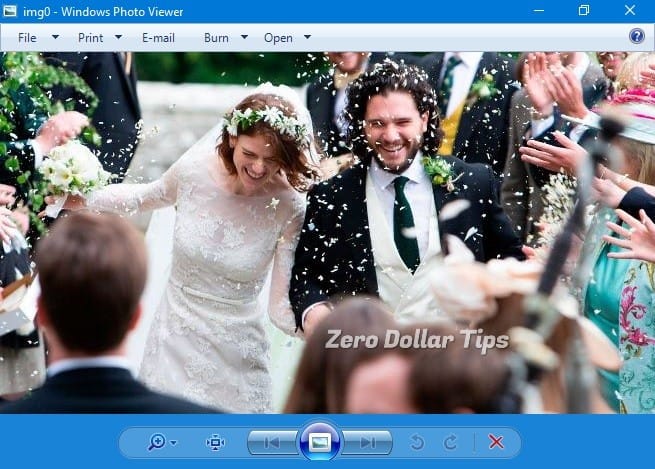
The superlative thing about it is that it supports image file formats like PNG, JPEG, TIFF, etc. The drawbacks are that it does not give you lots of photo editing options and does not support GIF images.
If you have performed a clean installation of Windows 10, you’ll notice that it doesn’t come with “Windows Photo Viewer” app as the default image viewer program to open image files. But the good news is that the Windows Photo Viewer software still exists in the same location in Windows 10, but its registration has been removed.
Basically, Microsoft has removed several required keys from Registry which were responsible to show Windows Photo Viewer in “Open with“, “Default Apps” and “Set Default Programs” screens.
In order to restore Windows Photo Viewer in Windows 10, you will have to make some changes and add a special registry file in the Windows Registry.
IrfanView
It is a basic photo editing freeware and graphics viewing software that mostly all the advanced users know about. IrfanView is one of the best photo viewer software for Windows 10 because it is created to be easy for beginners and powerful for professionals.
The image viewer program was created by Irfan Sklijan and is in the market since 1996. The best part about IrfanView Graphic Viewer is its wide range of preferences and options that make it a very configurable software.
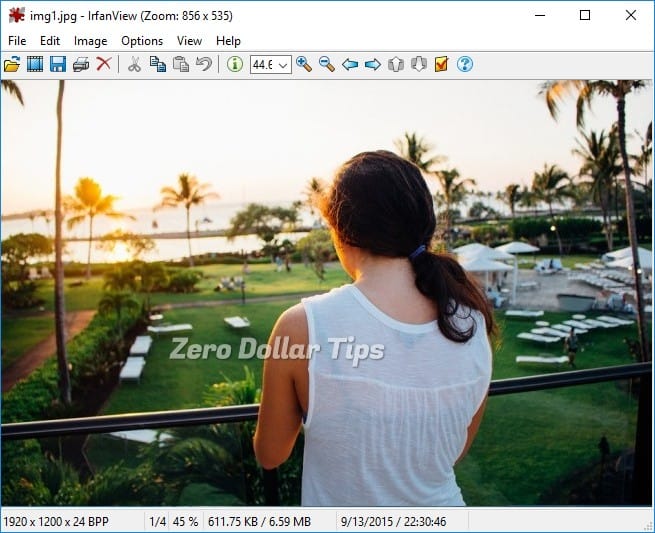
It provides amazing image editing options like red-eye removing, cropping, resizing, adding overlay text/image, and changing color depth, etc. IrfanView photo viewer app also provides a multi-lingual user interface. Not only this, the software can play some audio and video formats and has a slideshow feature which can also be saved as a screensaver.
FastStone Image Viewer
If you are looking for a fast, stable, and user-friendly image browser, converter, and editor then FastStone Image Viewer is a great photo viewing software for you. Although, FastStone is an open source free photo viewer software for Windows 10 but the truth is that it is more than just a program for viewing images.
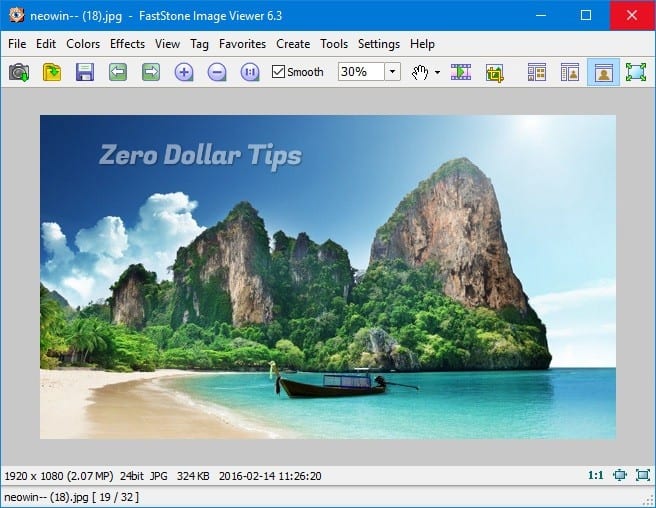
It supports a large number of image formats and different languages. FastStone has many basic editing options like red-eye removal, rotating, resizing, cropping, retouching, and color adjustments etc. Even, you can also view a lot of files comparatively fast without opening each file.
The best part about FastStone Image Viewer software is that you can rename and convert a batch of files as well. The drawback of it is that overall scrolling is very slow.
XnView Image Viewer
XnView is a multifunctional tool because it’s not only an image viewer but also a photo resizer, batch image converter and more. You can use it for almost any purpose such as viewing, converting, organizing and editing photos. This Windows 10 photo viewer software comes with built-in hex inspection, batch renaming, and screen capture tools.
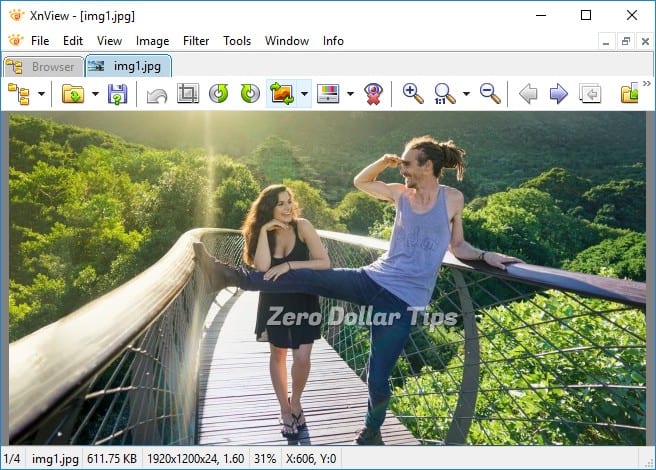
It can open almost all types of pictures that you have on your computer as it supports more than 500 file formats and several video and audio formats too. This awesome photo viewing software provides the option to view images in different ways like the Full-Screen view, Thumbnail View, Images Compare, SlideShow with FX, and FilmStrip View etc.
One interesting feature of XnView that can be of great help is the Duplicate File Finder that finds in your hard drive for any duplicated images. The cons for this image displaying app are that it is free only for private use but still among the Microsoft Windows users, XnView Image Viewer has been the best photo viewer software for Windows 10 laptop and desktop computers.
XnView is a fully secure application (no adware, no spyware) and it is perfectly compatible with Windows 7 and Windows 10 operating systems.
ACDSee Photo Studio
If you want a complete image editing program that comes with various photo editing tools like image organizer and photo viewer then ACDSee Photo Studio Software is a quite appropriate choice for you. It is one of the most suitable Photoshop alternatives and best image viewers for Windows 10 and other previous versions of Windows as it helps in viewing, editing and creating unique pictures. ACDSee also supports GIF images and more than 60 image formats.
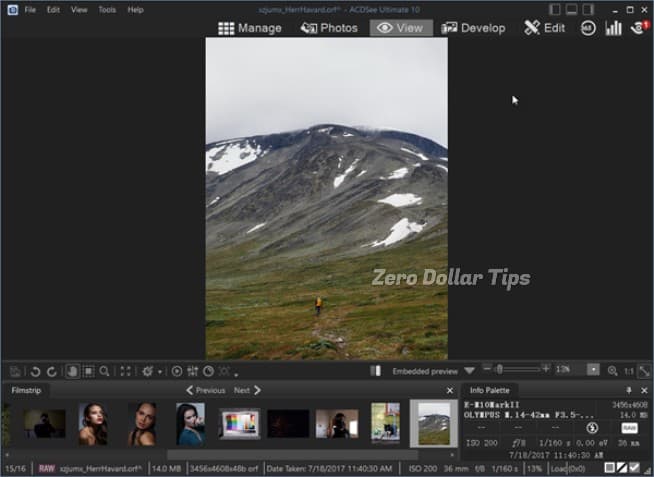
Normally most of the photo viewer software can be slow while working on it but ACDSee is designed so well that it does not slow down the user experience at all. Removing of red-eye is just a click away if you have many low light images that might have caused you to look like a demon.
This powerful photo editing software works pretty well on macOS and iOS as well. ACDSee allows you to try the full version of any of their products for up to 30 days, and if you start loving its amazing editing capacities then you can go forward for the premium versions which are pretty expensive.
Nomacs
Who does not love free things, and especially when the software works really well. Nomacs is a free open source photo viewer for Windows 10 which helps you comparing, cropping, resizing, and rotating images. It supports all the most common image formats including RAW and PSD images as well.
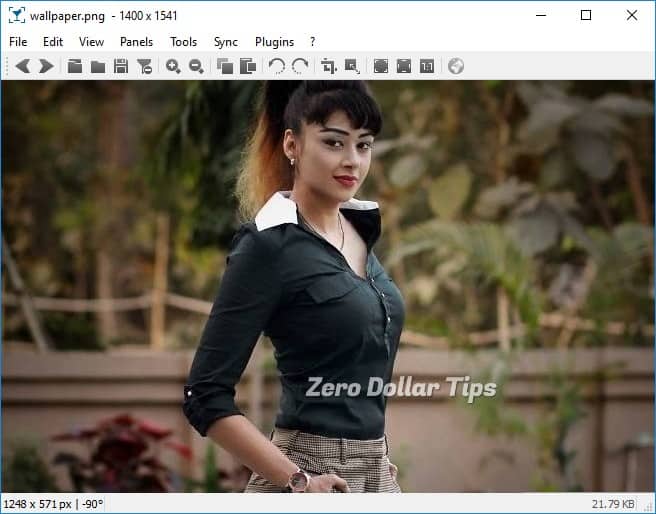
The open source image viewer can be used on almost all the platforms (Windows, Mac, Linux, and FreeBSD etc). Nomacs photo viewer also offers a lot of image manipulation methods for adjusting brightness, gamma, contrast, saturation, exposure, and hue.
In short, we can say that Nomacs is a simple but very reliable free photo viewing software for multiple platforms.
QuickLook
QuickLook is a Windows 10 photo viewer app that brings the useful Quick Look feature from macOS over to PCs. Quick Look was developed by Apple Inc. for fast viewing of contents of a file quickly in the Finder at the full or near-full size.

This application is absolutely free to use and works pretty well. You might face small problems as it is still under development. It helps you to view the file contents by just pressing hotkey, spacebar. QuickLook also supports many formats such as videos, images and text files.
Imagine Picture Viewer
Imagine Picture Viewer is a very simple and easy to use photo-viewer for Windows. It is a very lightweight photo viewing software and has some primary picture-editing potential. It supports PNG, ICO, BMP, JPEG, and a few other formats.
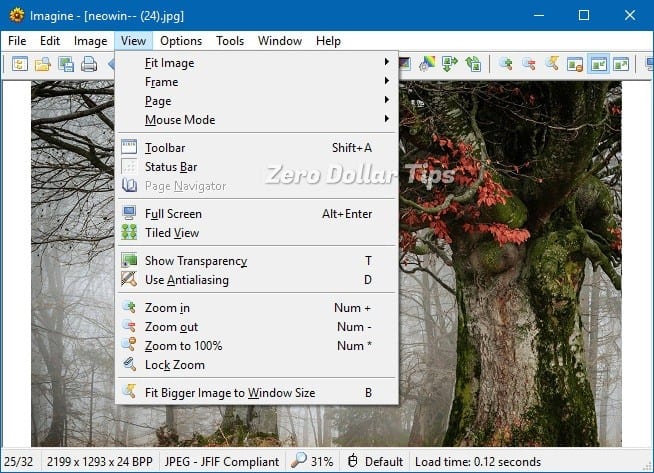
This free Windows photo viewer is based on the Microsoft .net Framework. Imagine image viewer also helps in performing color balance, cropping, resizing, adjusting the brightness and also sharpening the images. The inclusion of a few filters like sepia, grayscale, pixellate, black and white are cherries on the cake.
DIMIN Viewer n5
Dimin Viewer n5 is a free and lightweight photo viewer utility for Windows, Mac, and Linux operating systems that provide a basic but capable set of image-editing features. With this free photo viewer software, you can view images in countless formats, and apply a variety of effects very easily within seconds.
It supports a vast range of image formats like GIF, TIFF, EXIF, JPEG and many others. Dimin Viewer n5 benefits you to change or convert multiple pictures name automatically. To help find images quickly, this image browser software comes with in-memory and pre-emptive caching features for the nearing data.
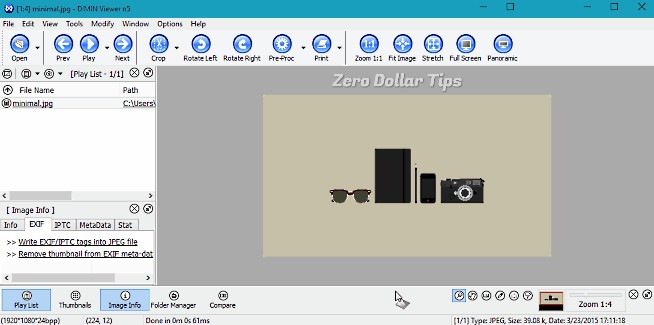
You can also use it as a basic Photoshop alternative because of its productivity and automation scripts, Dimin Viewer enables the options to copy from Photoshop, copy to Photoshop, and open in Photoshop.
Addition to all these things, the multi-monitor support, full-screen monitor selection, batch conversion, and batch file rename features make this free photo viewing software more powerful.
Fresh View
Fresh View is a 100% free image viewer as well as a good audio/video player, and multimedia organizer for the Microsoft Windows operating systems. It allows you to create thumbnails gallery, attractive slideshow, and cross convert between different formats.

This free image viewer software helps you to adjust your pictures, videos, music and create HTML albums as well. It supports 86 file formats and more formats are being added as well, which makes it a perfect photo viewer app for Windows 10.
It is a quite lightweight and powerful photo viewer. Fresh View image viewer also offers many advanced features other than photo viewing. You can always use this software for various purposes as it is very simple to use and understand its every feature.
Conclusion
So these are some of the best Windows photo viewer alternatives and best free image viewer for Windows 10 operating system that you can use for viewing, editing, and organizing images with various formats. You cannot install all of these photo viewing software together, so just try all of them one by one if you want to until you find a perfect one for yourself (according to your usage and type of format that it supports).
We hope you found this “Top 10 best photo viewers for Windows 10 (free and paid)” guide useful for you. Please let us know through the comment section if you find any other effective and best photo viewer software for Windows 10 computers.
You may also be interested in checking out:
- Top 10 Best Websites to Download Free Stock Photos
- How to Take Screenshot of Selected Area in Windows 10
- How to Remove Mp3 Background Images Embedded in Mp3 Files
- Top 5 Best Watermark Apps to Watermark Images on Mac
- How to Reduce Image Size without Losing Quality
- How to Compress PNG Images in Windows
- How to Extract Text from Images in Windows for Free
- Top 5 Free Photo Editing Software for Windows 8 and Windows 7