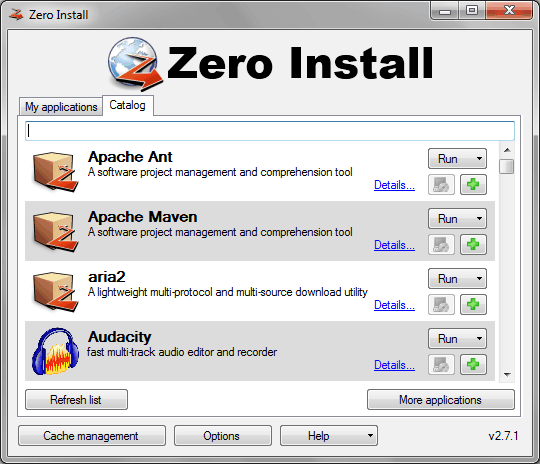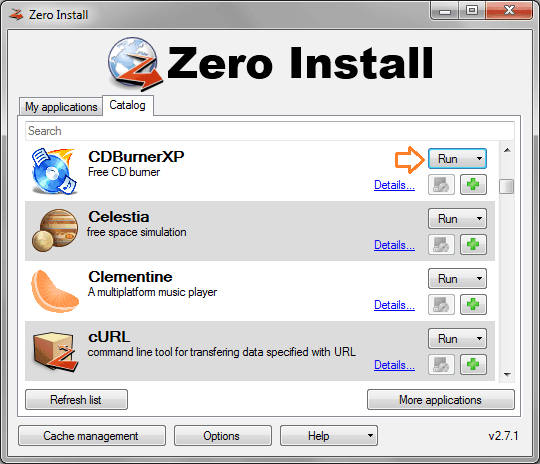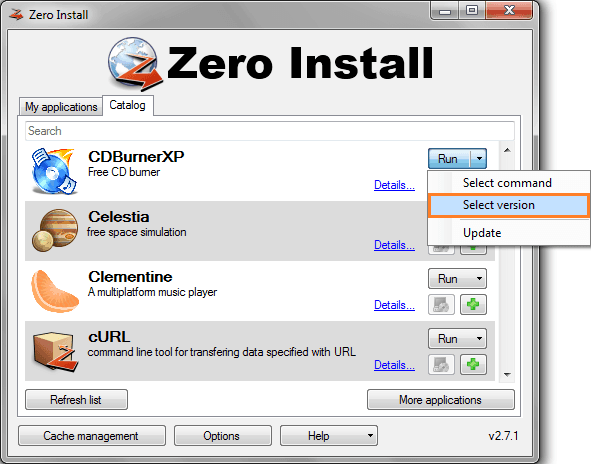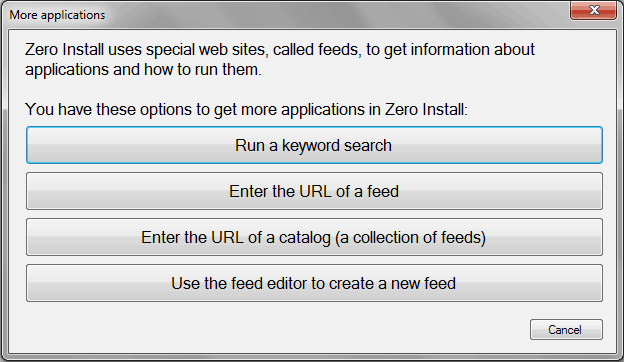Do you know – you can run Windows programs without installing them on your Windows PC?
You may think how it’s possible to run programs without installing them on computer, but it’s true. Generally, most of the Windows users don’t like to install multiple programs on their PC to stay safe from computer virus and malware infection.
If you are also one of those users who feel very annoyed with the time taking process of installing software on computer then “Zero Install” is the best choice for you. Let’s know in details about zero Install software and its interesting features:
Zero Install for Windows
Zero Install is a software installation system that allows you to Run Windows programs through it and enjoy the exclusive features of the programs without installing them on your Windows PC. With the help of this software installer, you can easily use any programs on your computer according to your wish without facing any installation process.

Basically, Zero Install software installs the program on their own platform and serves you to run directly from there. So if you will clear the cache, the programs will be lost and you will have to download them again to use. In case, any application is not cached in Zero Install then it will automatically download it to your computer.
How to Use Zero Install Software
Step (1): Firstly, Download the latest version of Zero Install and install it on your Windows PC.
Step (2): Once the installation is completed, open Zero Install to use. The software window will appear as shown below:
Step (3): From the “Catalog” section, you can get a huge collection of apps. Select your desired application and click on Run button to run the application without installing on your Windows PC.
Step (4): By clicking “Select version” option from the drop-down menu, you can choose the version of particular program to run.
Step (5): You can also add your favourite programs to the list of “My Applications” by clicking on green plus (+) button for quick access next time.
Step (6): If you are not getting any application in the list of zero install software, click on “More application” to make the desire search.
See also: How to Update Multiple Programs at Once on Windows
Downloads Zero Install
Thus, you can see how simple is to Run software without installing them on computer using Zero Install software installer. If you want to take the enjoyment of different Windows software without installation then download Zero Install right now.
Get from here → Zero Install download
Feel free to share your valuable comments with us about Zero Install software. If you are familiar with any other way to Run Windows programs without installing on Windows PC then please share with us.