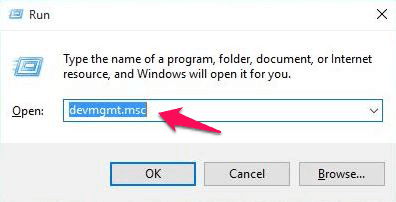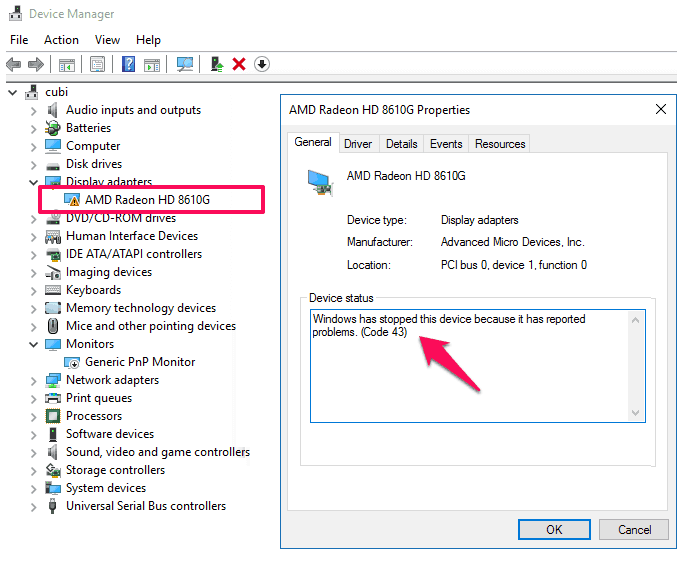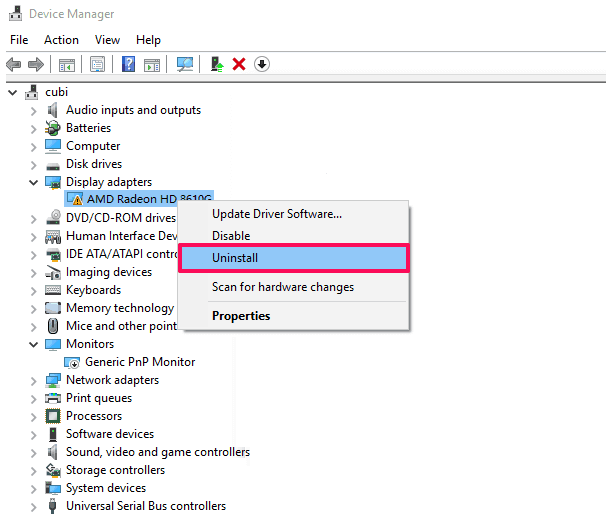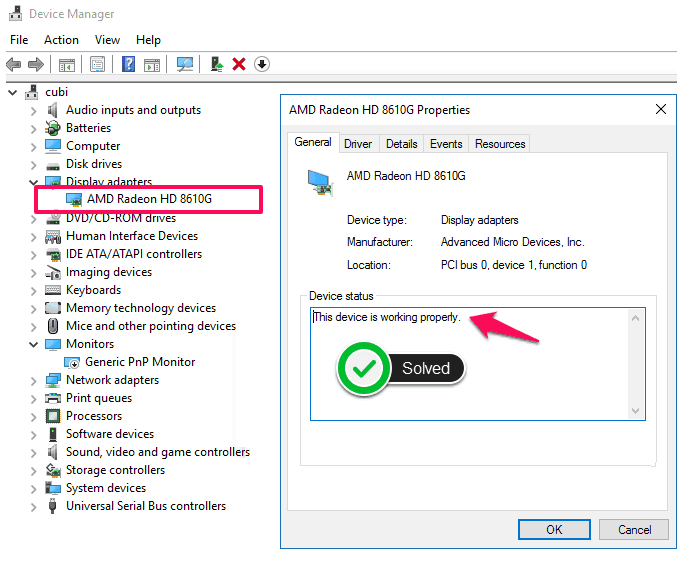Windows has stopped this device because it has reported problems. (Code 43) error is a common device driver issue which is reported by lots of the Microsoft Windows operating system users.
Basically, Code 43 error comes under the category of generic errors in Windows computer and by generic error, we mean the error is related to some hardware malfunctioning on your computer. The malfunctioned device driver (available along with exclamation mark) can be easily spotted in the Device Manager window.
If you connect a USB Drive or any external drive with your computer and it is not detected by your system then it is quite possible that you are welcomed with the error Windows has stopped this device code 43. The error which you will see on your computer screen is going to be something like:
Windows has stopped this device because it has reported problems. (Code 43)
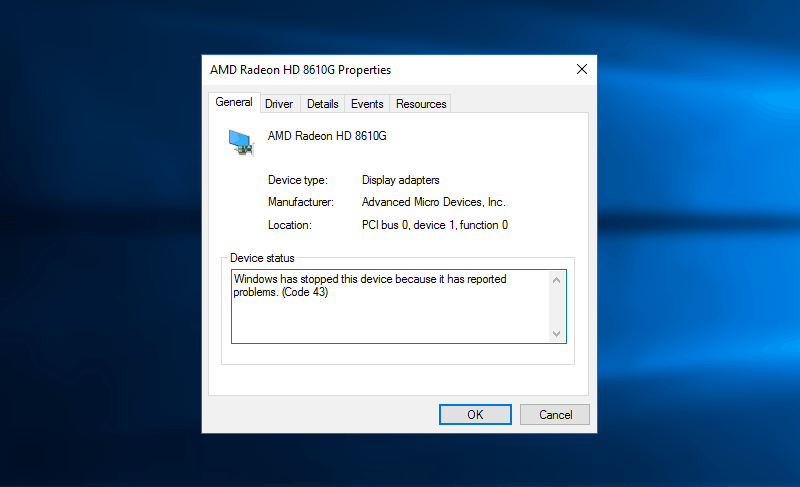
As we mentioned earlier that the Windows error code 43 is related to hardware of your computer, there can be several other reasons too that you are receiving Windows has stopped this device because it has reported problems issue. You can have a look below and find out why you are getting code 43 error on your Windows computer.
What Causes “Windows has stopped this device because it has reported problems. (Code 43)” Error?
If there is any device driver missing or drivers are corrupt or even outdated i.e. Windows is not able to communicate with the hardware which you have connected then you might get this error. What Windows is trying to tell is that your hardware is faulty and you have to replace it or repair it.
It is common that device drivers get damaged or corrupt over time and if the drivers which are installed on your computer are outdated or corrupt then it is possible that you are getting “Windows has stopped this device because it has reported problems. (Code 43)” error. Sometimes, if you are installing any hardware or software then also you might experience this error and conflicts in the registry editor of your system.
You can solve this error temporarily or you can remove the device which is causing conflict from your motherboard and turn off your computer. However, it is going to fix the issue for some time only and you might encounter this issue again if you reboot your computer. If you are wondering how to fix Windows has stopped this device because it has reported problems. (Code 43) error then you can have a look at the method which we have discussed below.
How to Fix Windows has stopped this device because it has reported problems. (Code 43) Error
According to lots of Windows users suggestions, uninstalling corrupt drivers and installing them manually or by scanning for hardware changes using Device Manager are some of the most appropriate solutions to solve Windows has stopped this device code 43 error.
You can follow the method which we have shared below as they will perfectly help you to fix Windows has stopped this device because it has reported problems error code 43. Here we go:
Step (1): First of all, open Run dialog box by pressing the combination of Windows + R keys and then type devmgmt.msc in it to open Device Manager.
Step (2): Once the Device Manager window is opened on your computer screen, you have to look for the faulty drivers or hardware device (available along with the yellow triangle with exclamation point) which is leading to the issue.
Step (3): Simply, right click on the corrupt drivers or hardware and then select Uninstall option.
Step (4): You will be asked to confirm the uninstallation. So, simply click OK button to confirm device uninstall.
Step (5): Once the faulty drivers are uninstalled, now click on the “Action” and then select “Scan for hardware changes” option which is located on the top.
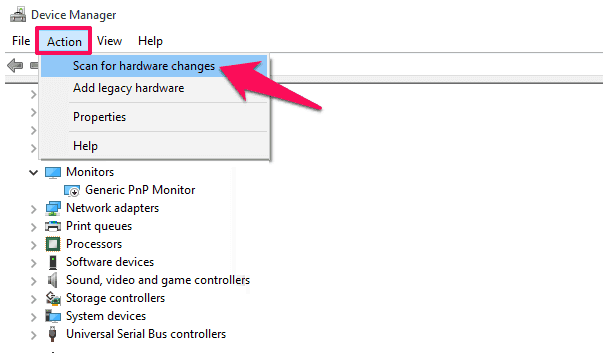 Step (6): Just after the click, the Windows will start scanning and the drivers will get installed automatically on your computer.
Step (6): Just after the click, the Windows will start scanning and the drivers will get installed automatically on your computer.
Once done, the Windows has stopped this device code 43 issue which you were getting earlier should be fixed now.
Thus, you can see how simple is to fix Windows has stopped this device because it has reported problems. (Code 43) error in Windows computers. Feel free to let us know if this tutorial helped you or if you know any better way to fix error code 43.
You might also like to see: How to Update Windows Drivers using DriveTheLife