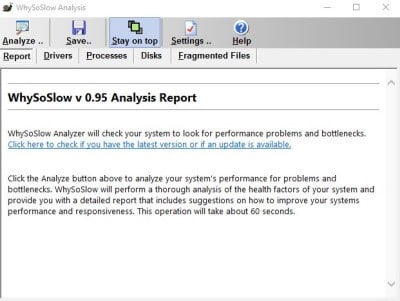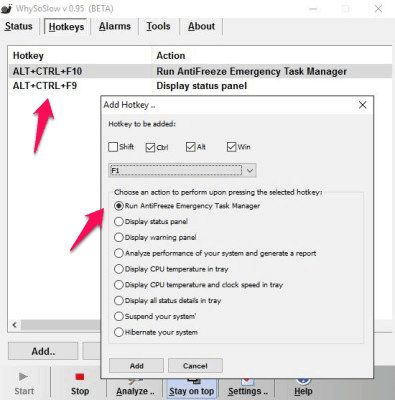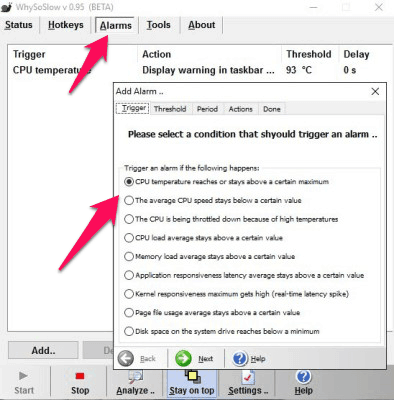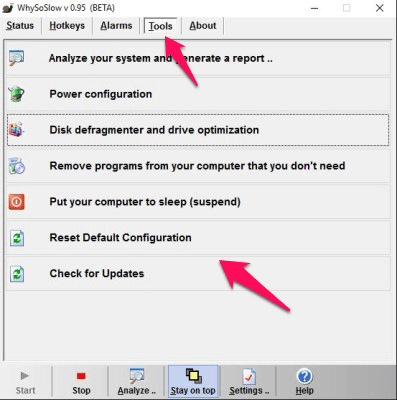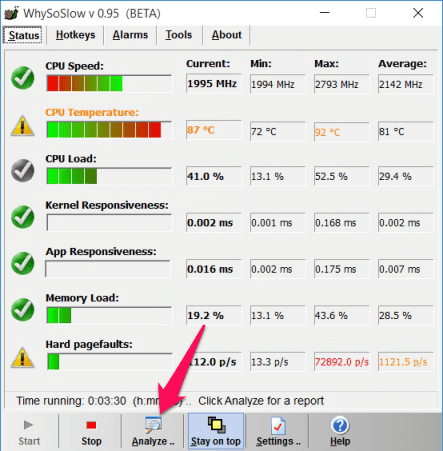Learn why is my computer so slow and how can I fix it? WhySoSlow performance analyzer solved why my computer is running slow and how to speed up my computer.
One of the things which I hate the most about my computer is the slow performance of my system. I can bear the slow performance for some time but it is not possible for me to complete my daily activities on my slow computer.
To solve this issue I wanted to know – Why is my computer so slow? When I did a quick search on Google search engine , I came upon an amazing software called WhySoSlow. If your computer is also getting hanged at times or is showing slow response rate then I suggest you to try WhySoSlow as this software is a performance analyzer and helped in me in finding out why is my computer so slow.
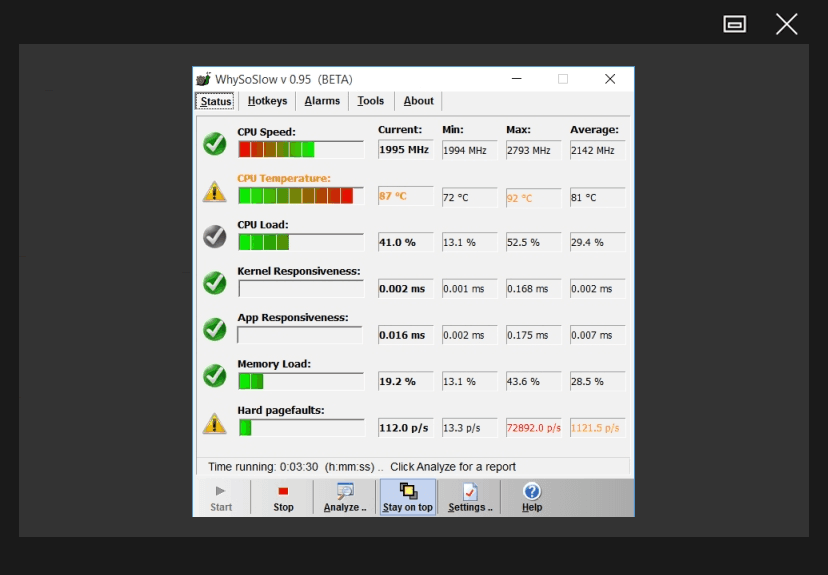
So, let’s know in details – What is WhySoSlow and what are some most important features of WhySoSlow software? Here are the details:
You might also like: How to Know if Your Computer has a Virus?
What is WhySoSlow?
WhysoSlow is a simple software which will monitor your computer and will perform PC metrics on your system. This performance analyzer program will check different parts of your computer and will find the main issue which is leading to your computer running slow. WhySoSlow will also help you to make computer faster as the program will tell us the tweaks which need to be done in order to increase performance faster.
WhySoSlow is not ideal for beginners as suggested by the developer. The software is available for free download and is compatible with Windows operating system. The basic metrics which will be analyzed by this program are mentioned below:
- CPU Speed
- CPU Load
- CPU Temperature
- App Responsiveness
- Kernel Responsiveness
- Hard Page faults
- Memory Load and much more
The Most Important Features of WhySoSlow
In the starting, I was too much worried to know – why is my computer so slow and how to speed up my computer. But WhySoSlow hardware monitoring and analysis software helped me a lot to get rid of the issue of the computer running slow. Before I tell you how to make your computer faster, let’s check the basic features which are offered by WhySoSlow performance analyzer:
Status – If you want to find out why does my computer run slow then you need to go to the Status section. Here we have to click on the Analyze button which will start analyzing our computer. All the components of a system will get analyzed with just a single click of the button. It will take around a minute for the report to generate. There is also an option to save the report with you and find out the reason behind your computer running slow.
Hotkeys – Hotkeys can be used in WhySoSlow for managing the emergency tasks along with the status panel. The customization options of this software will allow you to add the hotkeys as per your choice. The antifreeze feature of this program will allow you to launch a program when the system becomes unresponsive.
Alarms – If the temperature of your computer exceeds the maximum limit then alarms will raise. There is an option to add alarms for other things like memory load, high kernel road, and minimum disk space.
Tools – Tools is also a very important section of this computer performance analyzer software. Under the Tools tab, you can check various helpful tools that come with this WhySoSlow program.
With the help of these tools, you can easily analyze your system and generate a report, make changes in the power configuration, disk defragmenter and drive optimization, remove programs from your computer that you don’t need, put your computer to sleep (suspend), reset all default configuration, check for updates and many more things too.
How WhySoSlow Helps in Identifying Why is My Computer So Slow?
In order to find out why does my computer run slow, I have to simply click the Analyze button. This is how WhySoSlow works. The program will analyze and also monitor some aspects of memory usage, running processes, CPU temperature, power settings and many other factors which might lead to the slow performance of the computer.
The software will display all the issues which were located in the scan and will also tell me the possible solutions with a fix. WhySoSlow also uses alarms to notify high system temperature. As soon as my computer will reach the maximum temperature limit an alarm will raise which will ask me to shut down my computer. WhySoSlow works automatically in the background and consumes very fewer resources which ensure that all the operations which I am performing on my computer are performed smoothly.
In simple words, WhySoSlow reveals why your system is running slow and what action you can take against them. WhySoSlow is perfectly compatible with almost all latest versions of Windows (32-bit and 64-bit editions) such as Windows 7, Windows 8, Windows 8.1, and Windows 10 operating systems.
Get from here: Download WhySoSlow Beta Version
How to Speed Up My Computer
Now you might be wondering how to speed up my computer. Once you have collected the scan results, work on the fixes which are suggested by WhySoSlow. The areas which are leading to high resource consumption should be eliminated as it will help in making your computer faster.
I have also written a couple of tutorials related to making computer faster and how to speed up computer without using any software. You can follow the guides given below in order to make your computer faster:
- Top 8 Proven Ways to Make Your Computer Faster
- Top 8 Methods to make Windows 10 Run Faster
- How to Make Windows 10 Faster and Improve Its Performance
- How to Make Your Mac Run Faster and Improve Its Performance
I hope you got plenty of guides and sources which will perfectly help you in analyzing the performance of your computer and will also let you know – why is your computer so slow and how to make your computer faster without doing so many complex changes.
Final Verdict
WhySoSlow is the perfect solution for people like us who are having a slow computer. The software is easy to use and is available for free. If you want to find out how to make your computer faster you need to install this software and see magic happen.
Are you still thinking – Why is my computer so slow? Or, why my computer is running slow even after using the WhySoSlow performance analyzer software? And, How to speed up my computer and improve its performance? etc. then let us know via the comments and we will guide you as soon as possible with the exact solution.
If you have any questions or tips to add regarding speeding up computer, I would love to hear your valuable tought from you. Also, if you find this speed up my PC guide “Why is my computer so slow and how can I fix it?” useful for you, consider sharing it on Twitter, Google+ and Facebook.