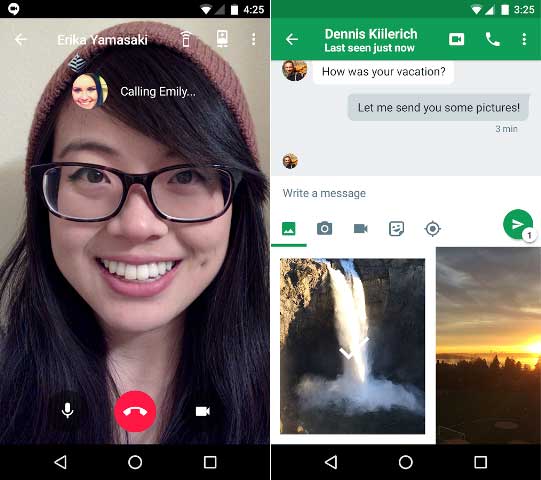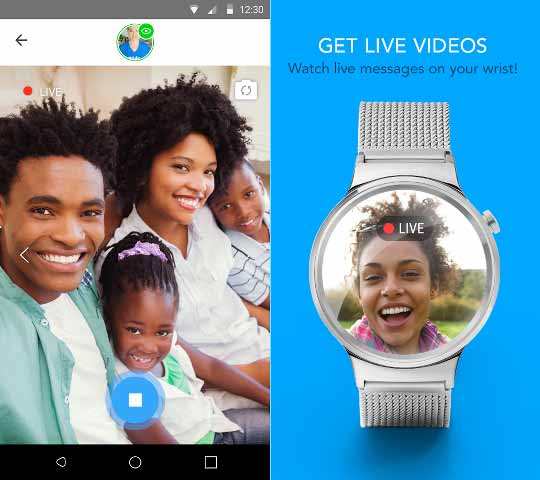Free video chat apps or video conference apps – Use these top 16 best video conferencing apps for Android and iPhone devices to make free video calls.
Gone are the days when we used to communicate with our friends and family members using voice calls, text message or e-mail. The smartphones which are being launched these days come with fast speed connectivity options such as 3G, 4G, LTE which helps users in making best quality video calls and free internet video conferencing calls.
Earlier there was limited video calling app like Skype which helped (still helping) people in video conferencing and in order to use these video conferencing applications a computer or laptop was needed. Nowadays, smartphones come with Android and iOS operating systems which are perfectly compatible with all kind of android video conferencing apps and iOS video conferencing apps to make quality video calls all across the worlds.
Are you looking for some best video conferencing services or low-cost video conferencing software which can be used to conduct the online meetings? Check out the list of Top 12 Best Video Conferencing Services (Free and Paid)

Image credit: Expertreviews.co.uk
By using the best video conferencing app, you will be able to make video calls to your family members, friends, and colleague without paying any video call charges. Only you should have a smartphone with the active internet connection and you are ready to make free video calls using some reliable video conference apps.
There are countless of free video conference apps available on the Internet which you can use on your Android and iOS devices to make free video calls online without registering. In today’s video calling mobile apps guide, we are going to share a complete list of best video conferencing apps for Android and iPhone.
We’ve also written a couple of tutorials related to the best video conference service, free video calling apps, video conferencing applications, and remote desktop connection software. See the guides below:
Top 16 Best Video Conferencing Apps for Android and iPhone
“What is the best video conferencing app for android?” and “What are some best iPhone video conference apps?” are some of the widely searched terms over the internet, and that’s the main reason for us to bringing out this free video conferencing apps guide.
After a little search on the web, we found out about some of the most popular and widely used video calling apps in the world. Below listed all video conferencing services (android video conferencing apps and iOS video conferencing apps) are pretty simple to use and work perfectly on minimum internet speed for video conference.
So, are you ready to check out the list of top 16 best video conference apps for Android and iPhone devices? Let’s have a look at these best free video conferencing apps and video calling mobile apps which you can use on your smartphone to make quality video call for free:
(1) Google Hangouts
The first video chat app which makes to our list of best video conferring solutions is Google Hangouts. Google Hangouts is a service which is launched and managed by Google and helps one in making free video calls. You can create hangouts where you can broadcast the live video with other people across the World Wide Web. Using Google Hangouts you can enjoy free group video call with 10 people at the same time, all you need is a good working Wi-Fi connection and you are ready to go.
In simple words, Hangouts is the best way to keep in touch with your family or friends by Messaging, free video calling, voice calling, and much more. Using Google Hangouts app, you can share anything (photos, videos, maps, emoji, stickers, and animated GIFs.) with friends according to your wish.
Download Google Hangouts for Android or Download Google Hangouts for iOS
(2) Skype
Skype is the best video conferencing app for android and iPhone. Skype is having a huge database of 700 million users all across the globe. You can use this app not only on iPhone, android devices but also on your computers and laptops. Along with video chat, you can use Skype for instant messaging, video messaging, VOIP calls and much more.
Skype allows you to make group video calls with up to 25 people at the same time. As we all know that Skype to Skype calls are always free, but your would be happy to know that it also offers the option to call mobiles and landlines at low rates.
Download Skype for Android or Download Skype for iPhone
You may also be interested in checking out these Skype tutorials:
- How to Share Screen on Skype in Windows Computer
- Top 3 Best Software to Record Skype Calls on Windows PC
(3) Facebook Messenger
Facebook is one of the widely used social networking websites in the world. If you want to make video calls to your friends who are on Facebook then you can use Facebook Messenger. The Facebook Messenger app is available both for android and iOS devices. In order to use this android video conferencing app all you need to do is choose the person with whom you want to talk and tap on the Video call button to start a video call. The app is available for free in Play Store and App Store.
Creating group chats, sharing photos and videos, free video calling or voice calling, and recording voice messages etc. are some of the most valuable features of Facebook Messenger.
Download Facebook Messenger for Android or Download Facebook Messenger for iOS
(4) ooVoo
ooVoo is suitable for social media lovers. If you are using Facebook then you can use ooVoo too. The app will link all your Facebook contacts in your ooVoo account in no time. ooVoo Video Call, Text & Voice app is compatible with all the android smartphones and tablets. You can also send text messages for free to your ooVoo contacts.
If you want to make landline calls then also you can use ooVoo but you need to pay some money for that. Using this android video conferencing app or iOS video conferencing app you will be able to chat with 12 people at the same time.
Download ooVoo for Android or Download ooVoo for iOS
(5) imo free video calls and chat
Imo free video calls and chat comes with a user-friendly interface which makes it very easy for one to make video calls and send text messages. If you are looking for an easy to use video calling mobile apps which will allow you to make free video calls and basic text messaging then Imo is a good option. IMO works just like Viber and Hangouts. You can use stickers, emoticons in your conversations to spice them up.
The app is available for free and can be used both on android devices and iPhones. If you want to send unlimited messages and make high-quality video calls and voice calls over your 2G, 3G, 4G or Wi-Fi connection then Imo free video calls and chat app is perfect for you.
Download IMO for Android or Download IMO for iOS
(6) Viber
Viber is also one of the best ways to make free calls, text and picture sharing with anyone, anywhere! Using Viber you can make free video calls to the users who are registered on Viber. This means that this best quality video call app won’t allow you to make video calls to non viber users. Along with video calling, you can use the application to send photos, messages to your friends and much more.
You can make your conversations interesting by adding emoticons to them and by using different stickers. The maximum number of users which you can add in your group calls is 40.
Download Viber for Android or Download Viber for iOS
(7) Glide – Video Chat Messenger
Another 3G video calling app for android and iOS devices which you can use is Glide. Using the Glide – Video Chat Messenger app, you can record a video of length up to 5 minutes and send it to your friends. Glide is not a real time video calling app but you can use it to send video messages. This mobile video chat app can be also used for leaving free video voicemails too.
In simple words, Glide is the fastest live video messenger app which allows you to share videos with friends and family from everywhere to anywhere with just a single tap!
Download Glide for Android or Download Glide for iOS
(8) Tango
If you are looking for a simple mobile video chat app which comes with user-friendly interface then you must use Tango. Tango always comes top in the list of free Video Call & Chat apps. Using Tango you will be able to make voice calls, calls to Tango members for free along with photo sharing and text messaging. One of the best features of this group video call app is that it will allow you can make group calls to 50 members at the same time.
Sending and receiving text, stickers, photos, video, audio and location messages on Tango is absolutely free. You can easily make voice calls and video calls anywhere in the world for free. Tango – free video call & chat app works on both smartphones and tablets.
Download Tango for Android or Download Tango for iOS
(9) Camfrog
Do you want to chat with random people or talk to strangers nearby or around the world? If yes then Camfrog is a helpful video conferencing app to chat with strangers online. Basically, Camfrog is a 3G video calling software for android which will allow you to make video calls to your friends and is also a platform which will allow you to connect with strangers across the world. You can make new friends and video chat with them using Camfrog.
There are different chat rooms in Camfrog such as gaming, religion, outdoors. You can select any chat room and start chatting with random strangers using Camfrog Video Chat Rooms & Live Webcams!
Download Camfrog for Android or Download Camfrog for iOS
(10) Fring
Fring is quite similar to other mobile video chat apps which offer free calls, group calls, texting, video, group Video, and more!. Fring allows you to enjoy online video chat, message, picture message for free to your friends and family members. You can use Fring to make landline calls too and you would be charged 1.2 cents for a minute.
To use this video conference application, all you need to do is register for a free account. Once you are done, you can make free video calls using this best quality video call app to your friends. It offers group calling with 4 friends at the same time!
Download Fring for Android or Download Fring for iOS
(11) WeChat
We hope you are well familiar with the WeChat – Free messaging and calling app for android and iOS devices. WeChat is really the best app for video conferencing and free video calling. If you will search for video calling mobile apps in china you will see WeChat as the first result as the app is used almost by everyone in China. The app is quite similar to the Facebook messenger and will allow you to make both video and voice calls for free. You can use WeChat as a messenger if your friends are also using this application.
New! Wechat Out Calls, Multimedia Messaging, Group Chat & Calls, Free Voice & Video Calls, Sticker Gallery, Moments, Better Privacy, Meet New Friends, Realtime Location, Language Support etc are some of the most amazing features of WeChat Free messaging and calling app.
Download WeChat for Android or Download WeChat for iOS
(12) FaceTime
If you are looking for an iOS video conferring app then you need to use FaceTime as it is the best app for video conferencing an iOS user can download. You can use your Wi-Fi connection or 3G network to make free video calls using FaceTime. You will find this application installed on almost every iPhone as it is preinstalled by the Apple.
The FaceTime setup process is also quick and easy. Only you need to enter your Apple ID after opening the app and you are ready to go. You can download this best video conferencing app for iPhone from the below-given link.
(13) TrueConf Video Call
TrueConf Video Call is another interesting mobile app for video conferencing and available for Android and iOS devices. To use this conference video call app, you can use your Wi-Fi connection or the 3G/4G connection which you are using on your device. Tap on Group conference option which will start a video conference on your iPhone. The easy to use the search option for this conference video call app will allow you to find any contact from your True con account.
TrueConf offers one-click sign up with Facebook, Twitter, Google and other social media accounts. The most amazing thing with this web video conference app and mobile video chat app is that it doesn’t include any ads, so nothing will distract you from communication. Download the free TrueConf mobile app for video conferencing and start communicating right away!
Download TrueConf Video Call for Android or Download TrueConf Video Call for iOS
(14) Nimbuzz Messenger
If you are looking for a reliable internet video conferencing app to send unlimited free messages and make free calls then Nimbuzz Messenger is a quite helpful solution for you. You can make video calls and send messages for free to your friends and family members using Nimbuzz messenger. The app is having a huge database and there are more than 250 million users registered on best mobile video call app.
Using this instant messenger app, you can make free HD video calls to anyone across the world. Use different stickers to express your emotions. There are different chat buddies in this application such as jokes, cricket, games and astrology which you can use for free.
Download Nimbuzz Messenger for Android or Download Nimbuzz Messenger for iOS
(15) Rounds Group Video Chat
Call as much as you want to, text as much as you want to by using Rounds Group Video Chat app. The app is available for free and will allow you to make free video calls. There are many other features of this application which will allow you to send free text messages, start live webcams and much more.
You can create your very own chat room and add up to 12 people in that chat room and start chatting with them. Show your creative side by scribbling on the pictures, sharing them and watching videos together using Rounds app.
Download Rounds Group Video Chat for Android or Download Rounds Group Video Chat for iOS
(16) Peer – Live Video Networking for Professionals
The last iOS video calling app which makes to our list of best video conferencing app for iPhone is Peer. You can make face to face communication with your friends in no time using Peer. The app will also show you other people who are using Peer near your location. You can also use the pre-recorded video messages to invite your friends or random people in Peer. There are many groups in this application and you can join any group and meet new people. The app comes with a user-friendly interface. You can also use your LinkedIn credentials to log in to your Peer account.
Basically, Peer is a live video networking platform for professionals which offers face 2 face video conferencing services, and options to send pre-recorded video messages as invites, or send text etc. This is a really great way to join a group and meet other professionals.
Download Peer – Live Video Networking for Professionals for iOS
Final Words
If you are looking for some of the most convenient ways to make free video calls over the web and talk to your friends or family members then you can use any of the above explained video conference apps or video chat apps for Android and iPhone devices.
Almost all the video conferencing solutions and video conference applications which we have listed above are available for free. You can easily download these free video calling apps or web video conferencing services from Google Play store or App Store and use them on your smartphone without any difficulty.
Please, feel free to let us know your valuable opinion using the comments section below – Which android video conferencing apps or iOS video conferencing apps you are using on your android or iOS devices?
In your experience, what kind of video chat apps or video conferencing apps work best for making free video calls internationally or nationally? Which is the best video conferencing app to make group video calls free? Let us know about your amazing experiences of video conferencing on smartphones using video calling apps or free web video conferencing applications.