Want to remove your name or unlist phone number from Truecaller? Learn how to deactivate Truecaller account and remove your number from Truecaller database.
So, you want to deactivate your Truecaller account and unlist phone number from Truecaller database?
Truecaller is one of the most popular caller ID and spam blocking apps on the play store which is used by millions of people on a daily basis. Basically, it is a reverse phone lookup application which shows you the name of an unknown number which may be calling you. They do this by going through the contact list of its users and matching the numbers to any saved names a user may have on their device.
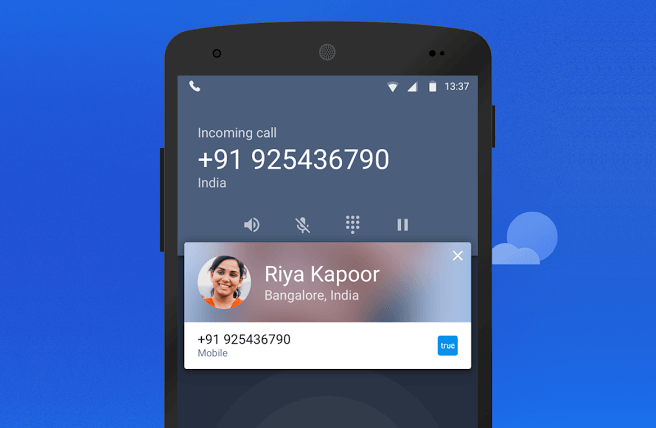
While Truecaller application is useful in certain situations, it is highly invasive in nature and your privacy is at risk and if you wish to remove your number from Truecaller then our guide today will help you do exactly that.
In this tutorial, we will learn how to remove your name from Truecaller and how to remove your phone number from Truecaller database.
How to Remove Your Name and Number from Truecaller
As we know the Truecaller crowdsources contact details from all its user’s address books. So even if you’ve never used the Truecaller app and its service, your name and phone number could be on the Truecaller database, thanks to someone else (any of your friend, family member, or colleague) who has saved your contact details on their phone and allowed the Truecaller app to access them.
People want to remove their name and numbers from Truecaller for various reasons. It doesn’t matter whether you are concerned about your privacy or now you don’t want to use the Truecaller service anymore, removing your phone number and other contact information from Truecaller’s database is always a right thing to do.
Removing your name and number from Truecaller is a pretty simple process and you have to follow only two steps in order to do so. If you had previously registered and verified your number on Truecaller then you will have to first deactivate Truecaller account and then unlist phone number from Truecaller database. Follow the below-explained steps as instructed.
Step 1: Deactivate Truecaller Account Permanently
As now you know that you can’t remove your number from the Truecaller database if you are using the Truecaller app on your devices. So, firstly you’ll have to deactivate your Truecaller account and then proceed to get your number removed. Here’s how to deactivate Truecaller account on Android devices:
- At first, open the Truecaller app on your Android device.
- Now on the upper left corner, tap on the Menu (three horizontal lines) icon.
- Next, tap on the Settings option from the list of options.
- On the Settings page, tap on the Privacy Center option.
- Finally, tap on the Deactivate option and then tap on the YES to confirm.
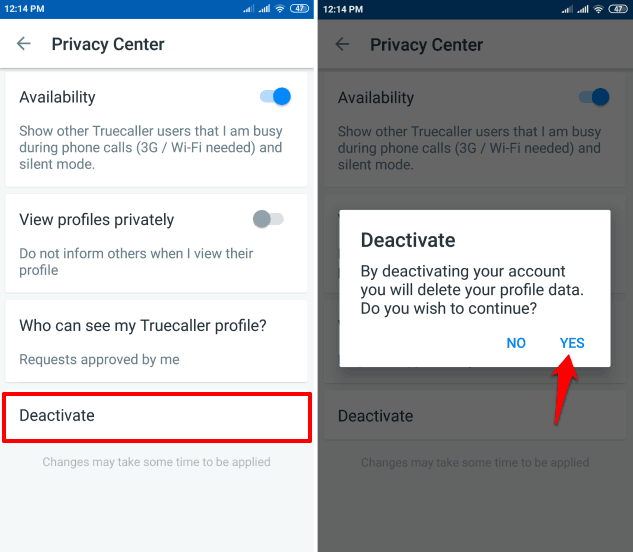
Thus, you can easily deactivate Truecaller account permanently on Android phone or tablet, etc.
On iOS devices, the account deactivation process is almost similar to the process of Android devices. Here’s how to deactivate Truecaller account on iOS devices:
- First of all, open the Truecaller app on your iPhone or iPad.
- Now on the upper left corner, tap on the profile avatar.
- Next, tap on the Settings option from the list of options.
- On the Settings page, tap on the Privacy Center option.
- Finally, tap on the Deactivate option and then tap on the YES to confirm.
Thus, you can easily deactivate your Truecaller account permanently on iPhone or iPad, etc.
Once you have deactivated your Truecaller account by following the above-explained method, now you can move on to unlist phone number from Truecaller database. Here we go.
Step 2: Unlist Phone Number from Truecaller Database
Please keep in mind, you need to deactivate Truecaller account before you can unlist your phone number from Truecaller. Here’s how to unlist phone number from Truecaller database:
- After the Truecaller account deactivation, go to the Truecaller Unlisting page.
- Enter your phone number along with the appropriate country code.
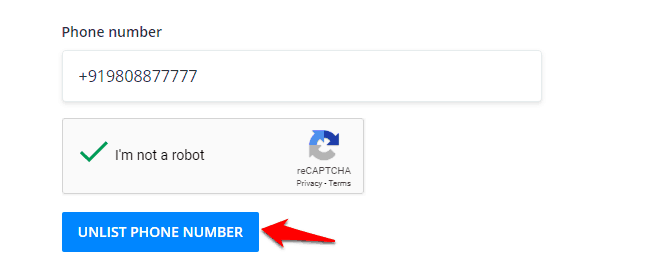
- Complete the “I’m not a robot” captcha and then press Unlist Phone Number button.
Thus, you can easily remove your number from Truecaller database. Your phone number shall be removed from Truecaller in about 24 hours as per Truecaller terms of service.
This method works but it isn’t foolproof as your number pops back up in some time so it is better to ask your friends if your number shows up again on Truecaller. We recommend removing your name and number with the process explained above every six months or so.
And it goes without saying that if you install Truecaller app again on your devices then your number will show up again.
Conclusion
We hope this step by step tutorial answered all your questions and helped you in deactivating Truecaller account permanently and removing your number from Truecaller.
If you have any more question regarding unlisting phone number from Truecaller database or get stuck during the process then please feel free to reach out via the comments and we shall certainly help you out.
You may also be interested in checking out:
- How Do You Know If Someone Blocked Your Number on iPhone
- How to Transfer WhatsApp Messages from iPhone to Android
- How to Use WhatsApp without Phone Number or SIM Card
- How to Find Your Phone Number on Android and See What’s My Phone Number?