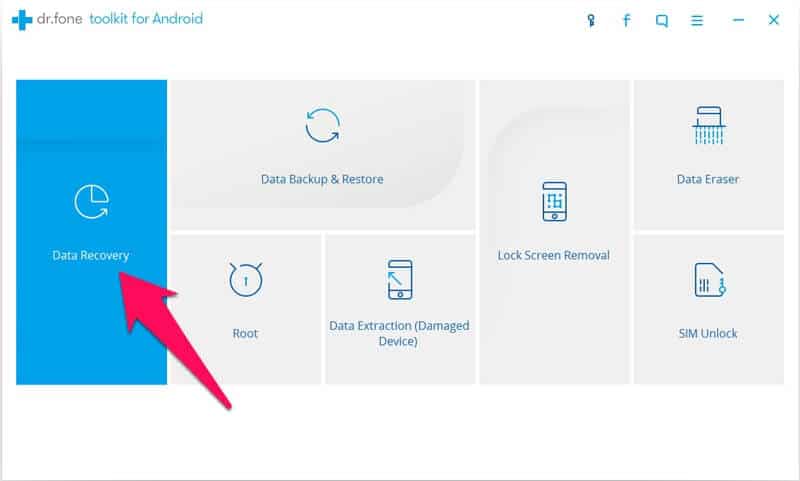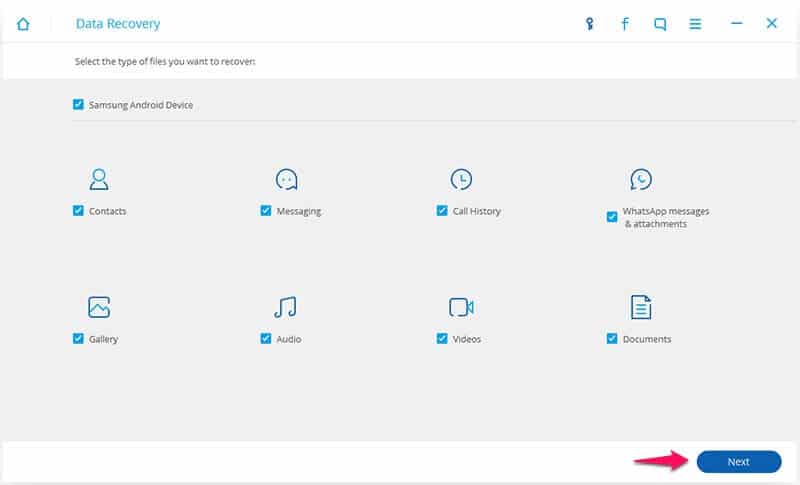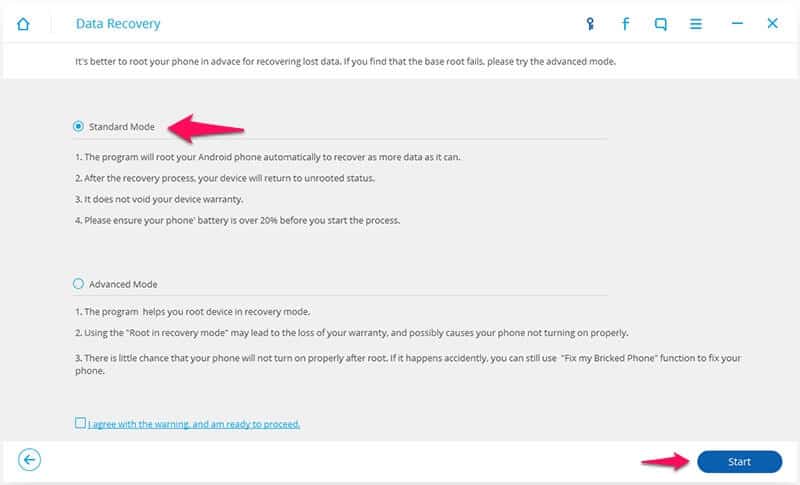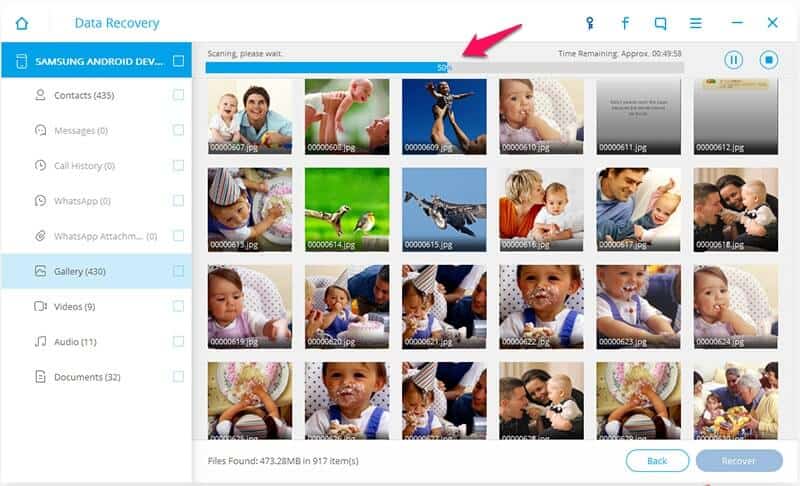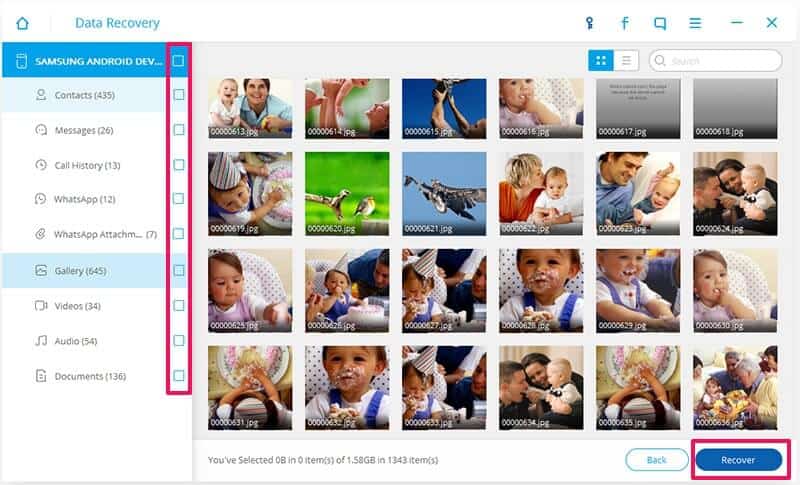Do you want to know how to recover deleted files from android phone? Or, what are the best Android data recovery software or free android file recovery software to recover lost data on Android smartphone and tablet? If “Yes” then this Dr.Fone – Android Data Recovery review guide is dedicated to you.
As an Android smartphone or tablet user knows, it’s quite easy to accidentally delete files, messages, or any multimedia data from your Android device simply by touching the screen the wrong way. And once that data is gone, you may feel that you have lost something really important or some most valuable memories.
It doesn’t matter whether you have accidentally deleted photos, video clips, contacts, text messages, call logs, and more from your android devices or you just lost all your android files and data after OS update or factory restore etc.
In all these situations, Dr.Fone – Android Data Recovery software is the most appropriate choice for you if you want to instantly recover deleted files or lost data on your Android devices.
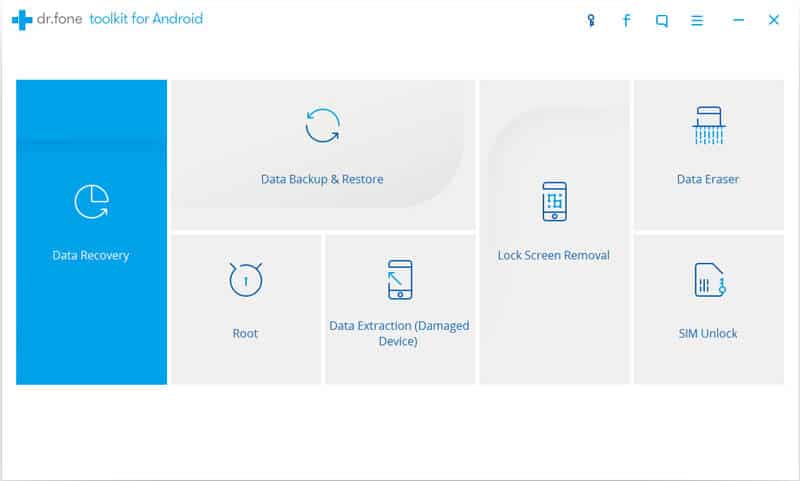
Let’s learn in details what is Dr.Fone – Android Data Recovery and how does it work? Why Wondershare Dr.Fone for Android is the World’s best Android smartphone and tablet recovery software? Here we go.
What is Dr.Fone – Android Data Recovery?
Dr.Fone toolkit – Android Data Recovery is a data recovery software for Windows and Mac (with separate versions) which is capable of recovering files from android such as contacts, messages, photos, videos, audio files, documents, WhatsApp history, and call history as well. The best thing about this Android data recovery software is that it’s super easy to use and perfectly works with all Android devices (smartphone, tablets).
This Android data recovery software is well-known among all android users for its highest recovery rate, android compatibility, and various files support. Dr.fone for Android is perfectly compatible with more than 6000 Android devices and it can easily recover thousands of contacts, messages, call history, photos, videos, Audios, WhatsApp data, and various documents. Even, the free trial version of Dr.Fone – Android Data Recovery’s performance is outstanding.
Dr.Fone – Android Data Recovery Features:
Undoubtedly, Wondershare Dr.Fone – Android Data Recovery is a very useful and feature rich data recovery tool for a variety of Android devices. But before knowing how to recover deleted content from Android smartphone and tablet using Dr.Fone for Android, let’s check out its amazing data recovery features:
- Various Files are Recoverable: This Android data recovery software by Wondershare lets you recover various supported files such as contacts, text messages, photos, WhatsApp messages, music, video and more documents.
- Check & Preview the Data for Free: You can easily check whether your lost data on Android can be recovered or not. Before starting the recovery process, you can preview the found data just by scanning your device using the free trial version.
- Selectively Recover: After the scan, once you find your lost data on the Android device then you can select any specific item you want to retrieve and save it on your computer with just one click. It means, there is no need to recover whole deleted files if you want to recover only a few important files.
- Support 6000+ Android Models: This Android data recovery program supports almost all android devices. It can easily recover data on more than 6000 Android phones and tablets from Samsung, HTC, LG, Sony, Motorola, ZET, Huawei and much more. Dr.Fone for Android by Wondershare is updating the list of supported devices very rapidly.
- Rooted & Unrooted Android Devices: Whether you are having a rooted Android phone or unrooted Android device, this Android data recovery tool works perfectly with both rooted and unrooted Android devices, and even it won’t change anything on it.
- Recover Data from SD Card: Do you want to recover data from SD Card? Don’t worry, you can directly scan your android phone or tablet, or simply connect it with a card reader. Both work wonderfully.
- 100% Safe Guarantee: Dr.fone toolkit provides the guarantee of a peaceful data recovery. The Wondershare Android data recovery software only reads data on your Android devices. It won’t modify anything, keep anything, or leak anything on your device to others.
- Easy to Use: In order to use Dr.Fone – Android Data Recovery program, there is no need of any special knowledge. You can easily handle this android data recovery application without any professional computer skills. Only you have to perform few simple steps which are: scan, preview, and recover. That’s it!
- Recover Lost Data in all Difficult Situations: This powerful Android data recovery solution lets you recover files from many common scenarios such as: accidentally deleted android data, lost data due to System Crash, lost data after Forgotten Password, lost data due to SD Card issue, lost data after factory restore, lost data due to OS update, device stuck and not responding, data missing after Rooting or ROM flashing, due to device locked or forgotten password, and lost data due to unable to synchronize backup etc.
So, these are some of the most important features of Dr.Fone – Android Data Recovery which makes it world’s best Android smartphone and tablet recovery software.
How to Recover Deleted Files from Android using Dr.Fone – Android Data Recovery?
Retrieving files on android devices is really a very convenient task and the availability of amazingly explained step-by-step instructions on its official website makes the data recovery process, even more, simpler.
Now that you are familiar with all the valuable features of Dr.Fone – Android Data Recovery software, let’s jump into how you can use this data recovery tool to recover deleted/lost data on Android:
Step (1): First of all, Download Dr.Fone – Android Data Recovery software and install it on your computer.
Step (2): Now, connect your Android phone or tablet to your PC using a USB cable and launch Dr.Fone – Android Data Recovery software on your computer and then select “Data Recovery” option.
Note: Please make sure you have enabled USB debugging on your Android phone. You can follow this Video Tutorial to learn how to enable USB debugging on Android.
Step (3): In case, if you see a pop-up message on your Android phone then simply tap on “OK” to allow USB debugging on your android device.
Step (4): Once your android device is connected successfully, the android data recovery software will display all the data types it supports to recover. Here you need to select the type of data that you want to recover and then click on “Next” button.
Step (5): Now, you will see two scanning modes: Standard Mode and Advanced Mode. We recommend you to select “Standard Mode” and then click on “Start” button to begin the scanning process on your device.
Step (6): The scanning process will take a few minutes, so just be patient. Once the scan is completed, you can preview the found data one by one.
Step (7): Finally, select the items you want to recover and the click on “Recover” button to save them all on your computer. That’s it!
Thus, you can easily recover deleted files from Android using Dr.Fone – Android Data Recovery software.
The most important thing, there is a free trial version of Wondershare Dr.fone for Android available which you can test before buying the Dr.Fone – Android Data Recovery – Lifetime License of $49.95 which supports 1-5 devices & 1 PC. Wondershare Dr.fone toolkit is continuously combining more devices and software versions with the free updates, so your Dr.Fone Android Data Recovery purchase money will go a long way with a lifetime license.
Conclusion
In simple words, Dr.Fone – Android Data Recovery by Wondershare is a superb data recovery application that makes retrieving lost data or recovering deleted files from android a quite effortless process. Try out this flexible Android data recovery software for recovering deleted or lost contacts, text messages, photos, WhatsApp messages, music, video, or other documents and let us know your views via the comments.
Do you want the preview before purchasing Dr.Fone Android Data Recovery (lifetime license)? If “Yes” then download Free Trial Version of Dr.Fone – Android Data Recovery software right now and start recovering deleted files.