Are you receiving “There is no email program associated to perform the requested action” error? Here’s how to fix no email program associated Windows 10 error.
We all know that the Microsoft Windows operating system comes with a default e-mail client which is used to send emails. The email client is similar to Gmail, Yahoo Mail but you don’t have to open any web browser to send a mail as this email client for Windows 10 comes preinstalled. You can easily send any file or documents online which can be an image, text file, or even a small video just by simply right clicking on that file selecting Send to and then clicking on Mail Recipient.
Undoubtedly, sending emails via Microsoft Outlook works pretty good for most of the people however sometimes it is possible that due to technical issues or there is no proper internet connectivity, you see an error something like:
There is no email program associated to perform the requested action. Please install an email program or, if one is already installed, create an association in the Defaults Programs control panel.
Outlook is responsible for such error while sending mails by this process because it comes preinstalled as we already told above and it is the part of Microsoft suite so it is weird that one is getting there is no email program associated to perform the requested action Windows 10 error.
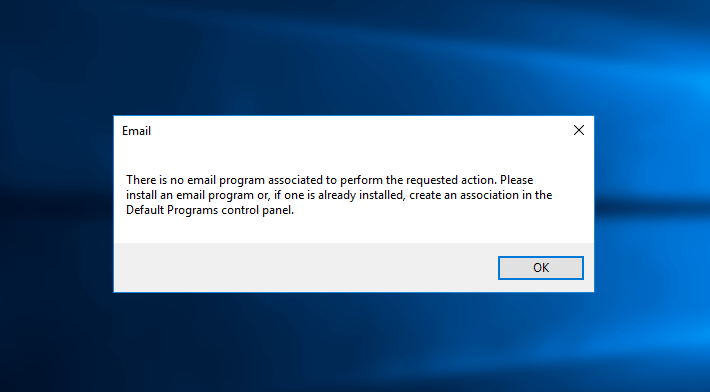
If you are also facing a problem similar to this email client for Windows 10 which throws you no email program associated to perform the requested action error then you can follow the steps mentioned below and resolve the issue by yourself.
Here, we will delete default email programs for Windows 10 as it is not allowing to send us emails and we will use another one. In order to find out how to achieve all this, you can continue reading below.
How to Fix “There is no email program associated to perform the requested action” Error in Windows 10
We are going to use Windows Registry Editor to fix no email program associated Windows 10 error. We suggest you follow this method only if you have ever used registry editor before as we will be making some changes in Registry entries and if they are done wrong then it might affect the state of your system.
So, are you ready to know how to fix Windows 10 there is no email program associated to perform the requested action error? Here we go.
Step (1): First of all, open Run dialog box by pressing the combination of Windows + R keys together and enter regedit then Enter to open Registry Editor on your computer.
Step (2): Once the registry editor is opened, navigate to the following registry key from the left pane:
HKEY_LOCAL_MACHINE\SOFTWARE\Clients\Mail\Microsoft Outlook
Step (3): In the left pane of Registry Editor, right-click on the Microsoft Outlook folder and then select Delete option.
Step (4): Now, you will see Confirm Key Delete message “Are you sure you want to delete this key and all of its subkeys?”. Simply, click on Yes button to confirm your action.
Till this point, you have successfully deleted Microsoft Outlook from your computer. Now you are not having any email program for Windows 10 on your computer. So, it’s time to add an email client for Windows 10 according to your choice.
Step (5): To use a new e-mail program, open Settings app and then select System option on Windows 10 computer.
Step (6): From the left pane of System window, select Default Apps option and then look for Email in the right pane.
Step (7): Click on the app name available under Email heading and select Mail as the default email client for Windows 10 from Choose an application window.
Once you have selected Mail as the default email program for Windows 10, just reboot your computer.
Now you will be able to send emails easily from your Windows 10 computer without getting “There is no email program associated to perform the requested action Windows 10” error as we are not using Microsoft Outlook anymore.
Conclusion
We hope that now you are able to easily solve there is no email program associated to perform the requested action error on your Windows 10 computer after following our guide.
If you are having any doubts regarding how to install an email program in Windows 10 or email client for Windows 10 or if you are still not able to resolve the issue like no email program associated Windows 10 then feel free to get in touch with us using the comments section below.
Do you know? How to Fix Outlook 2010 Search Not Working
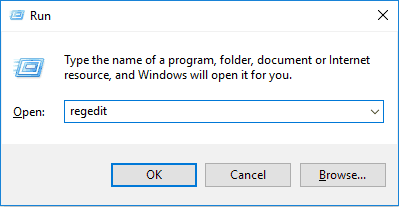
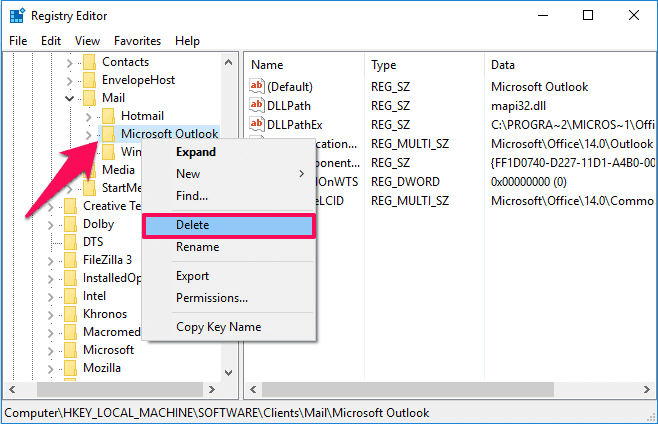
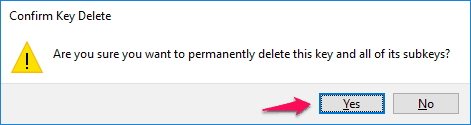
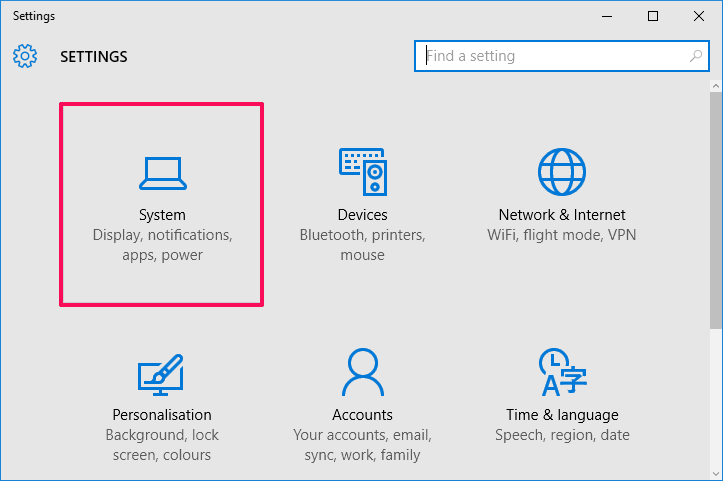
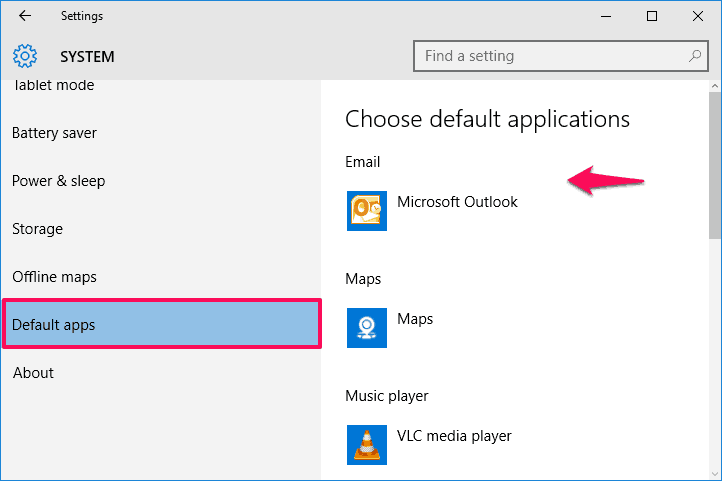
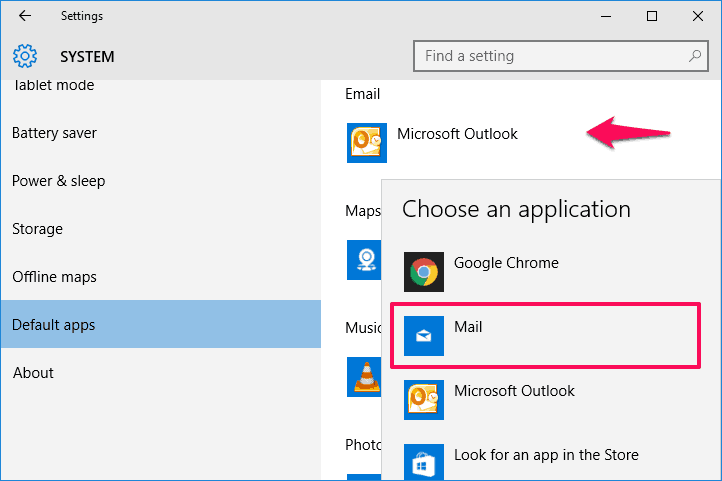
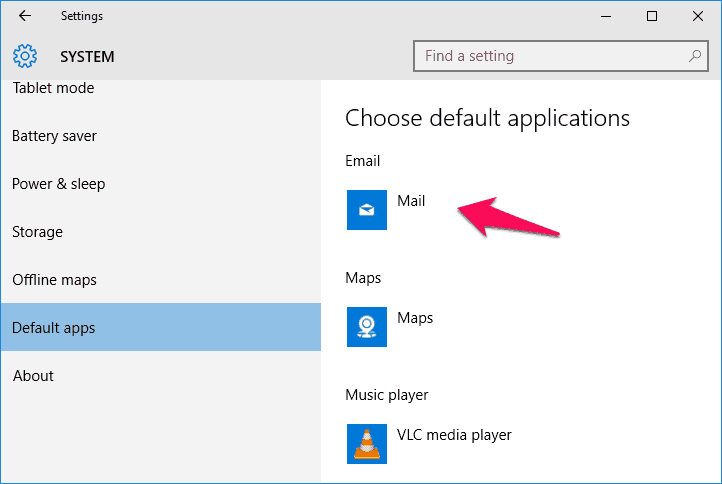
All well and good … but I want Outlook to be my default email programme. However, it is not available as a default in the Settings window. Please help. This is driving me crazy! 🙁