Looking for a useful registry monitoring tool to track registry changes? Here are top 5 best tools to monitor registry changes in Windows 10 / 8 / 7 PC.
Do you know how to monitor registry changes in Windows operating system? If you are well familiar with Windows registry editor then you must know the usefulness of monitoring registry changes in Windows computers.
Windows registry is one of the most important components of Windows operating systems that stores configuration settings and options for the applications and tasks running on the platform that have opted to use the registry.
Since Microsoft Windows operating systems haven’t included any in-built registry monitoring tool to monitor registry changes in Windows. So, tracking and monitoring registry and file changes in Windows PC is a quite difficult task for the people.
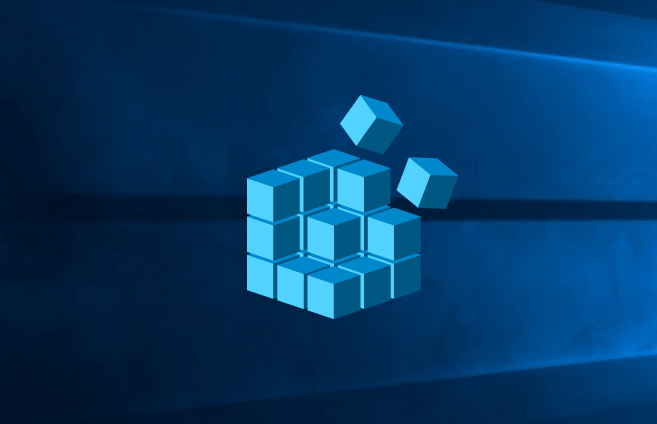
In this condition, using a powerful registry monitoring software can be the appropriate choice for you. In this Windows guide, we are sharing a list of 5 best registry monitoring tools to monitor registry changes in Windows. Let’s check them out:
Tools to Monitor Registry Changes in Windows 10 / 8 / 7
Below mentioned all Registry monitor software is very popular among Windows users for monitoring registry changes in the different version of Windows. Check them one by one and share your view with us through comments which registry monitoring tool is working extremely well for you.
Here’s the list of top 5 best tools to monitor registry changes in Windows 10 / 8 / 7 computers:
Regshot
Regshot is an open-source registry comparing utility that helps you to quickly take a snapshot of your Windows registry and then compares it with a second one which is done after doing any changes on your system or installing a new program, software product etc.
It’s really a very useful registry monitor freeware and works on both 32-bit and 64-bit Windows operating systems. Regshot not only take the snapshots of windows registry, but it also snapshots the Windows directories. You must try this monitoring software.
WhatChanged
WhatChanged is a well-known system utility to monitor registry changes in Windows. Basically, it scans for the modified files and registry entries that makes easy to compare the changes in system settings. WhatChanged registry monitoring utility is quite helpful for checking the program installations.
It’s almost similar to Regshot monitor freeware. WhatChanged uses the “brute force method” to track registry and file changes.
Papertrail
Papertrail is a frustration-free log management tool that allows you to instantly manage logs from different servers.
With Papertrail, you can consolidate your logs in one place with a cloud-hosted log management service that takes typically only minutes to set up. Powerful. Quickly diagnose and fix customer problems, error messages, app server errors, and slow DB queries with full visibility across all logs.
RegFromApp
RegFromApp tool is developed by “nirsoft.net” that nicely monitors the registry changes made by the Windows program and application that you selected. It also generates a RegEdit registration file (.reg) that includes all the windows registry changes made by the program and application.
The generated .reg file can be used to import available changes with the RegEdit when it’s needed. RegFromApp registry monitoring utility works with almost all the Windows operating systems.
Process Monitor
Process Monitor is a very popular and advanced registry monitoring tool for Windows system that displays real-time file system, Registry, and process/thread activity. It’s also known as Windows registry system troubleshooting and malware hunting toolkit.
It’s very small in size but comes with several options to track and monitor registry changes in Windows computers.
Reg and FC
Reg command is the built-in command line from Windows for the registry. Before using this command to monitor changes to the registry, firstly export all the useful/important keys which you wish to track to a text file when your system performing well and export those files again after few changes or software installations. Now, compare both files using the following file compare command line fc.exe.
fc 1st.reg 2nd.reg > result.txt
The command will compare both files and save the changes into the result.txt file in the same directory. Thus, you can easily track and monitor registry changes in Windows.
Conclusion
We hope you found a helpful list of registry monitoring tools in this article. Let us know – which registry monitoring software to monitor registry changes in Windows 10 / 8 / 7 is working impressively for you?
You may also be interested in checking out:
- Why Your Company Needs a User Activity Monitoring Software?
- How to Make Sure No One is Monitoring Your Computer
- Top 8 Best Computer Monitoring Software for Parents
- Top 5 Best Free Internet Monitoring Software for Parents
- How to Create a Windows 10 Child Account to Monitor Your Child’s PC Activity