Make Android look like iPhone – Learn how to make your android look like an iPhone. See the list of top 10 best apps to make android look like iPhone. Best launchers for android free download
We all know that there are two mobile operating systems which are ruling the world, iOS, and Android. Out of these two operating systems, Android is one of the most widely used mobile operating systems because the android smartphones come with various good features and at a very less price.
On the other hand the iOS devices are costly but come with a cool interface which is loved almost by everyone. If you were not able to buy the latest iPhone because it was very costly then you can get the interface of iPhone on your android device.
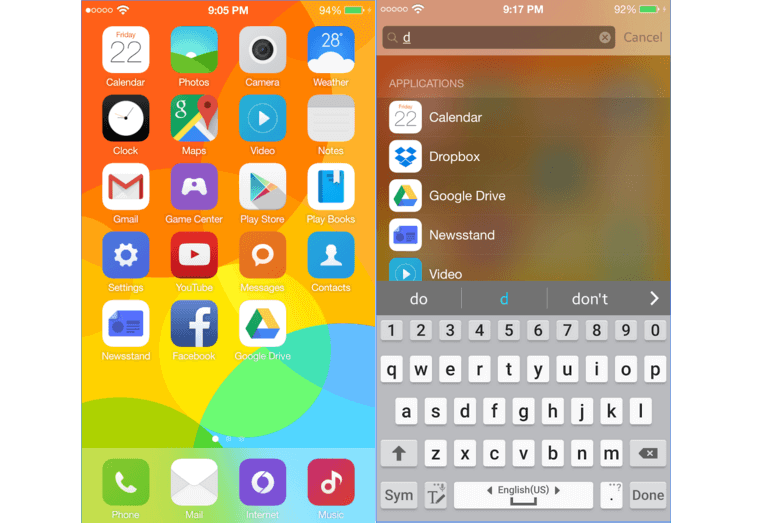
There are several special android applications available on the web which you can use to make your android phone look like an iPhone. These free android apps will perfectly change the interface of your Android device and make it look a lot like iPhone. Have a look at android apps mentioned below and find out how to make your android look like an iPhone.
Related tips you might like »»
Top 10 Best Apps to Make Android Look Like iPhone
Undoubtedly, the user interface of iOS devices looks really classy. In case, you are using android smartphone or tablets because of its super flexibility and easy apps integration but want to enjoy the look and feel of iPhone/iPad on your android devices with android personalization apps then this article is just perfect for you.
Here, we have gathered some best free android apps that help you to make your android look like iOS device. So, let’s check out the list of top 10 best apps to make android look like iPhone (full customization)
(1) iLauncher
iLauncher is an amazing launcher for android that offers you the options to make your android phone look different. With iLauncer, you can perfectly make android look like iPhone. As you know that there are a lot of launchers available for android devices, iLauncher is one of these useful launchers.
The launcher will bring the interface of iOS and will convert your android smartphone into an iPhone. If you want some more apps that offer the personalization features similar to iLauncher then you can try these free alternatives to iLauncher: iLauncher 7 i5, Clean UI, Tech 9 Theme, and i6 Plus Launcher etc.
[appbox googleplay net.suckga.ilauncher2&hl=en]
(2) iNoty
To get the notification center of iPhone on your android device you have to install iNoty. This application will bring the iPhone like notification center and will also add a status bar on your Android device. The app will also show the bubbles of the applications which are launched with the help of iLauncher. iNoty is a premium apps to make android look like iPhone and costs $1.50.
[appbox googleplay net.suckga.inoty2&hl=en]
(3) Lock Screen OS 9 – iPhone 6S
If you are wondering how to make android look like iPhone 6S then you can start with Lock Screen OS 9. iOS 9 is the latest operating system for apple devices and with this app for android, you will get the lock screen of iPhone 6S on your android smartphones and tablets.
One of the best things which we liked about this application is that you can customize it as per your requirements. Before you activate this application, make sure the current screen lock is disabled on the device.
[appbox googleplay com.yeuiphone.iphonelockscreen]
(4) Messaging +7 Free
Apple devices come with their own messaging application. To get the messaging app which is present in the iPhones, you can use Messaging +7 Free. You can make android look like iPhone with this messaging app. The application is available for free but lacks customization options.
Cool Flat style UI is the most interesting attraction of this app. Messaging+ 7 Free android app support all emojis, send and receive emoji with your friend. Addition to these things, the app manages all SMS message conveniently and blink LED when new message arrived.
[appbox googleplay com.crazystudio.mms7.free]
(5) Kokool Gallery
With all the four above mentioned applications, you have the notification and status bar, the lock screen and the messaging application iOS style on your android device. To get the gallery which is present in iPhone you have to install Kokool Gallery.
This app will quickly add the gallery app which is present in iPhone. You won’t be able to distinguish between iPhone and android on the basis of Kokool gallery.
Get from here → Download Kokool Gallery apk
(6) iOS 7 Keyboard
The next app which makes to our guide of how to make your android look like an iPhone is iOS 7 Keyboard. This android application will add the keyboard iOS 7 style on your android smartphone and tablet. The keyboard is similar to the one present in iPhones.
If you really like typing and want a stylish keyboard like iOS devices then iOS 7 Keyboard is perfect choice for you.
Get from here → Download IOS 7 Keyboard apk
(7) Control Panel – Smart Toggle
Basically, Control Center – Smart Toggle contain commonly used switches of your android system and all installed apps. You could immediately toggle your switch and open your favorite android apps with the control center.
One of the best things in iOS is a smart toggle. To add the smart toggle on android, you can use control panel – smart toggle. With this application, you can swipe on the notification center and you will see the toggles and quick settings there.
[appbox googleplay com.verycoolapps.control.center]
(8) i Call screen Free + Dialer
i Call screen Free + Dialer is also the perfect app that make android look like iPhone. When you are calling anyone with this application installed, you will get the same screen which a person will get if he makes a call using his iPhone. This is one of the best apps for make android look like iPhone while calling.
It allows you the option to selectively enable incoming & outgoing call screen, change background from gallery or change look of your current caller screen, and much more things too. So, if you are really getting bored with old Call screen theme then i Call screen Free + Dialer is the good option for you.
[appbox googleplay com.kdvdevelopers.callscreen.trial]
(9) Call Screen Dialer
Caller Screen Dialer provides you the options to change your screen to rich and friendly user interface. To get the dialer of iPhone you have to download and install Caller Screen Dialer from the play store. The current theme which you are using on your smartphone will be replaced with call screen dialer. The app will add the dialer keypad which is present in iOS 8.
With the help of this amazing android application, you will give be able to navigate your caller screen dialer Keypad, caller screen theme Favorite list, caller screen dialer Contact list, caller screen Voice mail, caller screen dialer Recent calls, and many more things too.
[appbox googleplay com.ios.caller.screen.sprite.coc]
(10) i6 Plus Launcher
It is one of the best free alternatives to iLauncher. Basically, i6 Plus Launcher is a well-optimized launcher for android devices that comes with built-in HD wallpapers and attractive UI that give a nice colorful look and feel to your android gadgets. This android launcher is also very light to your gadget.
So, if you looking for the best personalization launcher app that offers many awesome features like: Enable/disable custom status bar, Dancing icons, Built-in HD wallpapers including transparent wallpaper, and consumes less battery and memory etc then you must install i6 Plus Launcher on your android smartphone or tablets.
[appbox googleplay com.perfectOS.i6plus]
Conclusion
With the help of all these best free android applications, you will be able to convert your android device into iPhone. These apps to make android look like iPhone will not only make your smartphone like iPhone but android tablets too.
These android launchers are really very easy to use and install on any android devices. There is no configuration required to use these free apps that make android look like iPhone. In case, we missed any app which you are using and you think will fit our guide of how to make your android look like an iPhone please let us know by writing in the comments section below the post.
Also, let us know – which are your favorite android apps to make android look like iPhone?
Thank you for sharing.I was searching for this apps for awhile now.thanx you