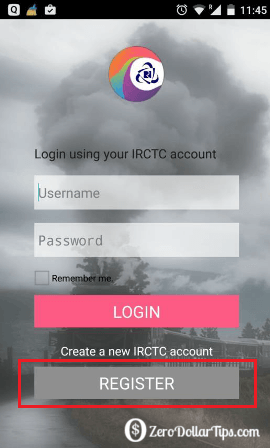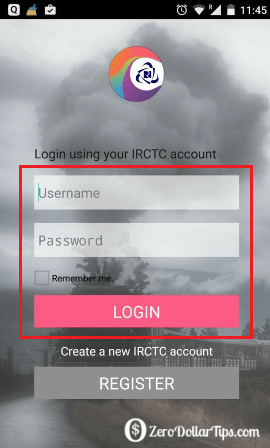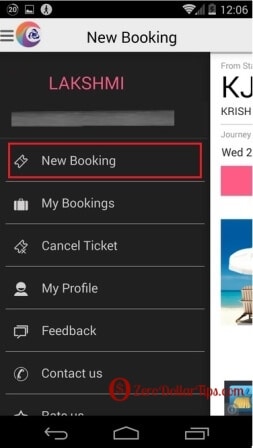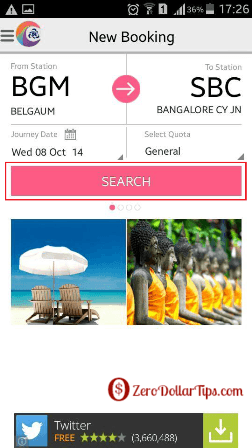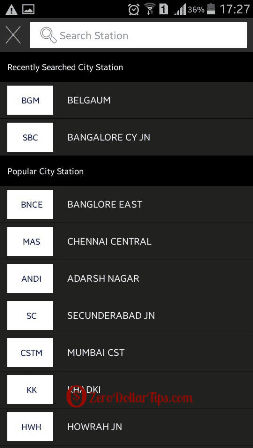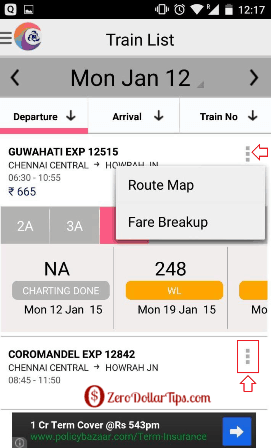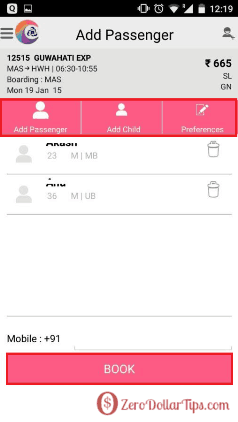Online railway ticket booking can be a super easy task for you if you know the correct way to book railway tickets using IRCTC Connect Android App.
In India, online rail ticket booking or tatkal train ticket booking through IRCTC (Indian Railway Catering and Tourism Corporation Limited) is really a challenging job for all Indian passenger who wants to (like to) travel through Trains. It’s because IRCTC is the one and only official website for train tickets booking in India, so people always stay engaged with it and that’s why it takes lots of time to book a train ticket.
Although, IRCTC Online Passenger Reservation System has provided various booking facility of Railway tickets online and also offers several helpful services like checking reservation status (PNR Status), train schedules, train routes, availability of tickets, Seats availability and cancellation etc.
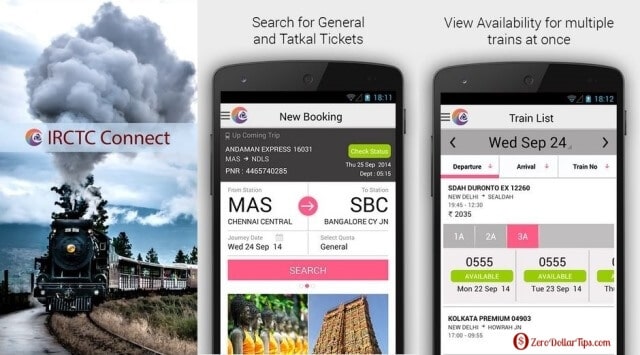
If you do feel bothered with the hectic process of IRCTC online ticket booking then now you should stop worrying because recently, IRCTC has released an official app called IRCTC Connect to make railway ticket booking uncomplicated. Let’s know in details about the latest IRCTC Connect Android app and its exclusive features.
See also: Distance By Train – The Best Way to Find Shortest Train Route
IRCTC Connect
IRCTC Connect is a free Android app developed by irctc.co.in. The purpose of this IRCTC app is to make Rail ticket booking extremely simple and fast. With the help of IRCTC Connect android app, you can book online railway tickets in minutes just by Swipe and Shuffle, Select and Book.
The user interface of IRCTC Connect app is super clean and very easy to use. Addition to this, the default colour (Pink) is also one of the most attractive beauty of IRCTC Connect app design.
So, if you want to take benefits of fast online train ticket booking, status checking, and tickets cancellation etc. then install the newly launched IRCTC Connect android app and book a railway ticket anywhere in India at your fingertips.
Key Features of IRCTC Connect:
- One step login to existing users
- Search and Book train tickets
- View and Cancel tickets
- Retains recently added passenger details
- New Users, register from App directly
- Upcoming Journey Alerts
Book Train Tickets Online using IRCTC Connect
Step (1): First of all, Download IRCTC Connect Android App and install it on your Android device.
Step (2): Once the installation completes, launch the IRCTC Connect app. You will see the app interface as shown below.
Step (3): If you are new then click on Register to create a new account.
- You will be asked to enter details (username, email, mobile no, first name, last name, date of birth, select gender, address, city, state and pin code).
- Fill each and every detail correctly. Once you completed, Accept Terms and Condition then press Register button.
- After that, you will receive a password in your email and an OTP (one-time password) on your mobile. Use them to verify your identity.
- Once the verification process is completed, you will be able to view your account and now you can proceed to book railway tickets.
Step (4): If you are an existing user then you haven’t to do the registration process. Only, you have to login using your username and password.
Step (5): To book a new ticket, click on New Booking option.
Step (6): On New Booking page, enter the station code or station name in the box of From and To. Also, select the Date of journey and Quota in which you want to travel and then click on Search button.
Step (7): After the click, you will be able to see the list of trains for searched stations which are running on the selected route on that particular day.
Step (8): You can click on three dots which are available next to the train name for viewing the seat availability, fair, and all other details.
Step (9): Once you select the desired train for the journey. Next, click on Seat availability and add Passenger Details (passenger name, age in years, berth preference, mobile number) then click on Book.
Step (10): Now Payment page will appear and you will be able to view the summary of your selections (train details, station code, quota and date of Journey). So, check them carefully.
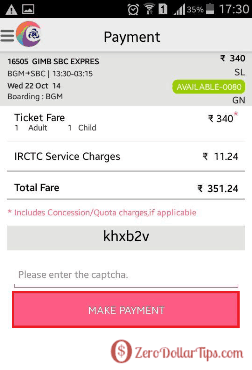
Step (11): If everything is all right according to your requirement then enter the captcha (Shown text) and click on Make Payment option and then pay for your tickets. That’s it.
Thus, you can see how simple is to book train tickets online using IRCTC Connect Android App. Use IRCTC Connect app on your android smartphone in order to search, book, View, or Cancel railway tickets and feel free to share your experience with us through comments. Do you think – IRCTC Connect Android App is the best way of faster IRCTC online ticket booking?
[appbox googleplay com.irctc.main&hl=en]