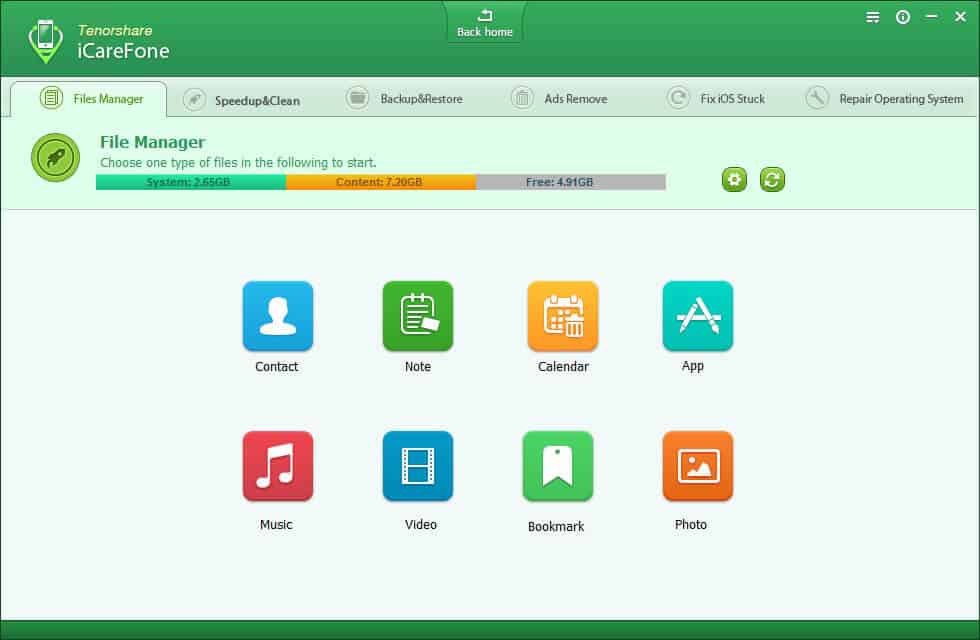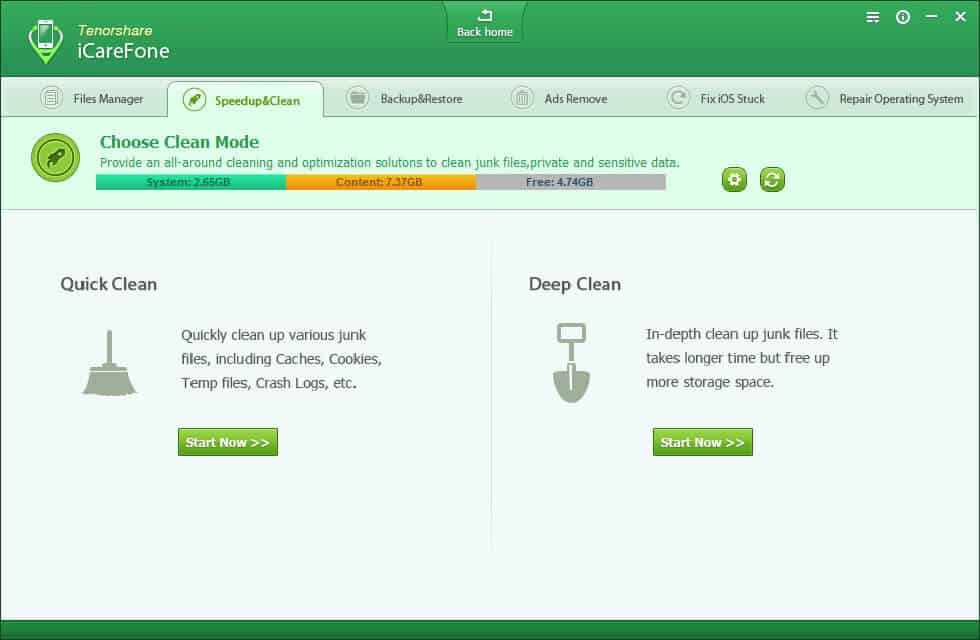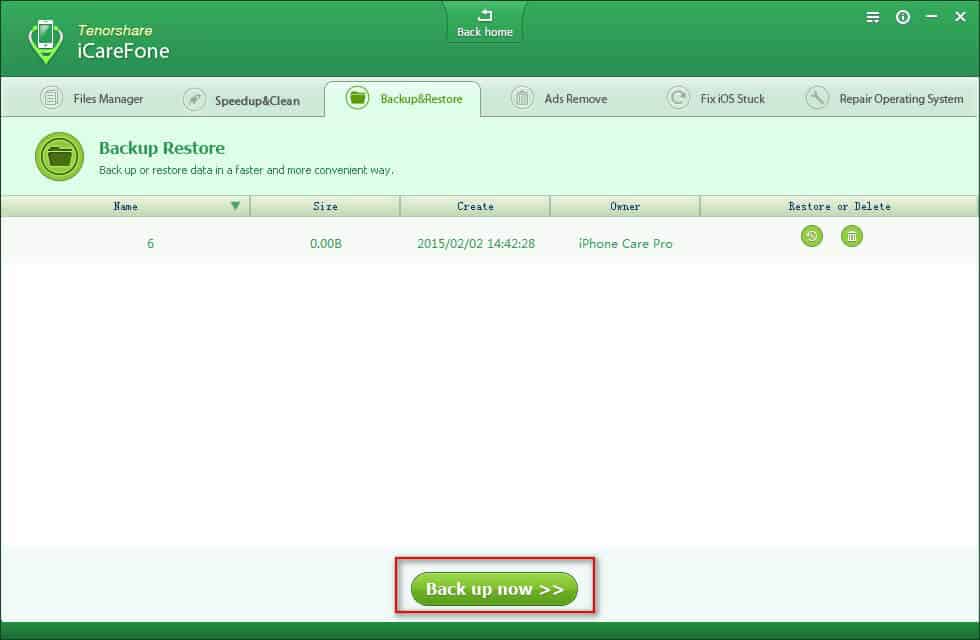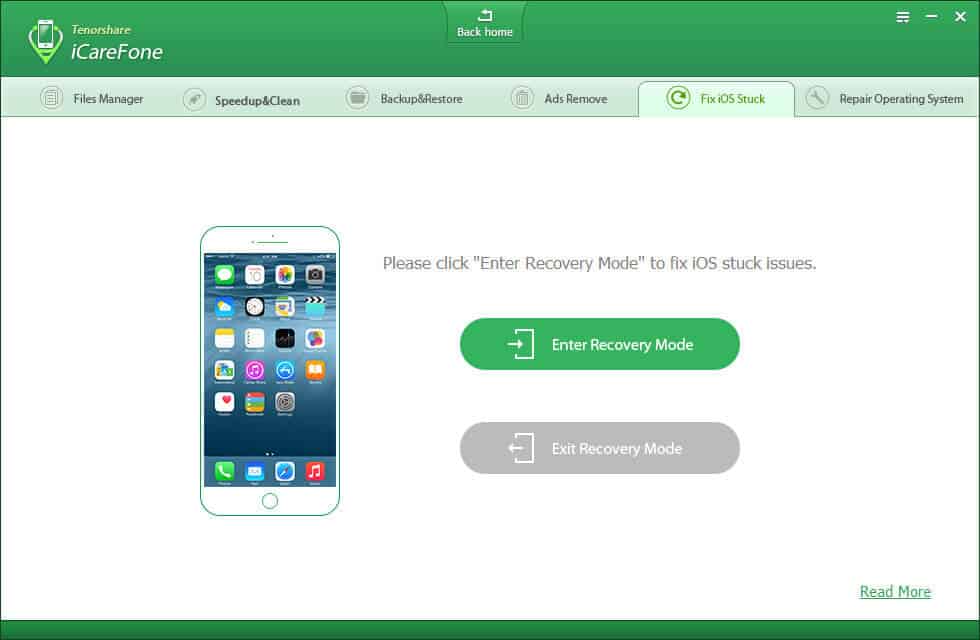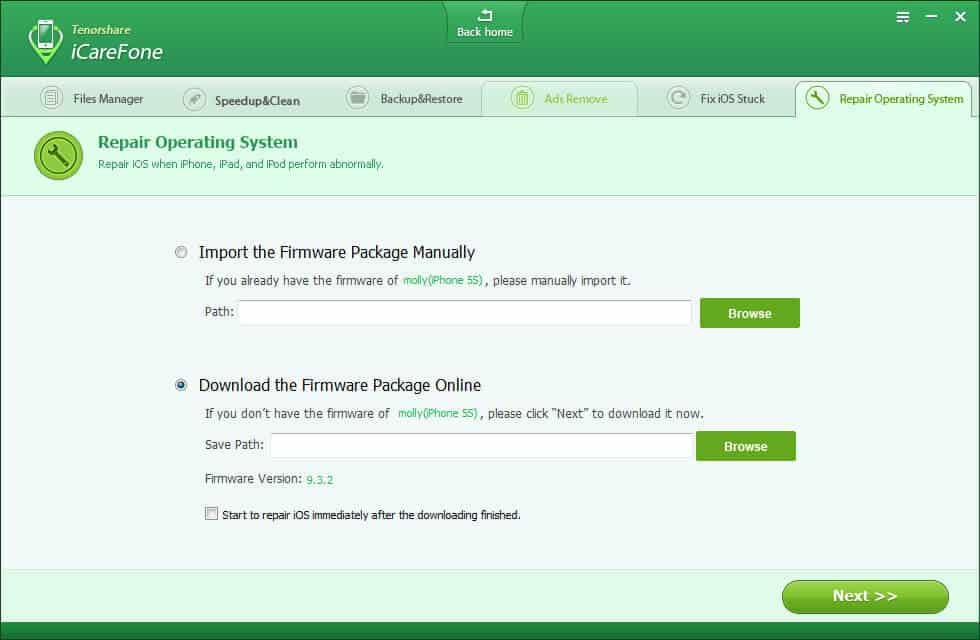Do you want an ideal solution to fix all your iPhone problems or the new iOS update problems on iPhone, iPad, and iPod devices? If “Yes” then this iPhone Care Pro review guide is perfect for you.
Undoubtedly, iTunes plays a vital role when it comes to managing iOS devices (iPhone, iPad, and iPod Touch) using a Mac or Windows computer.
But there are countless of iPhone problems, iOS stuck issues, latest iOS upgrade problems, and difficulty related to transferring data between iOS device and computer which can’t be easily troubleshoot through iTunes. And this is the prime reason that people want to have a comprehensive tool for cleaning, repairing, and managing all your iOS devices.
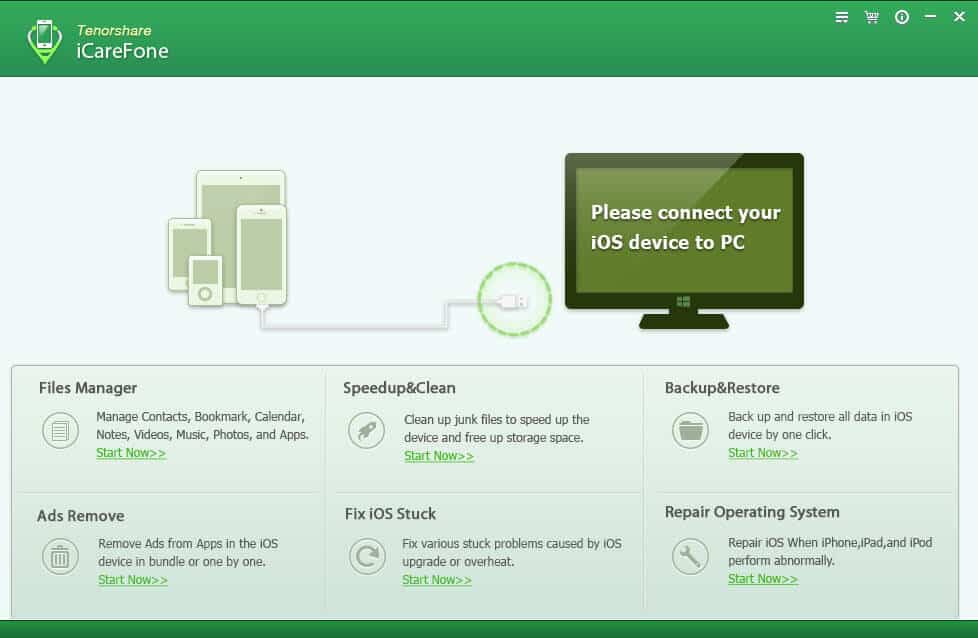
If you are also one of those iOS users who is struggling with similar issues like iPhone running slow after update, iPhone stuck on apple logo, iPhone frozen and won’t turn off, iPhone screen not working when charging, iOS update frozen, backup and restore iOS data etc. then in these situations, Tenorshare iCareFone (iPhone Care Pro) is the best choice for you.
Let’s find out in details – What is iCareFone (iPhone Care Pro) and what are the important features of iPhone Care Pro tool? Here we go.
What is iCareFone (iPhone Care Pro)?
iCareFone (iPhone Care Pro) is a PC-based advanced SystemCare tool which allows you to optimize your iOS devices performance, clean unwanted files, backup and restore iOS data, repair iOS stuck issues, repair operating system issues, remove in-app ads, transfer multimedia files without iTunes restriction, and most importantly manage all your iOS devices: iPhone, iPad, and iPod with all versions of iOS.
iPhone Care Pro by Tenorshare has a fairly intuitive interface and is quite simple to navigate. The most important specialty of this iOS SystemCare is that it can easily repair major iOS damages just by downloading the firmware, no jailbreak required and no data loss.
The Important Functions of iCareFone (iPhone Care Pro):
After reading the above-explained information regarding iPhone Care Pro advanced system care for iOS, if you are excited to know in details about the key features included then check out all the important functions of iCareFone (iPhone Care Pro) given below.
Fundamentally, iPhone Care Pro tool by Tenorshare includes top six utilities to troubleshoot specific iOS problems and care for your iPhone/iPad/iPod for best performance on the computer. Let’s see:
Files Manager: Using the File Manager option, you will be able to organize and manage all your contacts, calendar, bookmarks, notes, videos, music, photos, and different apps. This option will also help you in adding items to your iOS device, search and delete duplicate items, and transfer files back to your computer.
Speedup & Clean: Clean up junk files to speed up the device and free up storage space are one of the biggest challenges these days, but iCareFone (iPhone Care Pro) has made it very easier for you. The Speedup & Clean feature allows you to safely clean and free up more space, find and remove virus, compress and backup photos without losing quality, uninstall unwanted apps, remove app caches and app cookies etc. Use this feature and fasten your older iPhone/iPad/iPod touch like new devices.
Backup & Restore: If you want to backup and restore iPhone/iPad/iPod with 1 click then Backup & Restore feature of iPhone Care Pro is just perfect for you. Even if iTunes can’t recognize your iPhone, you can still backup and restore iPhone, iPad, and iPod from iTunes backup. It can keep multiple backup copies which you’re free to select to restore data from. Also, it deletes unneeded backups and saves more space on your hard drive.
Ads Remove: If you want to get rid of annoying Ads when gaming and using apps on your iPhone, iPad, or iPod devices then this option is really helpful for you. It allows you to remove Ads from apps in the iOS device in the bundle or one by one. With the help of Ads Remove feature, you will be able to block and remove all popular ads types such as Google AdSense, iAds, Admob, floating ads, pop-ups ads, full-screen ads and so on.
Fix iOS Stuck: This option is useful for various stuck problems caused by iOS upgrade or overheats. Whether your iOS device is frozen, stuck on apple logo or Recovery or DFU mode, can’t update because iTunes doesn’t recognize your device, unresponsive screen, receiving iTunes errors, or maybe the Home button or Power button doesn’t work, iPhone Care Pro software can easily fix all these iOS stuck issues just with a single click.
Repair Operating System: This is the most valuable function of iPhone Care Pro by Tenorshare and it offers a secure way to download firmware to fix iOS crash, upgrade failure and any iOS stuck issues. No Data loss. No jailbreak required. Repair Operating System feature is always the right choice for you whenever you want to fix iOS system issue like iOS can’t boot properly due to system files loss, Can’t receive upgrade notification and fail to upgrade iOS, the iOS operating system is damaged severely etc.
So, these are some of the most helpful features of iCareFone (iPhone Care Pro) tool to optimize your iOS device and keep it running smoothly, from cleaning up junk files and repairing iOS system to blocking and removing ads in many popular apps.
iCareFone (iPhone Care Pro) System Requirements:
Overall, if you own an iPhone, iPad or iPod then iCareFone (iPhone Care Pro) is an exceptionally handy advanced SystemCare for iOS you should try out. It supports almost all iOS devices and iOS versions. Here is the complete list of iPhone Care Pro System Requirements:
- Operating System: Windows 10/Windows 8/8.1/7/Vista/XP (32-bit/64-bit)
- CPU: 1GHz (32 bit or 64 bit) and above
- Free Hard Disk Space: At least 1GB or more
- Supported iOS: iOS 10/9.3/9.2/9.1/9/8.4/8.3/8.2/8.1/8/7 and lower.
- Other Requirements: iTunes preinstalled
Supported iOS Devices:
- iPhone: iPhone 7/7 Plus, iPhone SE, iPhone 6s/6s Plus, iPhone 6/6 Plus, iPhone 5s/5c/5, iPhone 4S, iPhone 4, iPhone 3GS, etc.
- iPad: iPad Pro, iPad Air 2, iPad Air, iPad mini 3/2, iPad mini, iPad 4 (iPad with Retina Display), iPad 3 (the New iPad), iPad 2, iPad
- iPod touch: iPod touch 6G, iPod touch 5G, iPod touch 4G, iPod touch 3G, iPod nano, etc.
Thus, you can see Tenorshare iCareFone (iPhone Care Pro) PC-based tool support all iOS versions (iOS 10 Included) and iOS Devices.
Conclusion
In simple words, iPhone Care Pro by Tenorshare is an all-in-one solution to fix all iOS problems and tuneup iPhone/iPad/iPod devices within minutes. So, if you liked this impressive suite of iOS device management tools then download iCareFone (iPhone Care Pro) right now on your PC and tuneup iOS performance and make your iPhone, iPad, iPod better:
Download Link: Download Free Trial Version of iCareFone (iPhone Care Pro)