“Microsoft OneDrive user can get 100GB free OneDrive storage for 2 years”. Yes, it’s true. If you are using Microsoft OneDrive or want to get free onedrive storage then this is really a golden opportunity for you to grab 100GB of free OneDrive storage.
Sometime before, this free online storage offer was available for only US users. But now, the Microsoft is offering 100GB free onedrive storage for all users of OneDrive under the Bing rewards bonus. So in short, it can be said – 100GB free OneDrive storage now available globally!
Generally according to the onedrive storage plans, the onedrive free storage limit is 15 GB for your personal files and fixed price applies for other monthly plans. But this is really an amazing chance to take benefits of free onedrive storage.

Here’s complete guide on – how to grab additional 100GB of storage for 2 years on your OneDrive account:
See also: How to Backup Social Media Data to Windows PC
100GB Free OneDrive Storage
The process to get 100GB OneDrive storage for free is quite simple. Only you have to visit the official link of Microsoft OneDrive and sign in to your OneDrive account.
After the login, you will see that the app asking you to confirm. So, click the “Yes” button.
Now your OneDrive account will be added with additional 100GB storage space valid till next two years.
When you will check your storage space, you will see 100GB OneDrive storage space has added to your account as Bing bonus along with the valid date.
Although, 100GB OneDrive storage space is only for next 2 years and after completion of two years, Microsoft will delete the data from your OneDrive account if you don’t upgrade for more storage space.
But two years is really much long time and hopefully in next 2 year the price of online storage will decrease. So, there is no need to think about all these things. Just enjoy free 100GB OneDrive Storage for 2 Years.
Get from here: Get 100GB Free OneDrive Storage
Feel free to share your view with us through comments. Are you enjoying the 100GB free OneDrive storage?
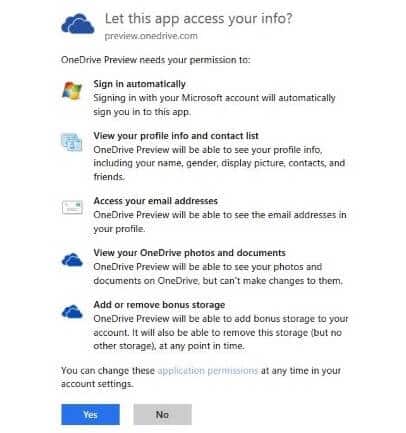
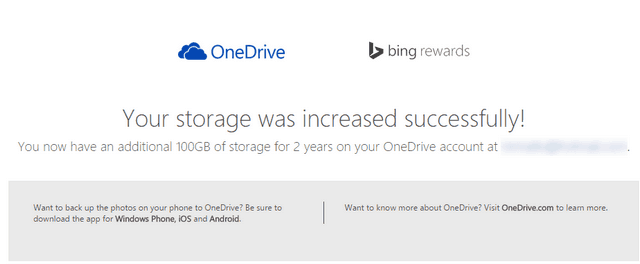
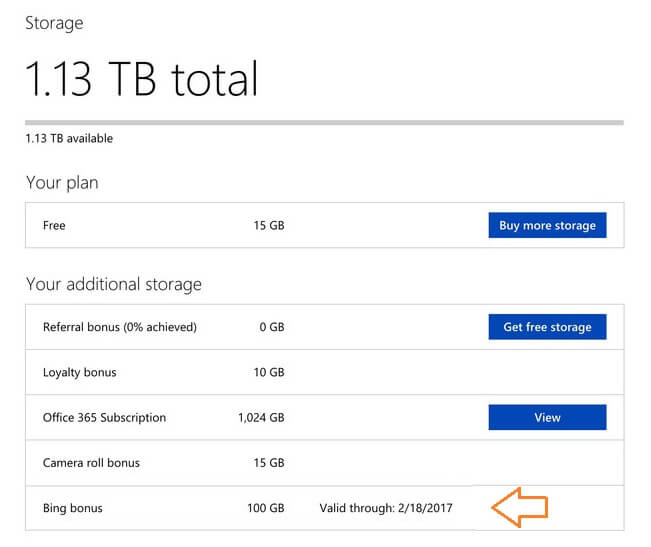
Thanks for the update, Amit. Just grabbed this 100 GB free storage offer from OneDrive. But you have mentioned in the post that it’s for 2 years, but it’s giving me for 1 year only :/