Are you looking for a top-rated IDE and code editor for PHP development? CodeLobster IDE is a free portable PHP IDE with additional support for HTML, CSS, and JavaScript.
It doesn’t matter how much experience you have in the programming field, you always need a powerful and best source code editor for your coding purpose. A reliable and easy to use IDE (integrated development environment) plays a vital role while developing any kind of websites more conveniently and peacefully.
Nowadays, there are countless of code editors and IDE for web development to achieve that purpose. But there are only very few free code editors and PHP IDE editors available in the market that has almost all latest and advanced features needed in the development of any PHP application.
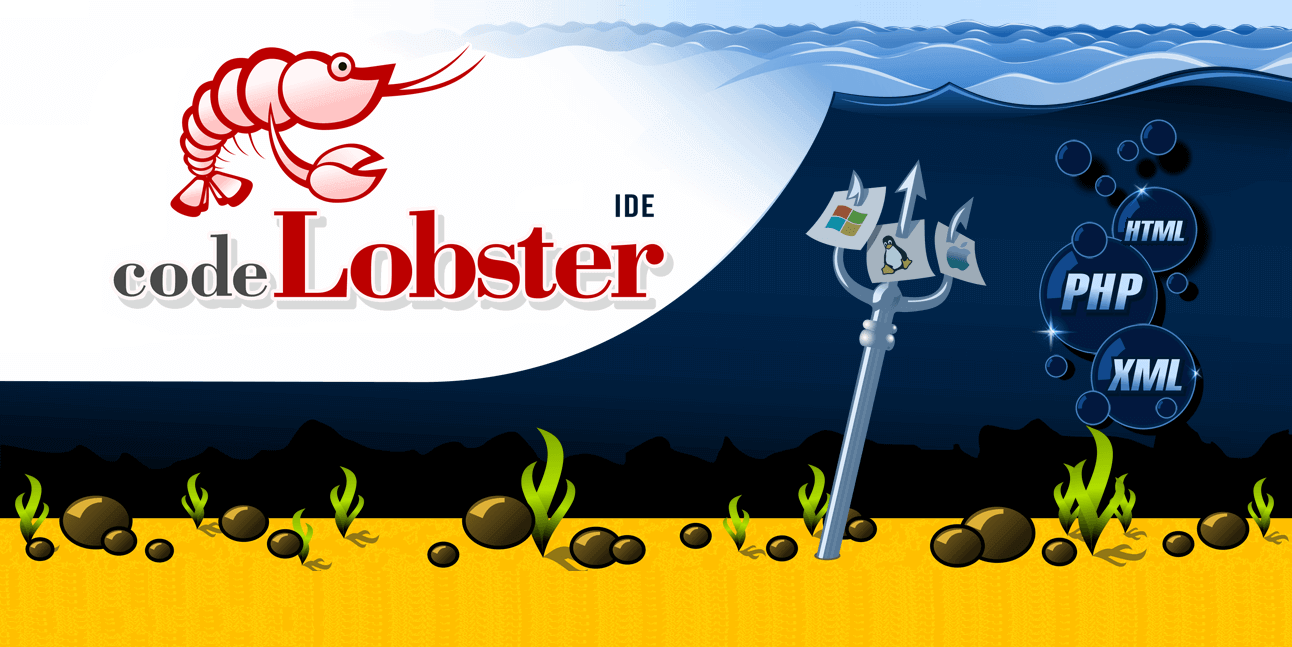
If you are in the pursuit of finding the best coding IDE editor so that you can improve your coding speed and work efficiency without getting any error then we suggest you try out CodeLobster which is a portable IDE absolutely free with all the standard features.
CodeLobster IDE is a multifunctional cross-platform PHP IDE which has almost all standard features other modern IDEs have. It allows fast and productive development of any PHP application by providing amazing functions like PHP/HTML/CSS/JavaScript highlighting, advanced PHP/HTML/CSS/JavaScript autocomplete, a powerful PHP debugger, context and dynamic help, a code validator, a SQL manager and much more.
This free portable PHP IDE allows you to easily edit PHP, HTML, CSS and JavaScript files, it highlights the syntax and gives hints for tags, functions and their parameters. CodeLobster editor is quite capable of dealing with all those files that contain mixed contents.
When you insert PHP code in your HTML template, then this free PHP IDE editor correctly highlights both HTML tags and PHP functions. The same function applies to CSS and JavaScript code, which is contained in HTML files.
The auto-completion function of this editor is well-appreciated by everyone because it exceedingly speeds up the programmer’s work and reduces the possibility of errors.
- HTML autocomplete: Autocompletes the tags, attributes for a current tag, closing tags.
- CSS autocomplete: Autocompletes the style property names and values.
- JavaScript autocomplete: Autocompletes the keywords, DOM elements, and their properties.
- PHP Advanced autocomplete: Autocompletes the classes, variables, functions, constants, and keywords.
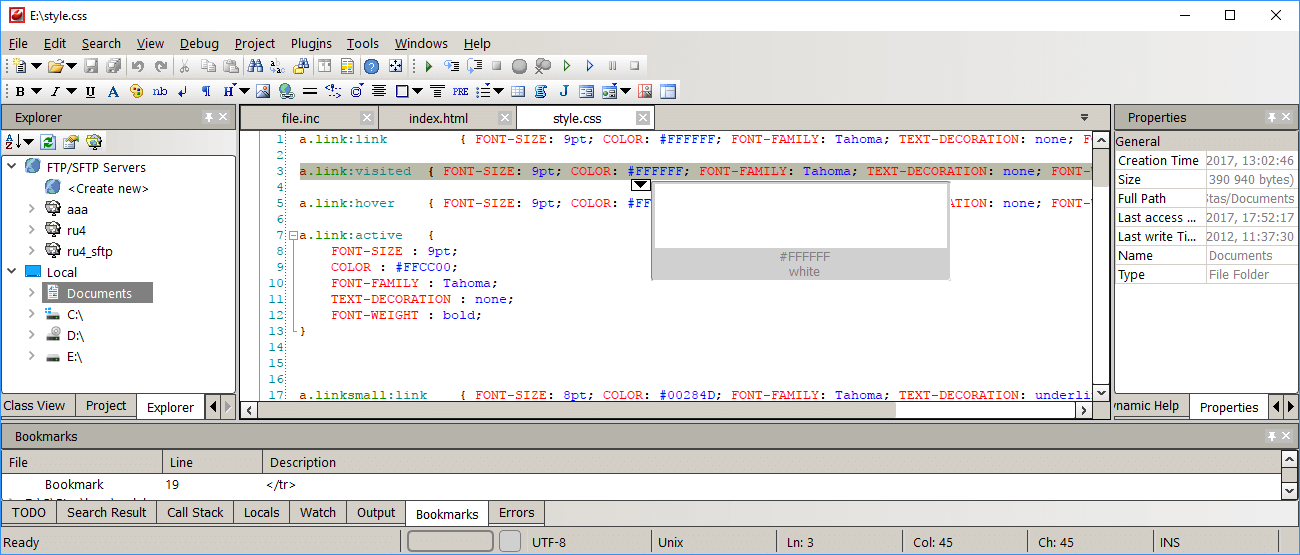
Along with the PHP, CodeLobster IDE provides contextual help on all supported programming languages (Drupal, Smarty, Twig, WordPress, Joomla, JQuery, CodeIgniter, HTML, CSS, JavaScript, AngularJS, CakePHP, Facebook, Laravel, Phalcon, Symfony, Yii).
The editor uses the most up to date documentation at this moment, downloading it from the official sites. So, users can instantly get a description of any HTML tag, CSS attribute, PHP or JavaScript function just by pressing the F1 key.
PHP Debugger is also a very essential component in this free PHP IDE editor. The built-in PHP debugger provides you the option to you to execute PHP scripts step by step, sequentially moving through the lines of code. You can easily assign checkpoints, view the process of the work of loops, and nicely monitor the values of all variables during the execution of the script.
Other Useful Functions and Features of the CodeLobster IDE:
⭐ A pair highlighting of parentheses and tags. This highlighting feature helps to check code for errors, as it immediately highlights all mismatched enclosing characters in a special color. With the pair highlighting feature, you will never have to calculate parentheses or quotation marks, the IDE editor will take care of it.
⭐ Highlighting of blocks, selection and collapsing of different code snippets, bookmarks to facilitate navigation on all the edited file, recognition and building of the complete structure of every PHP projects. All these functions make certain of achieving every task smoothly with projects of any scale.
⭐ The editor supports 17 different users interface languages (English, German, French, Italian, Spanish, Russian, Chinese, Japanese, Portuguese, Hungarian, Czech, Slovak, Turkish).
⭐ The latest CodeLobster IDE is a multi-platform version and it is absolutely free. The program works perfectly on all these following operating systems: Windows 10, Windows 8, Windows 7, Mac OS, Linux, Ubuntu, Debian, Fedora, Mint.
If you are impressed with the interesting features and functions of the CodeLobster IDE’s free version then you will be amazed to see the additional features of its professional version.
Professional Version of CodeLobster IDE
Since nowadays most of the sites and applications are developed using various CMS’s and frameworks. In that case, the more advanced professional version will be extremely beneficial for you.
The professional version of CodeLobster IDE provides the programmer with even more standard features.
For example, you have an opportunity to work with projects on a remote server with the use of the built-in FTP client. You can edit the selected files, preview the results and then synchronize the changes with the files on the hosting.
The Professional Version Includes Various Powerful Plug-ins:
???? Fully implemented support for JavaScript libraries, such as jQuery, Node.js, AngularJS, BackboneJS, EmberJS, VueJS, and MeteorJS plug-in.
???? A comprehensive set of extensions that help to work with all PHP frameworks – CakePHP, CodeIgniter, Laravel, Phalcon, Smarty, Symfony, Twig and Yii plug-ins.
???? Plugins for working with the most popular CMS – Drupal, Joomla, Magento, and WordPress.
???? Also, CodeLobster IDE editor has additional plug-ins for Bootstrap.
The best thing is the editor allows you to download and install any framework directly from the program without being distracted from the main tasks.
If you feel interested in the professional version of CodeLobster IDE then you need to know, the program offers 30 days of trial periods so that you can use and get satisfied with its features before you buy.
Right now, the Professional version costs $79.95 for 3 activations on different devices and 1-year free upgrades. And the future updates cost only $19.95 per 1 year.
In general, for a year of work, our team had no complaints against this free PHP IDE editor. CodeLobster IDE works fast, does not hang and allows us to work even with large PHP projects.
After having a look at all the listed features of this free cross-platform IDE for PHP/HTML/CSS/JavaScript development, you can say, Codelobster IDE is an ideal selection for both beginner and professional web developers.
You can download CodeLobster IDE from the official website http://codelobster.com/.
You may also be interested in checking out:
- Top 8 Best Books to Learn Android App Programming
- Top 35 Websites to Improve Your Intelligence Skills
- 50 Best Educational Websites to Educate Yourself Online Free
- How to Enable or Disable JavaScript in Google Chrome Browser
- Top 11 Best Free Online Video Editor for Video Editing Online
- 5 Best Ways to Manage Your Emails and Finish Work Efficiently
Awesome Post.
Going to follow your blog.
Are you a PHP developer?
I think this is an informative post and it is very useful. Thanks a lot for keeping great stuff.
I hope that you continue to do your work like this in the future.