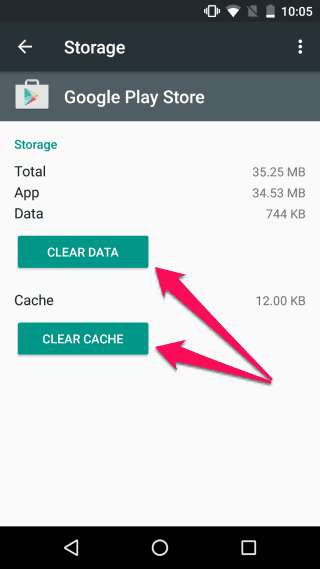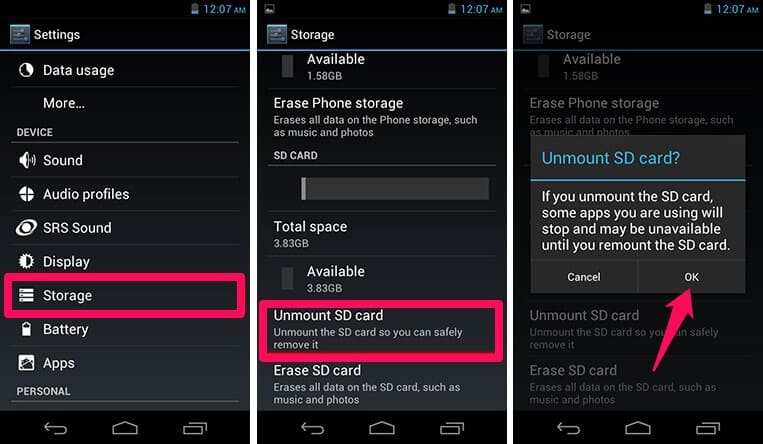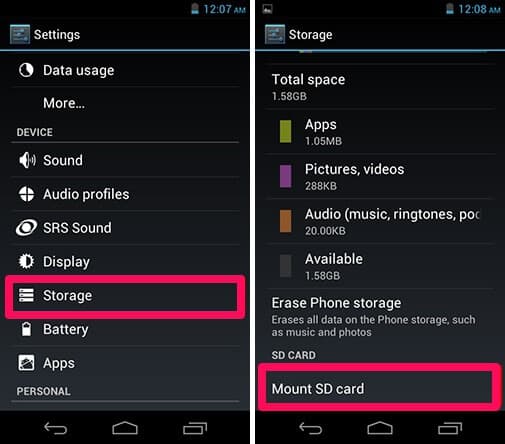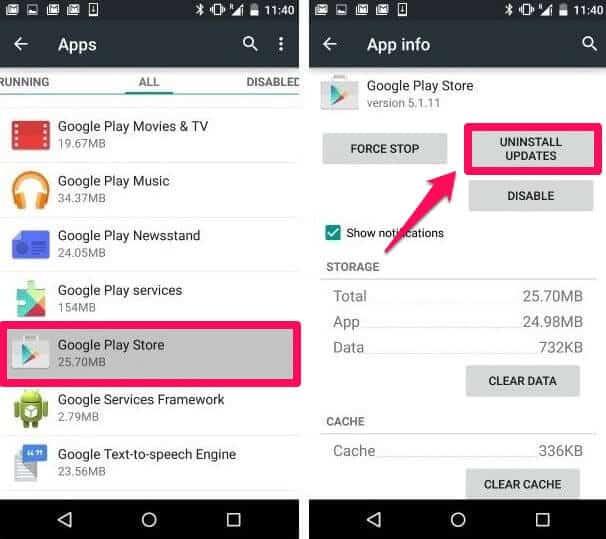Google Play Store Error 963 in Android devices is one of the most frustrating situations for some people and they want a quick solution to fix “App could not be downloaded due to error. (963)” issue.
To download games and applications on android smartphone or tablet Google Play store is used. While it is easy to download games and apps from Google Play store, many android users have complained about error code 963 Google Play store. Whenever Google Play store error 963 comes a user is not able to download any game or application from the play store. If you are able to fix “App could not be downloaded due to error (963)” error then only you will be able to download any new games and applications.

Image source: androidcentral.com
Google Play store error 963 is common with HTC mobile phone users. If you are also experiencing “App could not be downloaded due to error. (963)” error on your android smartphone and want to fix it quickly, you are at the right place. Today in this Android tutorial, we are going to tell you how to fix Google play store download error 963 in Android easily. You will see here total three different methods which will help you in solving Google Play store download error.
You may also be interested in checking out:
How to Fix Google Play Store Download Error 963
Before we tell you how to fix Google Play store error 963 in Android smartphone or tablet, you need to know why you are getting this error. The common reasons that you are getting error code 963 Google Play store are:
- There might be an issue with the Google Play Store app cache.
- The issue can also be due to the SD card present on your mobile phone.
- If you have updated to new version of Play store then also you can experience Google Play store download error 963 in Android while downloading or updating apps from Google Play Store.
Method 1: Fix “App could not be downloaded due to error. (963)” Issue by Clearing the App Cache
In this method, we are going to clear Google Play Store app cache. You can follow the steps shared below which will help you in clearing the app cache.
Step (1): First of all, go to Settings on your smartphone and then select Apps and tap on All option which will list all the applications installed on your mobile phone.
Step (2): Now you have to select Google Play Store from this list and then press Clear Cache and Clear Data button.
Step (3): Also select the app which was showing Google Play store download error 963 and clear its data and cache.
Once cache and data are cleared, you can try downloading and installing the app again. You shouldn’t experience any issue on your smartphone.
You might also like: How to Clear Cache in Google Chrome
Method 2: Solve Google Play Store Download Error by Unmounting SD Card
If you are still getting the error “App could not be downloaded due to error. (963)” on your android mobile phone after following the first method then you can follow this method where you have to Unmount SD card.
Step (1): To unmount SD card on your android smartphone, go to Settings and then select Storage option. Now choose Unmount SD card option from here and then confirm by clicking OK button.
Step (2): Now, try downloading or updating the application which you were trying to do earlier.
Step (3): If you were able to download or update the app successfully then you can remount the SD card on your mobile phone by going to Settings → Storage → Mount SD card.
If the application which is giving your problems is installed in the SD card then you can transfer it to the internal storage of your smartphone. To transfer the app in the internal storage of your device you can go to Settings → Apps → All → Choose the app and select Move to internal storage.
Method 3: Fix Google Play Store Error 963 in Android by Uninstall Google Play Store Updates
The above two methods should work for you and the “App could not be downloaded due to error. (963)” issue should be resolved, however if this google play store download error is still not resolved then you can follow this last method where we are going to downgrade Google Play store app (uninstall updates). The recent update of Google Play store might also be responsible for the issue which you are getting on your smartphone.
In order to uninstall the updates which Google Play store received, you can simply go to Settings → Apps → Google Play Store → Uninstall Updates.
Once you have uninstalled the Google Play store updates, you can try downloading or updating the application which was causing the error.
Conclusion
So, these are the top three methods which you can follow to fix Google Play Store error 963 in Android devices. Feel free to share with us using the comments section below – Which method worked best for you in order to fix “App could not be downloaded due to error. (963)” issue? You may also be interested in checking out: Top 15 Best Mobile App Development Software & Services