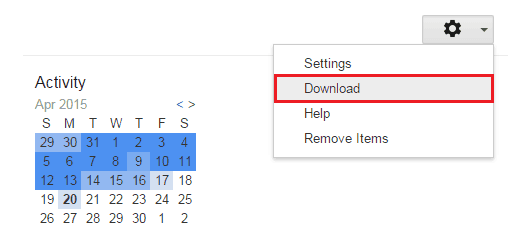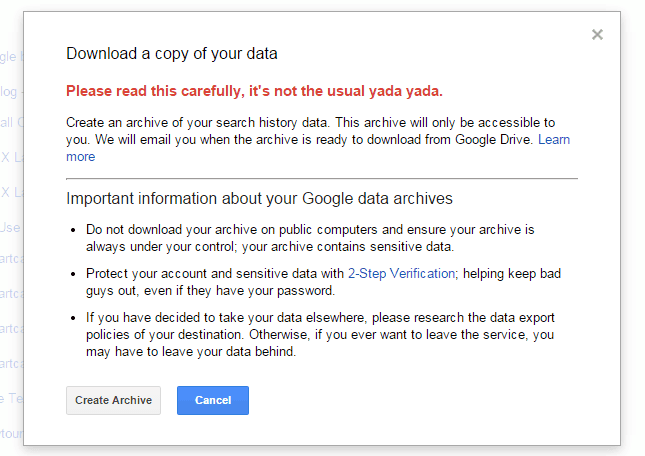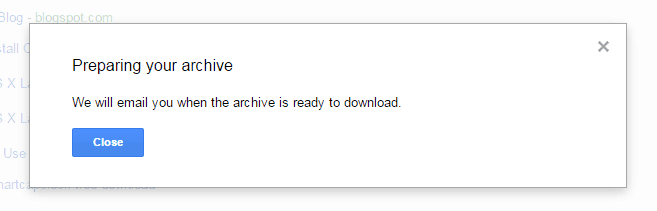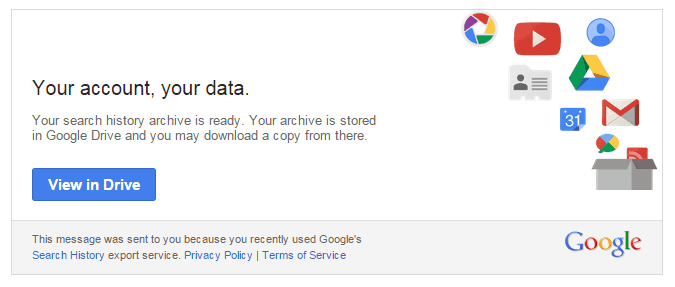We all know very well that the Google have already allowed us to view Google search history and delete Google search history. But a latest and interesting news for all of us is that – Now, Google allows to Download Google Search History.
Yes, it’s true! Google updated this news on their Google Help page and officially explained that now user can easily download a copy of their past searches to view a complete list of the terms they’ve searched for. The saved history of searches will help users to access their data when and where they want.
It’s really a great news for all the Google account users. People are so happy to know that now they can be able to download all of their saved search histories and view them offline according to requirement.

If you are also one of them who want to know the exact process of downloading Google Search History then here’s the step by step guide for you:
Download Google Search History
Most important thing, downloading a copy of your past searches will not delete the search history from your Web and App Activity page. You will have to delete your searches and browsing activity in order to clear the history of searches. Here’s how to download Google search history:
Step (1): First of all, go to your Web & App Activity page.
Step (2): From the top right corner of the page, click on the Options icon and select Download.
Step (3): Now, a pop-up box called “Download a copy of your data” will appear on your screen. Here, click on Create Archive button.
Step (4): Just after the click, It will start preparing your archive to download. The archive preparation time will depend on the amount of data (search history) you’re downloading.
Step (5): Once it is completed, you will receive an email notification titled as “Google Web History” along with the download link.
Step (6): Since, the Archive is stored in your Google Drive account by default. So, click on “View in Drive” link and download Google Search History from the Google drive.
That’s it! Thus, you can easily download your past searches and see a list of the terms you’ve searched for.
Here are some important security tips that you must know before downloading your Google Search History:
(i) Please, don’t download your past searches (history of searches) on public computers.
(ii) Use 2-Step Verification method to protect your account and sensitive data from the prying eyes over the Internet.
I hope, you found the detailed information and step by step tutorial about Google search history download. Feel free to share your view with us through comments about the guide how to download Google search history.
Read next: How to Find Similar Pages and Websites in Google Chrome