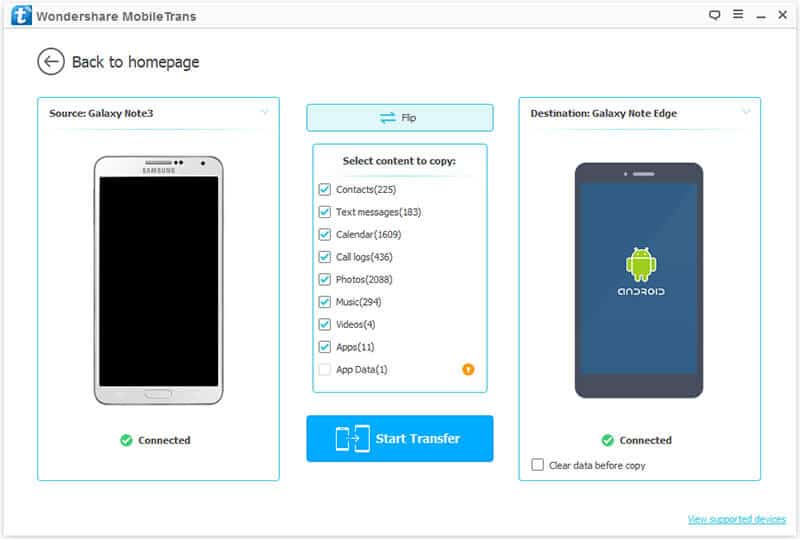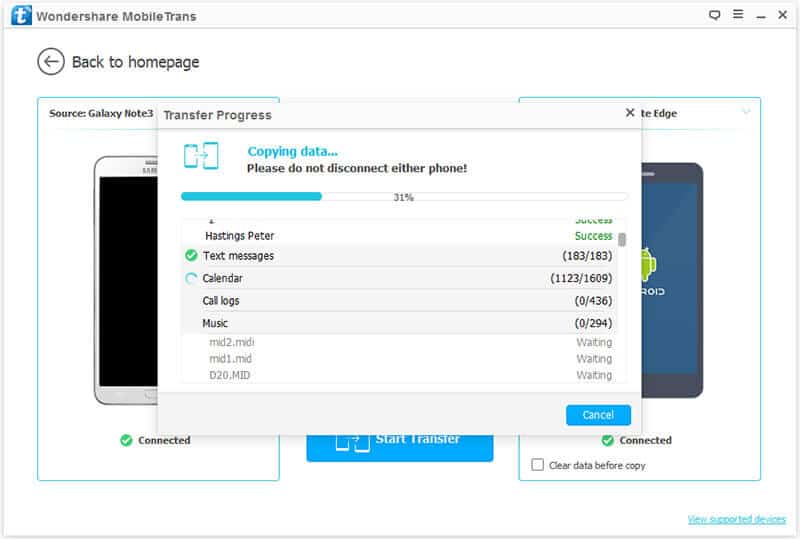Do you want to know how to transfer data from android to android devices? or,
What is the best way of transferring data between android phones?
We often switch mobile phones in order to keep ourselves updated and to stay abreast of the latest technology. One of the main problems people face is transferring data from one phone to another. If you are also worried about the data transfer between devices, you have come to the right place.
In this article, I would do a quick 10-minute review of data transfer software called MobileTrans Phone Transfer. So, let’s learn in details what is MobileTrans phone transfer and how it works?

Transfer Data from Android to Android using MobileTrans Phone Transfer
Wondershare MobileTrans Phone Transfer is a 1-click phone to phone transfer tool which allows you to transfer data between devices with different operating systems such as iOS, Android, Windows phone, BlackBerry, Symbian, Kies, and more with just one click. MobileTrans phone to phone transfer software is also compatible with almost all major network providers such as AT&T, Verizon, and T-Mobile.
You will be very happy to know that MobileTrans can easily transfer contacts, messages, call logs, calendar, apps, app data, photos, music, and videos between most of the phones. Before knowing the steps to transfer data from android to android using MobileTrans Phone Transfer by Wondershare, let’s check out why you should trust and use Wondershare’s product.
Pros of using Dr.Fone:
- Ease of Time: Transfer between two devices can be completed in the short interval of time. Its efficiency is what makes it popular among its users.
- Positive Reviews: Before buying a product, they often check product reviews in order to make sure that the product is reliable. In order to ensure your satisfaction, they would like potential buyers to know that this product has 95 percent positive review which seems that this product will do the job for you.
- Free Trial Version: If you still have the doubts about it, MobileTrans gives you a chance to use its trial version before making a purchase.
- 100 Percent Secure: One of the main problems we are facing these days is the security of our data. But you don’t need to worry if you are using MobileTrans for the transfer of data between your android devices. You are the only one who accesses the data.
- Compatibility: It is compatible with almost every device which makes it distinctive from other software and data transfer tools.
If you are planning to change your android device but the data transfer haunts you, MobileTrans Phone Transfer is the perfect software for you to transfer your data from your old android to new android.
How to Transfer Data from Android to Android via MobileTrans
I would now share the simple process with you through which you can transfer data from one android to another. Transferring data from android to android is a three steps process which is as follows:
Step (1): Run Android to Android Transfer tool
The first thing you need to do is to install and run MobileTrans on your PC. When its primary window appears, click start to show its “Phone to Phone Transfer” window.
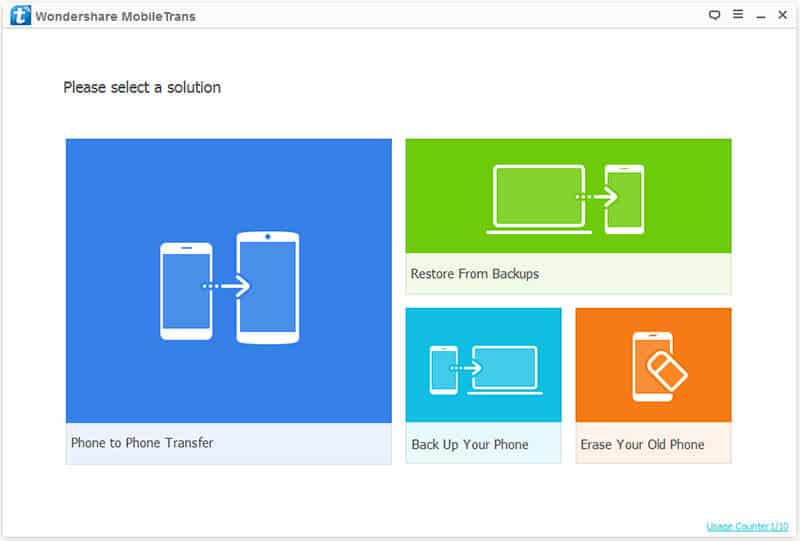
Step (2): Get Both of the Android Devices Connected to You PC
Connect both of your android devices connected to your PC via USB cables in order to start the process. Once the Pc recognizes, both of your android devices will be on the both sides of the window.
Step (3): Transfer Contacts, Photos, Videos, Music, SMS, Call Logs, Calendar and Apps from Android to Android
Now choose contents you want to transfer you want to transfer between two phones. You can also uncheck the contents which you want to transfer. After you choose the contents, click the “Start” button to begin the process. You can also monitor the progress.
So this is all from my side. I hope this Wondershare MobileTrans Phone Transfer review helps you to transfer your data from your old android to your new android device using MobileTrans. Let me if it were helpful or if I missed anything.
It doesn’t matter whether you want to transfer contacts from android to android or transfer photos, music, and videos from android to android devices. When it comes to transfer data to new phone, MobileTrans Phone Transfer software works like a charm.
You may also be interested in checking out:
- Top 10 Best Fast File Transfer Apps for Android
- How to Transfer Contacts from iPhone to Android [Google Backup Contacts]
- How to Recover Lost or Deleted Photos on iPhone Devices?
- How to Transfer Contacts from Android to Windows Phone using Bluetooth
- Wondershare Data Recovery: How to Recover Deleted Files from Computer