Learn what is the best internet download manager for Windows? Top 10 best free internet download managers 2017 or best internet download manager free download
Everyone needs an internet download manager even we have a fairly fast internet connection. Why because it can really increase the speed of the download process. Addition to increasing downloading speed, there are so many advantages of using a powerful internet download manager.
Some of the most interesting benefits are: Internet download managers allow you to do batch downloading, schedule download and resume the interrupted download, import/export download jobs, auto/manual updating of download address, video downloading from different video streaming sites, integrate with all popular web browsers, contains no spyware or adware, protocols supports like HTTP, FTP, HTTPS, MMS and Microsoft ISA etc, and much more things too.

Today, I am here with this article to introduce 10 best internet download managers to you. I hope you will find this guide about internet download manager free download useful for you.
Related tips you might like »»
Top 10 Best Internet Download Manager Free Download
Below explained all internet download managers are well known for offering fastest downloading speed and great compatibility with different web browsers and operating systems. I am not wasting time to give you an introduction part about the Internet download manager free download. So we can just proceed to the core of this guide and find out what are the best Internet download accelerators of 2017. Here we go:
(1) Internet Download Manager (IDM)
According to me, Internet Download Manager (IDM) is the best internet download accelerator you can ever get. I personally use this and found it worth sharing. IDM splits a download process into eight parts and downloads each part separately. In the end, it joins all the parts to give you the final file.
So many useful features are there like scheduled downloading, queue, etc. You can’t download internet download manager for free. With that being said, you can get it for free if you are smart enough. Learn from here:
- How to Get Internet download manager full version with serial number for Free
- What are Some of the Best Free Internet Download Manager Alternatives?
(2) Download Accelerator Plus (DAP)
Download Accelerator Plus is a freemium download manager. It uses a dynamic download engine to boost the downloading speed. As a free internet download manager, you can use it if you can’t get IDM for free.
The biggest advantage of using DAP is you can directly download media from any streaming website. It is possible to convert YouTube videos to MP3 and download the same right away. You can’t get another best free internet download manager for Windows other than DAP.
(3) Orbit Downloader
Here comes another download manager, Orbit Downloader. This is free as well as best in class. I really liked the minimalistic at the same time feature rich user interface of Orbit Downloader.
Orbit team themselves call the browser the download manager revolution. This free download manager also contains the in- built option to download content from streaming websites.
Orbit support different protocols such as HTTP, FTP, RTSP, etc. Unlike any other free download manager out there, Orbit’s resource consumption is very low.
(4) Free Download Manager
Free download manager is completely free of costs as the name indicates. This is an open source software, and you can even download files from Torrent with this download accelerator. As one of the best free internet download managers, Free Download Manager aka FDM gives you a slight edge over others who never make use of this. Each of your files gets stored in different folders according to their type.
You can pause and resume any download with this download manager. In my opinion, this is the free alternative to the premium Internet Download Manager.
(5) JDownloader
Another open source software out here! JDownlaoder is written in Java, and the biggest advantage of using this is no boundary of platforms. JDownloader is available for Windows, Mac as well as for Linux. The UI of this tool is very intuitive. If you face any issue in using JDownloader, you can get 24x seven supports that beat any paid tool.
I like it to use videos from streaming websites. When you look for an internet download manager free download, you can’t avoid JDownloader for sure.
(6) FlashGet
How can I go without mentioning this super awesome free internet download manager called “FlashGet“? As the name indicates, you can install files within a short span of time by using FlashGet downloader. The minimalistic UI makes use of least resources that in no way becomes a burden for the CPU. And, at the same time, the software developing team never compromised on the richness of features. You can customize the look and feel of the UI with custom skins.
An innovative feature is you can download a file to a remote PC by making use of Email, provided that FlashGet should be installed on that PC also.
(7) DownThemAll
Looking for best internet download manager for Windows? Then, you should install DownThemAll. Within this tool, you can easily run multiple downloads at the same time. I recommend this tool for those who don’t like to install a dedicated desktop app for the sole downloading purpose. Wondering what DownThemAll is then? It’s a Firefox add-on.
I can’t compare this with a fully featured download manager. But still it serves the purpose very well. I hope you are going to like this.
(8) Microsoft Download Manager
Yeah, Microsoft also launched a dedicated download manager called “Microsoft Download Manager“. With this free download manager, you can easily download files at a blazingly fast speed.
The setup file is sized only 2 MB. As a result, the final software will not put much weight on the RAM and processor. So, you can flawlessly operate the computer without any lag or clumsiness.
(9) Download Ninja
Sometimes, all of us feel that the default features of Google Chrome browser is not enough when it comes to managing multiple downloads at a time. For such situation Download Ninja is the best solution for you. Basically, Download Ninja is a Google chrome extension which allows you to easily add new downloads to the free Download Ninja Internet Download Manager from within Chrome.
Along with pausing and resuming downloads, there are various helpful features such as Speed limiting, shredding files, Download Queuing, multiple languages support, availability of themes and ability to edit themes as per your interest and needs. So, if you were looking for a simple to use online internet download manager then add Download Ninja extension to your chrome browser and enjoy.
(10) Internet Download Accelerator
Last but not least, Internet Download Accelerator is also one of those best free internet download managers that effectively solves three of the major problems when downloading files from the web: increase downloading speed, resuming broken downloads, and perfect management of all Downloaded files.
I have used this download manager for a very long time and the experience was just awesome. Internet Download Accelerator nicely integrates with almost all Web browsers like: Internet Explorer, Chrome, Firefox, Mozilla, Opera, Netscape, Safari, Yandex Browser, Vivaldi and many others. With this internet download management software, you can easily search for files, programs, games, and music too.
Conclusion
I hope you had got a clear idea of the best free internet download managers out there. These are your assets for 2017. Just choose any one best free internet download manager for Windows and enjoy the swift.
You might also like: Top 10 Similar Software like Internet Download Manager
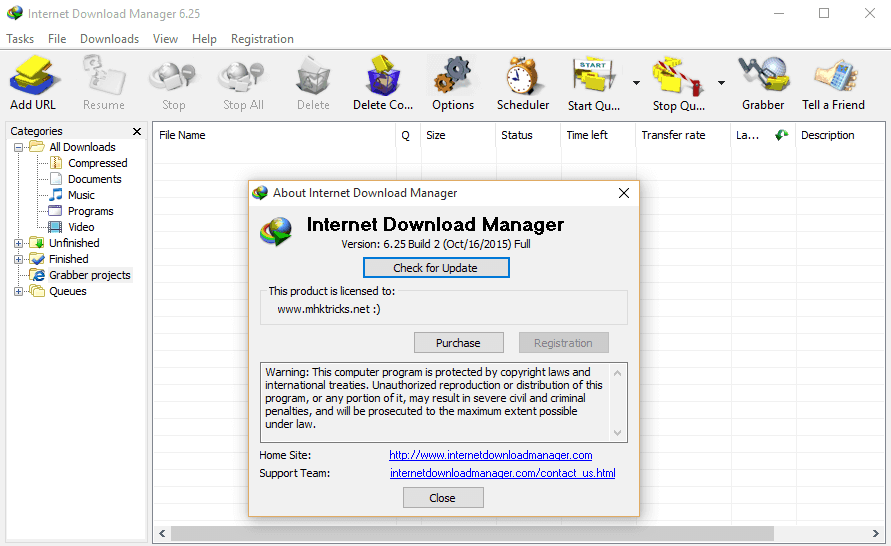
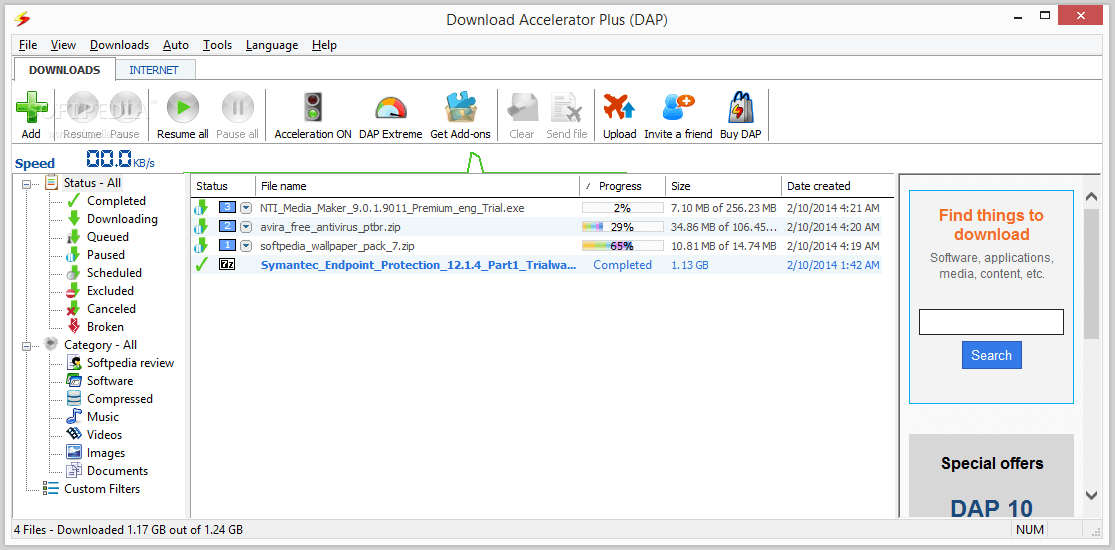
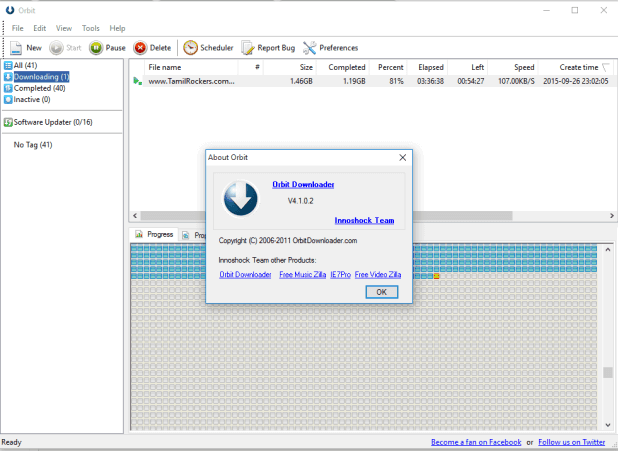
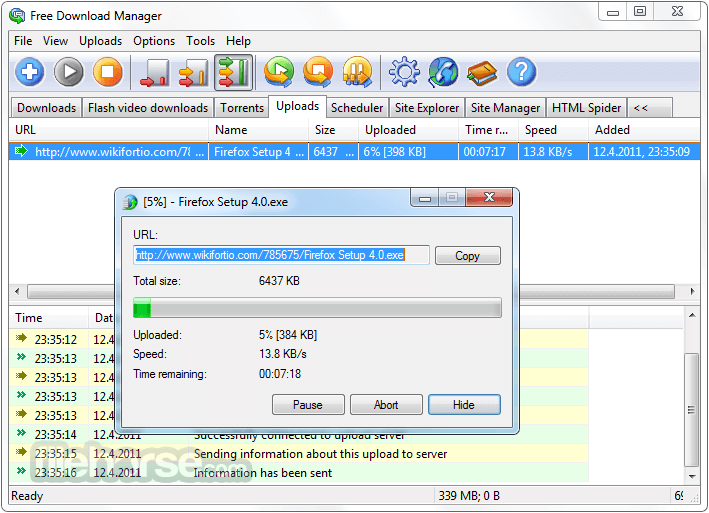
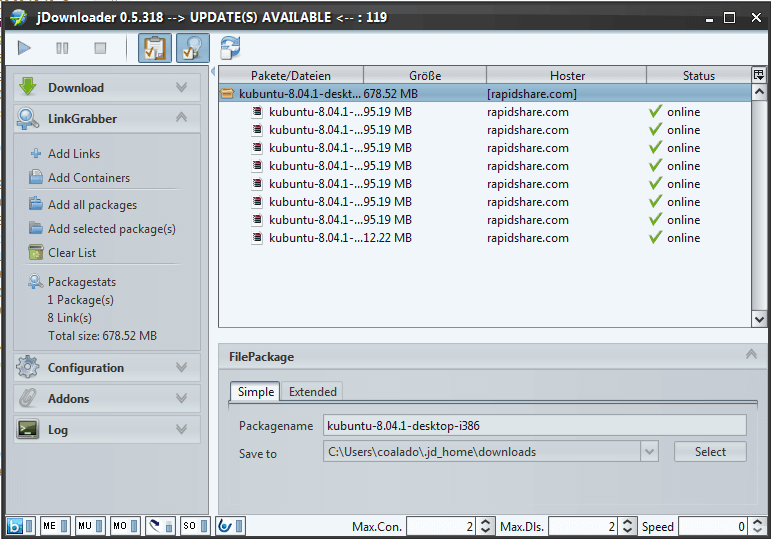

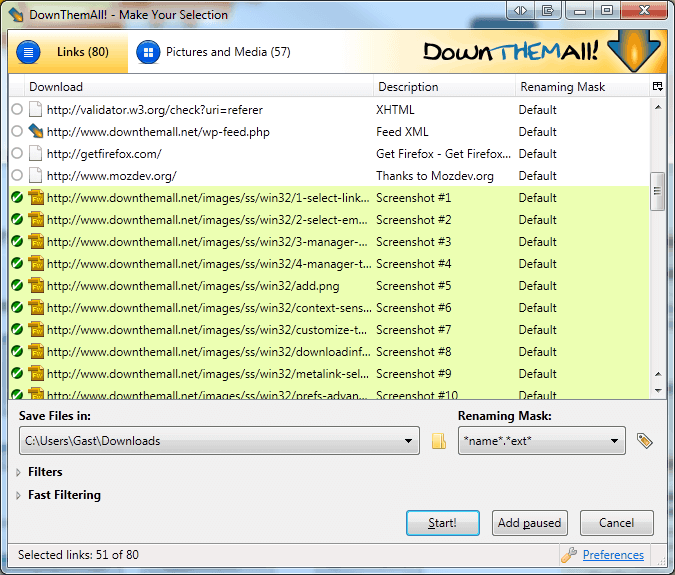
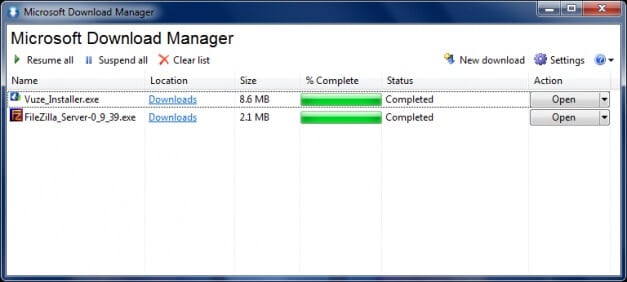
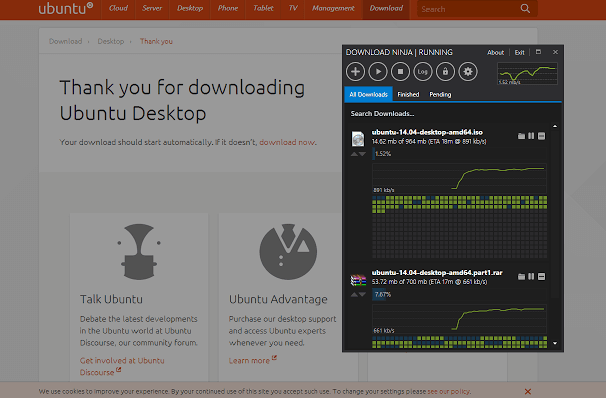
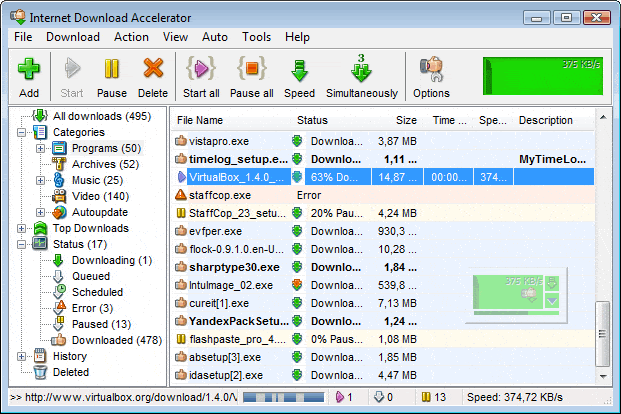
Wow, thanks for your sharing. I only know IDM & DAP. Now I use 5KPlayer (http://www.5kplayer.com/) for YouTube downloading. Have not used IDM. Would like to try it one day.
Download Ninja didnt work for me at all with Chrome! It kept telling me there were no files on the web page to download when there were. One download manager not mentioned here I just found which is also free is Xtreme Download Manager. I would rank it as #1 because it finds every downloadable thing on a webpage. It integrates with all the browsers and has a tiny pop up window that lists the files on a webpage and lets you chose what you want to download. You dont have to click on anything. Just open the webpage and XDM does it all for you. And its fast and no ad or spyware. It can be found on sourceforge at https://sourceforge.net/projects/xdman/